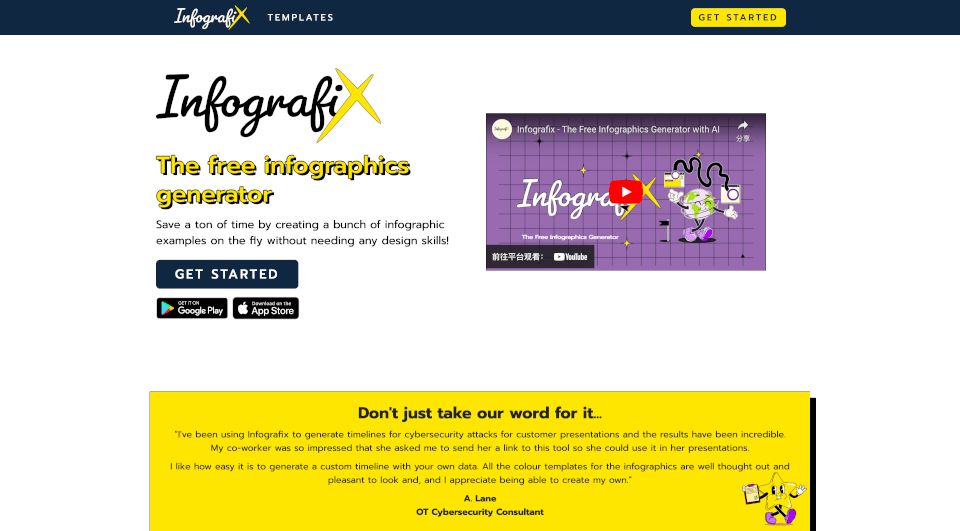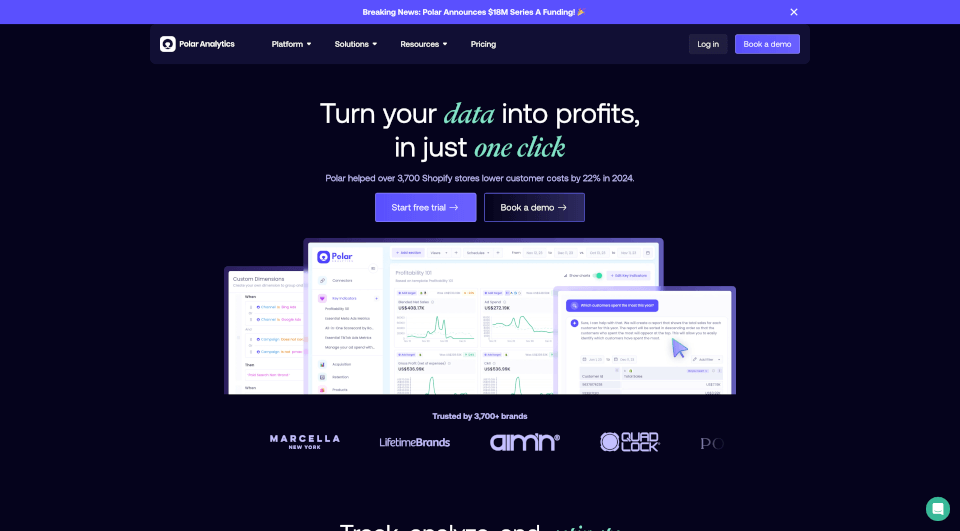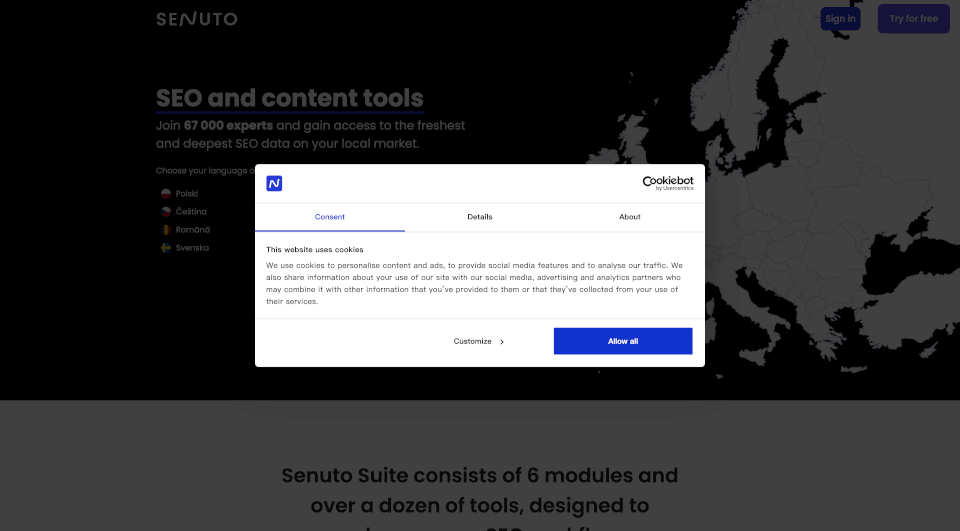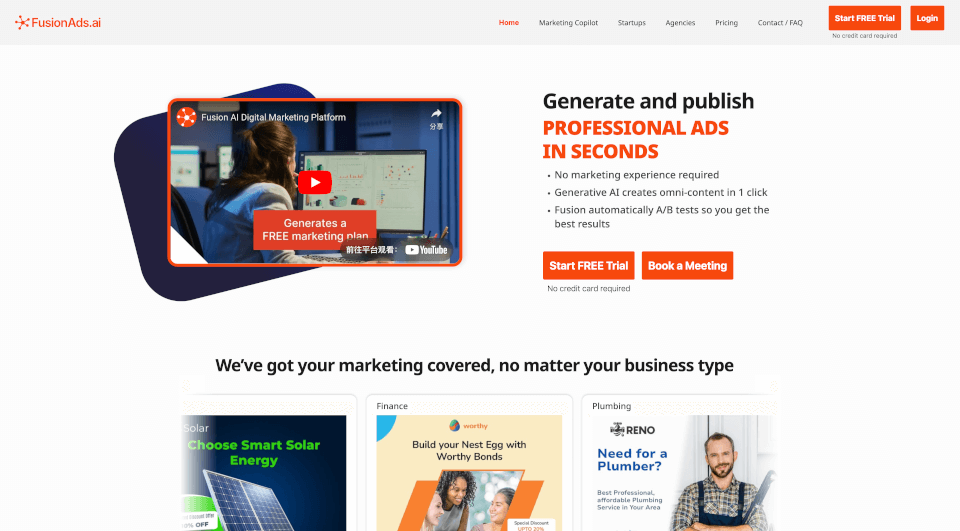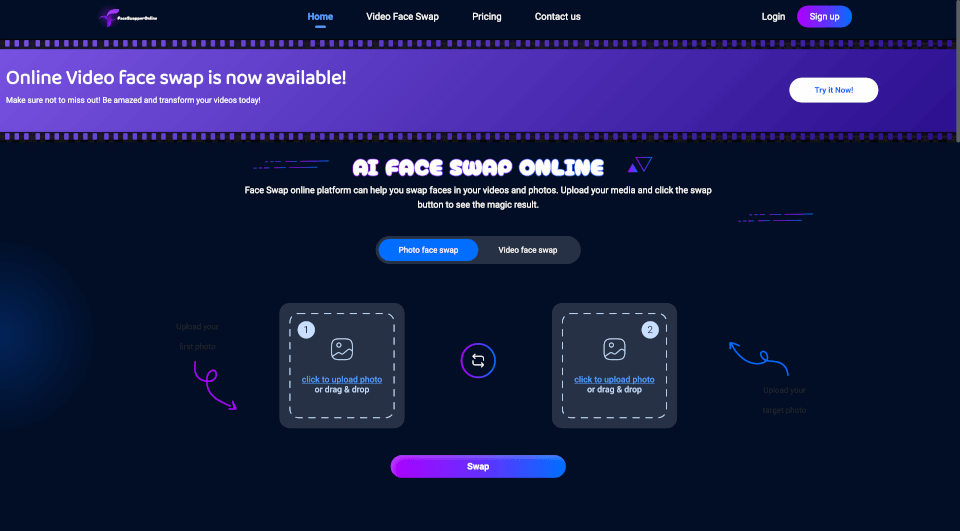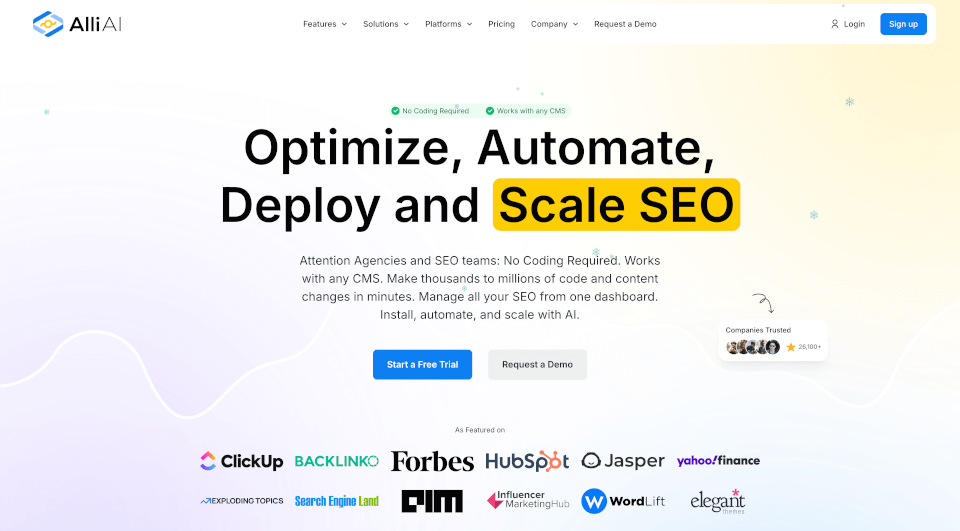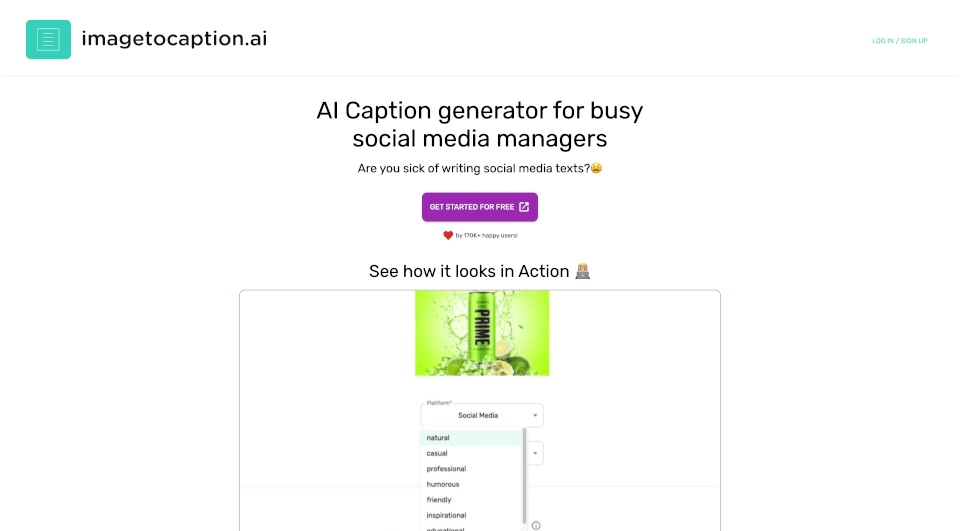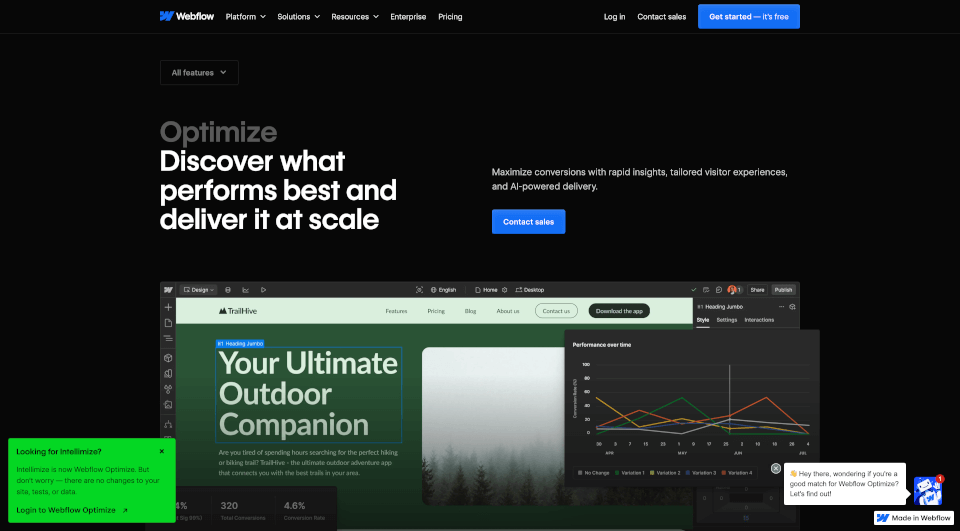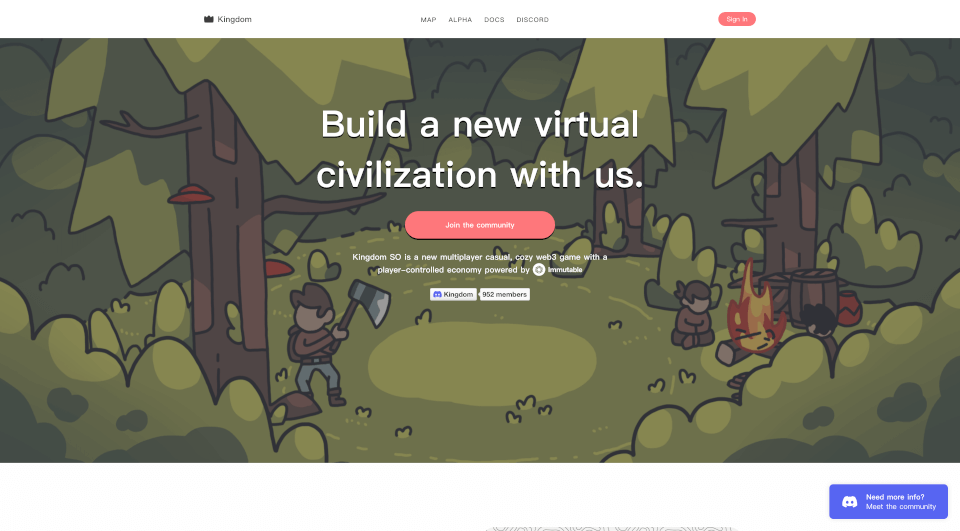What is Infografix?
Introducing Infografix, the ultimate free infographics generator that utilizes cutting-edge AI technology to create stunning infographics without requiring any design skills. Whether you're a business professional, a student, or simply someone looking to convey information visually, Infografix streamlines the infographic creation process, allowing you to generate content effortlessly on your mobile or desktop.
What are the features of Infografix?
Infografix is not just a tool; it’s a comprehensive platform offering a variety of functionalities to meet your infographic needs. Key features include:
-
User-Friendly Interface: Infografix is designed for everyone, making it easy to create infographics with simple text prompts. No learning curve, no hassle!
-
Multiple Infographic Types: Whether you need timelines, hierarchies, process maps, or SWOT analyses, you can generate various types of infographics to suit your data presentation needs.
-
AI-Driven Content Generation: Leveraging Azure AI, simply input your data, like "top cryptocurrency trends," and let Infografix generate a professional-grade infographic for you.
-
Customization Options: Choose from a plethora of color palettes and font styles. With over 1,500 fonts from Google Fonts, every infographic can reflect your unique style or brand identity.
-
Social Media Integration: Effortlessly post your infographics directly to your social media accounts, ensuring your content is visually engaging and highly shareable.
-
Multi-Platform Access: Infografix can be accessed from your mobile, desktop, or tablet, enabling you to create infographics anytime, anywhere.
What are the characteristics of Infografix?
Infografix stands out for several reasons:
-
Speed & Efficiency: Quickly generate infographics, saving you time on design without compromising quality. Ideal for professionals who need to create quick presentations or reports.
-
Variety of Templates: Infografix comes pre-loaded with templates suitable for different infographic forms, ensuring that your data is displayed in the most effective way possible.
-
Export Options: Once your infographic is ready, export it in various formats such as PNG, JPG, SVG, or PDF, so you can use it in presentations, reports, or online content seamlessly.
-
Flexibility & Versatility: From business presentations to educational assignments, Infografix is versatile enough to meet a wide range of infographic needs.
-
Mobile App: Designed for ease of use, the Infografix app is available on the Apple App Store and Google Play, allowing for the creation of infographics on the go.
What are the use cases of Infografix?
Infografix can be utilized in numerous scenarios, such as:
-
Business Presentations: Elevate your business reports and presentations with visually appealing infographics that capture the attention of your audience.
-
Marketing Content: Create engaging infographics that can enhance your marketing materials, helping to convey complex information in a clear and attractive manner.
-
Academic Assignments: Students can use Infografix to visualize data for their research projects, ensuring they stand out with eye-catching presentations.
-
Social Media Marketing: Quickly generate infographics tailored for social media, driving higher engagement and making your posts more shareable.
-
Data Visualization: From analyzing consumer trends to visualizing statistics, Infografix helps present data in a more digestible format.
How to use Infografix?
Getting started with Infografix is simple:
- Visit the Infografix website or download the Infografix app from the Apple App Store or Google Play.
- Create an account or log in to your existing account.
- Select the type of infographic you want to create, such as a timeline, process map, or SWOT analysis.
- Input your data using easy-to-understand prompts.
- Choose your template, color scheme, and fonts to customize your infographic.
- Preview your design, make any adjustments, and export it in your desired format.
- Share your infographic directly on social media or download it for later use.
Infografix Pricing Information:
Infografix is completely free to use, making it accessible for anyone who wants to create professional-quality infographics without the associated costs of hiring a designer.