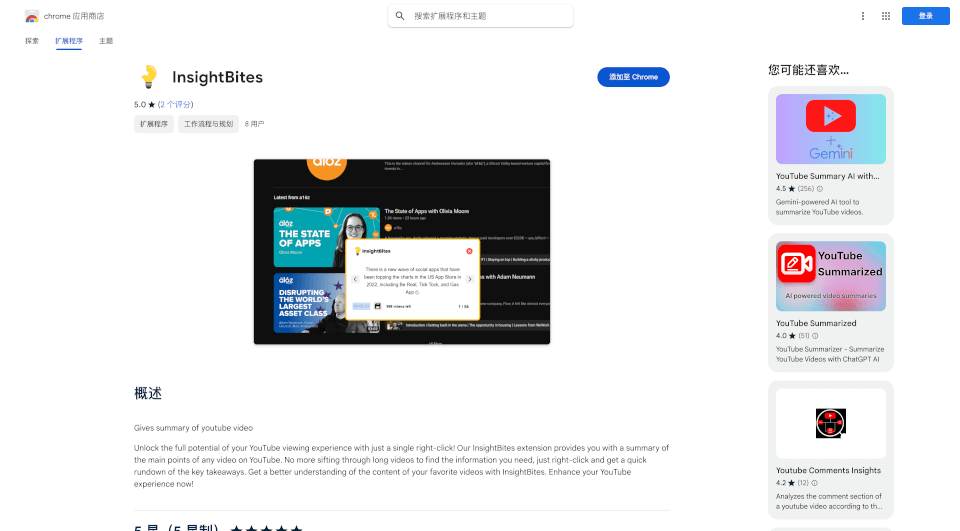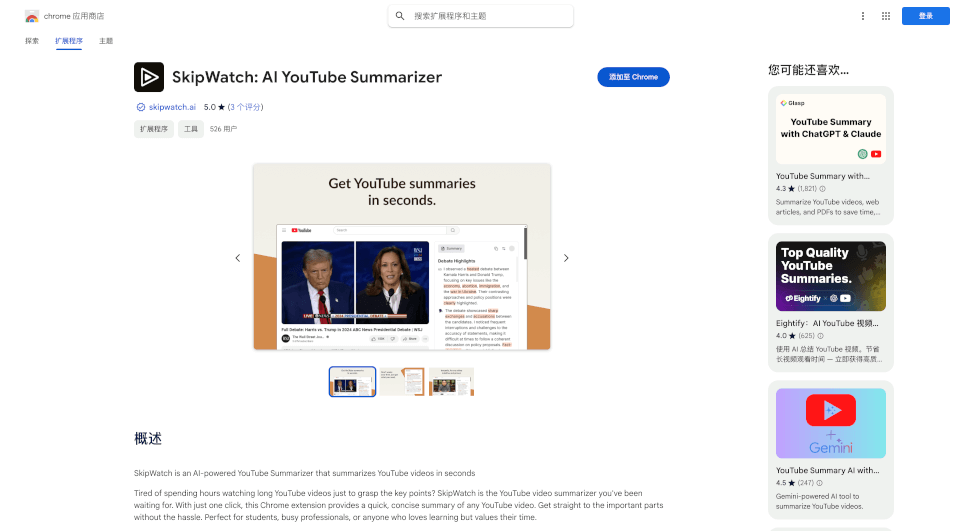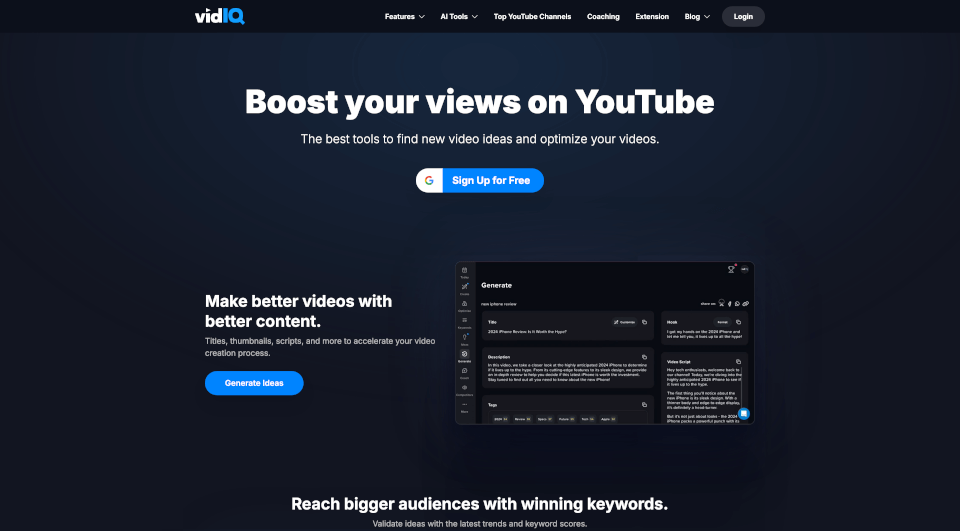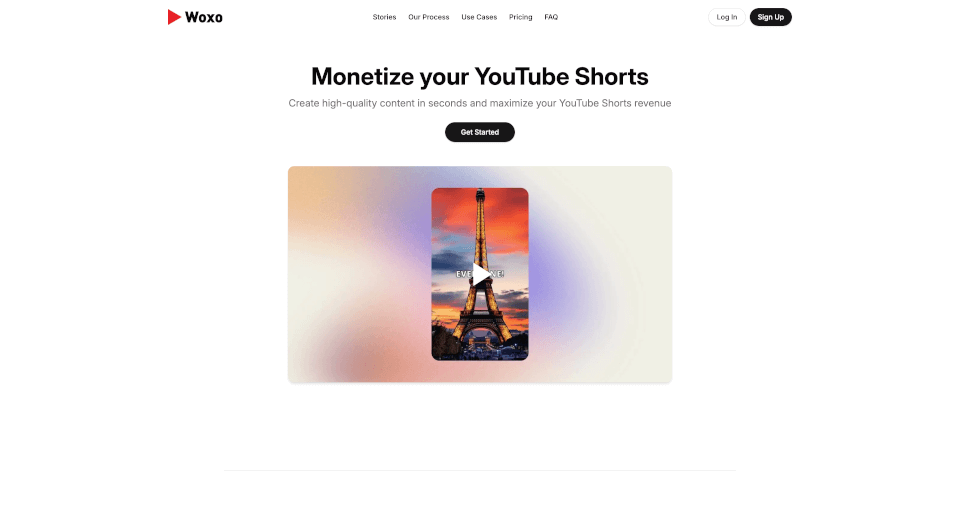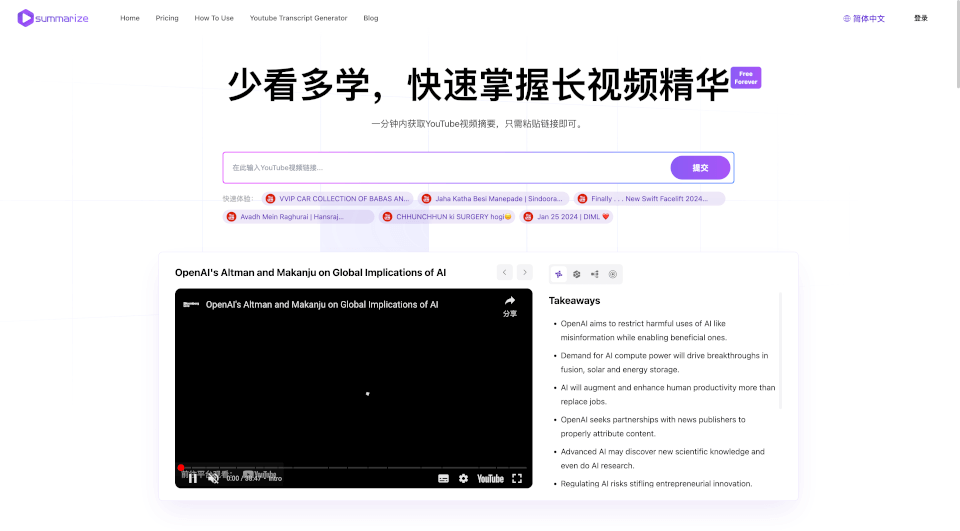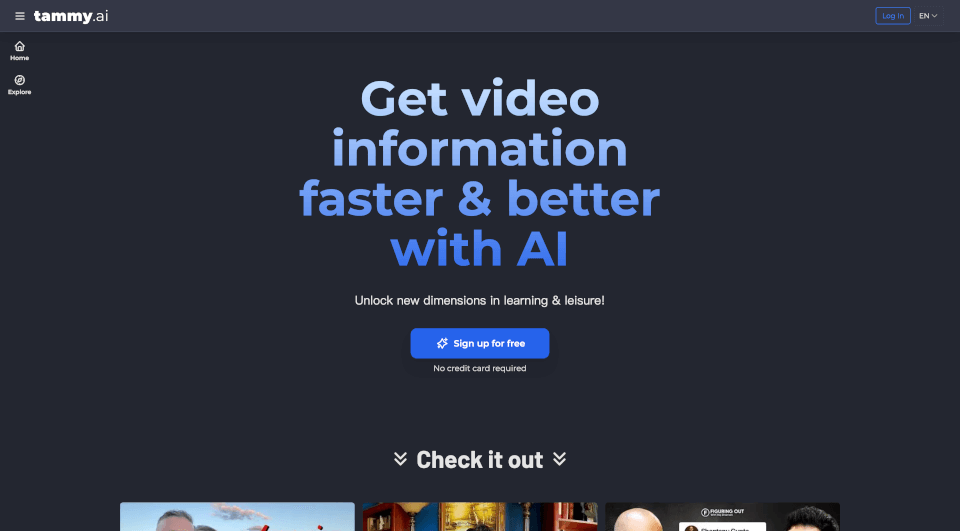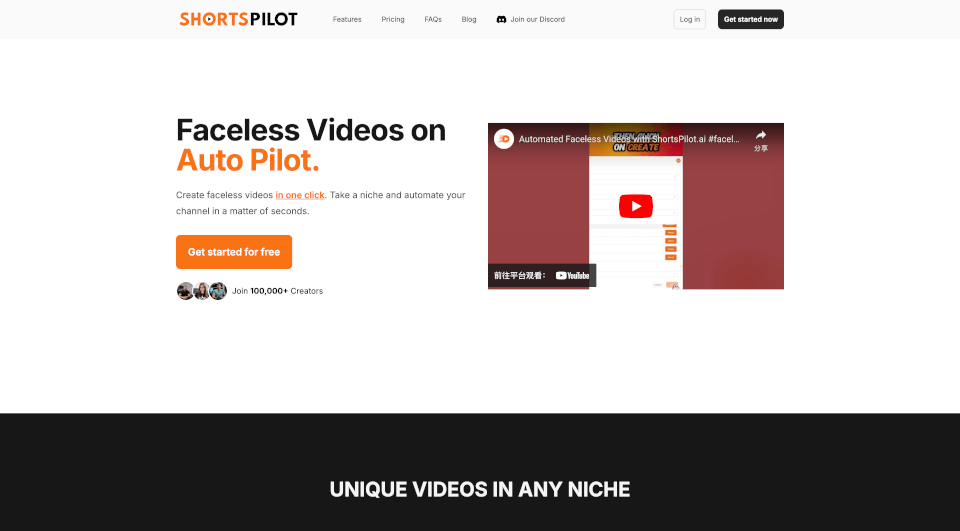¿Qué es Insight Popup for YouTube?
InsightBites es una revolucionaria extensión de Chrome diseñada para mejorar tu experiencia de visualización en YouTube al proporcionar resúmenes rápidos del contenido de los videos. Imagina poder captar los puntos clave de un video con solo hacer clic derecho, eliminando la necesidad de ver clips largos en su totalidad. InsightBites hace exactamente eso, desbloqueando todo el potencial de tu compromiso con YouTube y asegurando que obtengas los conocimientos que necesitas sin relleno.
¿Cuáles son las características de Insight Popup for YouTube?
- Resúmenes Instantáneos: Con InsightBites, puedes acceder a un resumen conciso de cualquier video de YouTube de inmediato. Esta función permite a los usuarios llegar al meollo del contenido sin perder tiempo.
- Interfaz Amigable para el Usuario: La extensión cuenta con un diseño elegante e intuitivo, lo que facilita a cualquier persona navegar y utilizar sus características de manera efectiva.
- Soporte Multilingüe: InsightBites está diseñado para atender a una audiencia global, ofreciendo soporte para varios idiomas, ampliando así su usabilidad para quienes no hablan inglés.
- Privacidad de Datos: Tus datos están seguros con InsightBites. La extensión no vende ni malutiliza tu información personal, garantizando una experiencia de navegación segura.
- Actualizaciones Regulares: Con actualizaciones frecuentes, los usuarios pueden esperar características y rendimiento mejorados, manteniendo la aplicación relevante y eficiente.
¿Cuáles son las características de Insight Popup for YouTube?
- Ligera y Rápida: Con solo 100KiB, InsightBites es una extensión ligera que no ralentiza tu navegador. Su velocidad asegura que los usuarios puedan recibir resúmenes rápidamente sin retrasos.
- Compatibilidad: Como una extensión de Chrome, InsightBites es compatible con una amplia gama de dispositivos que soportan el navegador Chrome, lo que la hace accesible a un público amplio.
- Impulsada por Retroalimentación: Con una calificación de 5 estrellas de los primeros usuarios, InsightBites está comprometida con la mejora continua basada en los comentarios de los usuarios, asegurando que satisfaga las necesidades de su audiencia.
¿Cuáles son los casos de uso de Insight Popup for YouTube?
- Propósitos Educativos: Los estudiantes pueden usar InsightBites para resumir videos educativos, ahorrando tiempo mientras recopilan información esencial para su aprendizaje.
- Creación de Contenido: Los creadores que buscan datos rápidos pueden aprovechar los resúmenes para obtener ideas sobre videos existentes, ayudándoles en el desarrollo de su estrategia de contenido.
- Investigación y Desarrollo: Profesionales que realizan investigaciones pueden obtener rápidamente los temas principales de varios videos para mantenerse actualizados en sus campos sin tener que ver cada video completo.
- Entretenimiento: Los usuarios que disfrutan de YouTube pero tienen tiempo limitado pueden pasar rápidamente a través del contenido y encontrar de qué tratan videos específicos, curando su lista de visualización de manera efectiva.
¿Cómo usar Insight Popup for YouTube?
- Instalación: Instala InsightBites desde la Chrome Web Store haciendo clic en “Agregar a Chrome.”
- Activación: Una vez instalada, verás el ícono de InsightBites en la barra de herramientas de Chrome.
- Uso de la Extensión: Navega a cualquier video de YouTube, haz clic derecho en el video y selecciona “Obtener Resumen” en el menú contextual para recibir una visión instantánea del contenido del video.
- Explora Características Adicionales: Revisa la configuración de la extensión para opciones de personalización que mejoren tu experiencia de resumir.