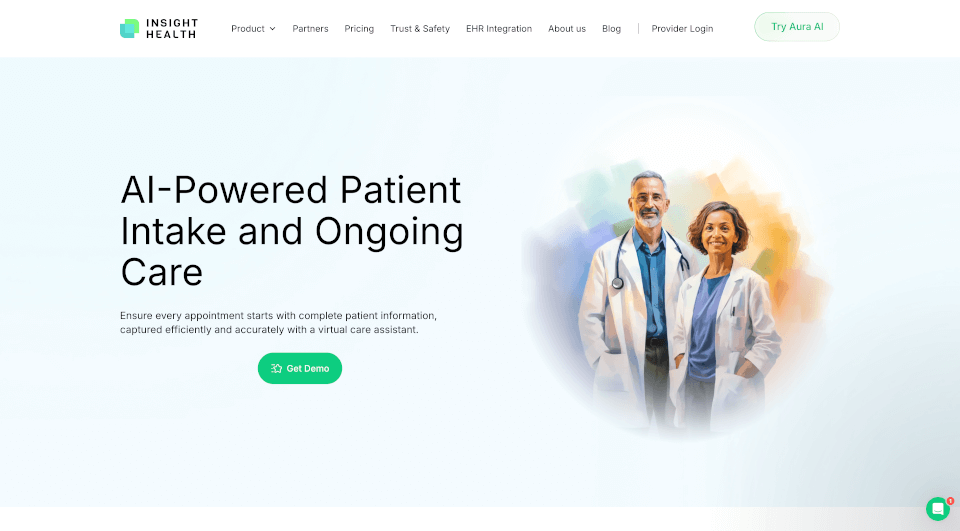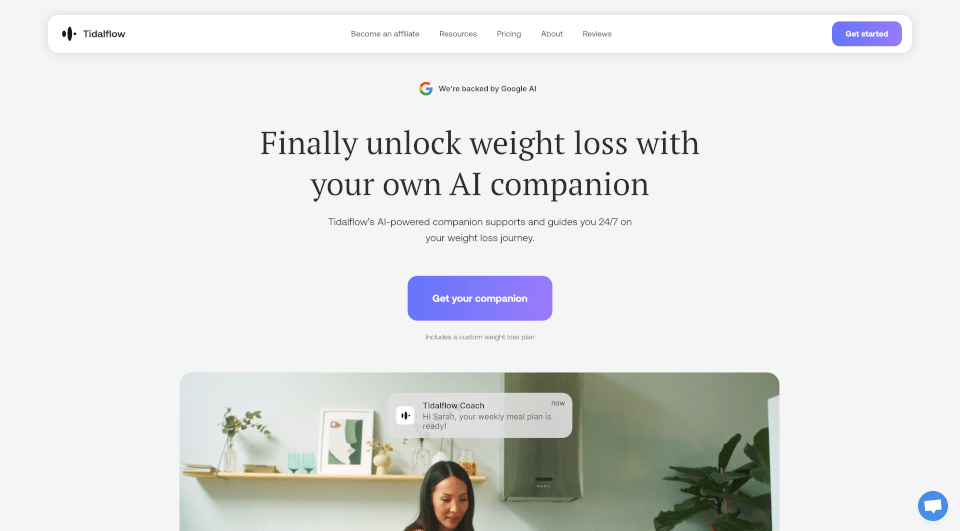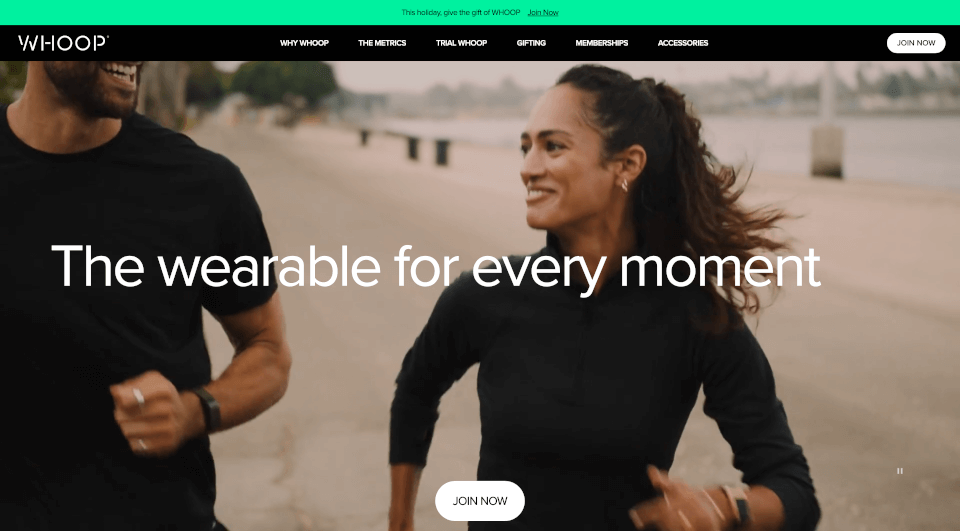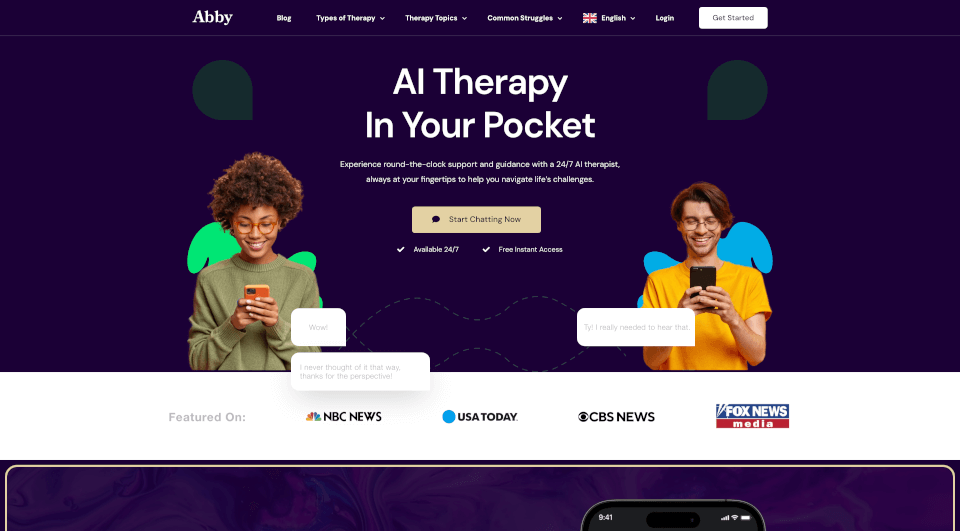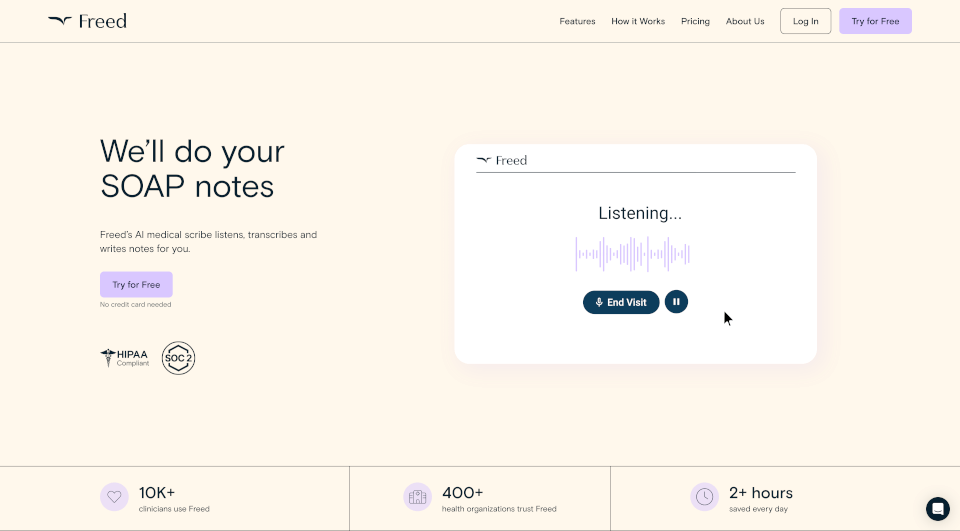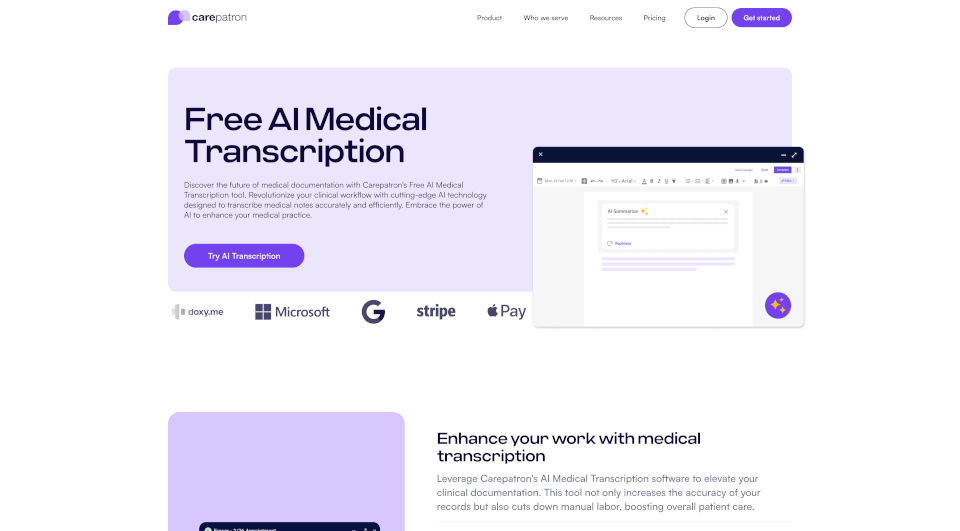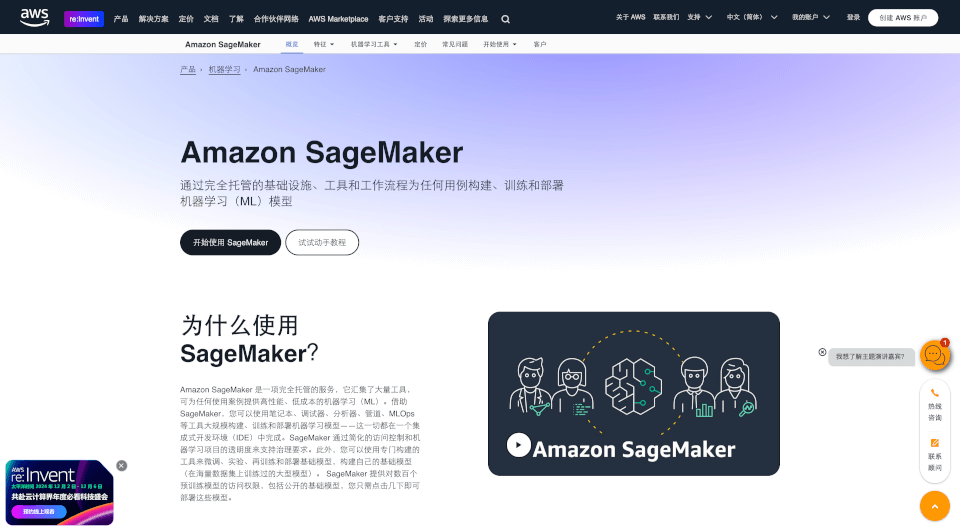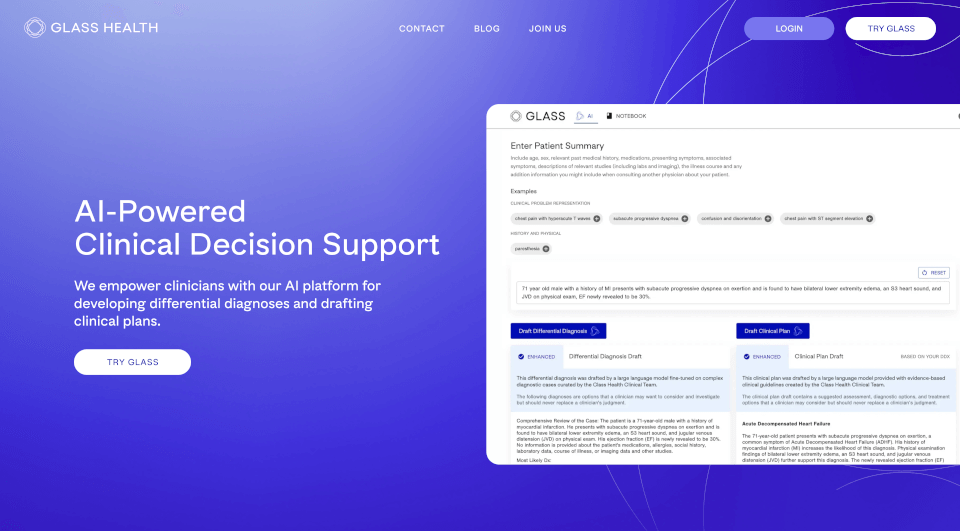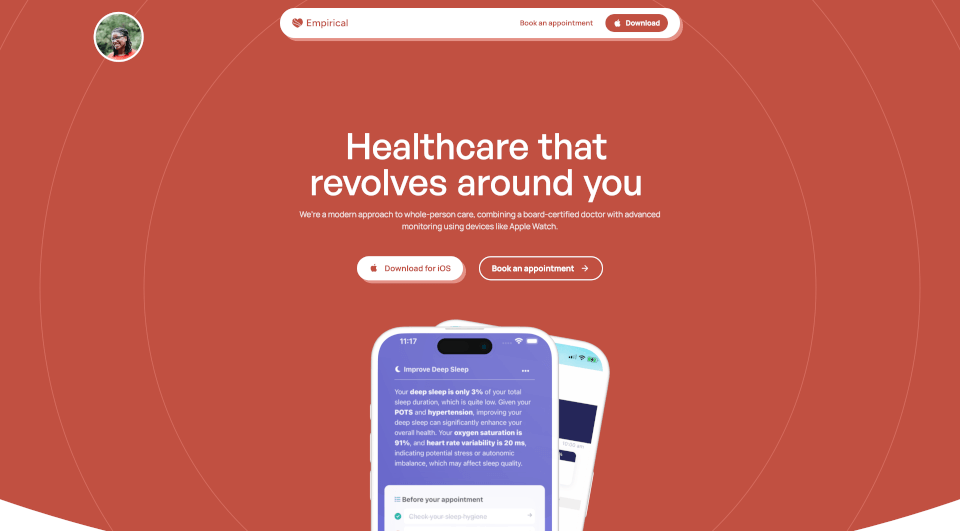What is InsightHealth?
Insight Health offers two innovative solutions: Aura AI Scribe and AI Virtual Care Assistant (VCA). These AI-driven tools are designed to alleviate clinician burnout and enhance patient care quality. By streamlining workflows and automating repetitive tasks, these products allow healthcare professionals to focus more on what truly matters: patient care.
What are the features of InsightHealth?
Automated Patient History Capture
Aura AI Scribe and VCA facilitate thorough and efficient gathering of patient histories before appointments. Leveraging AI technology, these tools ensure that clinicians have access to complete, accurate information which is crucial for making informed care decisions.
AI-Powered Patient Guidance
With AI algorithms, the Virtual Care Assistant directs patients through their health journeys. This includes evaluating symptoms, assisting in understanding health conditions, and helping determine the most suitable diagnostic and referral needs.
Targeted Support for Specific Conditions
Insight Health's solutions provide specialized assistance based on the patient’s specific medical presentation. This ensures that patients are efficiently routed to appropriate medical providers, which in turn leads to timely and expert care.
EHR Integration
The integration of Aura AI Scribe seamlessly into existing Electronic Health Records (EHR) systems enhances documentation accuracy and workflow efficiency. Clinicians can spend less time on paperwork and more time engaging with patients.
Trust and Safety
At the core of Insight Health’s offerings is a commitment to trust and safety. With comprehensive monitoring frameworks like SAFEai, the deployment of AI in healthcare is both reliable and secure, ensuring adherence to the highest standards of care.
What are the characteristics of InsightHealth?
Insight Health's Aura AI Scribe and Virtual Care Assistant are characterized by cutting-edge technology that combines machine learning with healthcare expertise. These tools are user-friendly, intuitive, and designed to integrate smoothly into medical workflows. Key characteristics include:
- Scalability: The solutions are adaptable to various healthcare settings, from small practices to large hospital systems.
- Real-Time Updates: Clinicians can receive the most up-to-date information about their patients, enhancing the quality of care delivered.
- Clinical Excellence: Through supervised automation, AI tools are refined to consistently meet clinical needs.
What are the use cases of InsightHealth?
Direct Access Colonoscopy
In the context of direct access colonoscopy, Insight Health's solutions enable quicker patient intake and streamlined referral processes. By automating patient history collection and decision-making support, healthcare providers can deliver timely interventions.
Routine Patient Consultations
For regular consultations, both Aura AI Scribe and the Virtual Care Assistant can be employed to pre-fill important forms and documentation, ensuring that clinical staff can focus on patient interactions rather than clerical tasks.
Chronic Disease Management
In managing chronic conditions, AI-driven guidance can help patients track their symptoms, adhere to treatment plans, and coordinate care with specialists, thus improving health outcomes.
Telehealth Services
The tools are particularly beneficial in telehealth settings, where efficient patient intake and documentation are critical for remote consultations. The AI ensures that healthcare providers have all necessary information at their fingertips.
How to use InsightHealth?
To get started with Insight Health's Aura AI Scribe and Virtual Care Assistant, follow these steps:
- Contact Insight Health: Reach out to the Insight Health team to schedule a demonstration and discuss how the solutions can be tailored to your practice's needs.
- Integration Setup: Collaborate with Insight Health’s support team to ensure seamless integration of the solutions into your existing EHR systems.
- Training: Engage in training sessions provided by Insight Health to familiarize your staff with the functionalities of the AI tools.
- Monitor and Optimize: Regularly check the performance and effectiveness of the tools in your practice, adjusting settings and protocols as necessary.