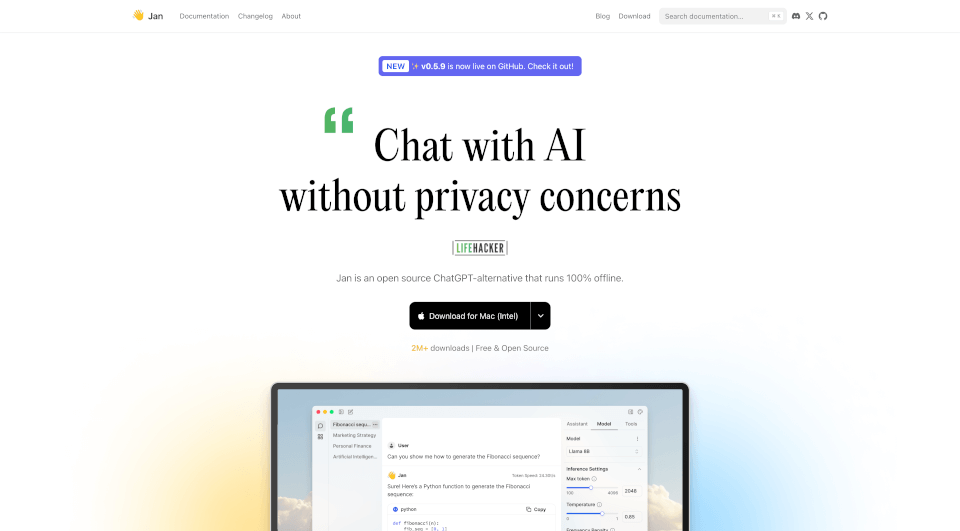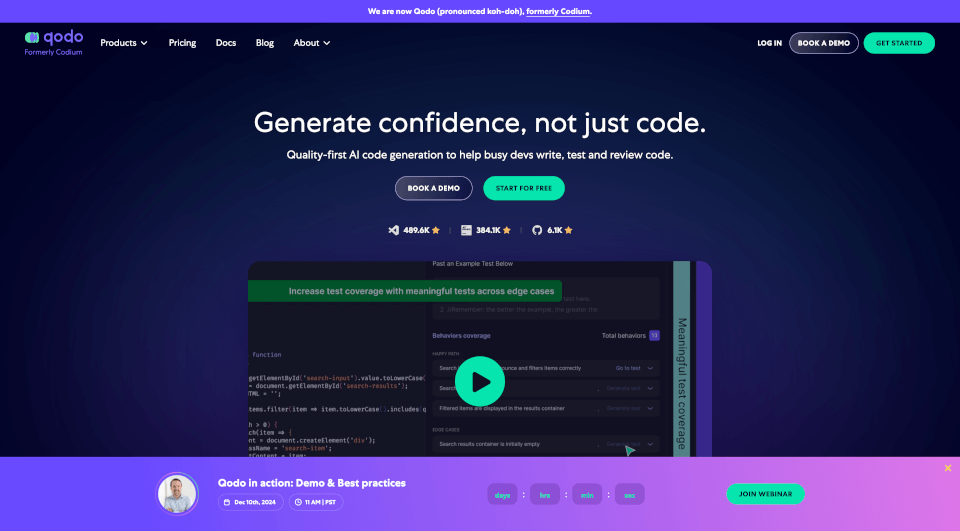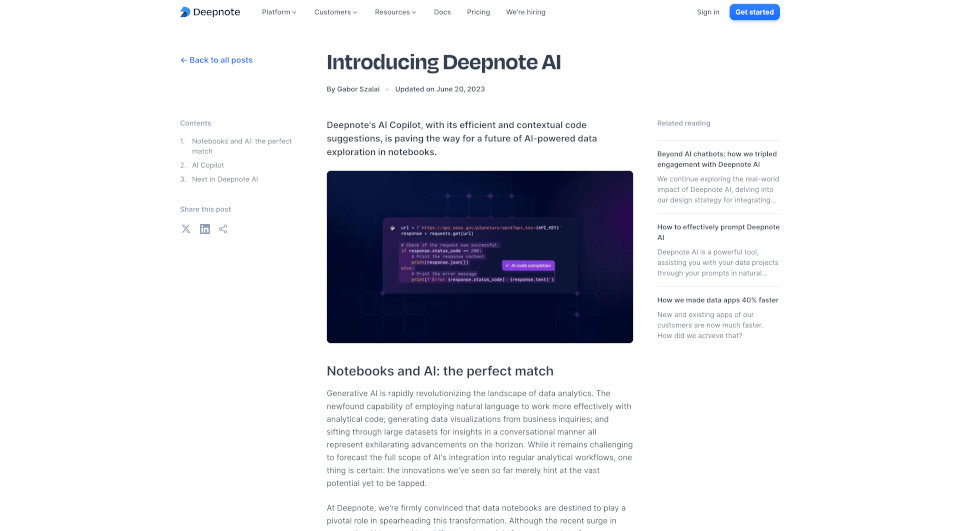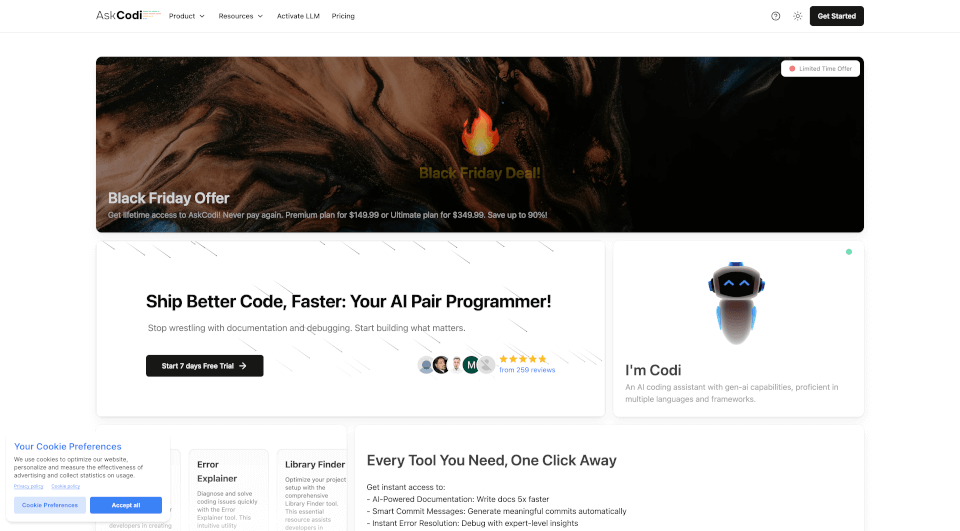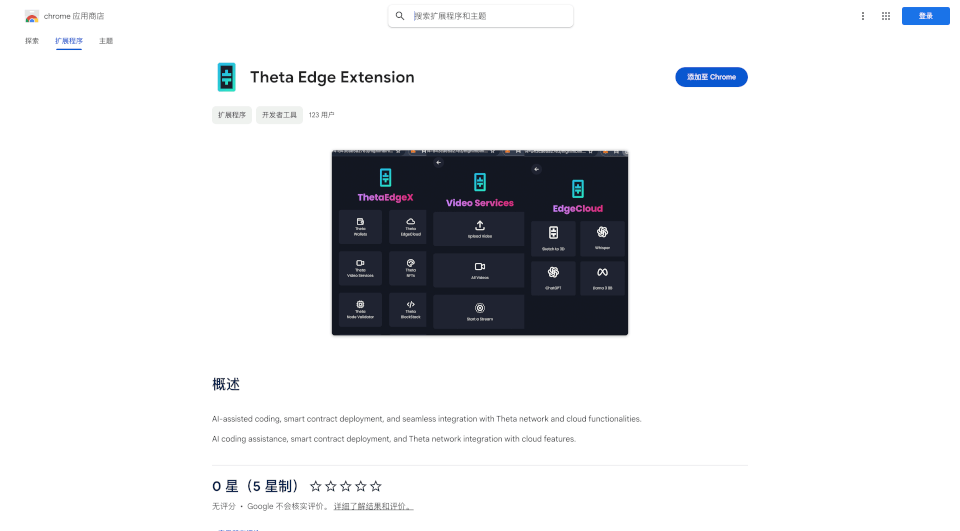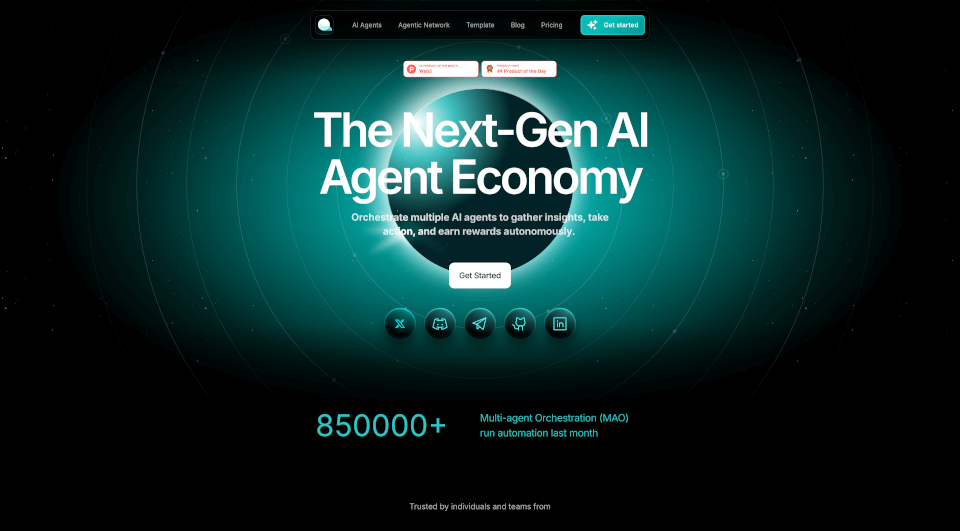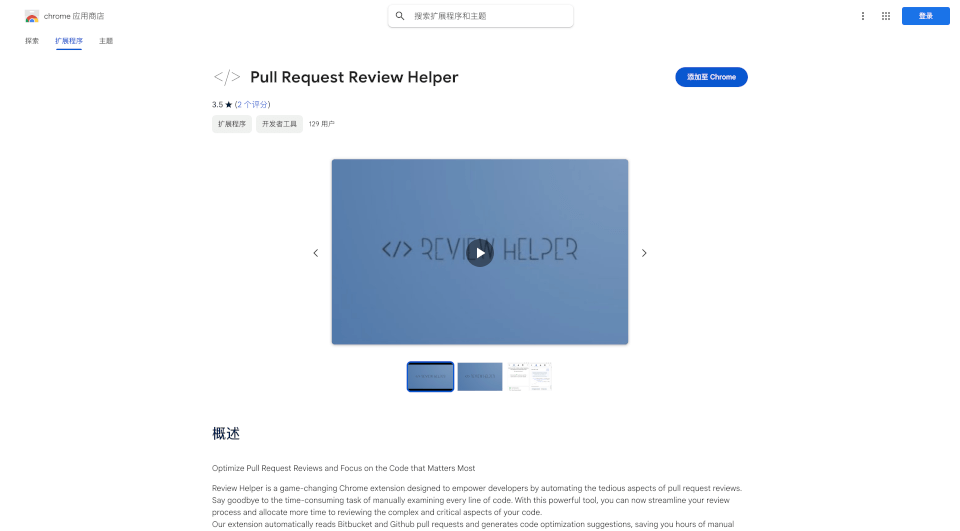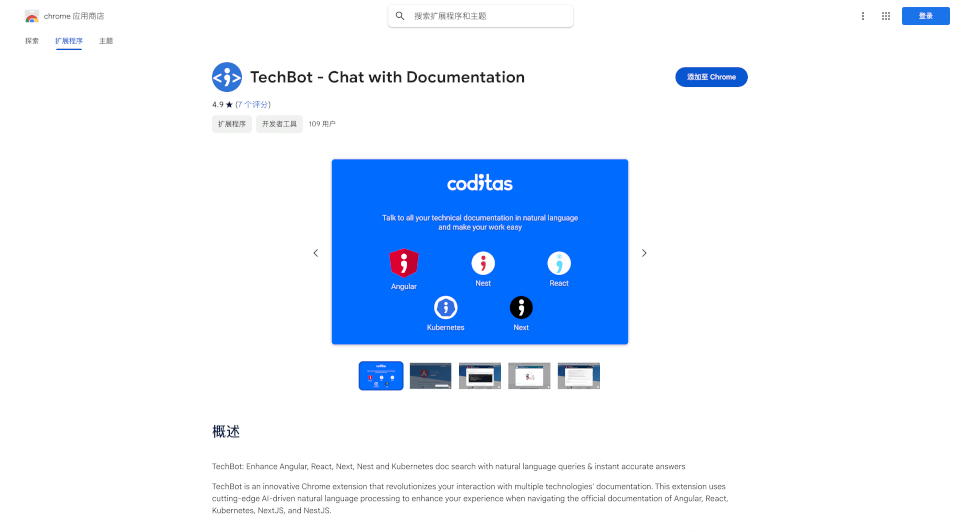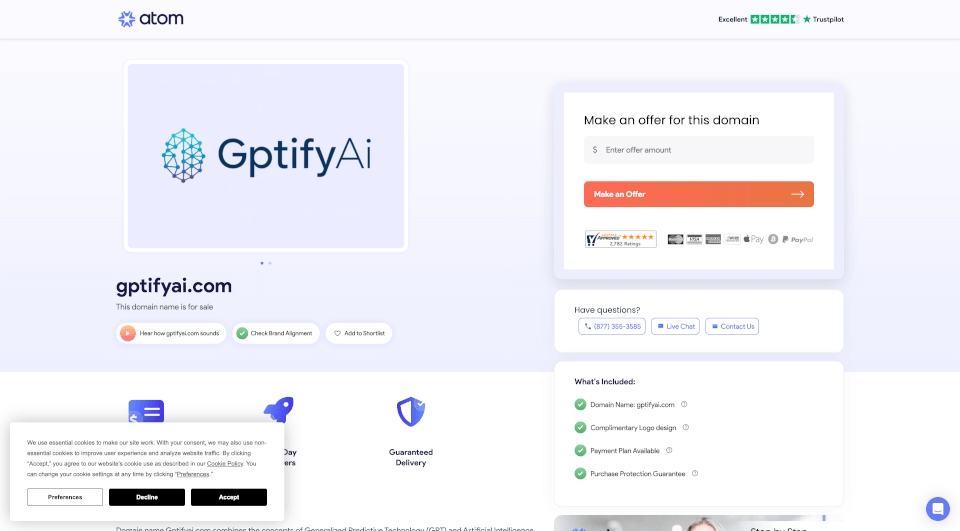What is Jan?
Jan is an innovative open-source alternative to ChatGPT that runs 100% offline, ensuring user privacy and data security. Designed for AI enthusiasts and professionals alike, Jan allows you to interact with AI models directly on your device without needing an internet connection. With a growing community and a wealth of features, Jan aims to redefine how users engage with AI technology.
What are the features of Jan?
1. Chat with AI:
Explore the power of artificial intelligence by asking questions, brainstorming ideas, and learning efficiently with Jan's local model. The AI provides insightful responses tailored to your needs, enhancing your productivity in both professional and personal environments.
2. Model Hub:
Jan offers an expansive Model Hub where users can download and run powerful models, including Llama3, Gemma, and Mistral, directly on their computers. This feature eliminates dependency on cloud services, allowing for rapid experimentation and application of AI technologies.
3. Connect to Cloud AIs:
When local models might not suffice, Jan provides the ability to seamlessly route queries to more powerful cloud-based models such as OpenAI, Groq, or Cohere. This flexibility ensures that users can always access the computational power they require.
4. Local API Server:
With just one click, Jan can be set up to run an OpenAI-compatible API server using local models. This feature is perfect for developers looking to integrate AI capabilities into their applications without exposing user data to third parties.
5. Chat with Your Files:
Users can engage with their files in an experimental feature that enhances data interaction, enabling Jan to answer queries and provide insights based on the content of the user’s documents.
6. Highly Customizable:
Jan allows extensive customization options, enabling users to tailor the AI's behavior, alignment, and moderation levels according to their preferences. This feature is ideal for users with specific requirements or those who wish to create a unique AI experience.
7. Assistants & Memory (Coming Soon):
Upcoming features include the ability to create personalized AI assistants that can remember past conversations and execute specific tasks across various systems, enhancing overall usability and efficiency.
8. Extensions:
Users can further enhance their Jan experience with Extensions that include cloud AI connectors, tool integrations, and data connectors, allowing for a more versatile AI application.
What are the characteristics of Jan?
Jan emphasizes privacy, user ownership, and customization. It is local-first, meaning that user conversations and files remain on the device rather than being stored on external servers. This characteristic not only secures user data but also enables quicker response times and personalized interactions.
Additionally, Jan is developed with the belief that AI should be accessible and open. With over 24,000 stars on GitHub and a burgeoning community on platforms like Discord and Hugging Face, it reflects a collective effort to create a superior AI experience.
What are the use cases of Jan?
1. Education:
Students and educators can use Jan to explore various subjects, generate educational content, and receive assistance with assignments—all while keeping their interactions private and secure.
2. Software Development:
Developers can leverage Jan to write code snippets, debug programs, or understand complex algorithms while utilizing local models, honing their skills without risking exposure to their intellectual property.
3. Content Creation:
Writers can brainstorm ideas, edit drafts, and receive suggestions on improving their writing—all without relying on cloud-based solutions that could compromise their creative work and data.
4. Data Analysis:
Analysts and researchers can utilize Jan to process data, make calculations, and generate insights from datasets stored locally. This capability allows for thorough analysis without privacy concerns.
5. Personal Assistant:
Individuals can set up Jan as a personal assistant, allowing the AI to manage schedules, remind users of important dates, and provide information tailored to their daily routine.
How to use Jan?
To get started with Jan, follow these simple steps:
- Download the Software: Visit the official Jan website to download the application suitable for your operating system (Mac M1/M2/M3).
- Install the Application: Follow the on-screen instructions to install Jan on your device.
- Select and Download Models: Use the Model Hub to choose and download the AI models you wish to use.
- Configure Settings: Customize your settings to align with your preferences regarding data handling, moderation, and more.
- Begin Interacting: Start chatting with Jan or utilize its features for different AI-driven tasks.