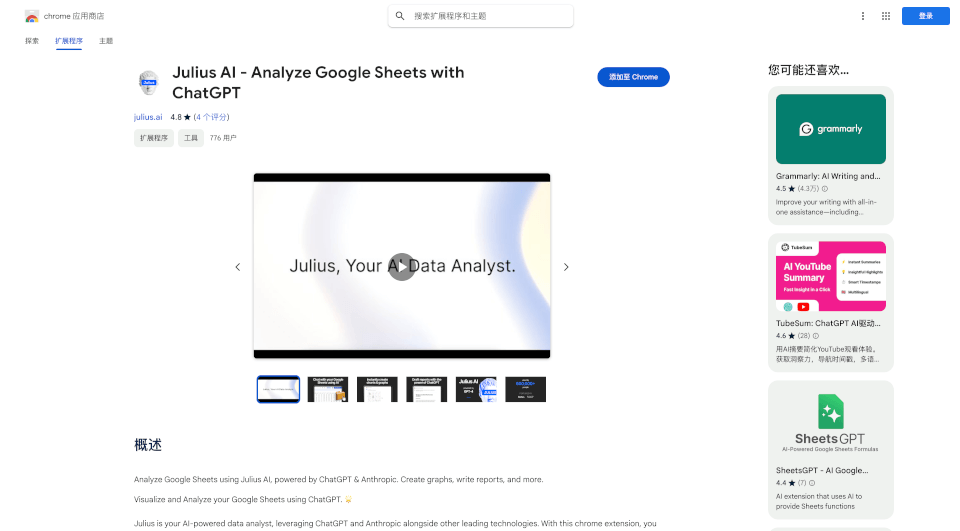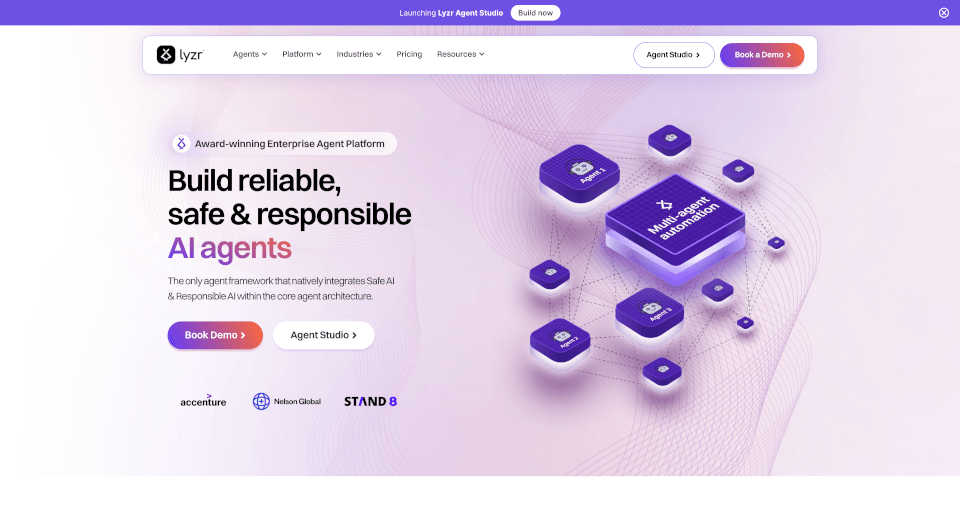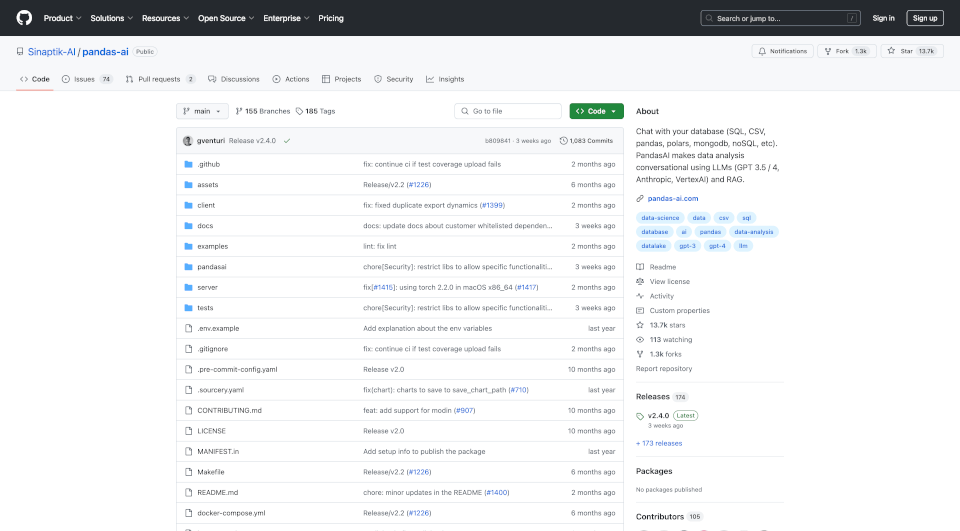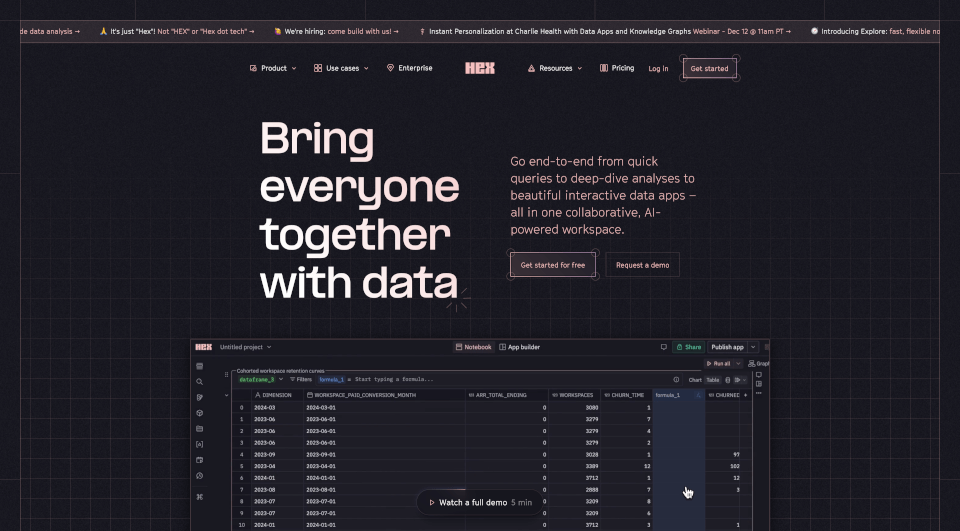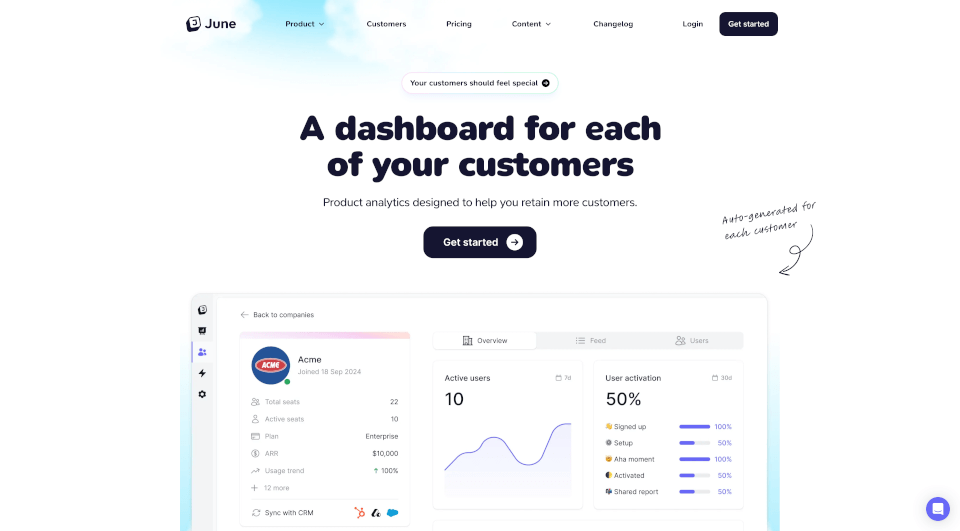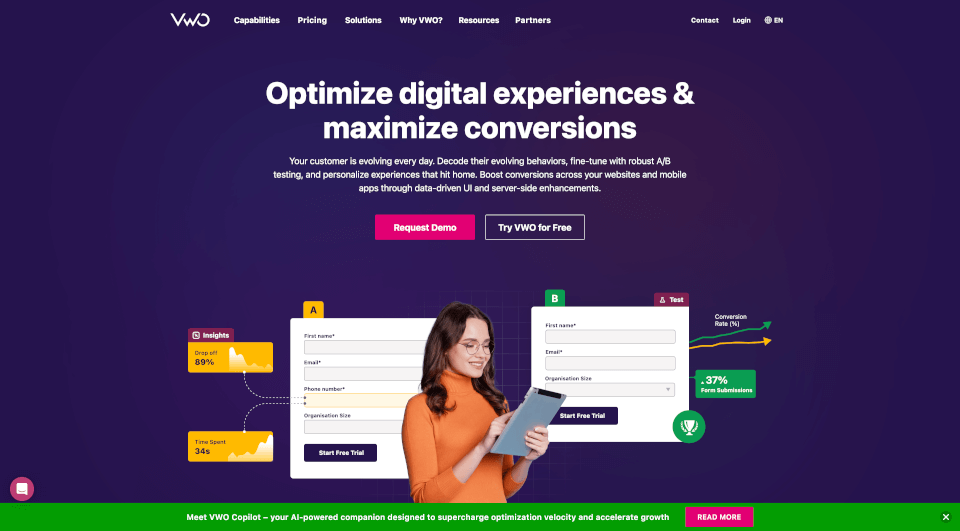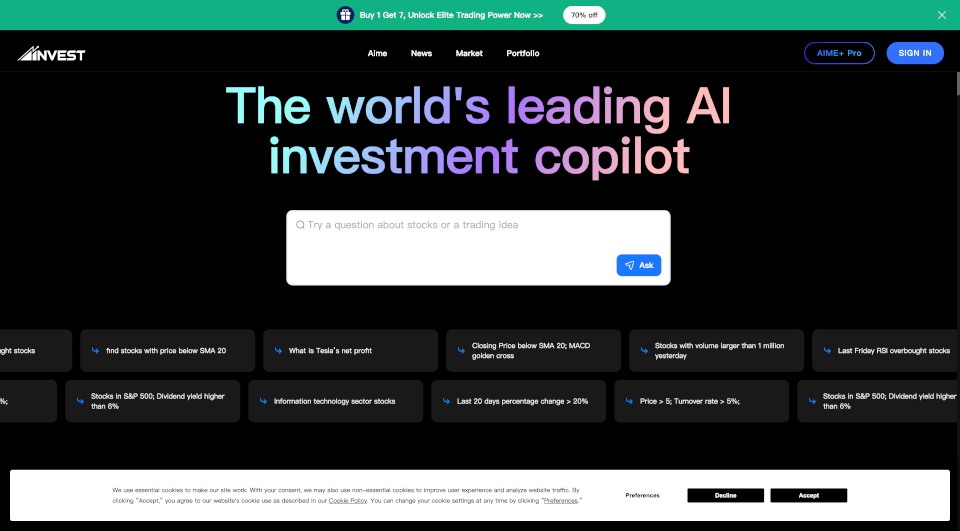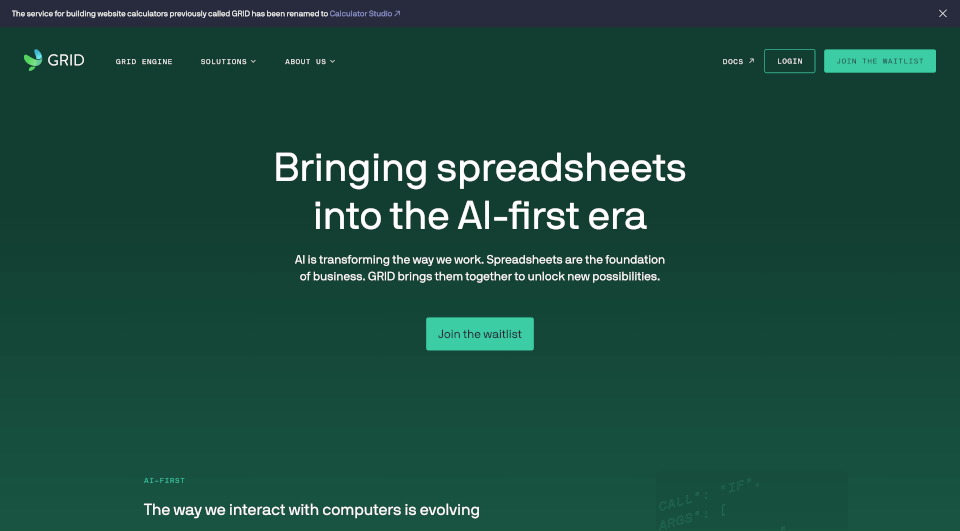What is Julius?
Julius AI is an innovative Chrome extension designed to transform the way you analyze data in Google Sheets. Leveraging the advanced capabilities of ChatGPT and Anthropic, this powerful tool allows users to effortlessly create graphs, generate insightful reports, and gain meaningful insights from their spreadsheets. With an intuitive interface, Julius AI makes data analysis accessible for everyone, from beginners to seasoned professionals.
What are the features of Julius?
-
Versatile Data Analysis 📊: Julius AI seamlessly connects to your Google Sheets, allowing you to analyze data with expert-level insights powered by the formidable GPT-4 model. This means you can perform complex analyses without needing extensive statistical knowledge.
-
Dynamic Graph Maker 📈: One of the standout features of Julius AI is its ability to generate both basic and advanced charts tailored to your specific data visualization needs. Whether you need bar charts, line graphs, or scatter plots, Julius AI has you covered, enhancing your presentation and making your data easy to understand.
-
Data Insights Made Easy 💡: Say goodbye to complicated formulas! With intuitive controls to group, filter, and transform your data, you can derive valuable insights in just a few clicks. This feature streamlines the process of data management and allows you to focus on strategy rather than tedious calculations.
-
Write Reports with AI 📝: Need to draft a report? Julius AI can help you create concise, coherent papers and reports by utilizing the same robust technology behind ChatGPT. Save time on documentation while ensuring accuracy and professionalism.
What are the characteristics of Julius?
Julius AI is characterized by its user-friendly interface and powerful backend technology. It supports a collaborative environment, enabling multiple users to work on data analysis simultaneously while ensuring data privacy through secure Google Sheet sharing settings. The extension is designed to cater to any industry, making it an essential tool for data scientists, marketers, financial analysts, educators, and business owners alike.
What are the use cases of Julius?
Julius AI can be applied in numerous scenarios, including but not limited to:
- Business Analysis: Use Julius AI to analyze sales data, customer feedback, and market trends to inform strategic decisions.
- Educational Purposes: Educators can leverage this tool to analyze student performance data, attendance records, and survey results for insightful educational assessments.
- Personal Finance Tracking: Individuals can use the extension to track expenses, create budgets, and analyze spending habits for better financial management.
- Research and Development: Researchers can analyze data trends, transform raw data into visual formats, and generate reports that summarize findings effectively.
- Project Management: Project managers can assess timelines, resource allocations, and project performance metrics with ease, leading to better project outcomes.
How to use Julius?
To get started with Julius AI, follow these simple steps:
- Click "Add to Chrome" to install the extension.
- Navigate to the Google Sheet you wish to analyze.
- Set the Google Sheet sharing settings to Public to allow Julius AI to access the data.
- Click "Analyze with Julius ⚡️" located in the top right corner of your Google Sheet to begin your data analysis journey.
Julius Pricing Information:
Julius AI is free to download and use.
Julius Company Information:
Caesar Labs Inc. is the developer behind Julius AI, driving innovation in data analysis tools.