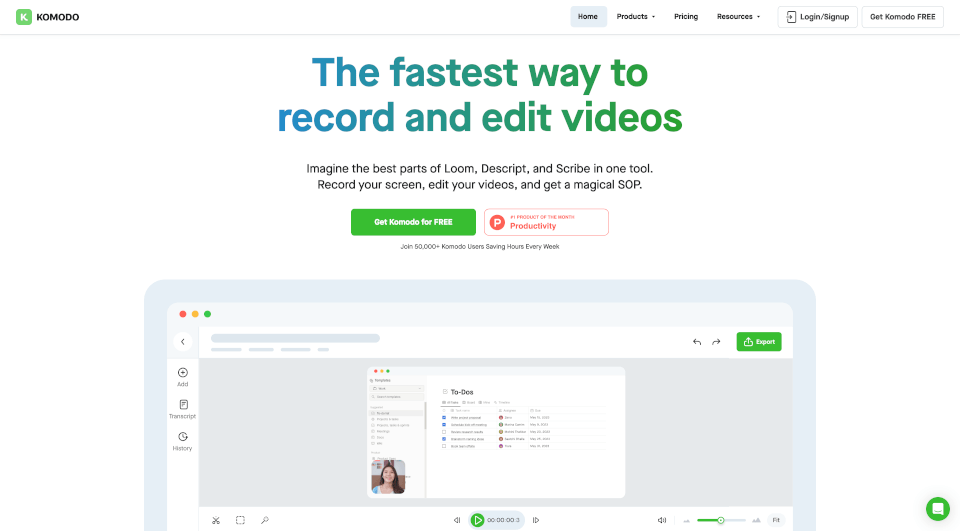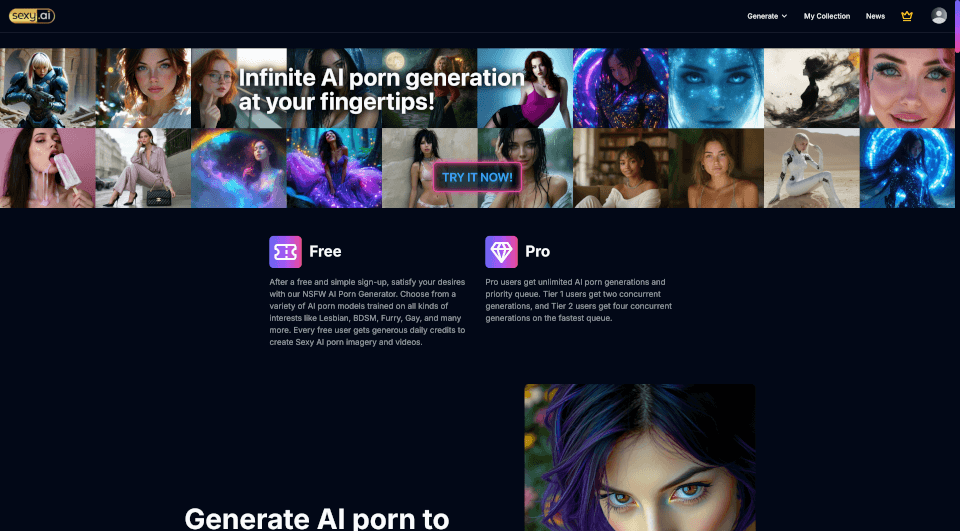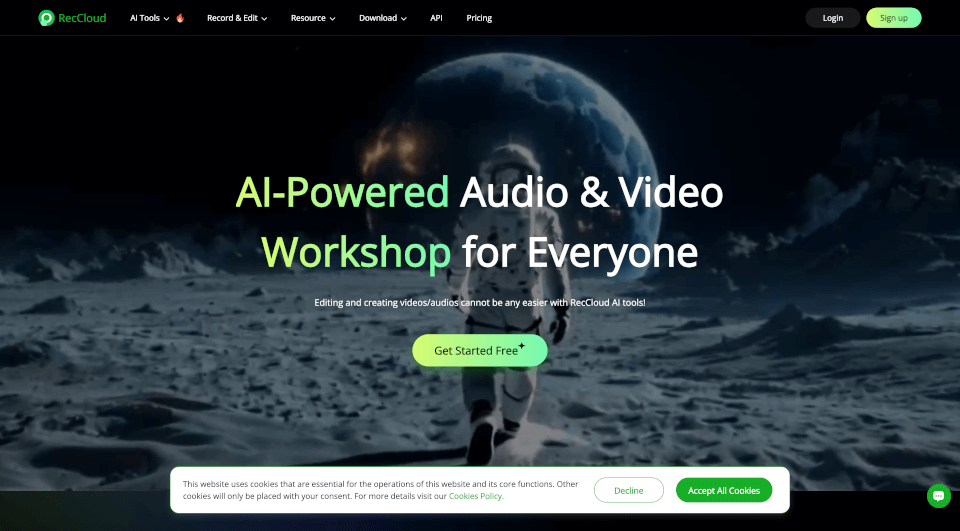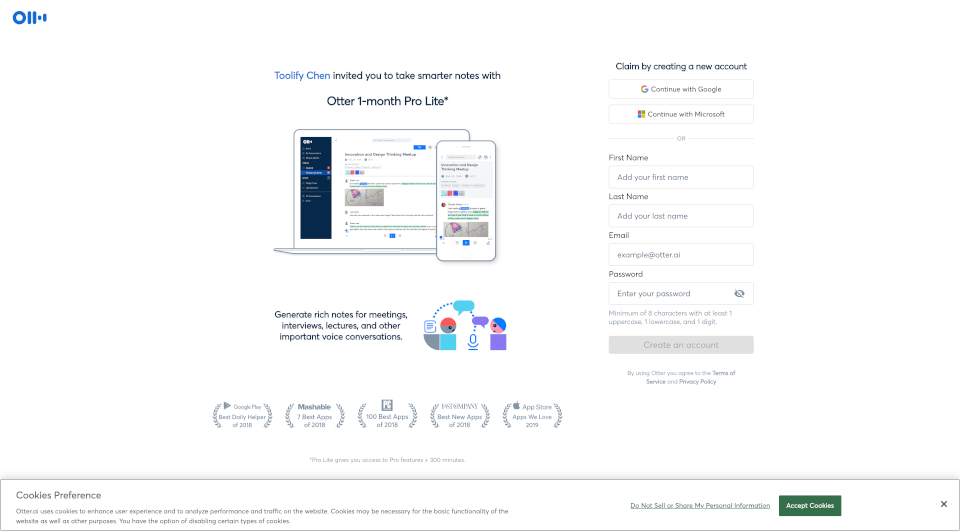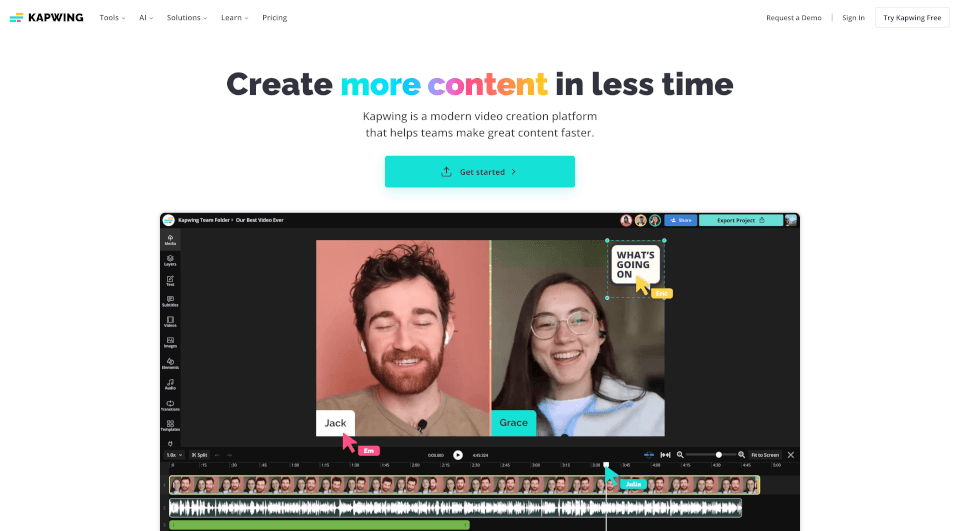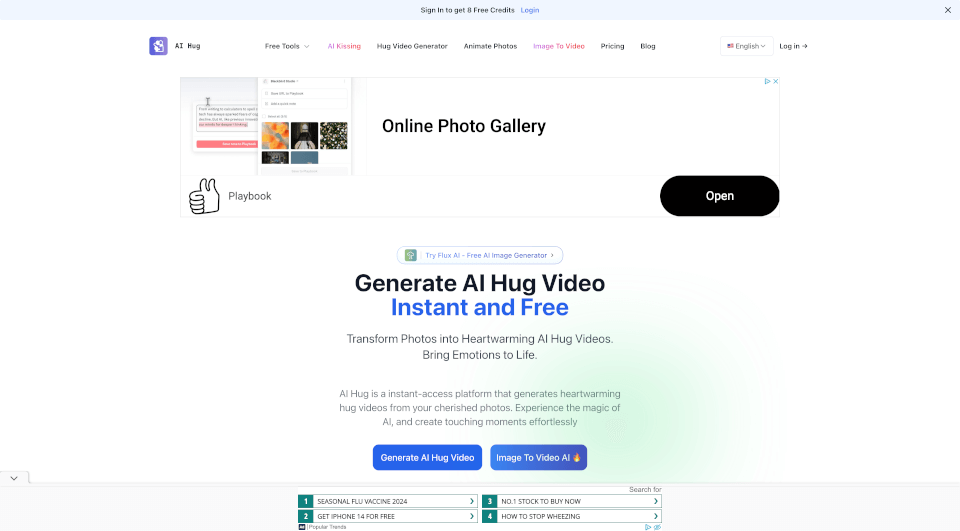What is Komodo?
Komodo is an innovative screencasting solution designed to enhance collaboration and streamline the way you share ideas without the hassle of excessive typing or scheduling online meetings. With unlimited screen recording capabilities, Komodo combines the best features of popular tools like Loom, Descript, and Scribe into a single powerful platform. Whether you're creating tutorials, presentations, or Standard Operating Procedures (SOPs), Komodo empowers you to express your thoughts and processes through visually engaging videos.
What are the features of Komodo?
Unlimited Free Screen Recording: Unlike other screencasting tools, Komodo offers unlimited video length with no tedious restrictions.
Lightweight & Super Fast: The app is designed to be quick and responsive, avoiding the bloat typically associated with many other tools.
Instant Sharing: With lightning-fast video processing, you can share your recordings immediately after they are done.
Real Human Customer Support: Receive direct assistance from the Komodo founder and a dedicated support team, ensuring your issues are resolved promptly.
Automated SOP Creation: While recording your screen, Komodo automatically tracks every action, making it simple to document processes in real-time.
Native Desktop App: Komodo is available on both Windows and Mac, ensuring ease of access for all users.
Audio Recording: System audio recording features enable you to capture sound without needing additional drivers.
Commenting & Feedback Features: Engage your audience effectively by allowing them to leave comments and feedback on your videos.
No VC Funding: As a bootstrapped company, Komodo focuses on sustainable growth, guaranteeing dedicated service to its users.
AI Features: Advanced AI functionalities are included at no extra cost, offering automatic captioning and summarization.
Clean Recording Experience: The user interface is designed to be unobtrusive, allowing you to focus entirely on your content.
Video Analytics: Track how viewers interact with your videos, such as average watch time and engagement rates.
What are the characteristics of Komodo?
- Compatibility: Functions seamlessly on both Windows and Mac operating systems.
- High-Quality Recording: Offers recording options up to 4k resolution.
- Custom Branding Options: Users can personalize their videos with logos, colors, and subdomains to align with their brand identity.
- User-Friendly Editing: Thanks to a fully browser-based video editor, users can edit and enhance their recordings without any hassle.
What are the use cases of Komodo?
Komodo for Presentations: Create dynamic presentations that captivate your audience and convey your message effectively. Whether it’s for a business meeting or an online class, use Komodo to share your screen and record your voice, ensuring a clear understanding of your topic.
Komodo for Education: Educators can utilize Komodo to create engaging tutorials and instructional videos. Record lessons, explain complex topics, and provide valuable feedback for students, all through a visually appealing format.
Komodo for Sales: Sales teams can leverage Komodo to create compelling pitches and product demonstrations. Recording high-quality videos allows sales reps to connect with potential clients effectively, showcasing products in an engaging manner.
How to use Komodo?
Using Komodo is simple and intuitive:
- Download the App: Start by downloading the Komodo desktop app for Windows or Mac.
- Log In or Sign Up: Create a free account or log in to your existing account.
- Choose Your Recording: Decide whether you want to record your entire screen, a specific application, or just a browser tab.
- Begin Recording: Hit the record button and begin your presentation, tutorial, or demo. Komodo will automatically capture your actions and audio.
- Edit Your Video: After recording, utilize the browser-based editing tools to enhance your video with text, images, and additional elements.
- Share Instantly: Once your video is ready, share it with your audience through a unique link or embedded code.
Komodo Pricing Information:
Komodo offers a free tier with unlimited recording and various features, making it accessible to anyone looking to enhance their screencasting capabilities.
Komodo Company Information:
Komodo is committed to providing high-quality screencasting solutions without the limitations of traditional services. With a focus on user experience and community feedback, Komodo continually evolves its platform to meet the dynamic needs of its users.