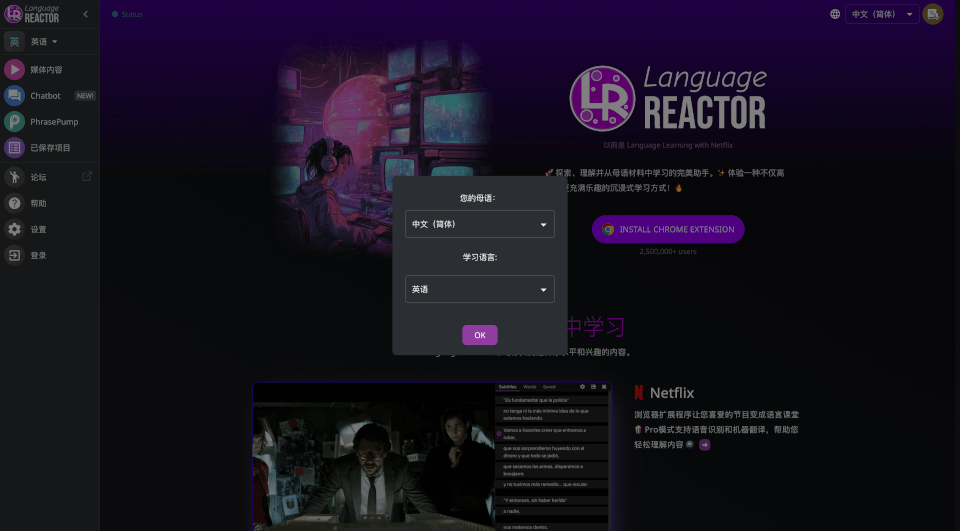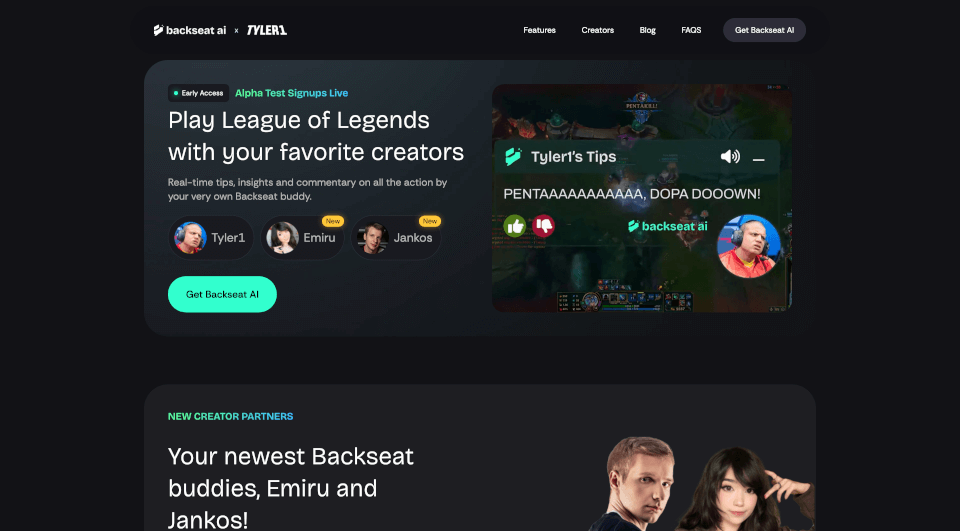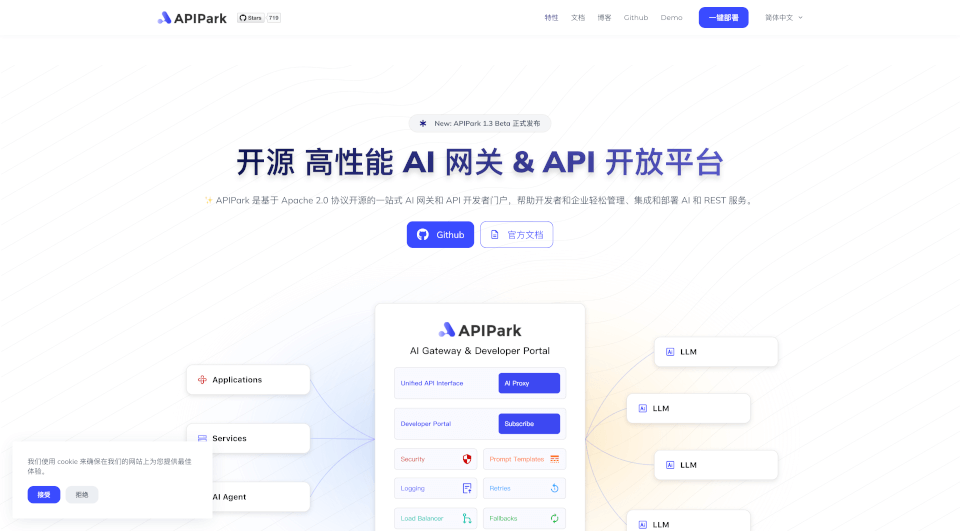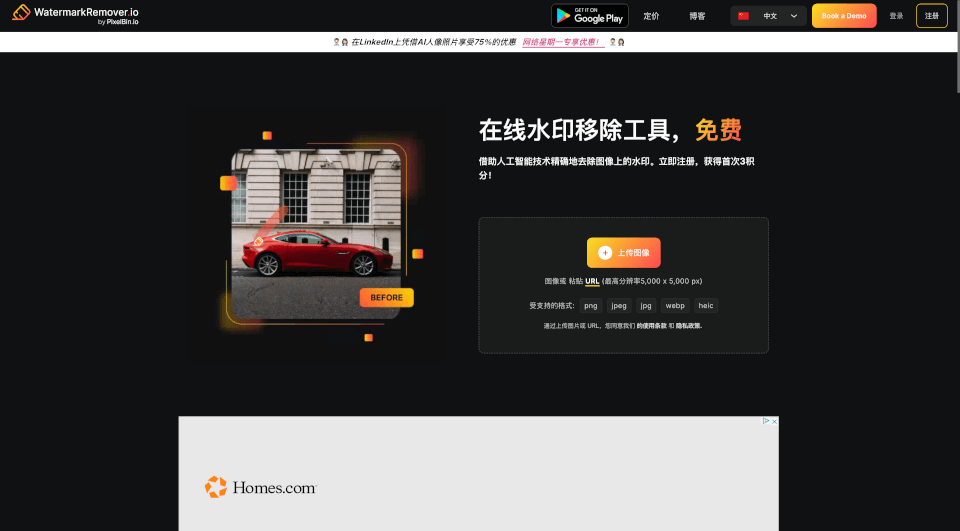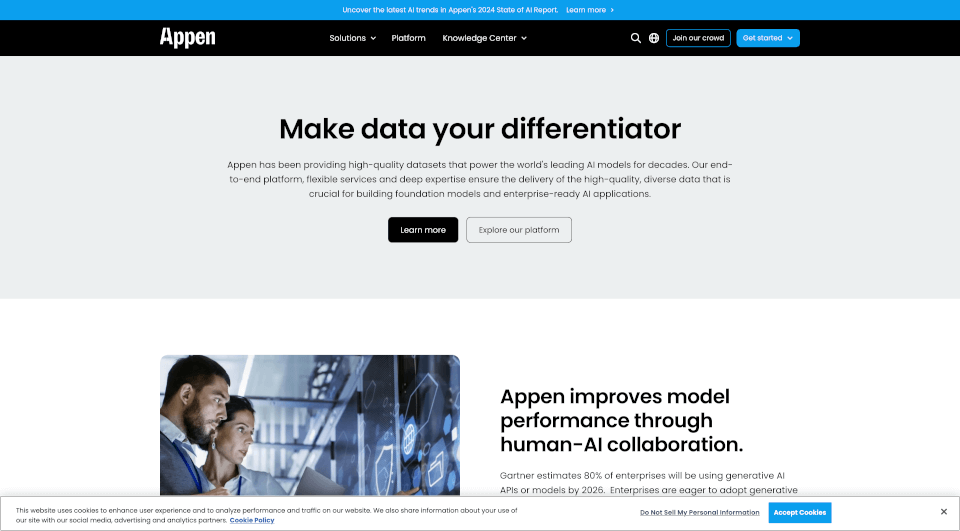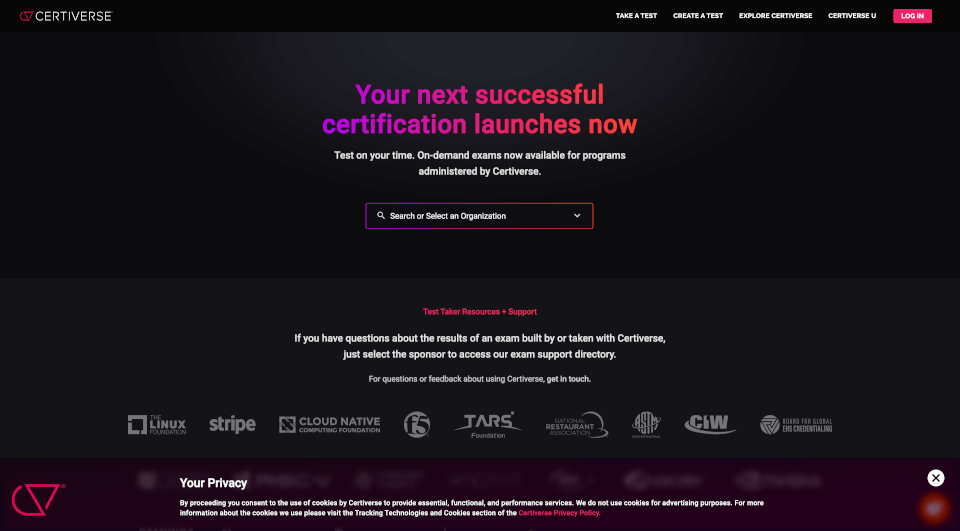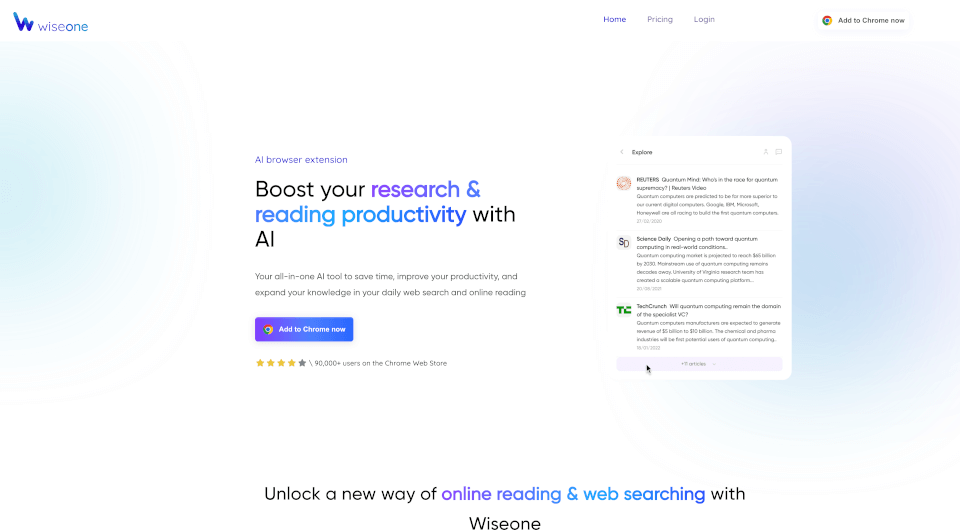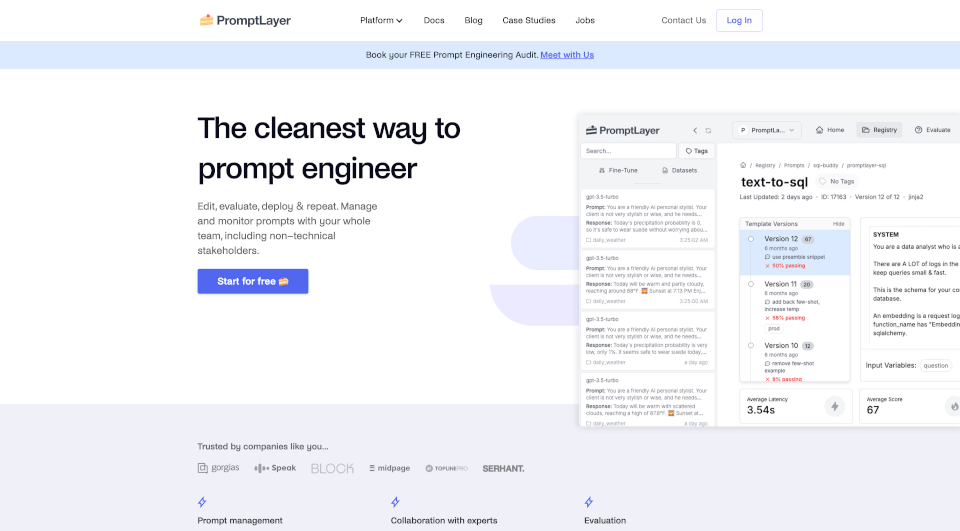What is Language Reactor?
Language Reactor is your ultimate language learning toolbox designed to enhance your language acquisition experience through immersive and engaging content. Formerly known as "Language Learning with Netflix," this innovative tool allows users to discover, understand, and learn from native materials, including popular platforms like Netflix and YouTube. With over 2.5 million users, Language Reactor transforms your favorite shows and videos into a dynamic language classroom that combines fun and efficiency in learning.
What are the features of Language Reactor?
Dual Language Subtitles: Language Reactor supports bilingual subtitles, allowing you to enhance your listening comprehension by comparing meanings in both languages. This feature helps build connections and understanding of language structure.
Translation and Dictionary Integration: Instantly translate any word you click on, providing you with examples in real-world contexts accompanied by original audio recordings. Language Reactor also employs Lexa AI to intelligently analyze the use of words, offering deeper insights into language usage.
Custom Display Options: You can customize the display to show more information as you see fit, accommodating different learning styles and preferences.
Precision Playback Control: Take control of your learning experience with features like speed adjustment, automatic subtitle pausing, and looping settings. Use keyboard shortcuts and gestures to optimize your video interactions, ensuring your practice is as tailored as possible.
Content Compatibility: Embrace content from various sources with support for thousands of YouTube channels and podcasts across a wide range of topics, making it easy to find material suited to your interests and skill level.
Machine Translation Support: Pro mode offers robust machine translation options, facilitating easier comprehension of complex content.
Voice Recognition Technology: With advanced capabilities, the tool can translate spoken dialogues live and help you practice pronunciation through voice recognition.
PhrasePump Feature: A unique listening practice tool that selects sentences containing saved words for review while introducing new vocabulary, ensuring a balanced learning experience for all levels.
Anki Export Functionality: Easily export beautifully crafted flashcards to Anki, including screenshots and audio snippets for enhanced revision and active learning.
What are the characteristics of Language Reactor?
- User-Friendly Interface: The app is designed to be intuitive, ensuring users can quickly navigate through its multiple features.
- Multilingual Support: Language Reactor supports learning over 40 languages, catering to a diverse audience and various linguistic backgrounds.
- Smart Highlighting: The system recognizes plural forms, verb conjugations, and morphological variations, allowing for comprehensive recognition and reinforcement of vocabulary as you browse through different content.
- Mobile Compatibility: Available on mobile devices and tablets, Language Reactor ensures that you can continue learning on-the-go with continuous improvements for a seamless experience.
What are the use cases of Language Reactor?
Language Reactor is perfect for language learners at any level, whether you're a novice looking to build basic vocabulary or an advanced learner aiming to perfect your fluency. Here are some scenarios where Language Reactor shines:
- TV Shows: Watch your favorite Netflix series while learning the language, utilizing bilingual subtitles for real-time comprehension.
- YouTube Learning: Explore educational channels or entertainment content, applying the app's features to glean insights while enjoying captivating videos.
- Interactive Listening Practice: Engage in active listening by using PhrasePump to revisit previously learned vocabulary in practical contexts.
- Self-Paced Learning: Utilize the adjustable playback controls for an optimized learning speed that suits your comprehension levels.
- Flashcard Creation: Convert lessons into flashcards for dynamic revision sessions, allowing for focused learning on the go.
How to use Language Reactor?
To get started with Language Reactor, simply install the Chrome extension and follow these easy steps:
- Installation: Download and install the Language Reactor extension from the official website or Chrome store.
- Choose Content: Select your preferred Netflix or YouTube material and enable dual language subtitles.
- Interact: Hover over words for instant translations, and adjust playback settings to suit your preference.
- Save Vocabulary: Click on unfamiliar words to save them for later review and practice with PhrasePump.
- Export to Anki: After mastering new vocabulary, export your learned words to Anki for structured revision sessions.