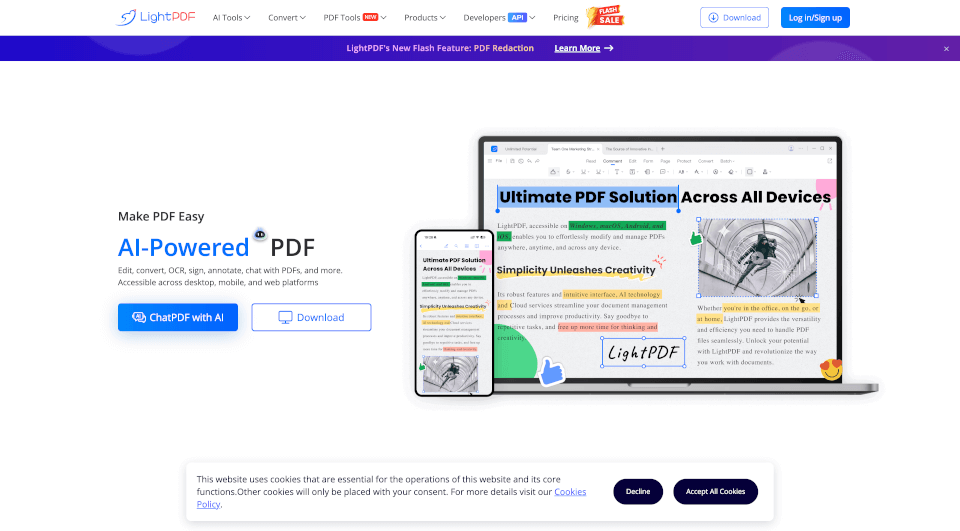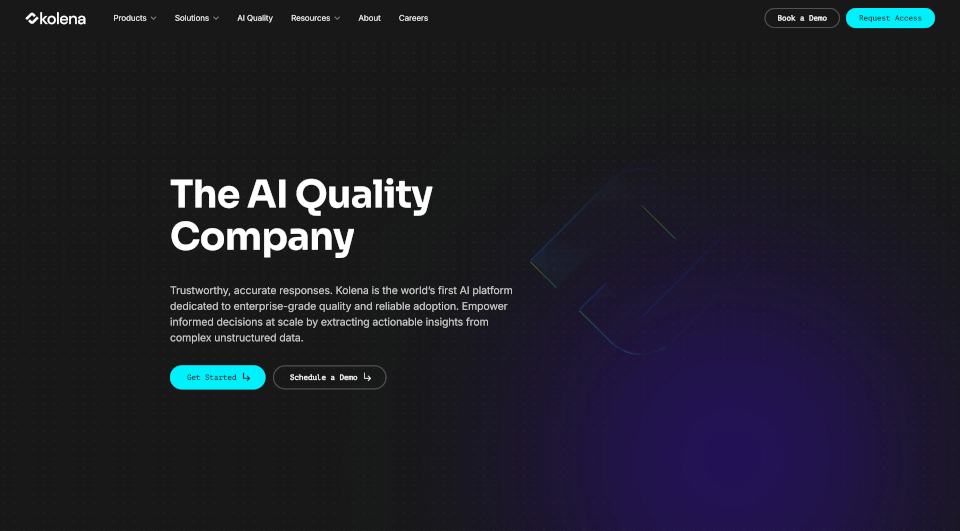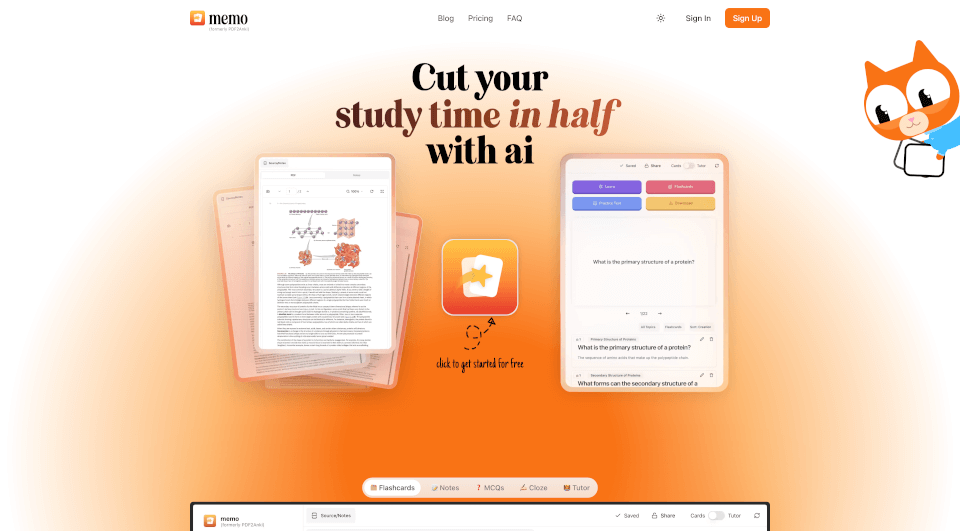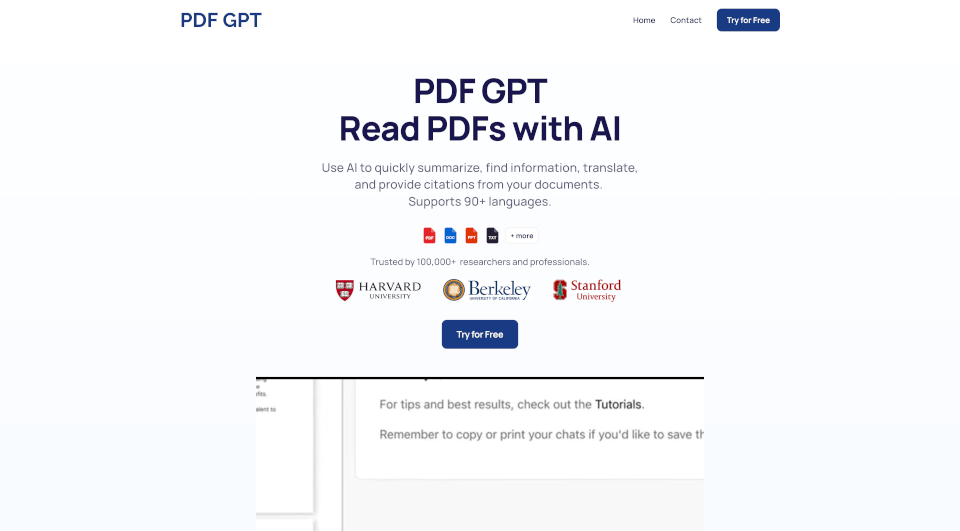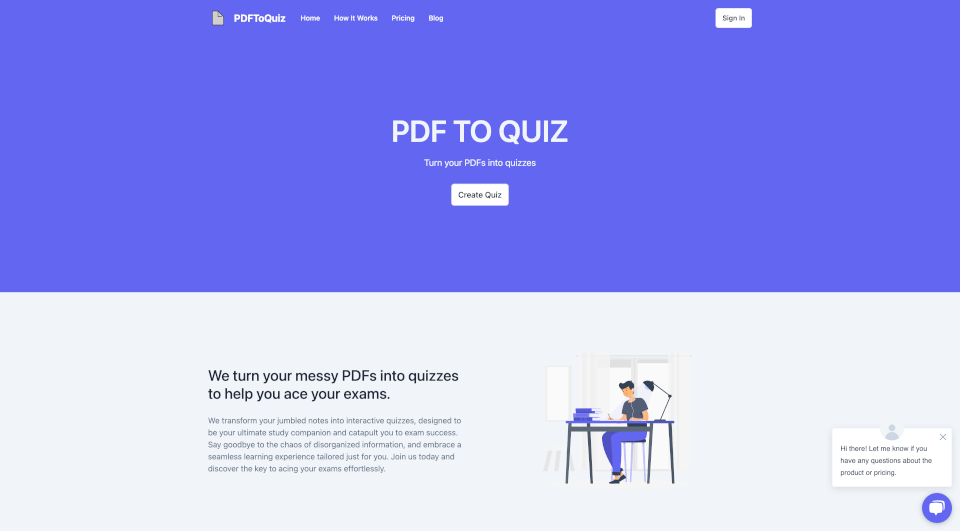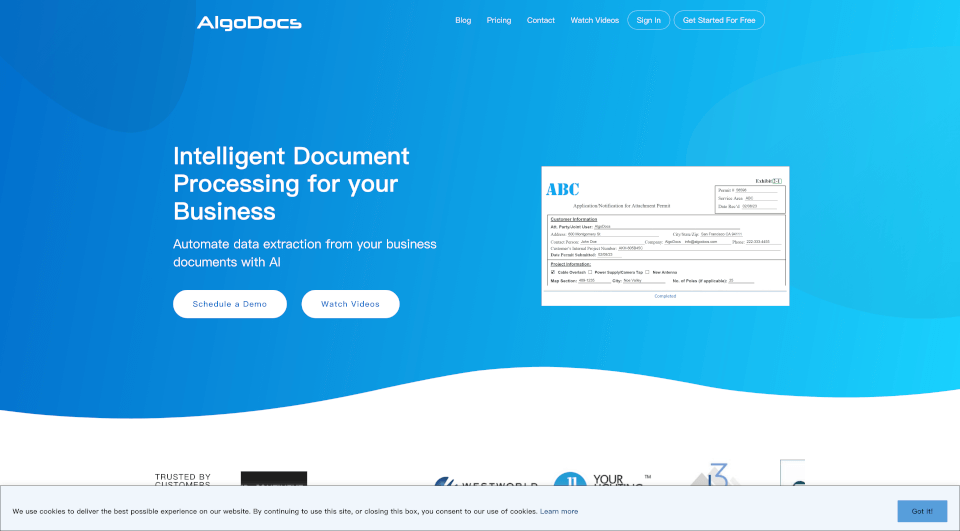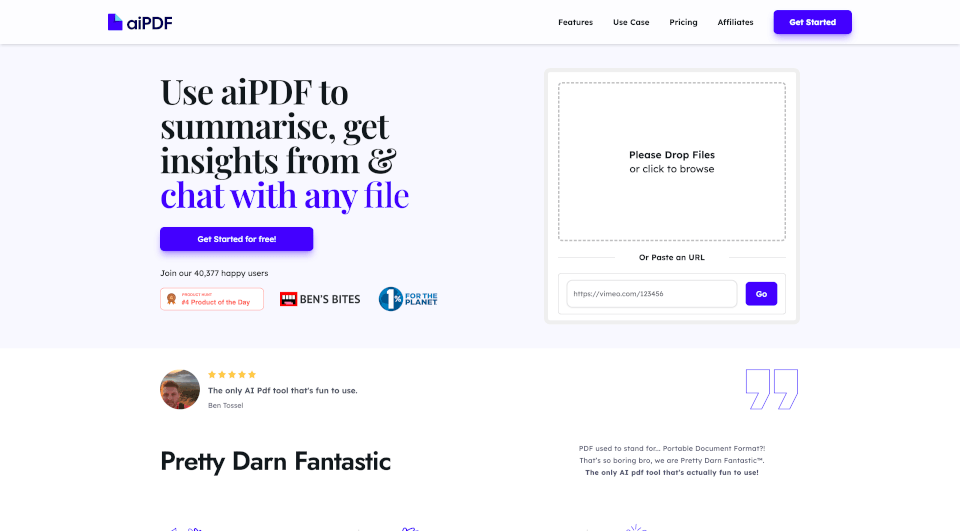What is LightPDF?
LightPDF is a powerful AI-powered free online PDF editor, converter, and reader that offers cloud-based services to simplify your document management. Whether you need to view, edit, convert, sign, annotate, merge, or manage PDFs, LightPDF has got you covered. With its robust set of features designed to handle all your PDF-related tasks, LightPDF aims to be your comprehensive PDF solution.
What are the features of LightPDF?
LightPDF boasts an extensive array of features that enhance your productivity and streamline your workflow:
- AI-Powered Tools: Leverage advanced AI capabilities for summarization, analysis, and document management.
- Conversion Capabilities: Easily convert files between PDF and various formats including Word, PPT, Excel, TXT, PNG, JPG, CAD, and more.
- Editing Functionality: Modify PDF documents by adding text, images, and watermarks. You can also erase or redact sensitive information with ease.
- Annotate and Collaborate: Use markups to highlight, underline, and comment on important sections of your PDFs, making collaboration smoother.
- OCR (Optical Character Recognition): Turn scanned documents and images into editable text effortlessly.
- Secure Document Handling: Protect your PDFs with digital signatures and password encryption, while also providing options for unlocking PDF files.
- File Management: Merge, split, and organize PDFs easily, ensuring efficient document management across diverse needs.
What are the characteristics of LightPDF?
LightPDF is known for its user-friendly interface and seamless functionality across multiple devices. Some key characteristics include:
- Cross-Platform Accessibility: Use LightPDF on desktop, mobile, and web platforms seamlessly. One account operates across all.
- Cloud-Based Convenience: Securely store and access your documents in the cloud, allowing for easy file management and sharing from any location.
- High-Quality Output: Ensure all conversions and edits maintain the highest quality, protecting your document's integrity.
- Cost-Free Services: Access a wide range of features without any subscription fees, making it an excellent choice for students and professionals alike.
- Dedicated Support: Receive 24/7 customer service and support, ensuring all your queries and challenges are promptly addressed.
What are the use cases of LightPDF?
LightPDF fits various application scenarios, catering to different user needs:
- Educational Use: Students can utilize LightPDF for reading and annotating lecture notes, converting academic papers, and collaborating with peers on PDF assignments.
- Professional Needs: Businesses can benefit from LightPDF's ability to create, edit, and manage reports, proposals, and presentations efficiently.
- Personal Projects: Individuals can organize personal documents, scan and convert important paper files, or collaborate on family projects with ease.
- Legal and Compliance: Legal professionals can use LightPDF to redact sensitive information in contracts, securely sign documents, and keep files confidential.
How to use LightPDF?
Using LightPDF is straightforward:
- Access the Tool: Go to the LightPDF website or download the mobile app on iOS or Android.
- Upload Your Document: Drag and drop your PDF file or select it from your device or cloud storage.
- Select the Feature: Choose from editing, converting, signing, or any other functionality you require.
- Edit or Convert: Apply the desired changes, convert to another format, or annotate as needed.
- Download or Share: Once satisfied with your edits, download the final document to your device or share it directly via email or social media.
LightPDF Pricing Information:
LightPDF offers a completely free version of its platform, providing extensive tools without any hidden charges.
LightPDF Company Information:
LightPDF is dedicated to providing comprehensive document management solutions, ensuring user privacy and document security.