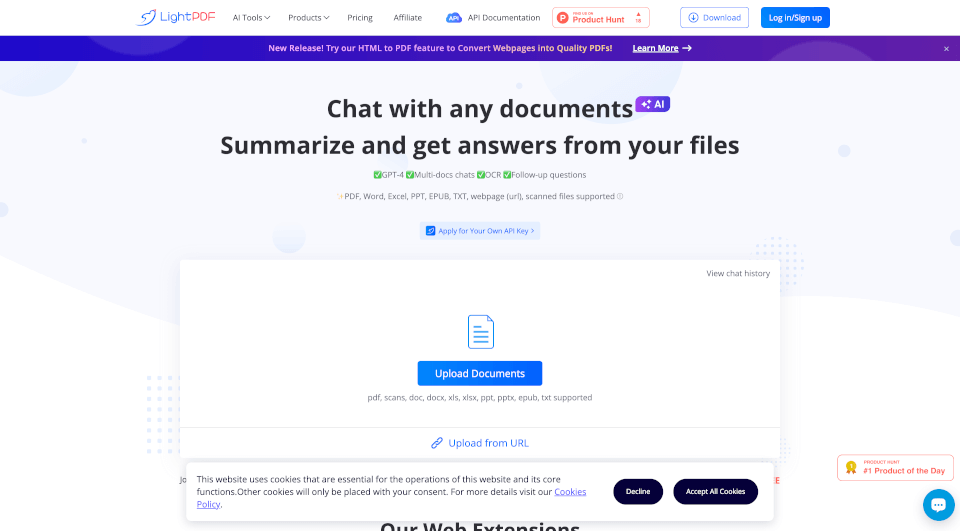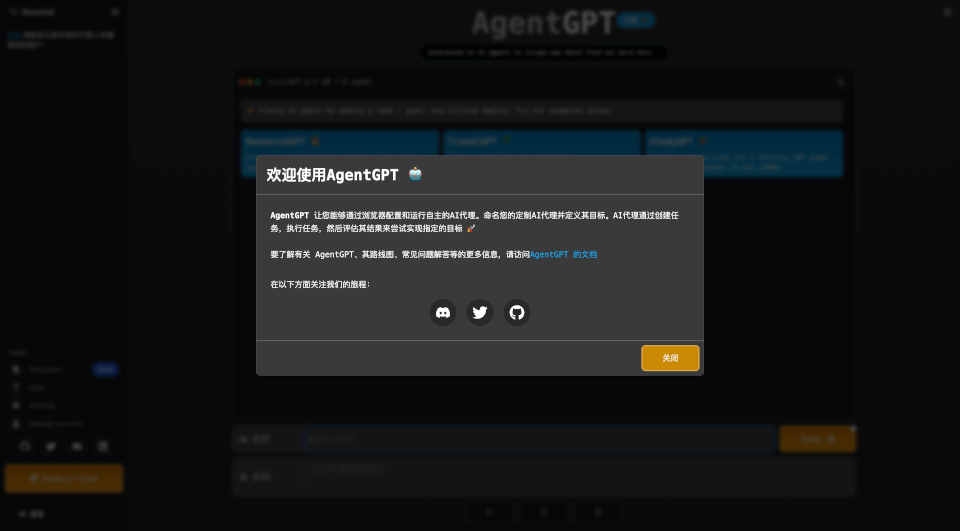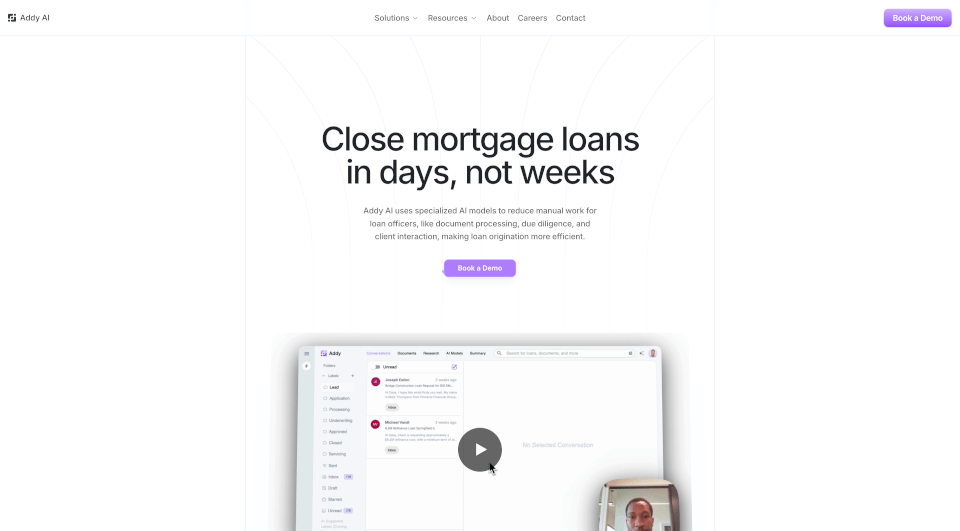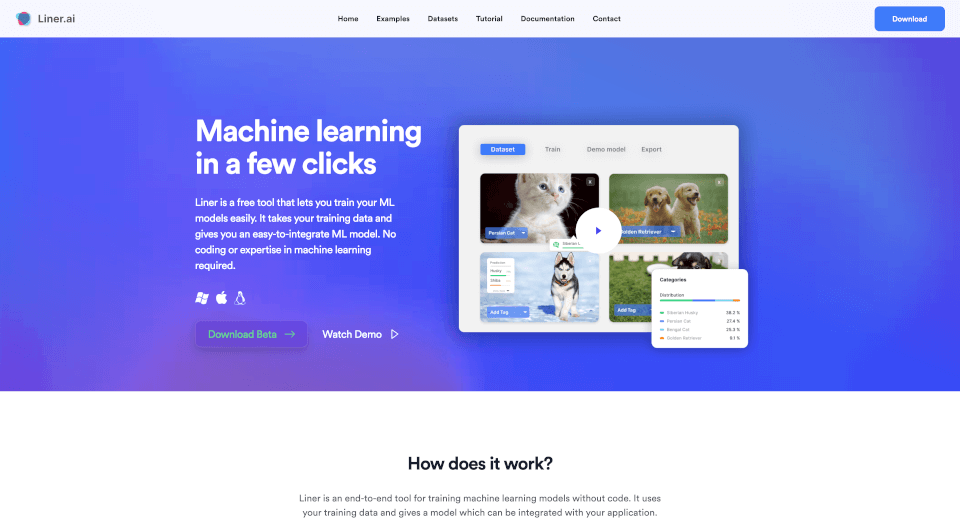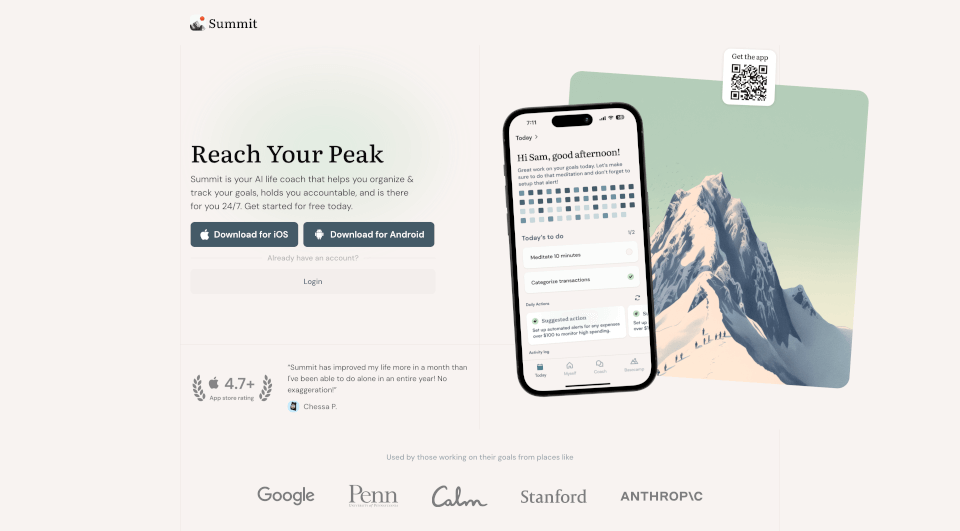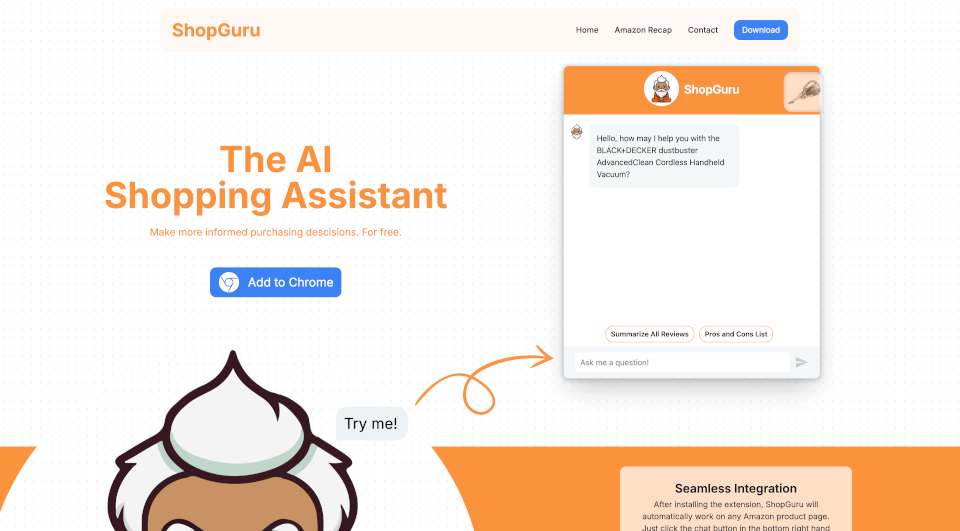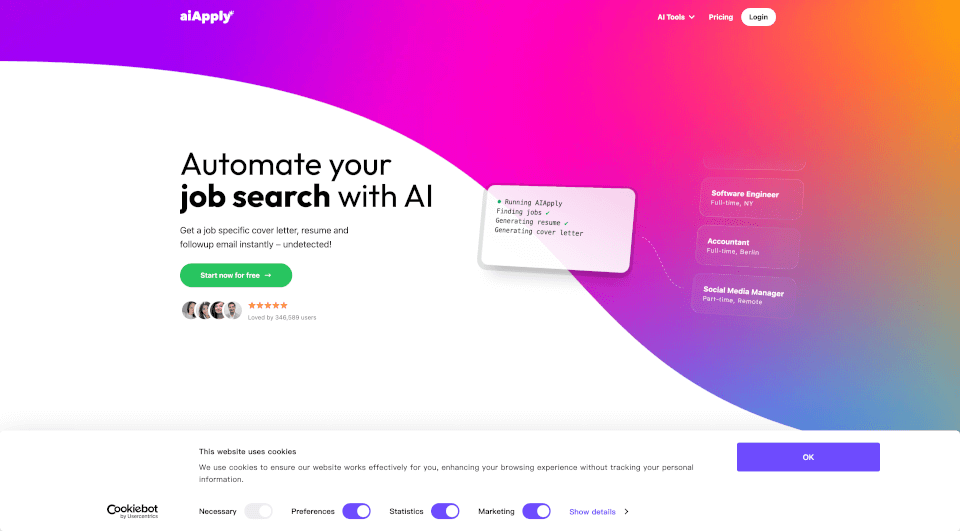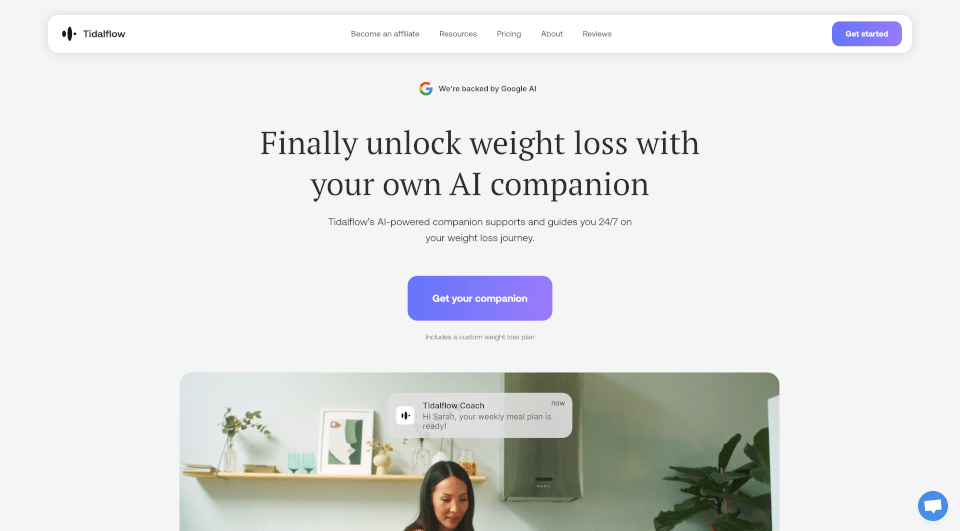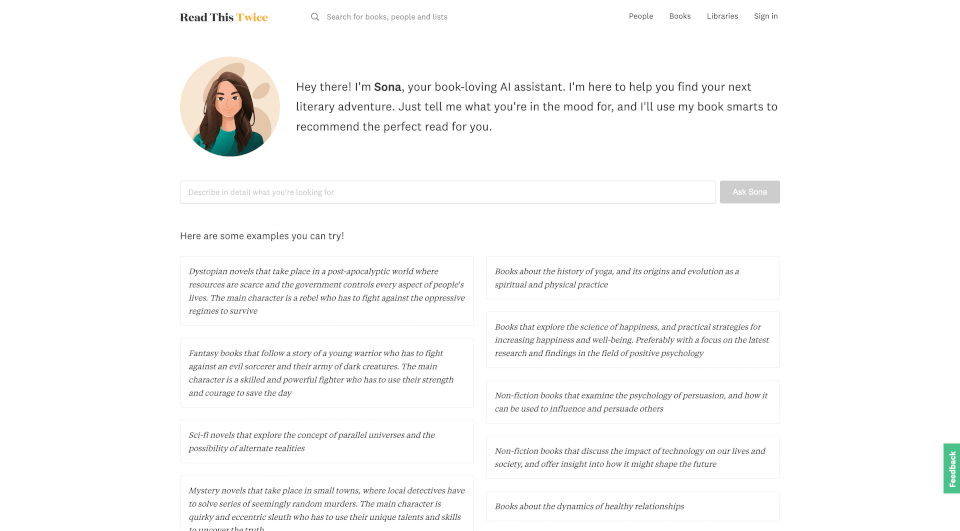What is LightPDF AI?
LightPDF is an AI-powered PDF assistant that transforms the way users interact with documents. With its cutting-edge technology, LightPDF allows individuals to chat directly with PDFs, extracting insights, generating summaries, and answering questions in real time. It is designed to streamline the process of document analysis, research, and legal review, making it an essential tool for students, professionals, and researchers alike.
What are the features of LightPDF AI?
LightPDF boasts a wide array of features that enhance user experience and boost productivity:
- Multi-document chat capabilities: Users can upload and interact with multiple files simultaneously, allowing for comprehensive analysis and comparison.
- Advanced OCR technology: This enables the conversion of scanned documents into editable and searchable text, making it easier to extract information from imagery.
- Versatile file support: LightPDF is compatible with various file formats including PDF, Word, Excel, PPT, ePub, and TXT files, expanding the scope of its usability.
- Intelligent summarization and analysis: Users can request quick summaries or detailed analyses of uploaded documents, helping them to understand large quantities of information at a glance.
- Markdown and tabular output options: When summarizing data, the AI can present information in well-organized markdown format or tables for clarity.
- Multi-language support: Communicate with the AI assistant in over 100 languages, making it accessible for a global audience.
What are the characteristics of LightPDF AI?
LightPDF is characterized by its user-friendly interface and seamless integration of advanced AI capabilities. Here are key characteristics that set it apart:
- Privacy and security: User documents are stored in encrypted cloud storage, ensuring that sensitive information remains confidential and secure.
- Rapid response time: The AI delivers answers instantly, allowing users to proceed with their work without delay.
- Adaptable to diverse needs: Whether you need financial analysis, academic support, or creative brainstorming, LightPDF is equipped to assist across various sectors.
- Interactive user experience: The platform is designed to engage users actively, encouraging them to ask follow-up questions for deeper insights.
What are the use cases of LightPDF AI?
LightPDF is suitable for a multitude of applications, including:
- Business analysis: Extract key insights from reports, proposals, or industry research to inform decision-making processes.
- Academic research: Students and researchers can summarize articles, extract critical data, and create outlines for papers or presentations.
- Legal documentation: Lawyers can analyze contracts, summarize case materials, and quickly locate clauses within lengthy legal documents.
- Creative brainstorming: Content creators can utilize the AI to generate ideas, develop outlines, and improve the quality of their writing.
How to use LightPDF AI?
Using LightPDF is straightforward:
- Upload a document: Start by uploading your PDF or other supported file formats.
- Ask a question: Type clear questions related to the content of the document directly in the chat interface.
- Receive answers: The AI will generate responses, providing summaries, insights, or detailed analyses based on your queries.
- Explore and engage: Feel free to ask follow-up questions or request different types of outputs, such as tables or markdown lists.