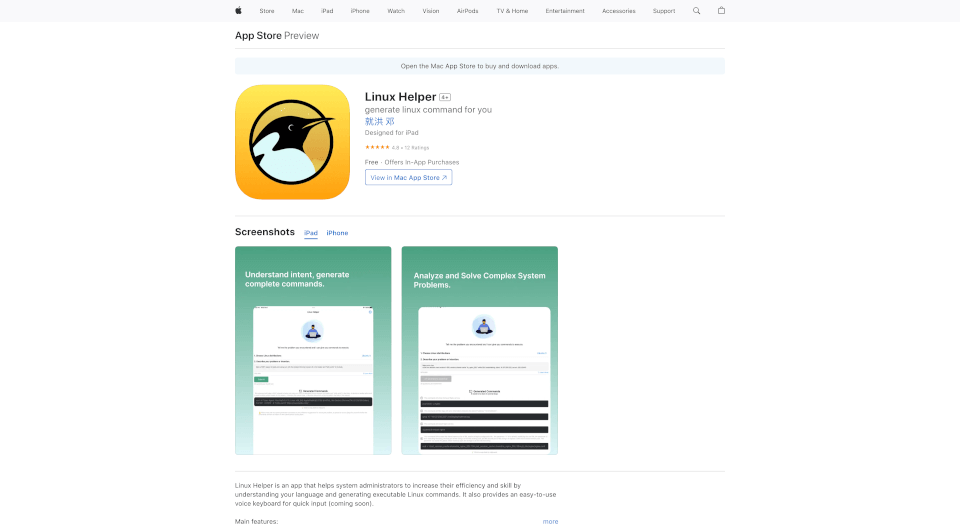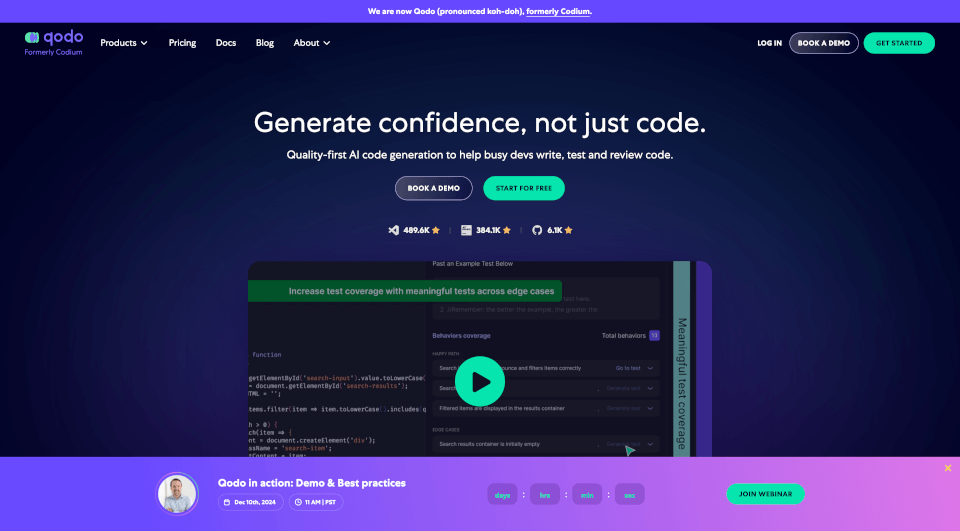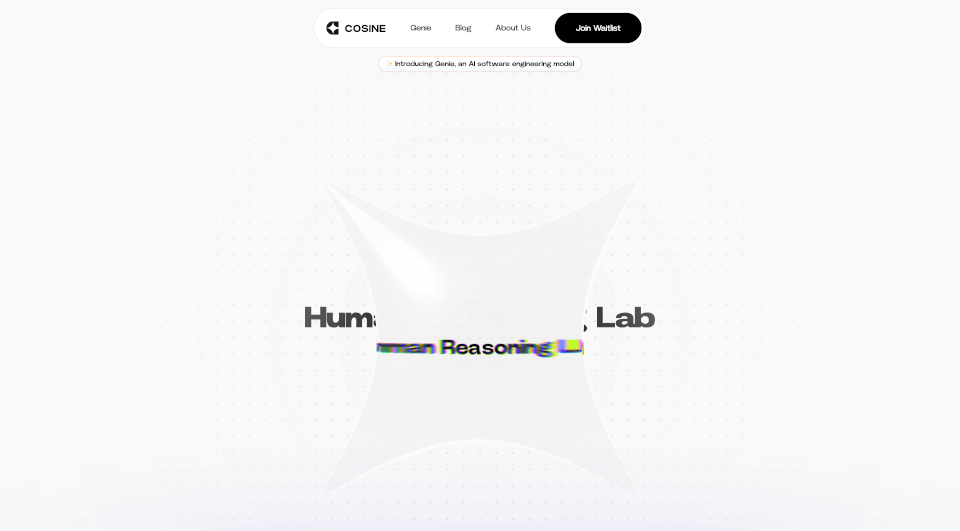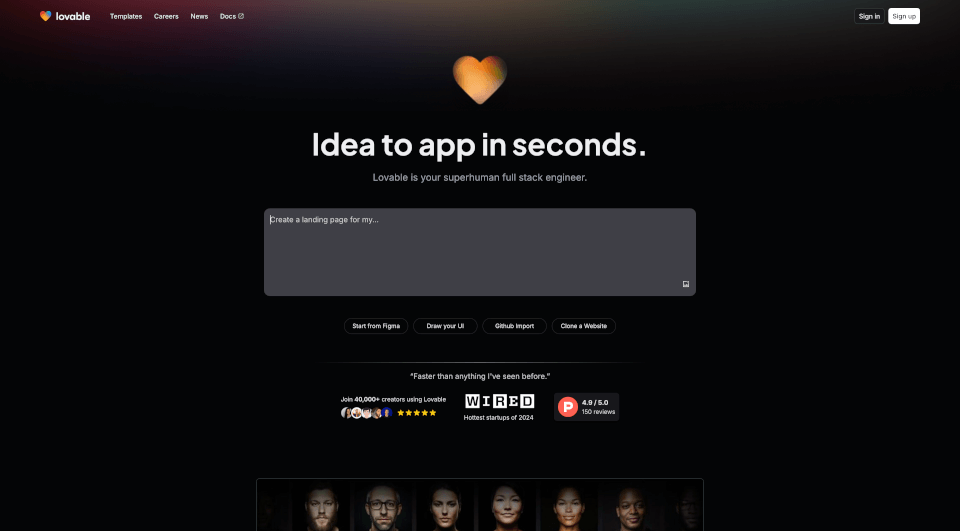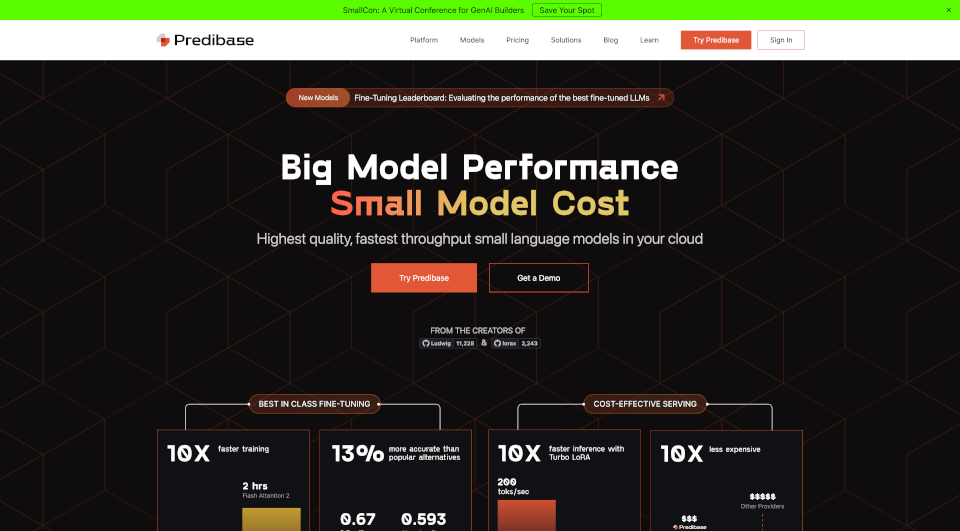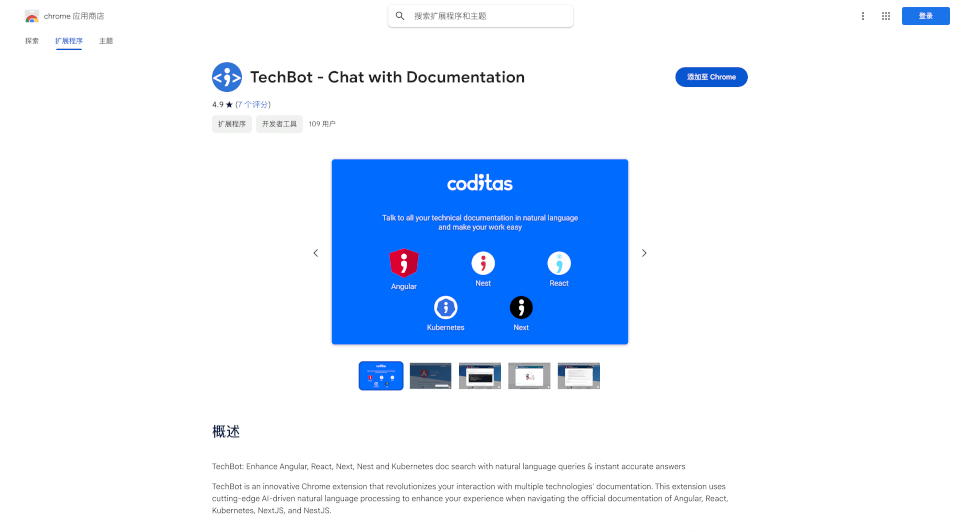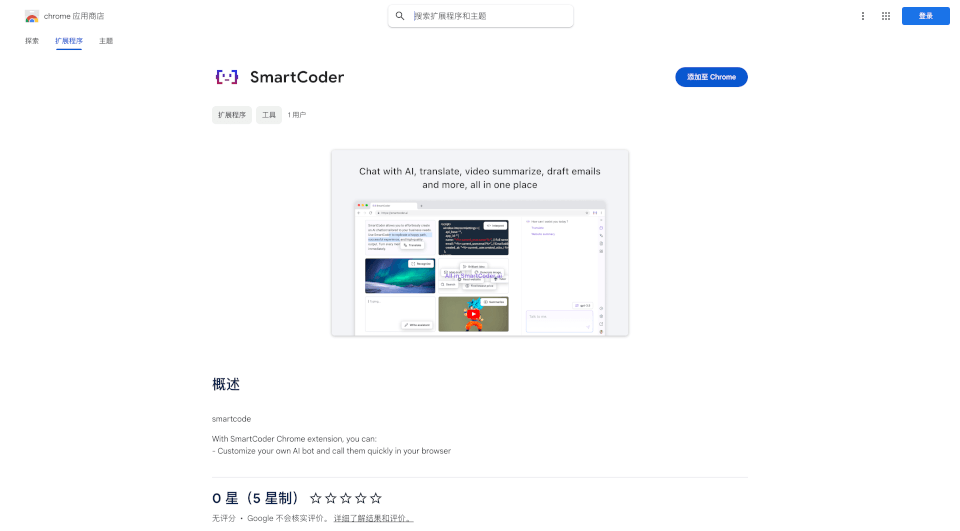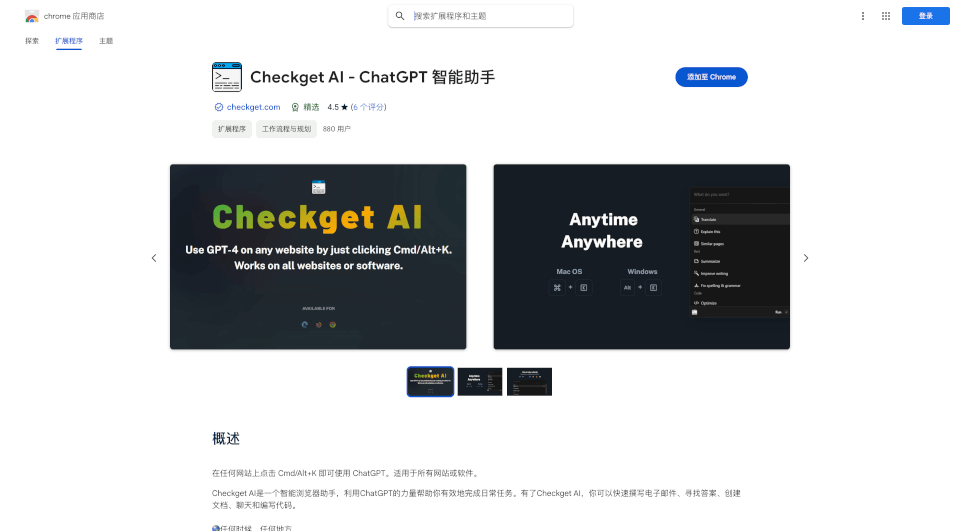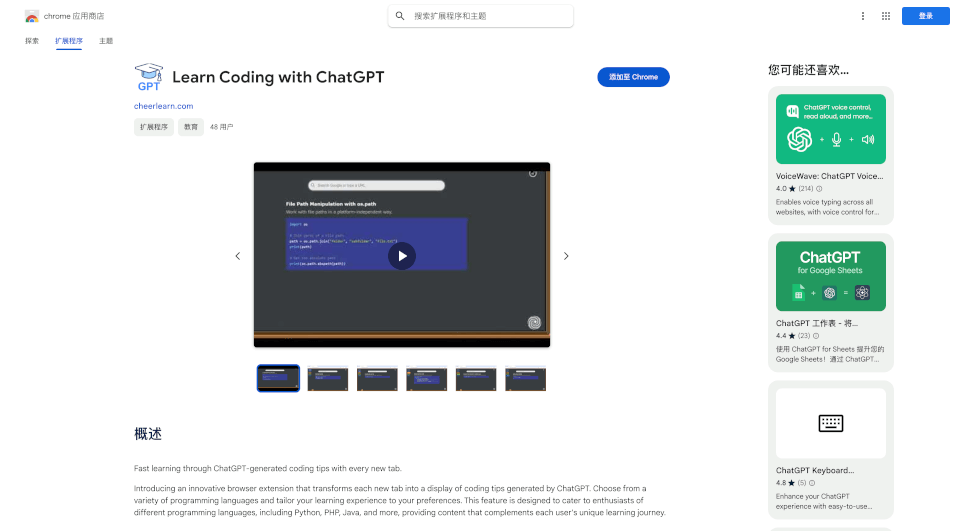What is Linux Helper?
Linux Helper is a revolutionary app tailored specifically for system administrators seeking to enhance their efficiency and technical skills. With its cutting-edge capabilities, this app interprets natural language and translates it into executable Linux commands, streamlining the process of command generation. Whether you’re troubleshooting complex system issues or simply looking to automate repetitive tasks, Linux Helper serves as your ultimate assistant in the Linux operating environment.
What are the features of Linux Helper?
1. Natural Language Processing (NLP)
Linux Helper's standout feature is its advanced natural language processing capability. It understands user commands in plain English, enabling you to generate complex Linux commands without needing extensive knowledge of command syntax. Simply describe what you want to do, and the app takes care of the rest.
2. Command Generation
The app’s command generation tool converts your requests into practical and executable Linux commands. This allows even newcomers to the Linux environment to perform sophisticated tasks with minimal effort.
3. Problem Analysis
With Linux Helper, you can easily analyze and troubleshoot issues within your Linux system. It systematically locates problems and offers solutions, enhancing your ability to maintain and optimize system performance.
4. Voice Input Feature (Coming Soon)
To enhance usability, a voice keyboard input method is in development, making it possible to issue commands hands-free. This feature will appeal to users who prefer quick interactions without the need for typing.
5. User-Friendly Interface
The application boasts a user-friendly interface, designed for both beginners and experienced users. The layout is intuitive, allowing seamless navigation through its features.
6. Data Privacy
Linux Helper prioritizes user privacy, ensuring that no content is stored or shared. Data is only used for generating commands, so you can rest assured your configurations and scripts remain confidential.
What are the characteristics of Linux Helper?
Linux Helper stands out due to its simple yet powerful functionality. Key characteristics include:
- Multi-Language Support: The app supports both English and Simplified Chinese, broadening accessibility for diverse users.
- Lightweight Application: At just 20.3 MB, Linux Helper is lightweight and does not burden system resources.
- Regular Updates: Continuous app enhancements ensure users have access to the latest features and improvements.
What are the use cases of Linux Helper?
Linux Helper is ideal for a variety of scenarios, including but not limited to:
- System Administration: Streamlining daily tasks such as user management, file operations, and system monitoring.
- Educational Purposes: Perfect for students or those new to Linux, offering a learning tool that helps understand command functions effectively.
- Troubleshooting: Quickly diagnosing and addressing system issues, enhancing uptime and performance.
- Automation Tasks: Write scripts for routine operations, allowing system administrators to focus on more strategic initiatives.
How to use Linux Helper?
- Download and Install: Obtain Linux Helper from the App Store and install it on your device.
- Start with Natural Language Queries: Open the app and begin typing or speaking your desired command. For example, “Create a new directory named ‘test’.”
- Receive Executable Commands: Review the generated command and, if it meets your requirements, execute it directly in your Linux terminal.
- Utilize Problem Analysis: For troubleshooting, provide a brief description of the issue you're facing. The app will analyze and suggest possible commands to rectify the problem.
- Explore Features: Familiarize yourself with the upcoming voice input feature to optimize your experience once it is released.
Linux Helper Pricing Information:
Free Version
- The basic functionality is available for free, allowing users to explore the core features of the app.
In-App Purchases
- Linux Helper Pro Monthly: $0.99
- Linux Helper Pro Yearly: $9.99 (Save with a subscription)