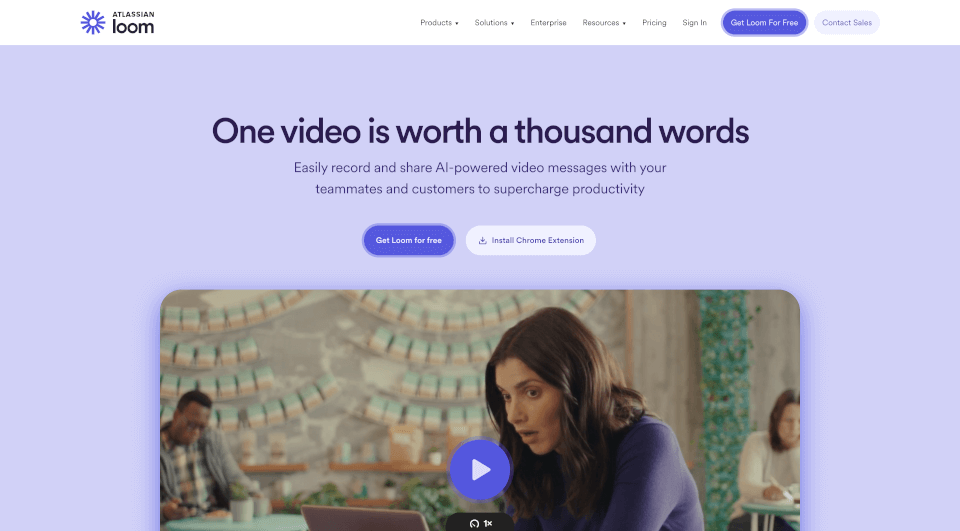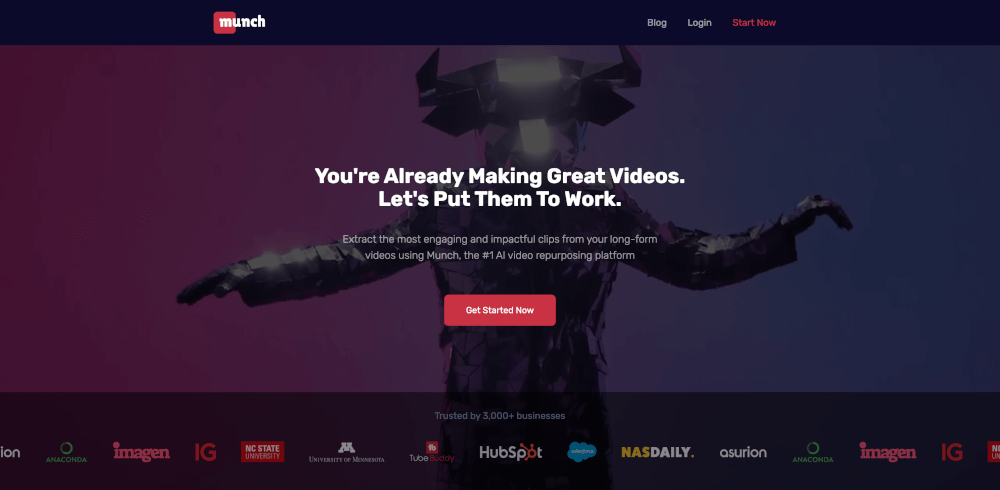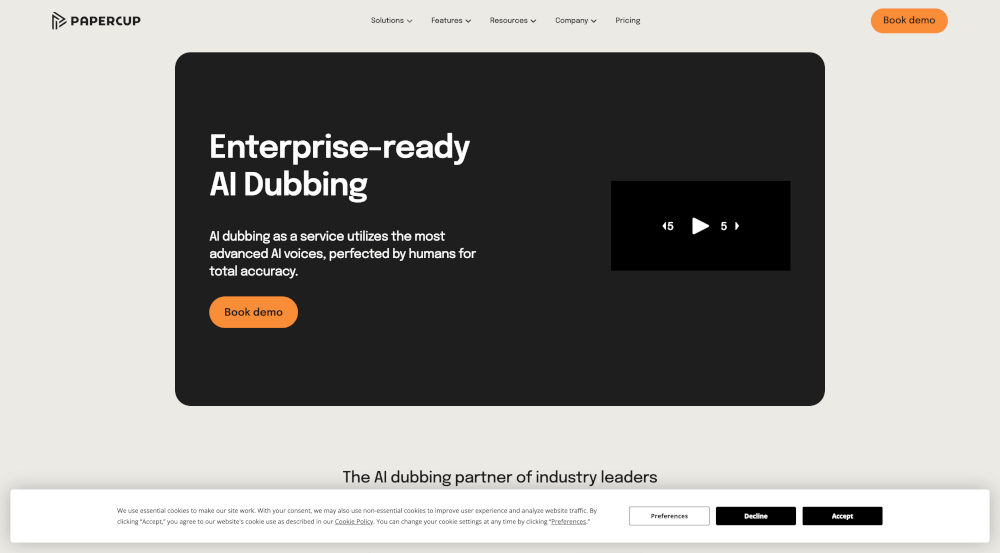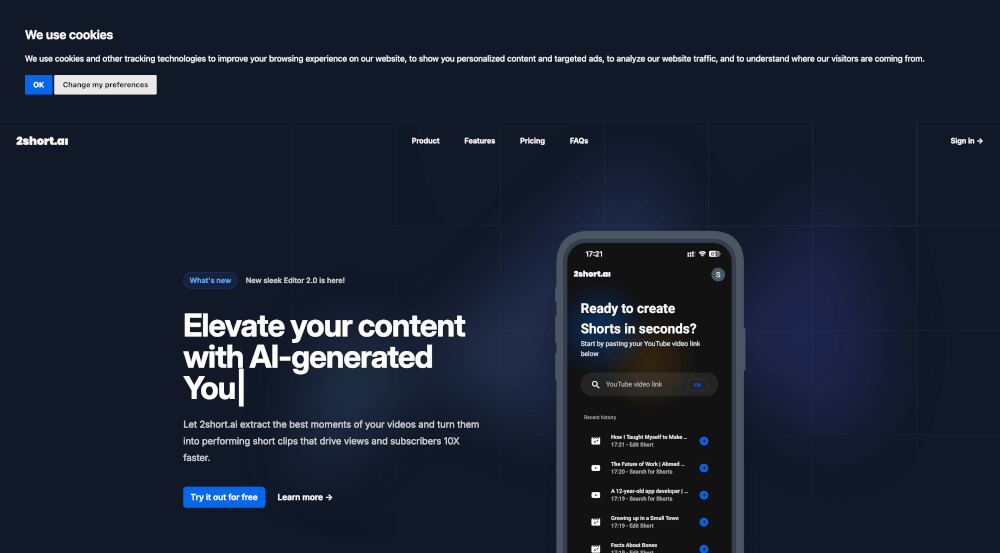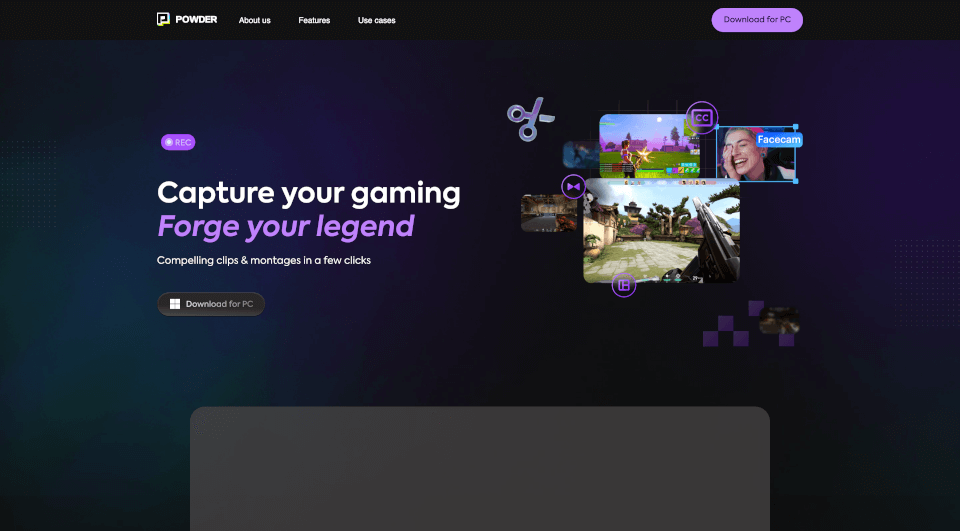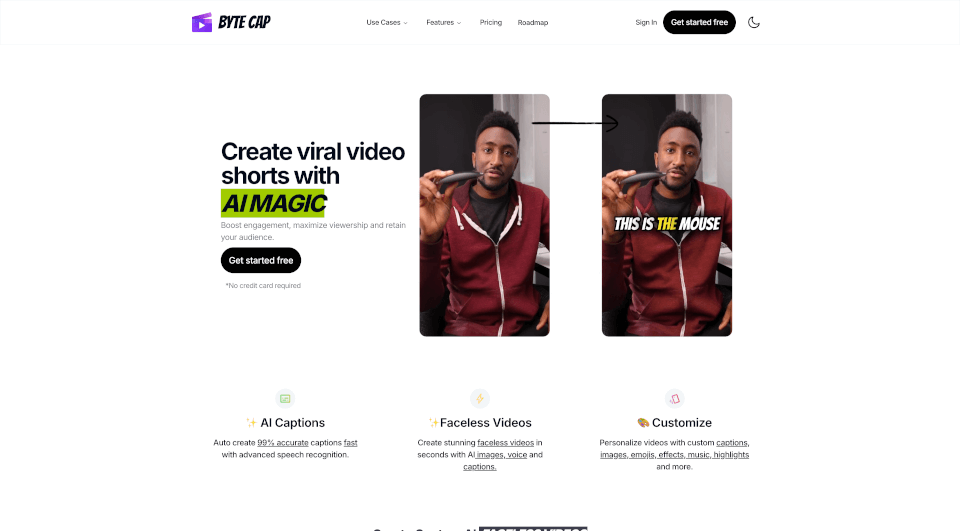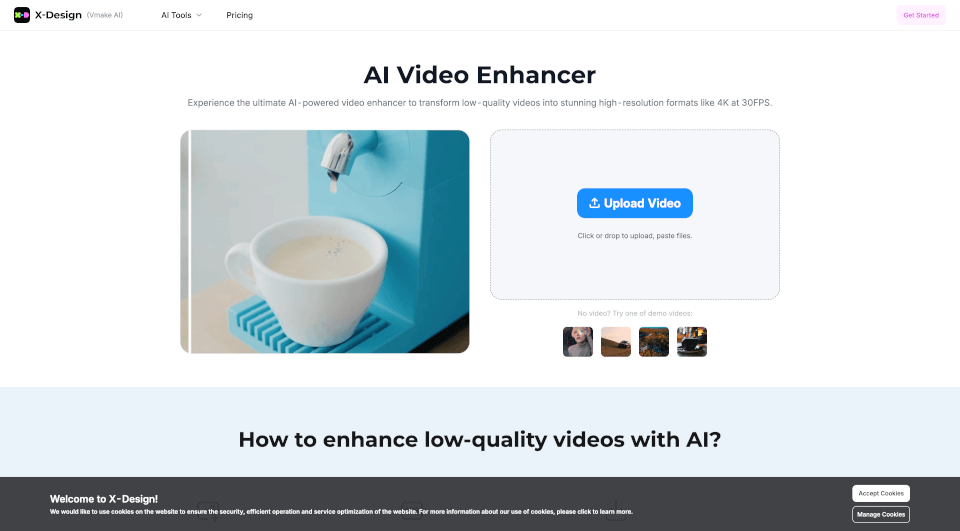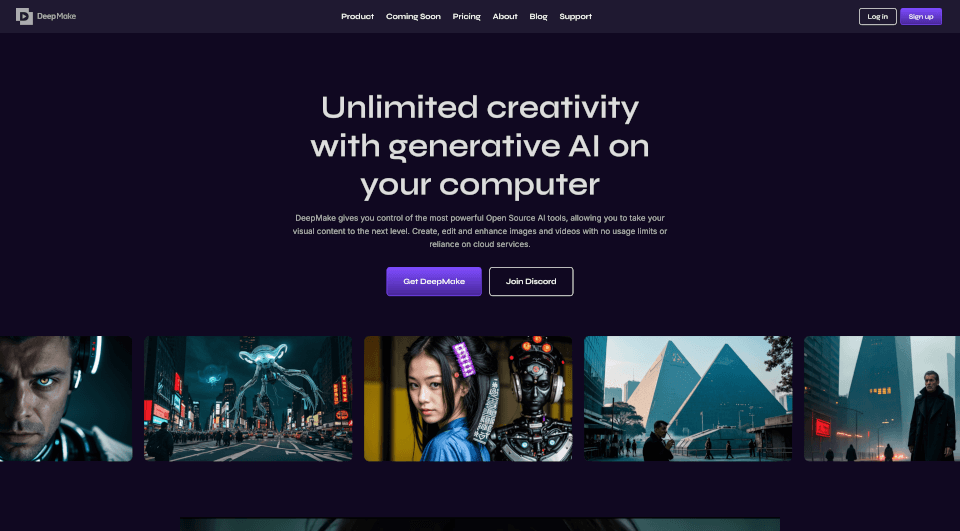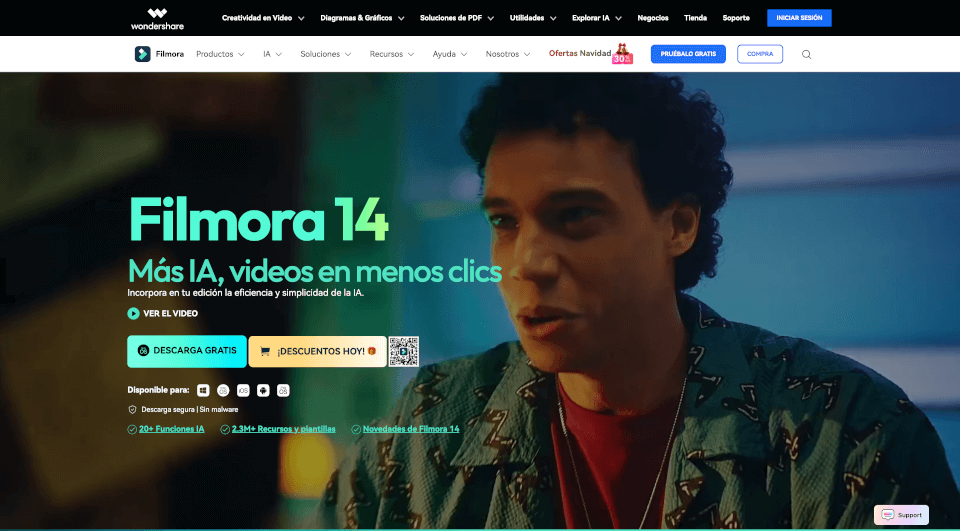What is Loom?
Loom is a revolutionary screen recording tool designed for modern teams seeking to enhance their communication and collaboration. With over 25 million users spanning 400,000 companies, Loom allows you to easily record your screen and camera, transforming tedious communication into engaging video messages. Whether you are a sales representative reaching out to potential customers or an engineer documenting a coding process, Loom ensures that your message comes across with clarity and personality.
What are the features of Loom?
1. Lightning Fast Screen Recording
Loom enables you to record your screen and camera with just a few clicks. You can effortlessly create videos on any device using Loom's Chrome extension, desktop app, or mobile app. This flexibility allows users to record important information quickly and efficiently.
2. Advanced Editing Capabilities
You no longer need to restart your recordings to capture the perfect take. With Loom, you can easily trim and stitch video clips, allowing you to construct a polished final product without the hassle of complex editing software.
3. AI-Powered Transcriptions and Closed Captions
Loom’s new AI workflows convert your video recordings into written documents, turning Loom videos into transcripts and closed captions in over 50 languages. This feature minimizes the time spent drafting documents and making it easier for your audience to understand your message.
4. Seamless Integration with Collaboration Tools
Loom integrates seamlessly with hundreds of tools like Google Workspace and Slack, allowing you to share and embed videos directly into your existing workflows. This ensures that your teams can view and collaborate on videos no matter where they are working.
5. Security and Privacy Controls
With enterprise-grade security features, Loom protects your data and your customer’s data with privacy controls. Whether you need SSO, SCIM, or custom data retention policies, Loom has you covered, allowing enterprises to communicate securely.
What are the characteristics of Loom?
- User-Friendly Interface: Loom's intuitive design makes it accessible to anyone, even beginners, helping to break down barriers to effective video communication.
- Asynchronous Communication: Facilitate better collaboration across different time zones, allowing users to engage without needing to be online simultaneously.
- Emojis and Comments: Enhance your video messages with interactive emojis, comments, and calls to action. This personal touch fosters engagement and adds a layer of interaction to your communication.
What are the use cases of Loom?
1. Sales and Outreach
Personalize your sales pitches with video outreach. A Loom video allows you to convey your message and establish a personal connection, significantly boosting your chances of closing deals.
2. Engineering and Development
Use Loom to record demonstrations of your code and provide visual context to complex issues. This helps your team understand project progress clearly and effectively.
3. Customer Support
Leverage video to troubleshoot issues with customers quickly. Instead of lengthy email exchanges, provide visual guidance to resolve issues faster.
4. Remote Team Collaboration
Empower remote teams by providing an effective means to share ideas and feedback without the need for in-person meetings. Asynchronous video communication allows for flexibility, ensuring that everyone is on the same page.
5. Training and Onboarding
Create video tutorials to guide new employees through processes and tools. This not only saves time but also ensures consistency in the training provided.
How to use Loom?
To get started with Loom, follow these steps:
- Sign Up: Visit the Loom website and sign up for a free account to access all features.
- Install: Download the Loom desktop app or Chrome extension for easy access to recording features.
- Record: Click the Loom button in your browser or app, select your screen or camera, and start recording.
- Edit: Use Loom’s editing tools to trim or stitch clips together for your final video.
- Share: Once satisfied with your video, share it seamlessly through email, messaging platforms, or embed it in documents.
Loom Pricing Information:
Loom offers a generous free plan for individual users, but teams and enterprises can explore paid plans that unlock advanced features such as additional security options, unlimited storage, and enhanced collaboration tools.
Loom Company Information:
Loom is on a mission to enhance workplace communication through video messaging, providing tools that allow everyone to create engaging content effortlessly.