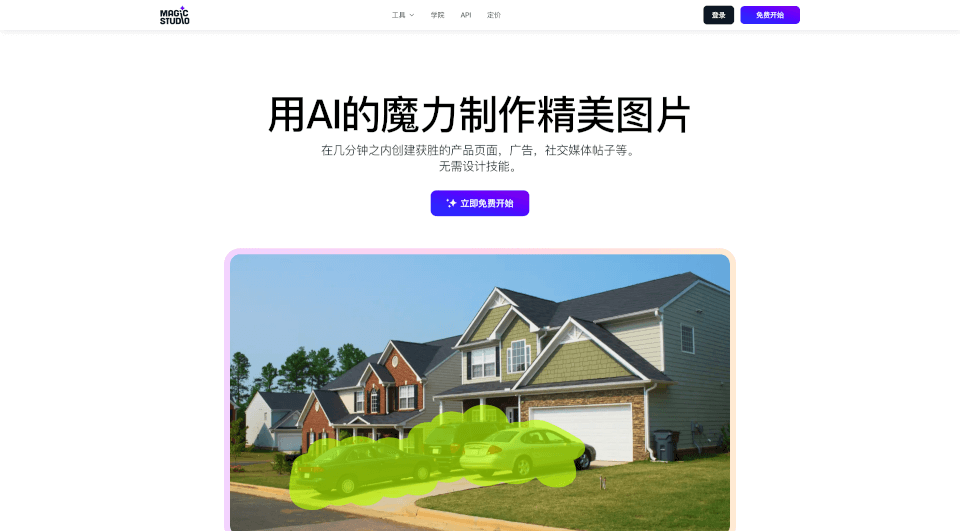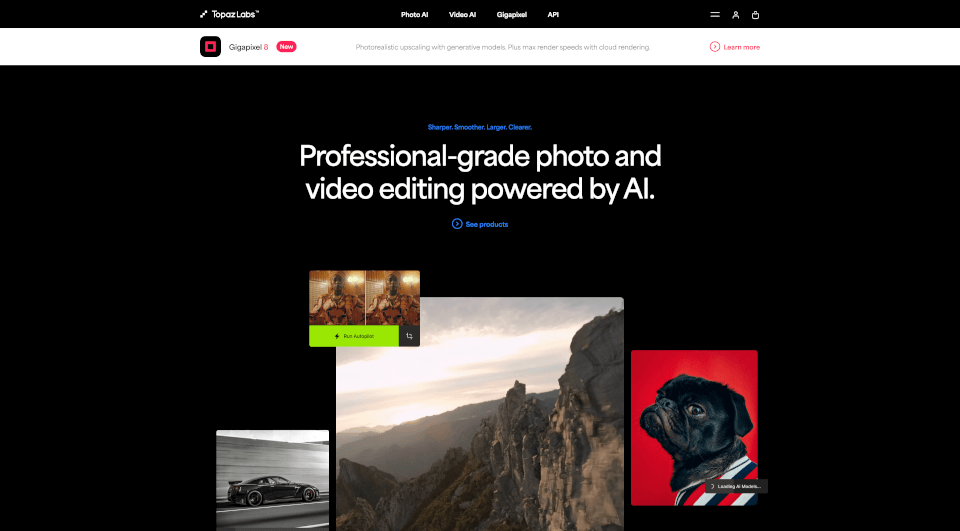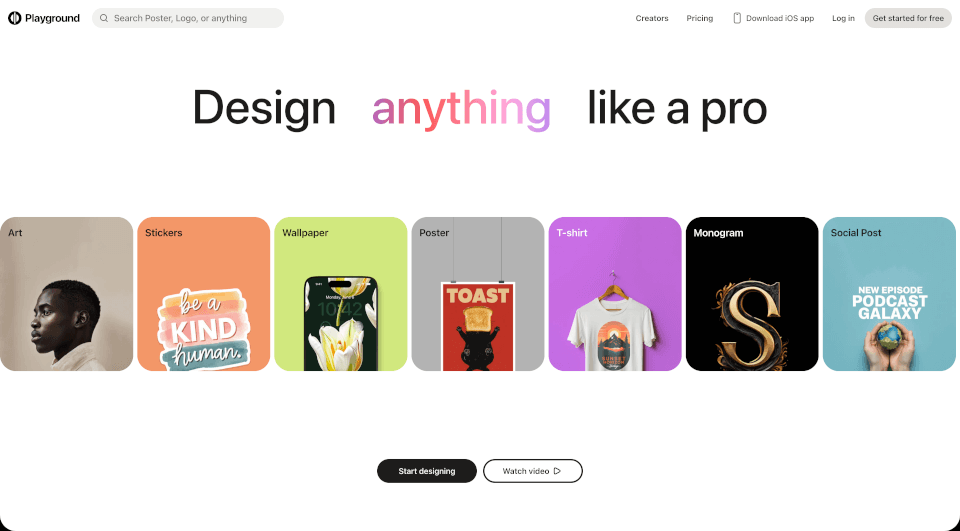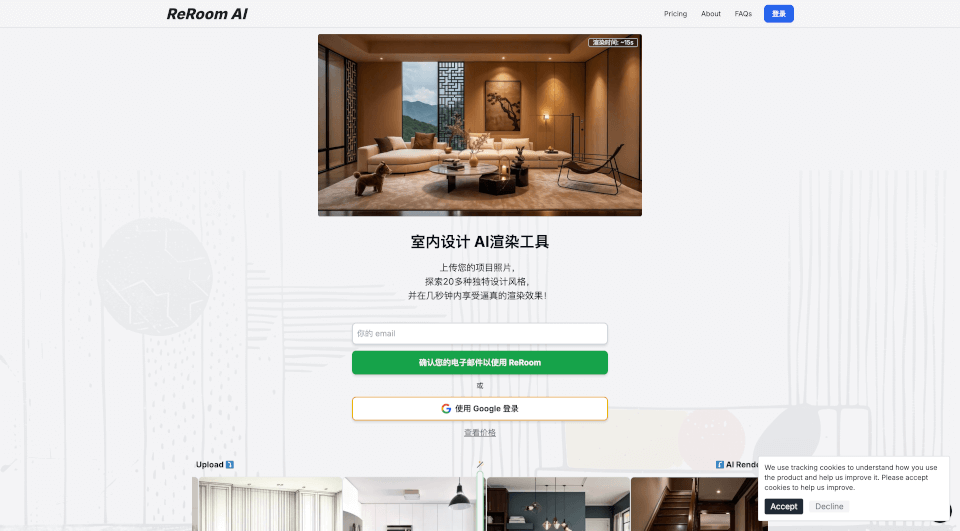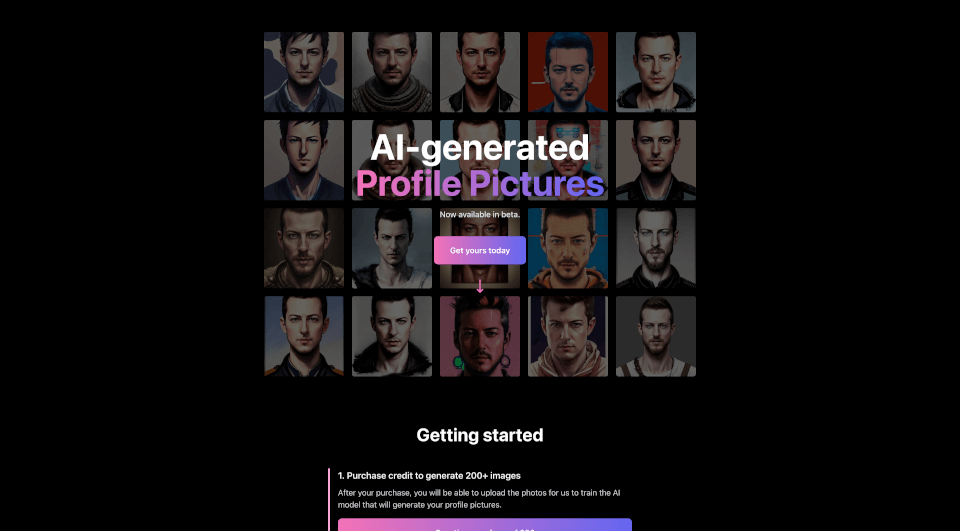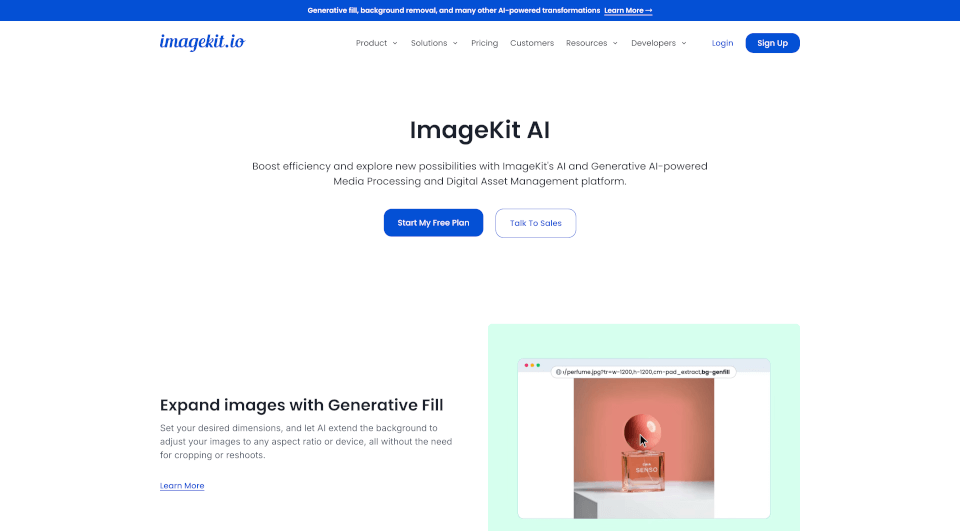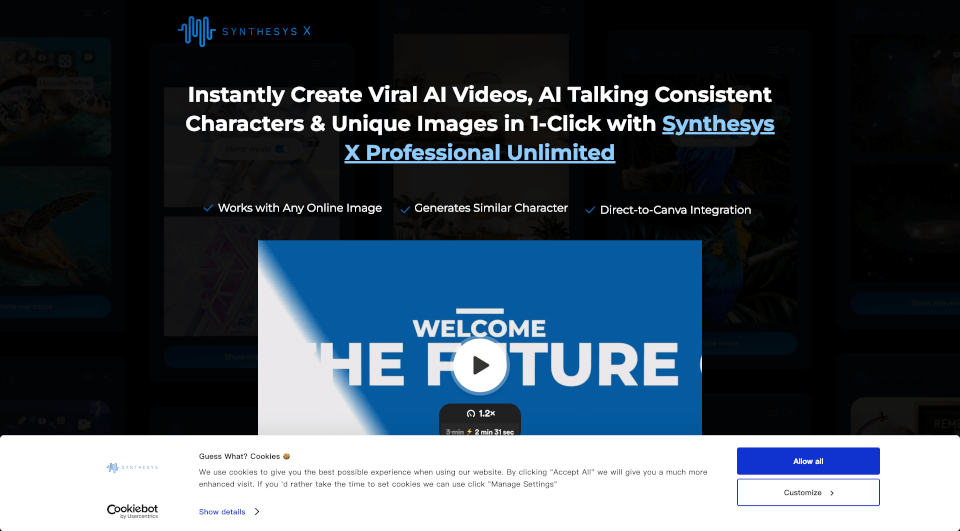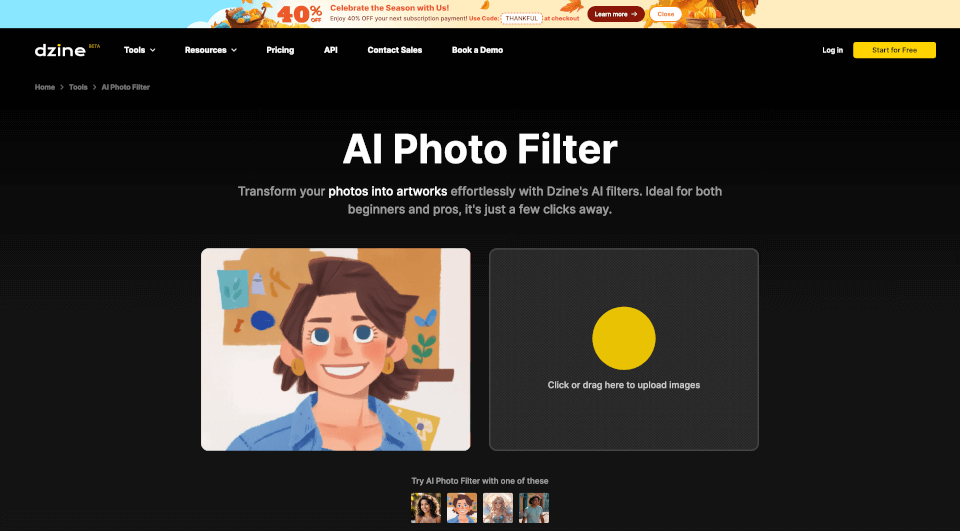什麼是Magic Studio?
Magic Studio 利用人工智慧的力量,改變個人和企業創建驚人圖片的方式。用戶只需幾分鐘即可生成適合產品頁面、廣告和社交媒體的引人注目的視覺效果,無需任何設計技能。Magic Studio 專為每個人設計,使其直觀到即使是五歲的小孩也能輕鬆使用。
Magic Studio的特色是什麼?
- AI 驅動的圖像創建:直接從文字描述生成圖像。例如,想像一個“夾著肉餅的漢堡,促銷照片,細緻入微的細節,電影風格,非常詳細”,觀察 Magic Studio 如何將你的想法變為現實。
- 即時物件移除:用一個筆劃,用户可以無縫地從任何圖像中移除物體、人物和文字,確保最終產品的完美。
- 背景替換:輕鬆更改任何照片的背景以滿足需求,提高圖像的視覺吸引力和上下文。
- 圖像放大:將任何圖像的尺寸增加至 4K 分辨率,而不會妥協質量,完美適用於高端印刷和顯示。
- 專業品質:Magic Studio 的每個功能旨在提供專業級的圖像,滿足不同用戶的需求。
Magic Studio的特性是什麼?
- 用戶友好的界面:Magic Studio 旨在簡化設計,允許用戶輕鬆導航其功能。
- 多功能工具集:該平台提供多種工具,包括用於物件移除的魔術橡皮擦、便捷的背景移除工具以及根據用戶輸入生成自定義圖形的AI 藝術生成器。
- 跨平台兼容性:Magic Studio 可在移動設備和桌面上訪問,確保用戶能在其首選設備上創建。
- 廣泛格式支持:該平台支持多種文件格式,使其適用於各種使用情境。
Magic Studio的使用案例有哪些?
- 電子商務:非常適合企業創建引人注目的產品圖像,使其在在線市場上脫穎而出。
- 社交媒體營銷:用戶可以快速生成社交媒體活動的視覺內容,提高參與度和觸及範圍。
- 網站開發:網站設計師可以生成高品質的圖像,根據特定網站主題和品牌需求進行調整。
- 活動推廣:創建引人注目的促銷材料,用於活動、演示或社區參與倡議。
- 個人項目:無論是愛好還是小企業,個人都可以使用 Magic Studio 為自己的項目創作獨特的視覺效果。
如何使用Magic Studio?
- 註冊:首先在 Magic Studio 網站創建一個免費帳戶。
- 選擇工具:從可用工具中選擇,如 AI 圖像生成、背景移除等。
- 輸入您的想法:對於圖像生成,只需輸入您想要創建的描述。
- 編輯和自定義:圖像生成後,使用編輯工具進行微調圖片。
- 下載和分享:將圖片以所需格式保存,並在您的項目中使用或在線分享。