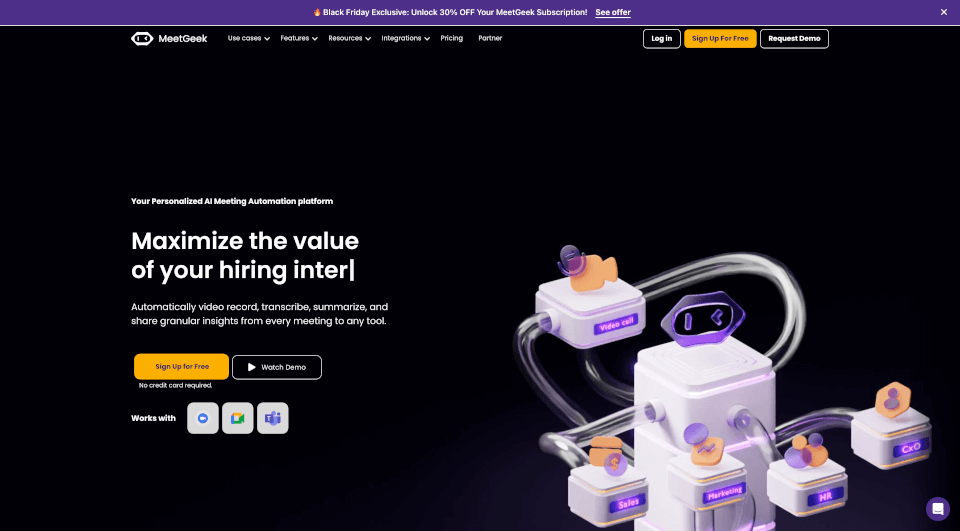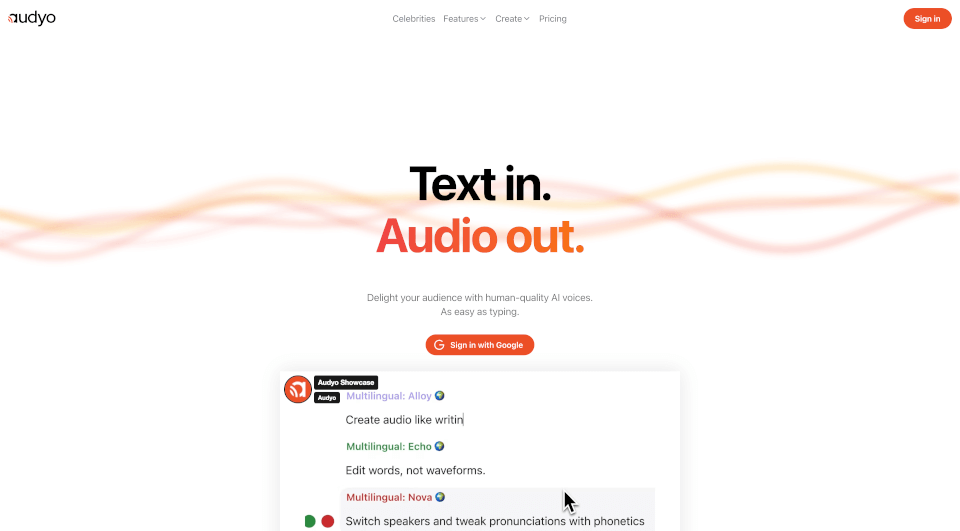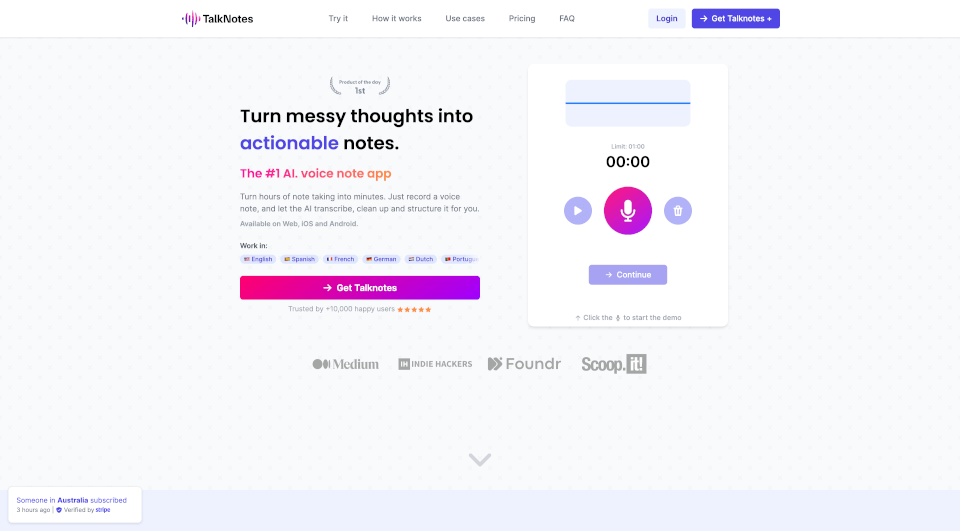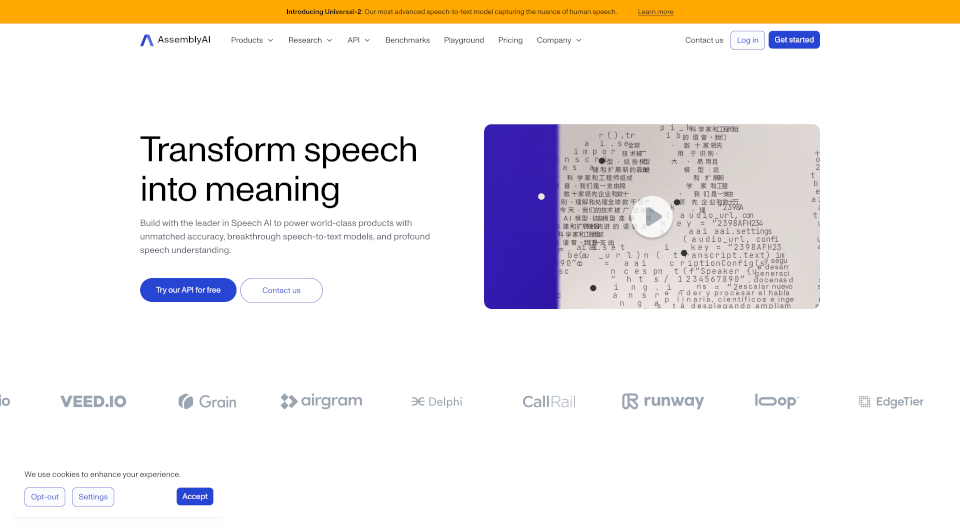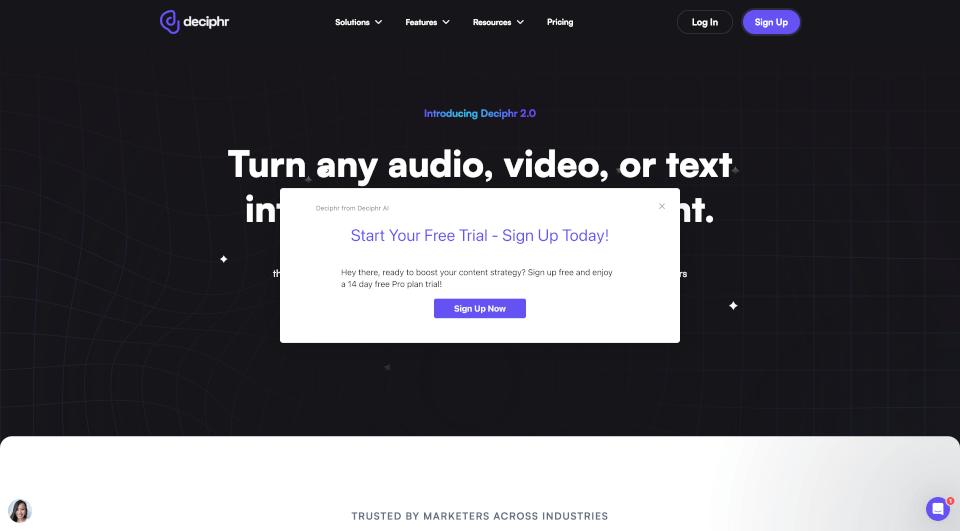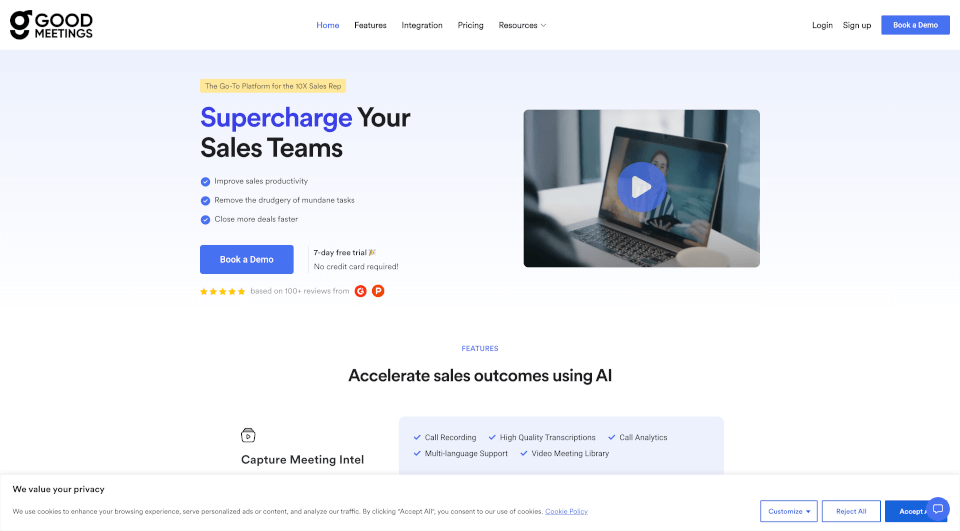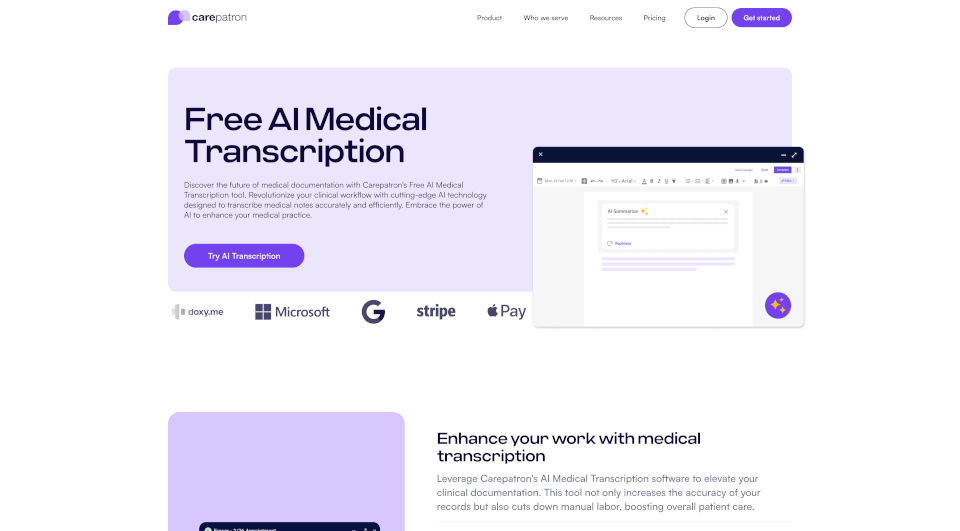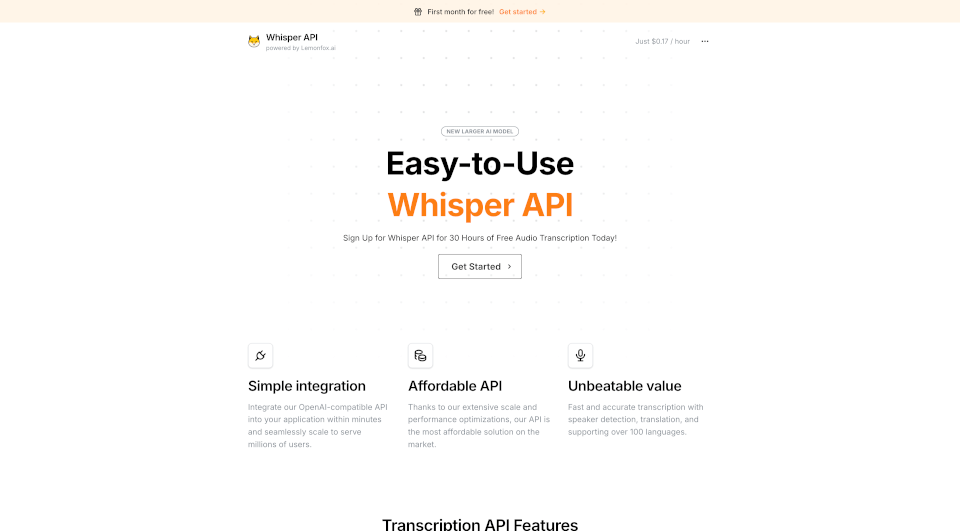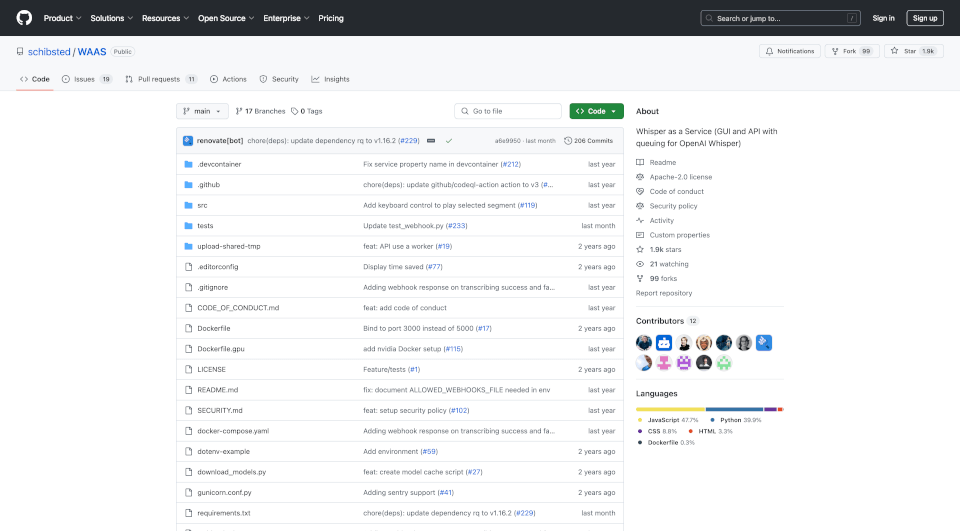What is MeetGeek?
MeetGeek is an innovative AI meeting assistant designed to transform the way teams manage their meetings. This powerful tool automatically records, transcribes, summarizes, and generates actionable insights from every meeting, allowing users to focus on what truly matters: engaging conversations and decision-making. With an array of features that eliminate the hassle of traditional note-taking, MeetGeek boosts productivity and ensures that vital information does not slip through the cracks.
What are the features of MeetGeek?
MeetGeek comes packed with an extensive range of features to enhance meeting efficiency:
-
Auto-Recording and Transcription: Automatically video record and transcribe meetings to ensure that every detail is captured without the need for manual note-taking. This feature supports over 20 languages, ensuring accessibility for diverse teams.
-
Automatic Summaries: Receive concise summaries of meetings, highlighting key points and action items without the need to sift through hours of recordings.
-
Action Items & Topic Detection: The AI can detect key topics and extract important action items from each meeting, which helps teams stay organized and on track.
-
Search Past Meetings: Easily search and retrieve previous meeting transcripts, summaries, and highlights in one centralized location.
-
Team Collaboration: Enhance team productivity with collaborative sharing of meeting notes, insights, and recordings, allowing teams to stay synchronized and informed.
-
Conversation Intelligence: Unlock valuable sales and customer insights with AI-driven analytics that offer a deeper understanding of discussions.
-
Meeting Automation: Integrate seamlessly with your existing tools to automate the synchronization of meeting highlights and recordings, enhancing workflow efficiency.
-
Custom Branding: Increase brand identity with personalized meeting experiences tailored for clients.
What are the characteristics of MeetGeek?
MeetGeek stands out with its robust security framework, using 256-bit AES encryption and compliance with GDPR and CCPA regulations, ensuring user data privacy and security. Additionally, the platform is intuitive and user-friendly, making it accessible for everyone from freelancers to large enterprises. The AI-driven capabilities provide unique meeting insights that can significantly improve engagement and productivity.
What are the use cases of MeetGeek?
MeetGeek is versatile and can be applied in several scenarios, including:
-
Sales Teams: Equip sales teams with seamless note-taking during client calls, leading to improved follow-up strategies and increased win rates.
-
Human Resources: Optimize hiring processes by recording and transcribing interviews, enabling faster decision-making and collaboration among hiring managers.
-
Customer Success: Gain insights into customer interactions to enhance service delivery and drive customer loyalty through improved understanding of client needs.
-
Marketing: Leverage data from customer calls to refine marketing strategies and ensure alignment with market demands.
-
Educational Institutions: Enhance the teaching experience by automatically capturing lectures, making it easier to support students through recorded content.
How to use MeetGeek?
To get started with MeetGeek, simply sign up for an account and connect your calendar. Configure the settings to specify which meetings you’d like MeetGeek to join and record automatically. The platform allows you to toggle features according to your preferences, ensuring a customized user experience.