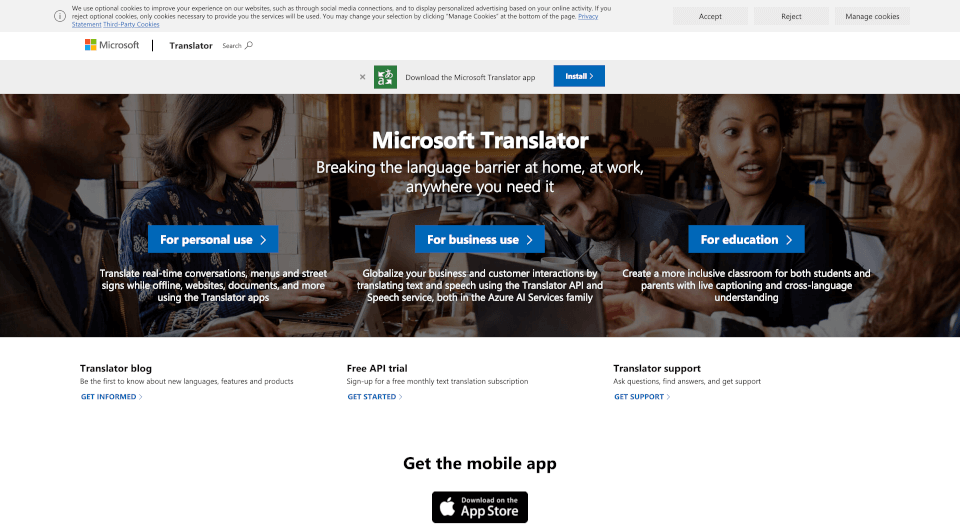What is Microsoft Translator?
The Microsoft Translator is a cutting-edge language translation service that breaks down communication barriers globally. With its robust functionality, it allows users to translate text, speech, and image content in real time, fostering effective communication across languages for personal, business, and educational purposes.
What are the features of Microsoft Translator?
Real-time Conversation Translation
One of the standout features of Microsoft Translator is its ability to translate conversations in real-time. Users can engage in discussions with people who speak different languages without any delays, making it ideal for international meetings, virtual conferences, and multicultural gatherings.
Offline Translation
In an age where connectivity isn't always guaranteed, Microsoft Translator shines with its offline capabilities. Users can download specific languages, allowing them to translate menus, street signs, and other text without needing an internet connection. This feature is especially useful for travelers exploring foreign countries.
Document Translation
The Microsoft Translator app enables users to translate documents quickly and seamlessly. This feature supports various file types, making it easier for businesses to operate on a global scale and communicate with clients or partners in their native languages.
Text and Speech Translation
With Microsoft Translator, users can translate text and speech effortlessly. The application offers high-quality translations in multiple languages, ensuring effective communication whether you are sending a text message or participating in a voice call.
Integration with Other Apps
Microsoft Translator integrates smoothly with other Microsoft applications such as Outlook, Microsoft Teams, and more. This allows for a unified experience that enhances productivity and collaboration across teams and businesses.
Customizable
For businesses looking to tailor their translation needs, Microsoft Translator provides customization options that allow users to create their own translation models based on specific terminology and styles that suit their industries.
What are the characteristics of Microsoft Translator?
Multilingual Support
Microsoft Translator supports a vast array of languages, making it one of the most comprehensive translation tools available on the market. This extensive coverage ensures that you can communicate effectively with users from various linguistic backgrounds.
User-Friendly Interface
The app's intuitive design makes it accessible to users of all ages and technical abilities. Whether you’re a tech-savvy individual or a casual user, navigating the features is straightforward, enabling seamless operation.
Cross-Platform Compatibility
Microsoft Translator is available on multiple platforms, including iOS, Android, and web browsers. This cross-platform compatibility allows users to access translation services regardless of the device they are using, ensuring convenience.
What are the use cases of Microsoft Translator?
Travel and Tourism
Travelers can utilize Microsoft Translator to navigate foreign countries effectively. By translating menus, road signs, and conversational phrases, it enhances the travel experience and helps avoid misunderstandings that could arise due to language barriers.
Business and Corporate Use
In the global business landscape, effective communication is key. Microsoft Translator helps businesses connect with international clients and partners, ensuring smooth exchanges in negotiations, presentations, and formal communications.
Education
Educational institutions can integrate Microsoft Translator in classrooms to support multilingual learning environments. It aids students from diverse backgrounds and enhances parent-teacher communication, breaking down language barriers and promoting inclusivity.
Healthcare
In healthcare settings, Microsoft Translator can be an invaluable resource. It helps medical professionals communicate with patients who speak different languages, ensuring accurate information transfer and improving patient care.
How to use Microsoft Translator?
- Download the App: The first step to using Microsoft Translator is downloading the app from your device's app store (iOS or Android) or accessing it via the web.
- Select Languages: Choose the languages you want to translate from and to within the app settings.
- Utilize Features: Explore the numerous features including text, speech, or camera translation. For instance, to translate a conversation, tap on the conversation mode, and speak into the microphone.
- Offline Mode: If planning to travel, pre-download the languages you will need to ensure seamless translation even without internet access.
- Integration: Explore integration options with Microsoft apps to streamline your workflow and enhance communication in your business or educational environment.