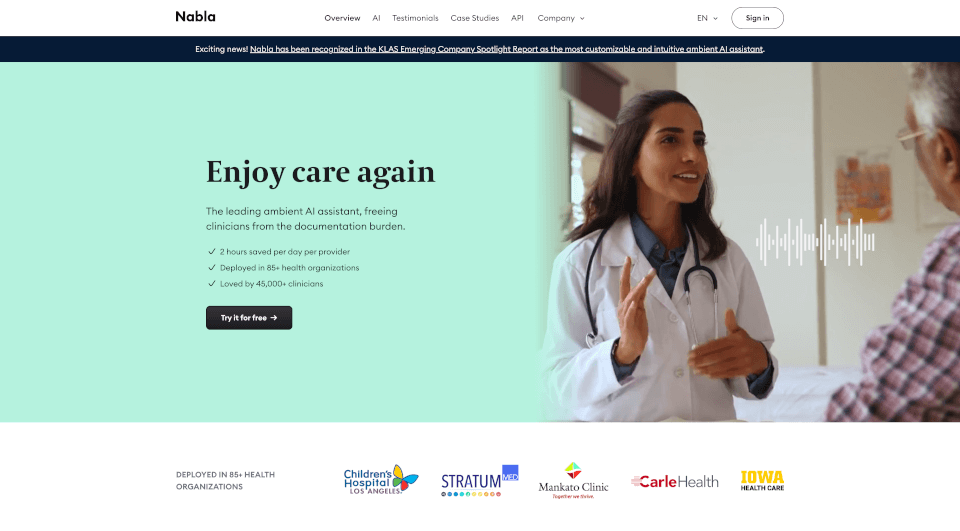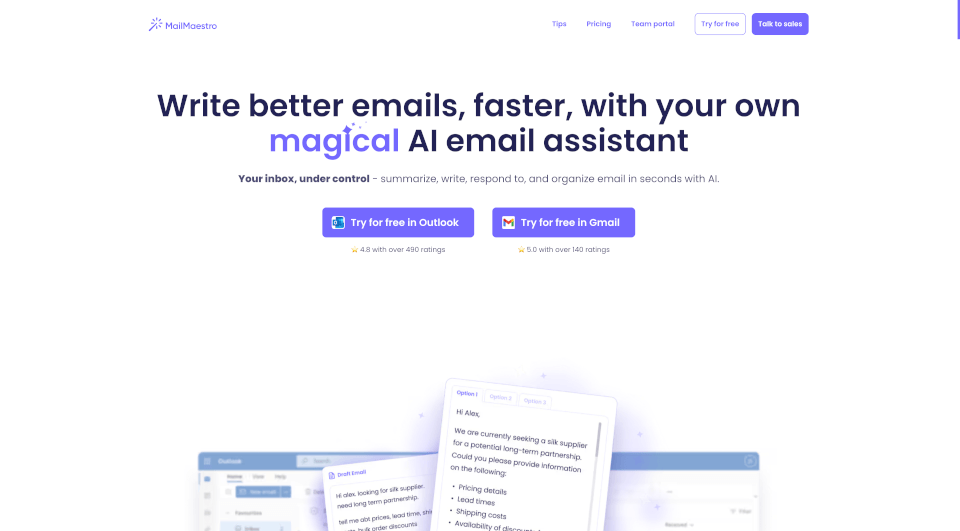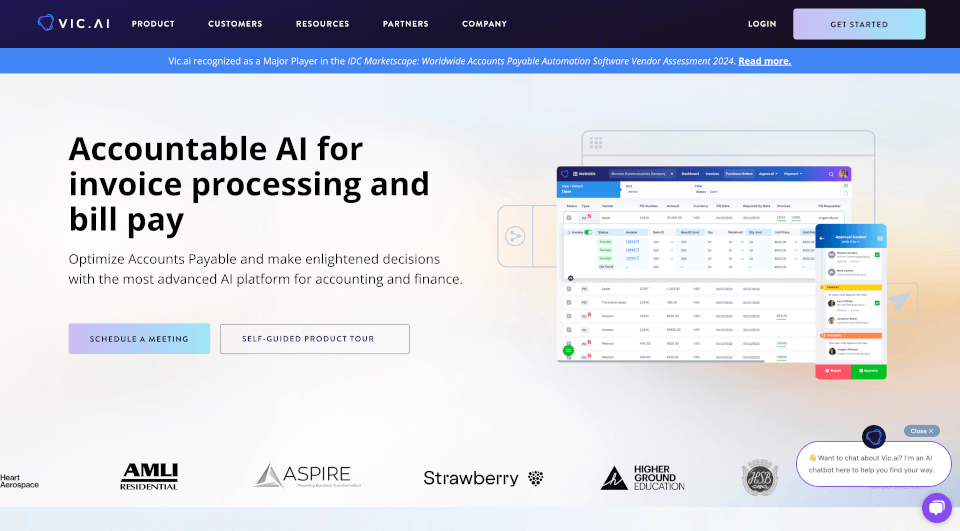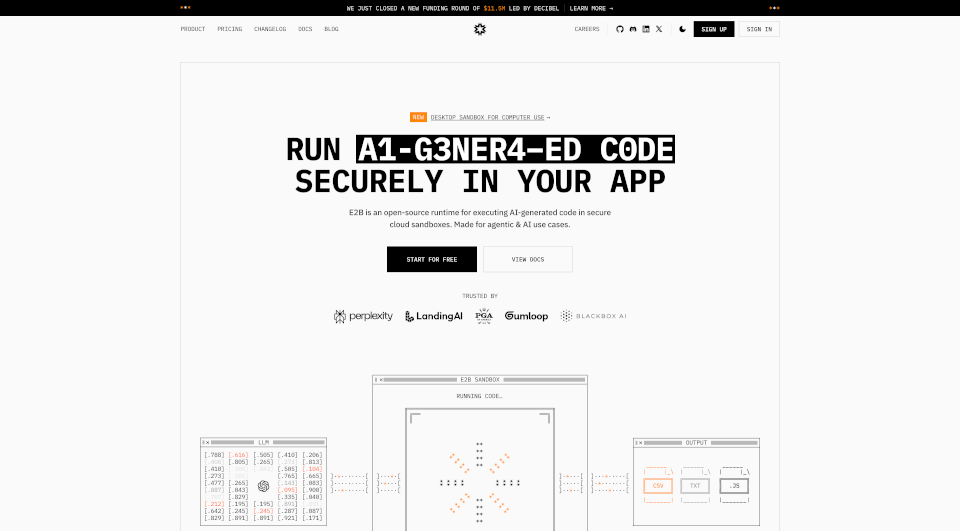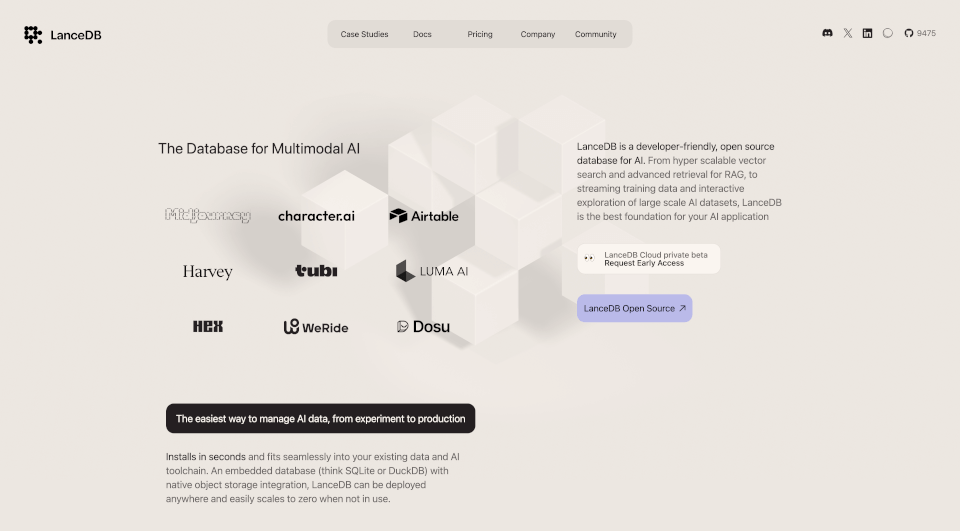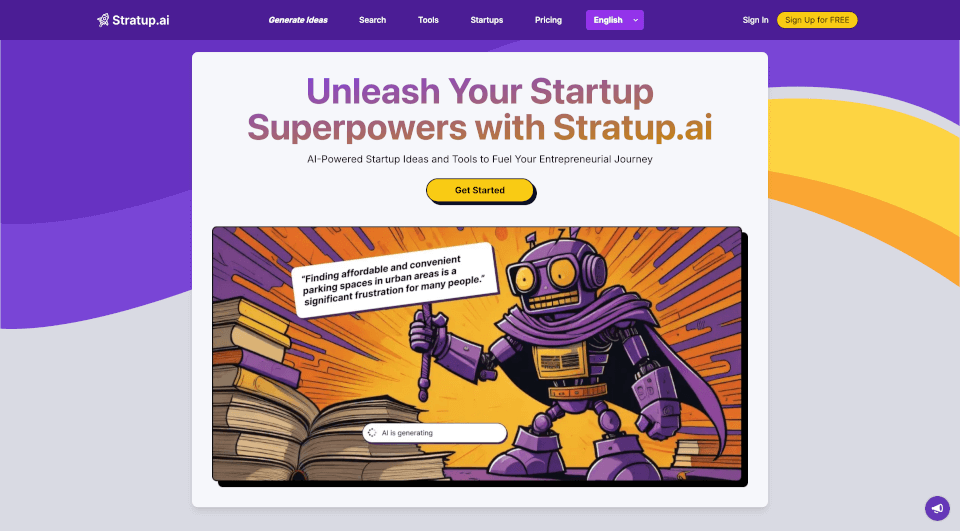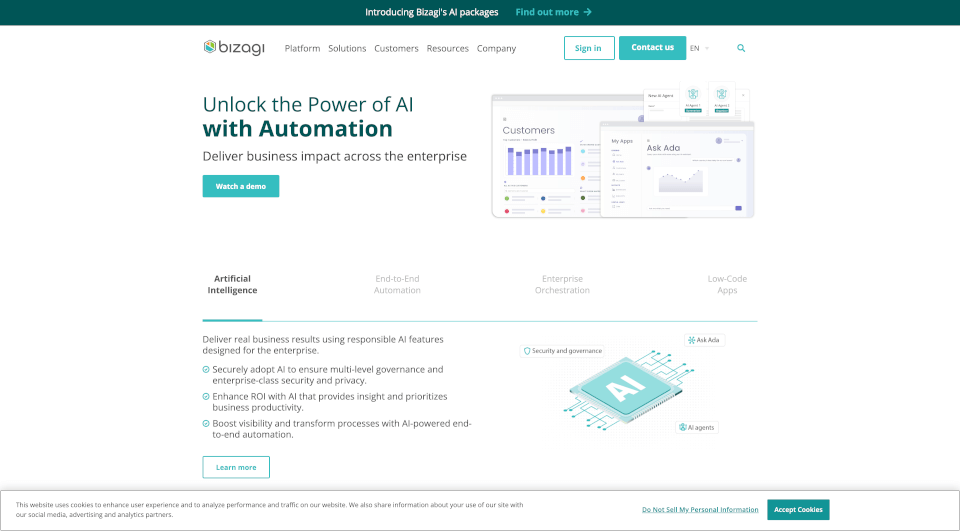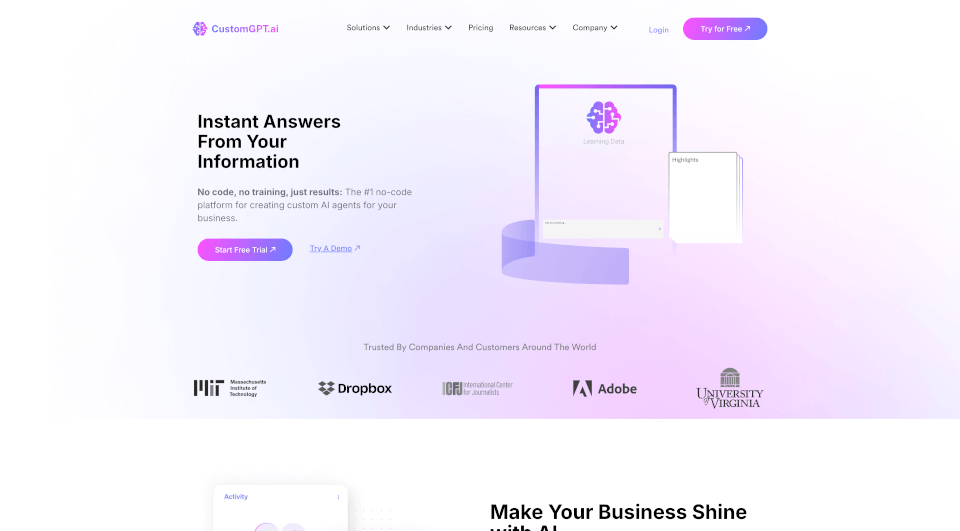What is Nabla?
Introducing Nabla, the leading ambient AI assistant that is revolutionizing the way clinicians manage their practice. Designed to reduce practitioner burnout and improve patient care, Nabla offers a seamless solution to the often overwhelming documentation burden faced by healthcare providers. With over 45,000 clinicians benefiting from its innovative technology, Nabla not only saves time but fosters a better work-life balance for busy medical professionals.
What are the features of Nabla?
Nabla encompasses a wide array of powerful features tailored to enhance clinical documentation. Here are the key features that set it apart:
-
Intuitive User Interface: The system is designed for ease of use. Clinicians can navigate effortlessly through its features without requiring extensive training.
-
Customizable Templates: Whether you prefer SOAP notes or other formats, Nabla allows for personalized documentation styles, ensuring your unique voice and the specific needs of your specialty are reflected in every note.
-
EHR Integration: Nabla seamlessly integrates with a variety of Electronic Health Records systems (EHR), ensuring that your workflow remains uninterrupted while keeping all patient data easily accessible.
-
Real-time Transcription: Nabla’s advanced voice recognition technology captures interactions live, allowing healthcare providers to focus entirely on the patient rather than being distracted by typing.
-
Clinical Decision Support: Equipped with clinical decision prompting, Nabla assists clinicians in making informed decisions based on the patient's current status.
-
Documentation in Under a Minute: Save valuable time with Nabla’s efficiency, generating accurate notes in about 15 seconds, significantly reducing time spent on administrative tasks.
-
Multilingual Support: Catering to diverse patient populations, Nabla offers functionalities in multiple languages including English and Spanish.
What are the characteristics of Nabla?
Nabla stands out with its 95% note accuracy, allowing healthcare professionals to trust the information produced without extensive edits. Its sophisticated algorithms filter out irrelevant conversation content, creating succinct and relevant notes ready for use. The adaptability of Nabla means that it is suitable for numerous specialties, including but not limited to:
- Internal Medicine
- Pediatrics
- Family Medicine
- General Medicine
- Emergency Medicine
- Cardiology
- Mental Health
- Psychiatry
- Orthopedics
- Physical Therapy
- Nursing
- Nutrition
What are the use cases of Nabla?
Nabla is applicable in various medical settings, ensuring that all healthcare professionals can enhance their practice. Here are some scenarios where Nabla shines:
-
Outpatient and Inpatient Settings: Nabla efficiently documents interactions in both outpatient clinics and inpatient wards, improving workflow across the board.
-
Telehealth Visits: As telehealth becomes increasingly prominent, Nabla's technology precisely captures telehealth encounters, ensuring that remote consultations are as productive as in-person visits.
-
High Volume Practices: In emergency departments and busy clinics where time is of the essence, Nabla helps clinicians manage large patient loads by streamlining documentation processes, allowing them to see more patients without sacrificing care quality.
-
Multidisciplinary Teams: For teams consisting of various specialists, Nabla’s customizable templates promote standardized yet tailored documentation across different fields, enhancing collaboration and communication among healthcare providers.
How to use Nabla?
Using Nabla is straightforward. Just follow these simple steps:
- Sign Up: Create an account on the Nabla platform.
- Integrate with EHR: Link your existing EHR system for a smooth workflow.
- Customize Templates: Personalize documentation templates according to your specialty or personal preference.
- Start Documentation: During patient visits, use Nabla’s real-time transcription feature to capture conversations.
- Review and Edit: Quickly review generated notes, make any necessary edits, and save them to your EHR.
- Submit Notes: Your documentation is ready for submission, allowing you to return your focus to patient care.