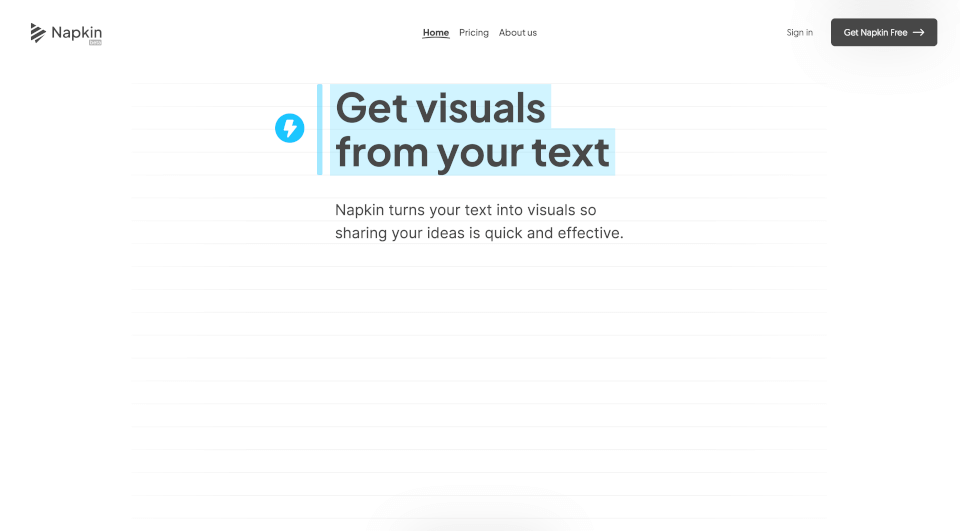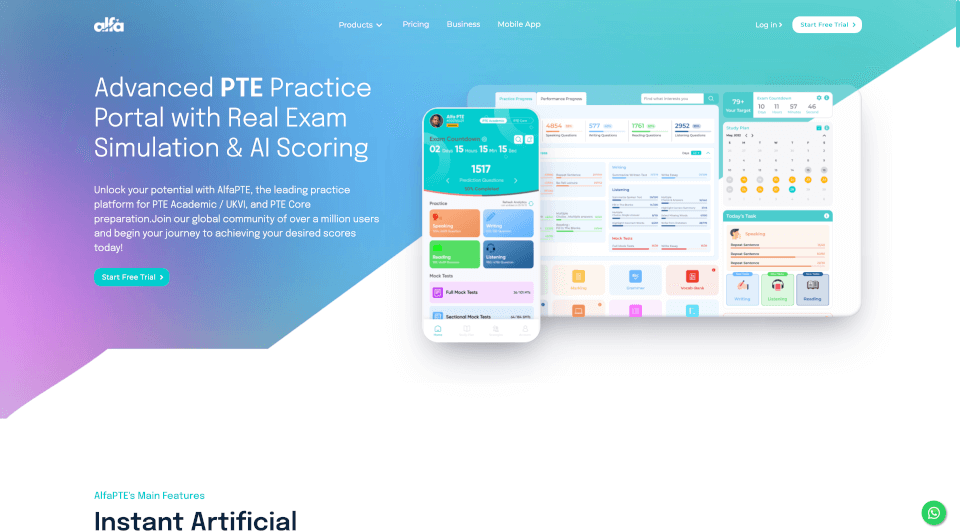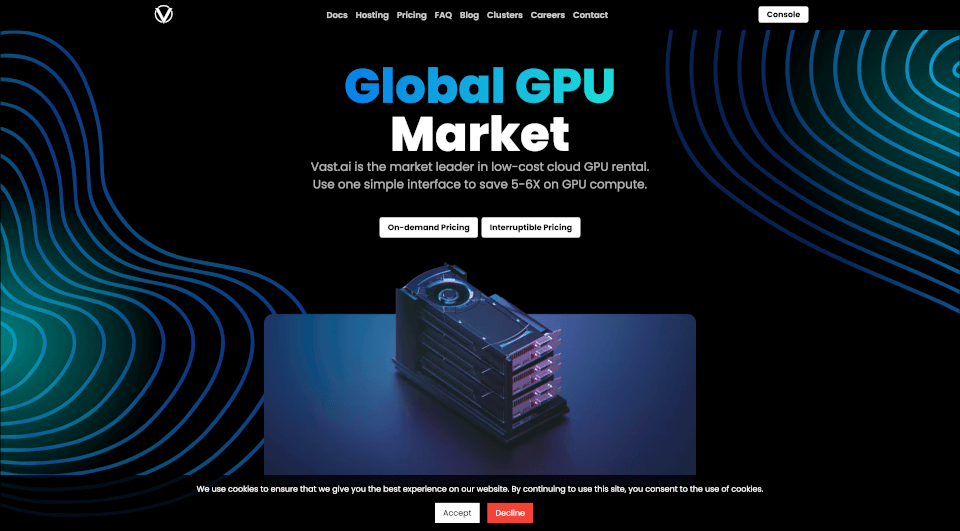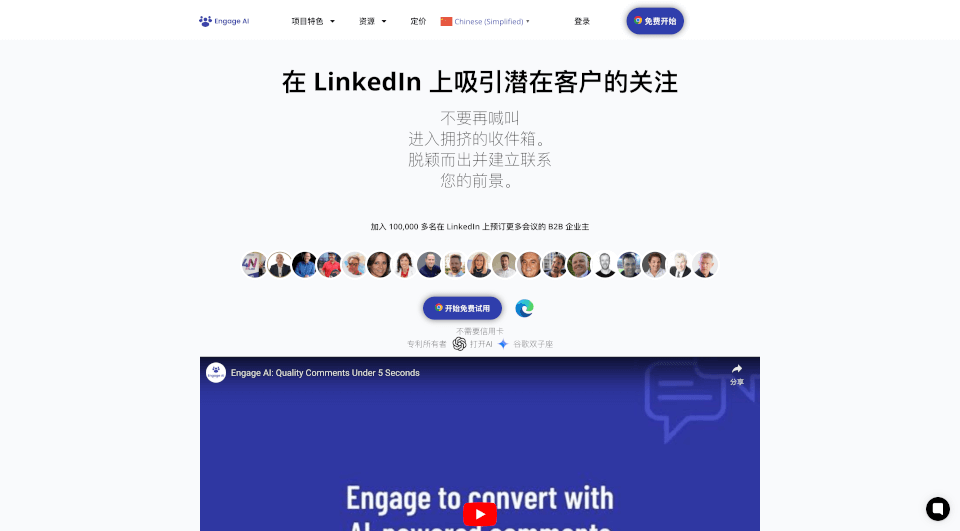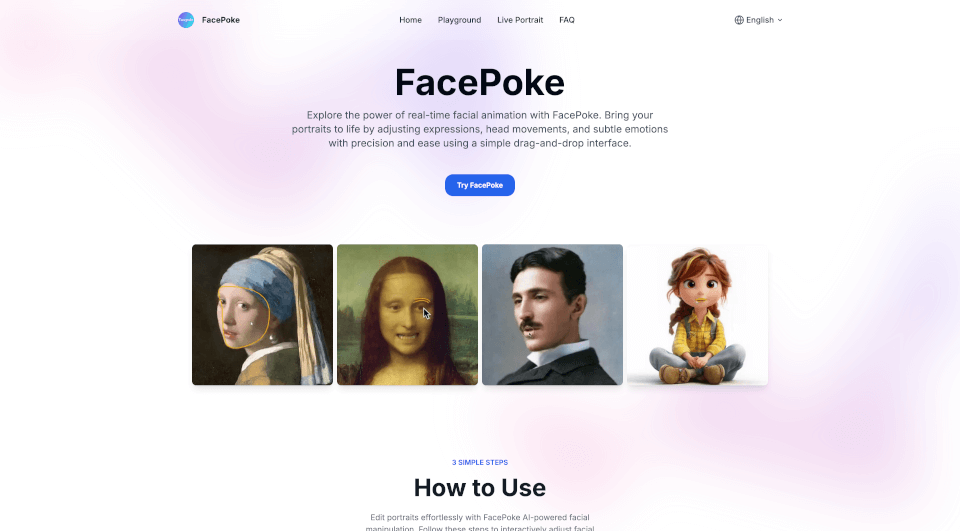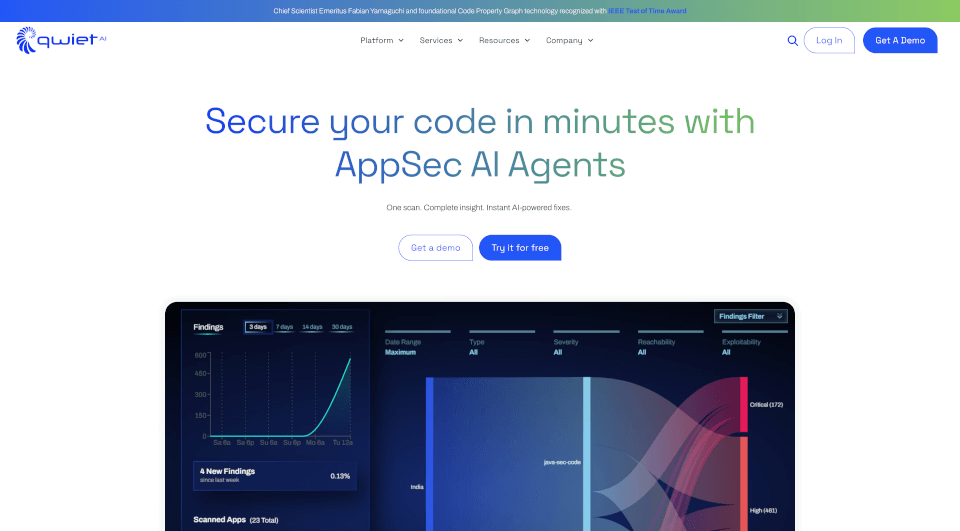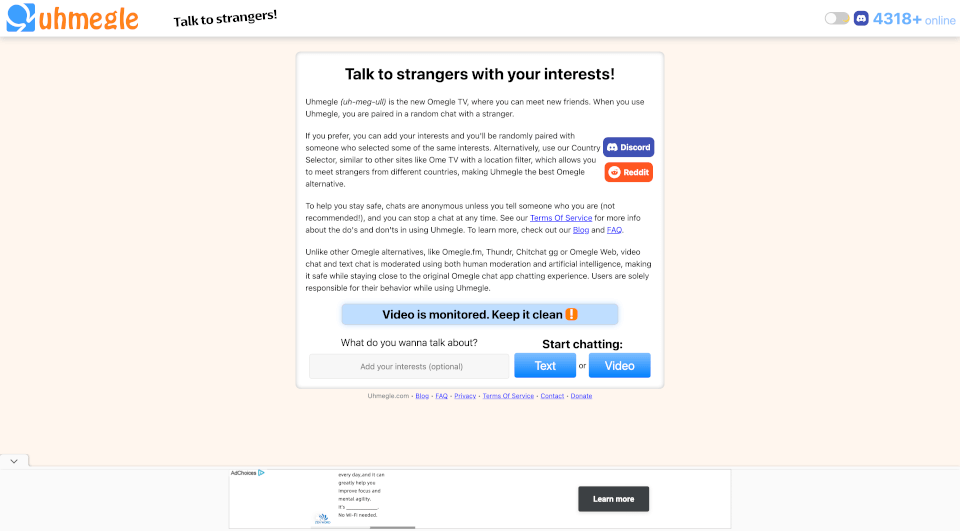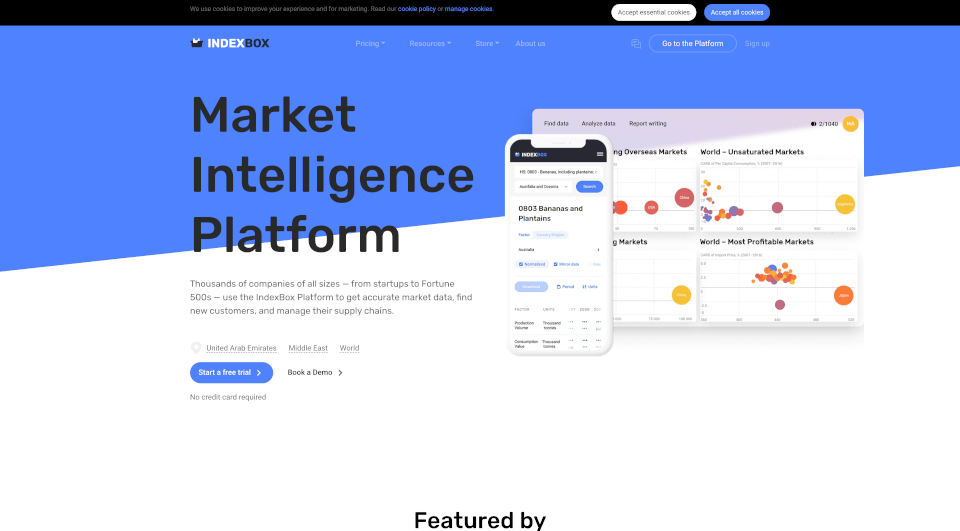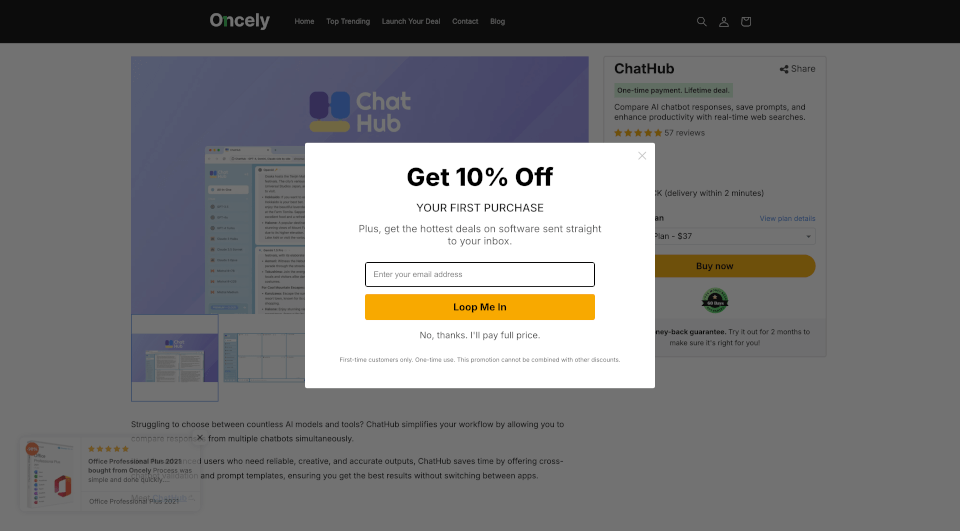What is Napkin AI?
Napkin AI is a revolutionary visual AI tool for business storytelling that transforms your text into insightful visuals instantly. By simply typing, copying, pasting, or generating your text, Napkin creates engaging visuals that enhance communication efficiency. Whether you need infographics, diagrams, or flowcharts, Napkin makes sharing ideas quick and impactful.
What are the features of Napkin AI?
- Instant Visual Generation: Start by pasting your text, and Napkin generates relevant visuals quickly without the need for prompting, saving you valuable time.
- Customizable Designs: Choose from a variety of generated visuals and polish them up to fit your style. Edit content and style with ease to maximize impact.
- Extensive Icon Database: Access a vast collection of icons to add or swap in your visuals, ensuring they align with your message.
- Decorative Elements: Utilize versatile decorators to emphasize key points in your visuals, enhancing their appeal.
- Dynamic Connectors: Use unique connectors to relate various elements of your visual narrative easily.
- Color Options: Select colors that harmonize beautifully in both light and dark modes.
- Simple Font Choices: Opt for clean, easy-to-read fonts suitable for casual or formal presentations.
- Multi-Format Exports: Export visuals as .png, .pdf, or .svg files, ensuring your content is versatile and ready for use in any platform.
What are the characteristics of Napkin AI?
Napkin AI stands out with its user-friendly interface and modern design that simplifies the process of visual content creation. The 'Sparks' feature allows for the immediate visualization of concepts and ideas integrated right within your text, facilitating quick explanations. The combination of text and visuals in one seamlessly integrated platform enhances productivity and creativity among users.
What are the use cases of Napkin AI?
- Presentations: Create impactful slides that captivate audiences and convey complex information succinctly.
- Blogging: Enhance readers’ experience with visually appealing content that illustrates your points clearly.
- Social Media: Engage your audience with eye-catching infographics and visuals that improve shareability and interaction.
- Documentation: Simplify complex documents by breaking down information into easy-to-understand diagrams and illustrations.
- Ebooks: Transform text-heavy material into appealing visuals, making your ebooks more memorable and user-friendly.
- Education: Support teaching and learning by creating concise visual aids that enhance understanding and retention of information.
How to use Napkin AI?
Using Napkin is straightforward:
- Start by Pasting Your Text - No need for complex prompts; just input your text content directly.
- Generate Visuals - Click the Spark icon to produce relevant visuals instantly based on your text.
- Edit and Customize - Choose visuals that best represent your ideas and make necessary adjustments to content, style, and format.
- Export and Share - Once satisfied, export your visuals in your preferred format (PNG, PDF, or SVG) and utilize them across various platforms.
Napkin AI Pricing Information:
Currently, Napkin offers a free plan with some limitations on customization and quotas. During the beta phase, users can enjoy the Pro plan for free, allowing access to advanced features and tools.
Napkin AI Company Information:
N/A
Napkin AI Contact Email:
N/A