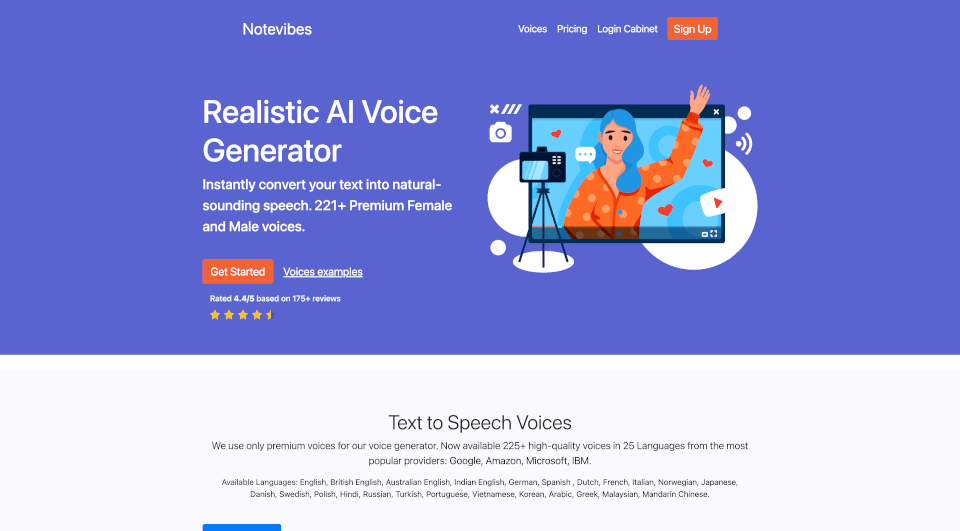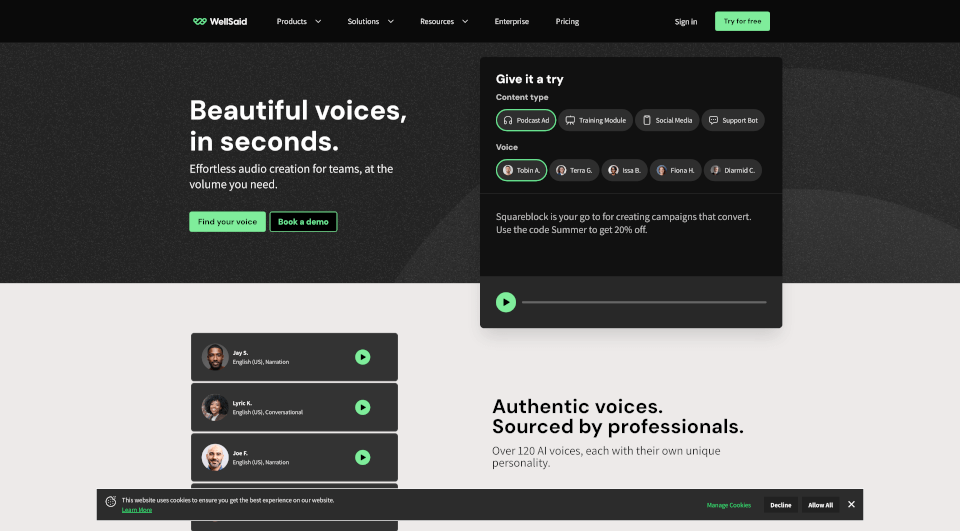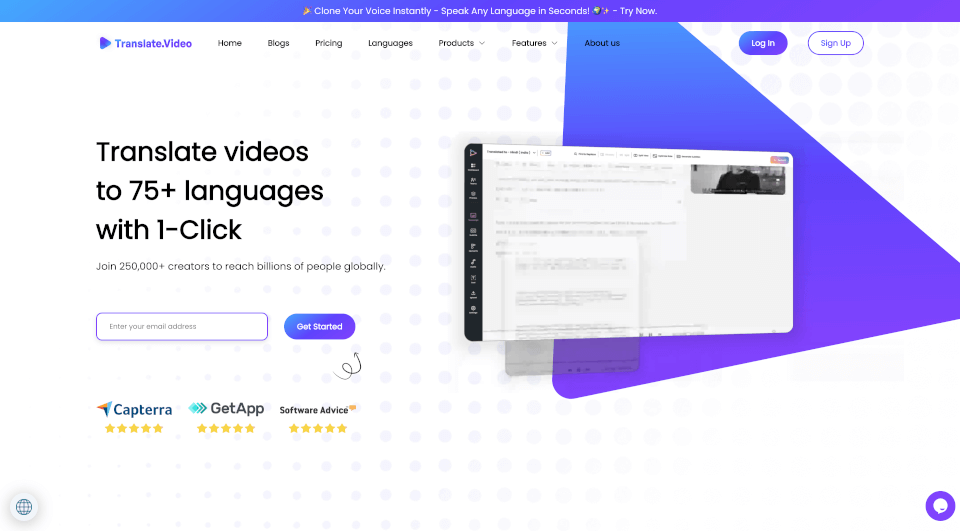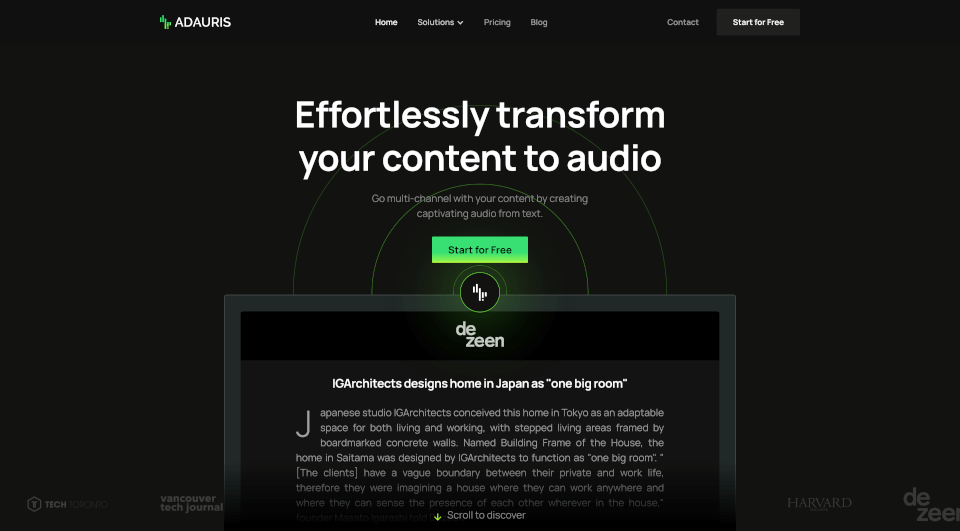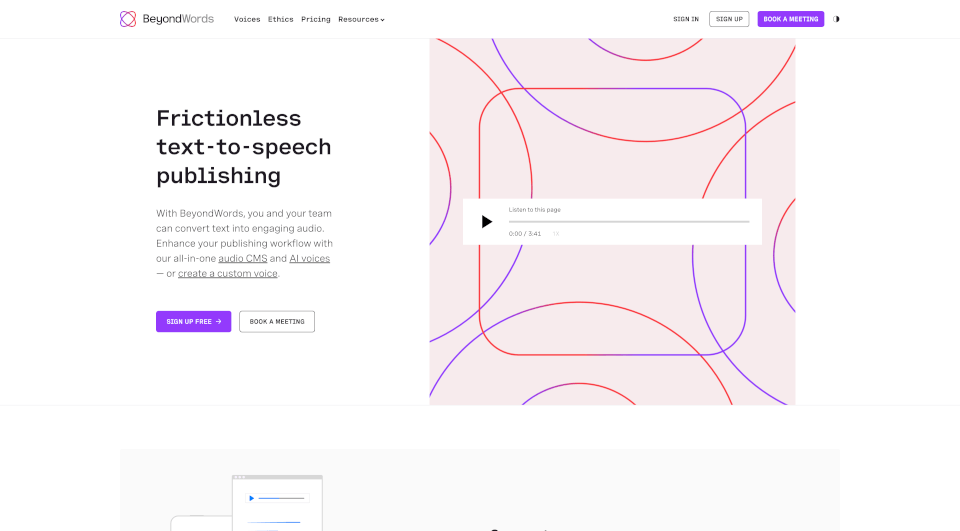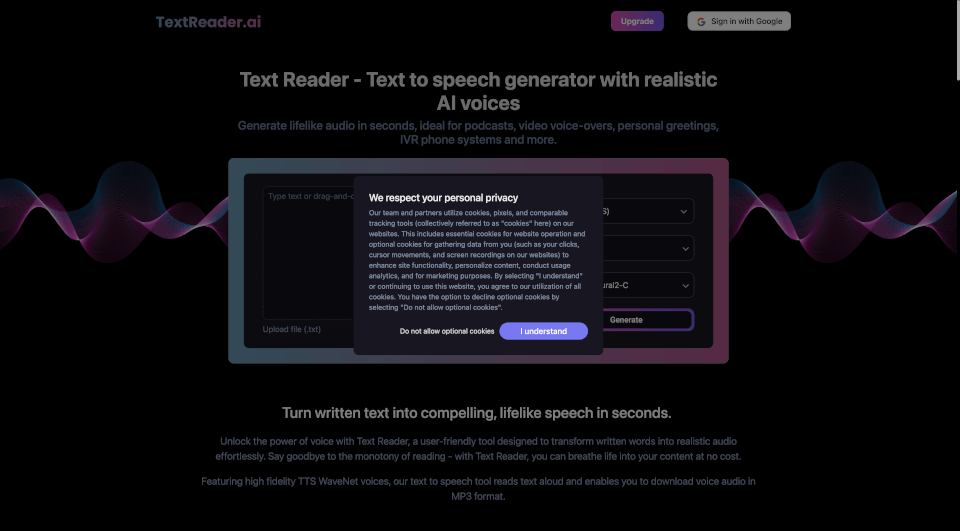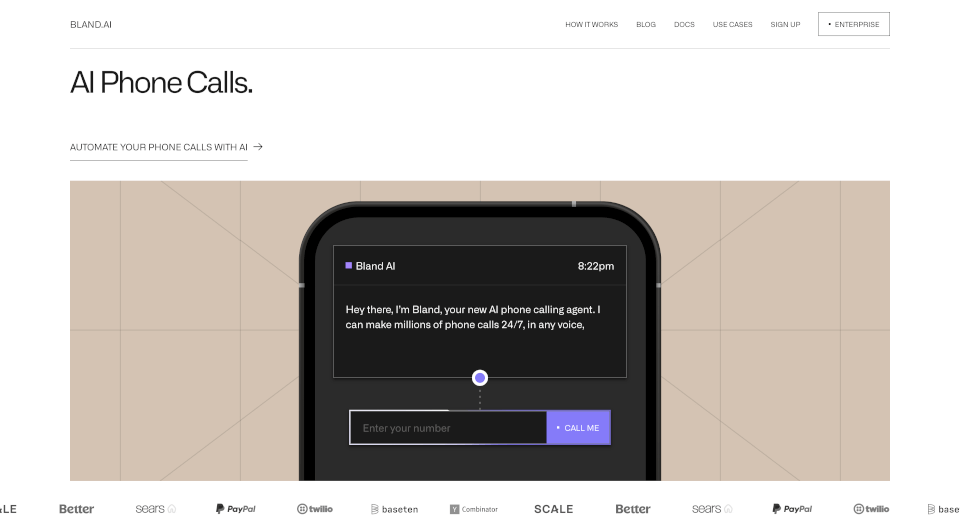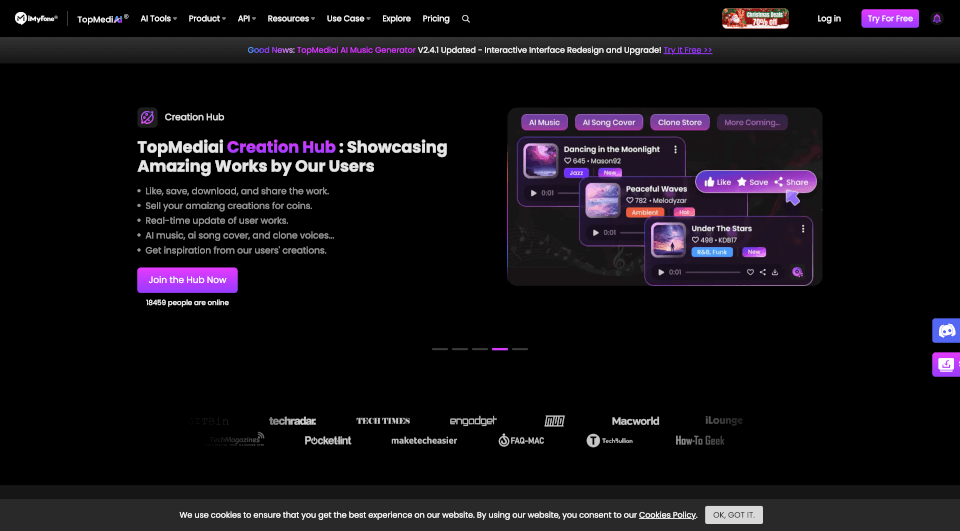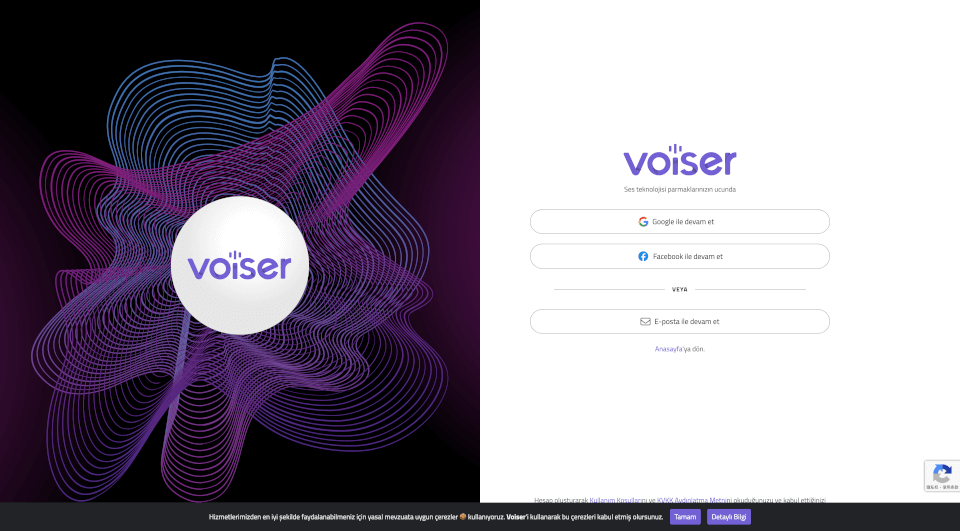What is Notevibes?
Welcome to the world of Notevibes, your premier text-to-speech (TTS) converter that transforms written text into lifelike speech. With over 225+ natural sounding voices in more than 25 languages, Notevibes stands out as a powerful tool perfect for businesses, educators, content creators, and anyone needing high-quality audio generation.
What are the features of Notevibes?
Notevibes boasts an array of features designed to enhance your audio generation experience:
-
Premium Quality Voices: Choose from 221+ premium male and female voices that mimic human intonation and inflection, ensuring your audio sounds authentic and engaging.
-
Multiple Language Support: From English (with accents including US, UK, AU, and Indian) to Spanish, French, German, and beyond, Notevibes caters to a global audience with voices in 25 different languages.
-
Advanced Editing Capabilities: The intuitive interface allows users to add pauses, control pitch and speed, and emphasize specific words—all in a matter of clicks.
-
High-Fidelity Speech Synthesis: This feature generates speech that closely mirrors natural human conversation, enabling more relatable and engaging audio.
-
File Compatibility: Easily save and download your audio files in MP3 or WAV formats, making it convenient for various applications and platforms.
-
Secure and Private: Notevibes prioritizes user security, employing modern approaches to ensure no data leaks occur during the audio creation process.
What are the characteristics of Notevibes?
Notevibes is characterized by its commitment to providing high-quality, realistic voice generation tools for diverse user needs.
-
Wide Selection of Voices: You can select from distinct accents and dialects that fit your project's requirements, whether you're producing a corporate training video or a YouTube vlog.
-
User-Friendly Interface: The platform designs its dashboard for ease of use, catering to both beginners and experienced users looking to generate professional-grade audio quickly.
-
Various Use Cases: This tool is perfect for generating voiceovers for educational materials, promotional videos, IVR systems, and any other business communications that can benefit from clear and engaging audio.
What are the use cases of Notevibes?
Notevibes serves a multitude of application scenarios:
-
Educational Content Creation: Educators can use Notevibes to convert course materials into audio format, improving comprehension and retention for learners.
-
Media and Marketing: Organizations can create sophisticated voiceovers for sales videos, promotional ads, and training modules, enhancing the quality of their marketing strategies without the need for voiceover artists.
-
Customer Service Automation: Businesses can integrate Notevibes' realistic voice capabilities into their IVR systems, providing professional greetings and prompts that improve the customer experience.
-
Youtube Video Production: Content creators can add professional-level voiceovers to their videos, catering to both informational and entertainment content needs, thereby improving audience engagement.
-
Gaming: Game developers can generate unique voices for characters, adding realism and depth to the gaming experience.
How to use Notevibes?
- Sign Up: Create an account on the Notevibes website to access all features.
- Select Voice: Choose from the extensive range of voices based on gender, accent, and language.
- Input Text: Enter the text you wish to convert into audio within the provided text box.
- Customize Settings: Utilize the editing features to adjust pitch, speed, and add pauses.
- Generate Audio: Click the 'Convert' button to generate your audio file.
- Download: Save your generated audio in either MP3 or WAV format for immediate use.