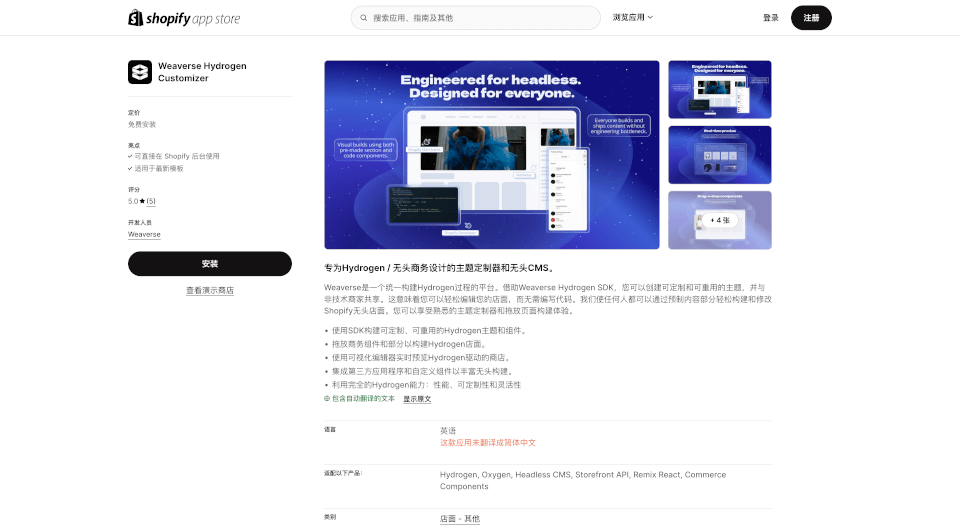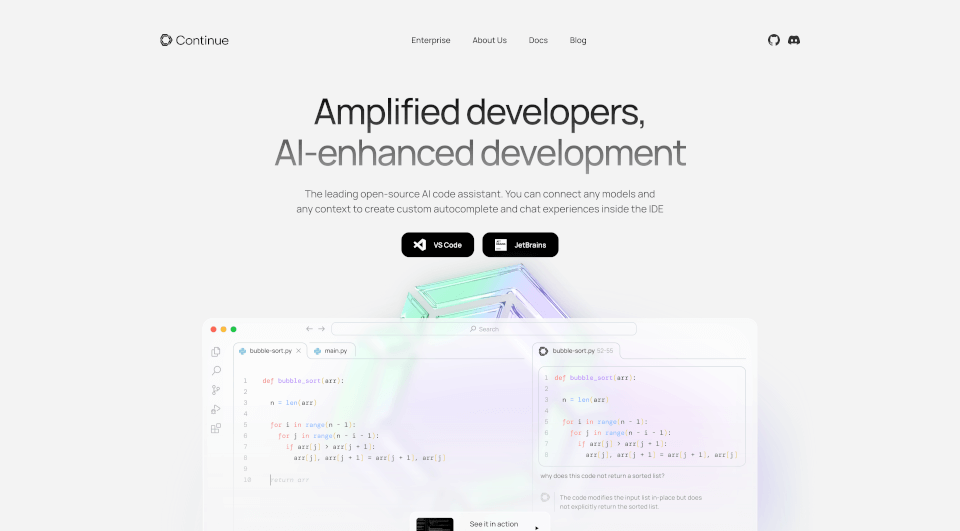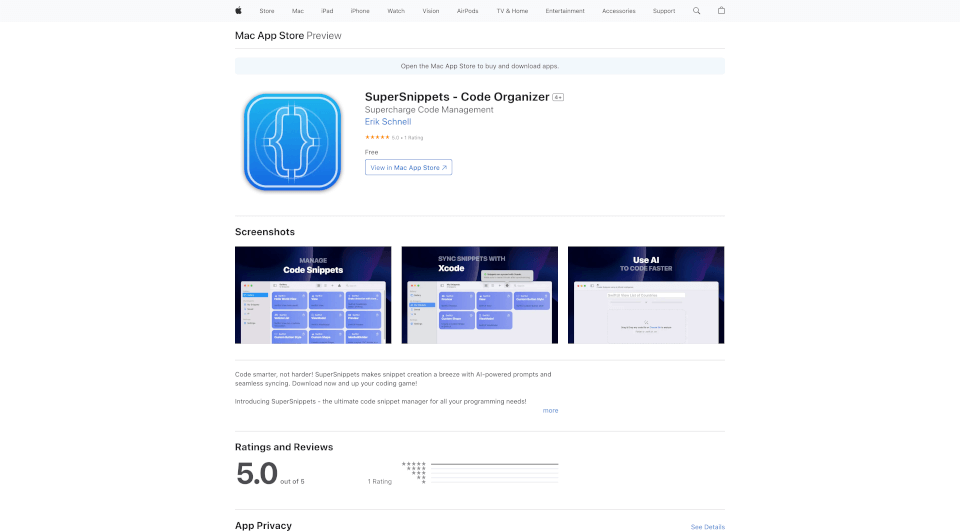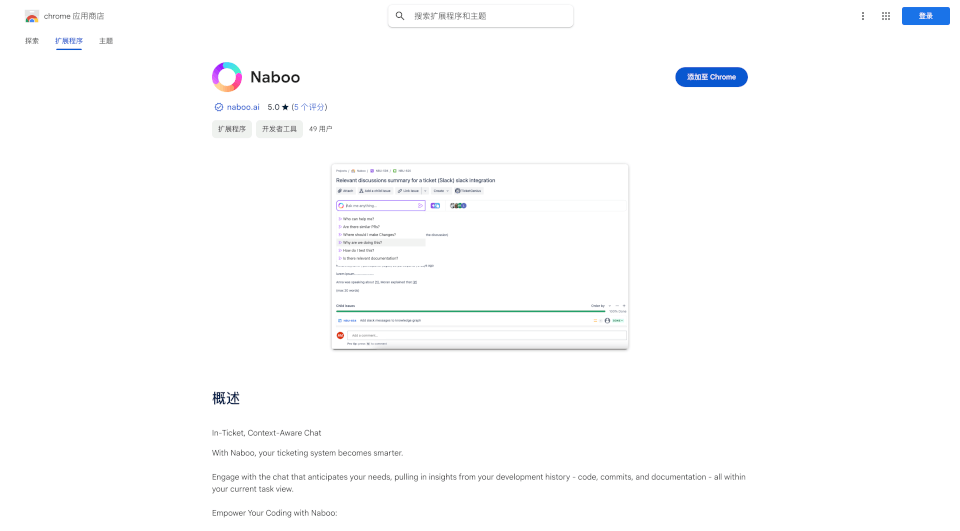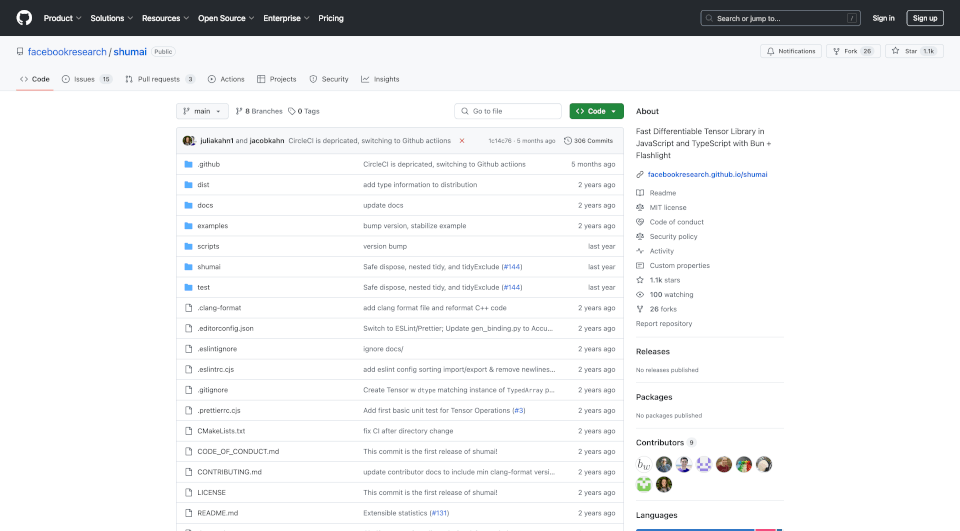What is OpenAI Expenses Checker?
The OpenAI Expenses Checker is a transformative Chrome extension designed for efficiency and simplicity. It allows users to monitor their expenses related to OpenAI services directly from their browser, eliminating the need to navigate through multiple websites. This extension enhances productivity by consolidating expense management into a single, accessible interface, enabling users to keep their financial health on track without unnecessary complications.
What are the features of OpenAI Expenses Checker?
- Real-Time Expense Monitoring: Track your expenses as they happen, without the delays typical of traditional budgeting methods.
- User-Friendly Interface: The streamlined design makes it easy for anyone to start managing their expenses immediately.
- Browser Integration: Functionality is built right into your Chrome browser, providing instant access without additional steps.
- Instant Notifications: Receive real-time updates regarding your spending, helping you make informed financial decisions without scrolling through a website.
- Daily and Monthly Reports: Analyze your spending patterns through comprehensive reports, aiding in better financial planning.
- Data Privacy Assurance: The developer prioritizes user privacy and has stated that personal data will not be collected or misused.
What are the characteristics of OpenAI Expenses Checker?
The OpenAI Expenses Checker is characterized by its focus on user convenience and efficiency. It provides a minimalistic yet functional design tailored to enhance user experience. With no complicated setups or unnecessary jargon, the extension is meant for users of all technical backgrounds. Integration with existing workflows is seamless, allowing busy professionals and casual users alike to keep track of their spending effortlessly.
What are the use cases of OpenAI Expenses Checker?
The OpenAI Expenses Checker can be invaluable in various scenarios:
- Freelancers and Contractors: Those using OpenAI for project work can easily monitor their spending, ensuring they stay within budget.
- Businesses: Companies utilizing OpenAI’s services can track team expenses, generating reports for accounting and budgeting purposes.
- Students and Researchers: Individuals engaging with OpenAI for educational purposes can keep tabs on their spending, enabling them to allocate funds appropriately for their studies.
- Personal Budgeting: Anyone using OpenAI services can benefit from understanding their financial commitments, making it easier to manage personal finances.
How to use OpenAI Expenses Checker?
- Installation: Visit the Chrome Web Store, search for "OpenAI Expenses Checker", and click "Add to Chrome" to install the extension.
- Sign In: Connect the extension to your OpenAI account to begin tracking expenses.
- Dashboard Usage: Access your expense dashboard directly within your browser for a clear overview of expenditures.
- Set Alerts: Customize your notification preferences to stay updated on your spending habits.
- Generate Reports: Use the reporting features to analyze your financial data weekly, monthly, or annually, aiding in future budget planning.
OpenAI Expenses Checker Pricing Information:
Currently, pricing information for the OpenAI Expenses Checker is unavailable.
OpenAI Expenses Checker Company Information:
Currently, detailed company information is not provided.
OpenAI Expenses Checker Contact Email:
Currently, contact email information is not provided.