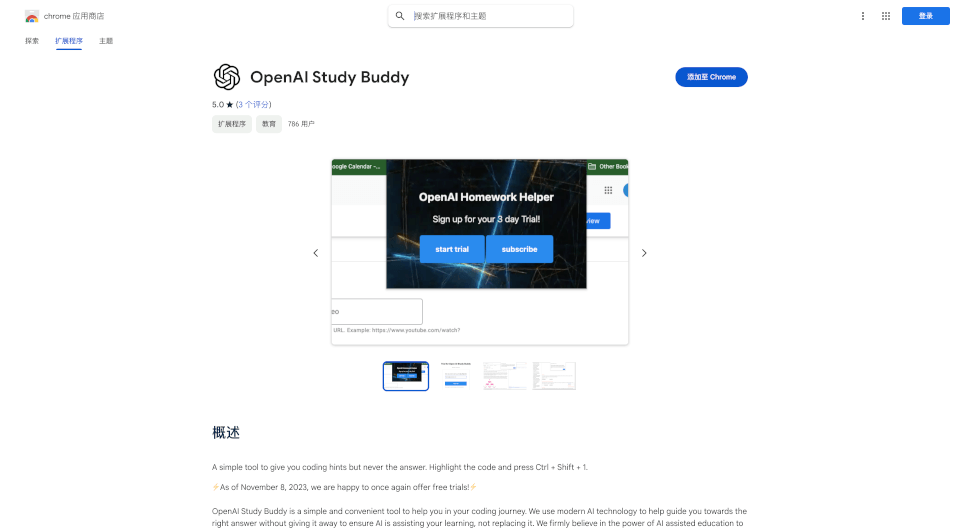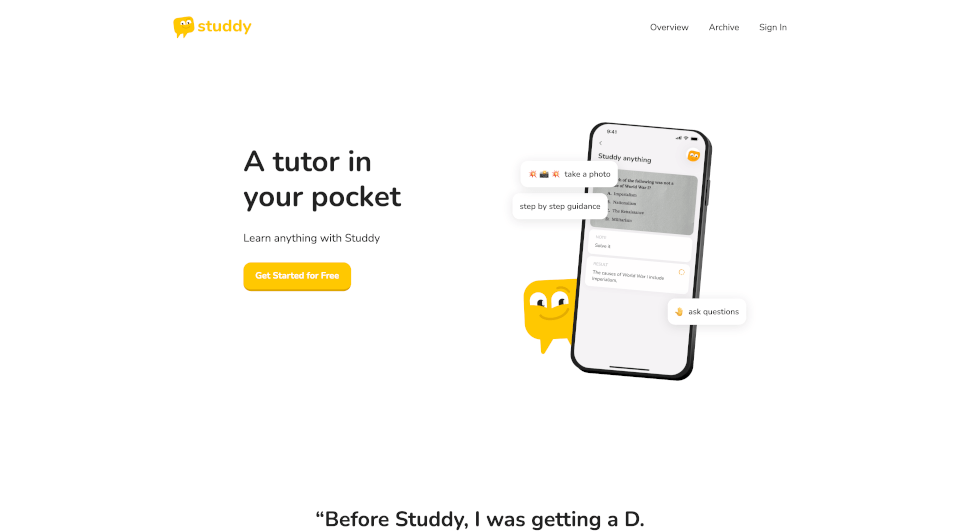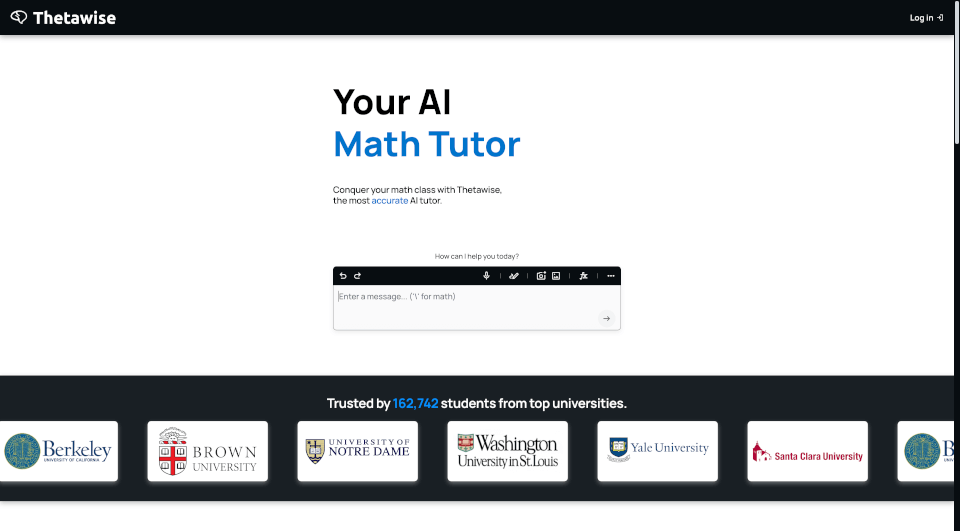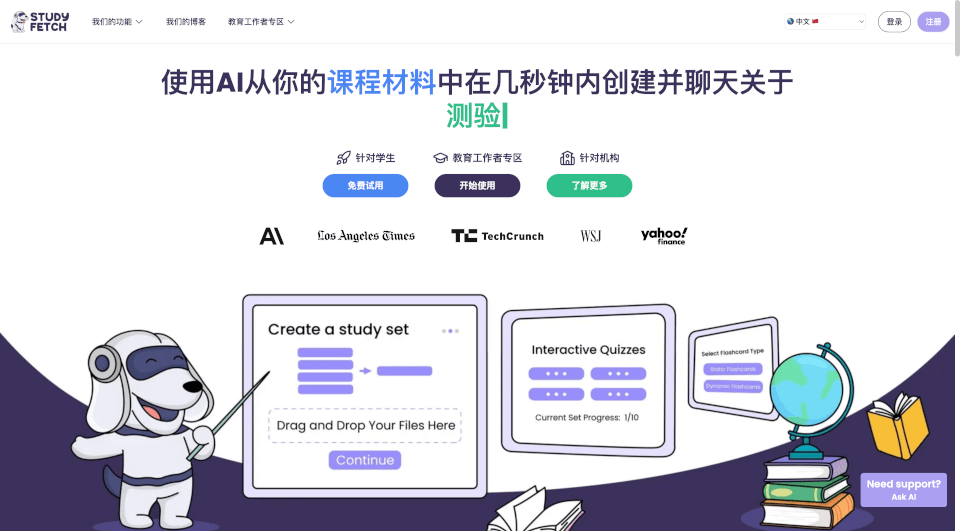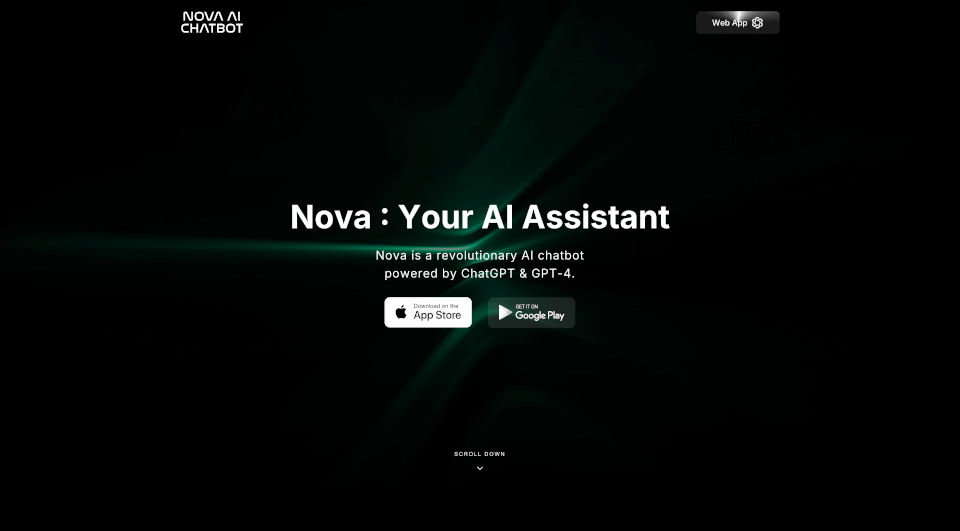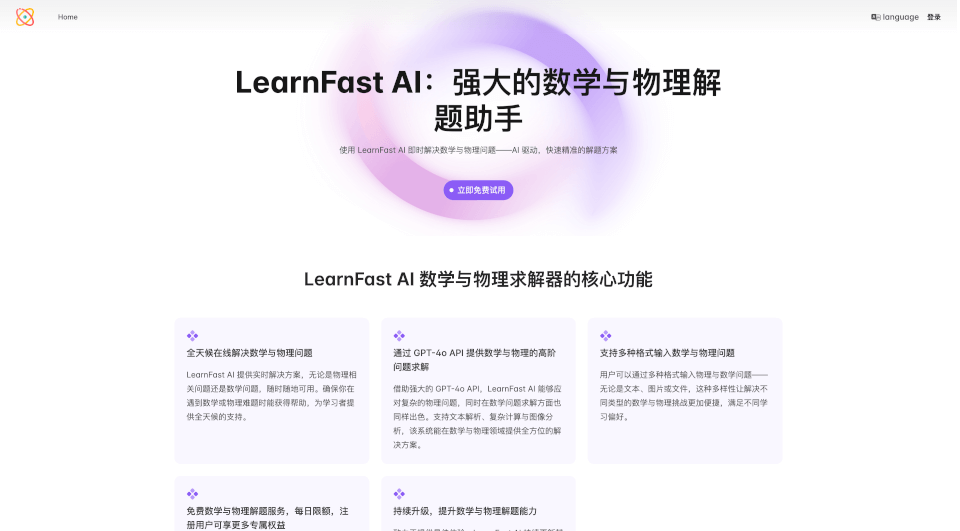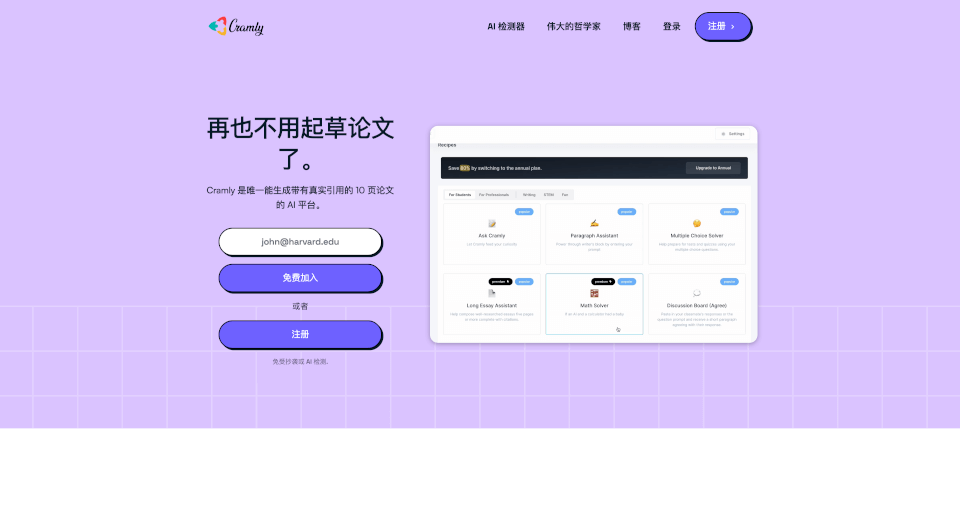What is OpenAI Study Buddy?
OpenAI Study Buddy is an innovative Chrome extension designed to assist coders at all skill levels in enhancing their programming abilities. With a focus on providing hints rather than direct answers, this tool encourages a deeper understanding of coding concepts. Utilizing advanced AI technology, OpenAI Study Buddy ensures you receive invaluable guidance as you navigate through challenges in your coding journey.
What are the features of OpenAI Study Buddy?
-
AI-Powered Hints: OpenAI Study Buddy leverages cutting-edge AI to offer contextual hints based on the code you highlight. By using this feature, users can discover solutions without being given the complete answer outright.
-
User-Friendly Interface: The extension is designed with simplicity in mind. Highlight your code snippet and press Ctrl + Shift + 1 to receive your hints in an easily accessible alert at the top of your browser.
-
Affordable Subscription: For just $4.99/month, users gain access to a wealth of knowledge and support that can significantly improve their learning curve and coding proficiency.
-
Commitment to Education: OpenAI Study Buddy is more than just a coding assistant; it's a tool built on the belief that AI can help improve educational outcomes for millions globally.
What are the characteristics of OpenAI Study Buddy?
-
Non-Intrusive: The extension operates quietly in the background, only providing help when requested, ensuring users have full control over their learning process.
-
Highlight Functionality: This allows users to quickly and effectively communicate their coding challenges to the extension, making it easier to receive targeted assistance.
-
Promotes Independent Learning: By providing hints instead of direct answers, this tool encourages users to think critically and independently solve problems.
-
Regular Updates: OpenAI Study Buddy is continuously evolving, with updates arriving to enhance user experience and expand its capabilities.
What are the use cases of OpenAI Study Buddy?
-
For Beginners: New coders can use OpenAI Study Buddy to navigate the complexities of programming languages, as the hints provide a foundational understanding of concepts and logic.
-
For Students: Learners in academic settings can rely on the extension while working on projects, homework, or preparing for exams, thus improving their coding skills outside the classroom environment.
-
For Professionals: Experienced developers can benefit from the tool as a way to refresh their knowledge or tackle unfamiliar challenges without having to consult extensive documentation.
-
For Educators: Teachers can use the extension to guide their students in a more interactive manner, providing a resource that encourages active engagement with coding concepts.
How to use OpenAI Study Buddy?
-
Installation: Download and install the OpenAI Study Buddy extension from the Chrome Web Store.
-
Highlight Code: When you have a piece of code or a snippet you'd like assistance with, simply highlight it in your browser.
-
Get Hints: Press Ctrl + Shift + 1, and an alert will appear at the top of your browser displaying hints related to your code.
-
Learn and Apply: Use the hints provided to further investigate and understand the code, enhancing your knowledge in the process.
OpenAI Study Buddy Pricing Information:
OpenAI Study Buddy is available at a subscription rate of $4.99/month, offering users an affordable way to access AI-assisted coding help.
OpenAI Study Buddy Company Information:
OpenAI Study Buddy is provided by Newland Creatives, a company dedicated to improving educational outcomes through innovative tech solutions in the coding space.