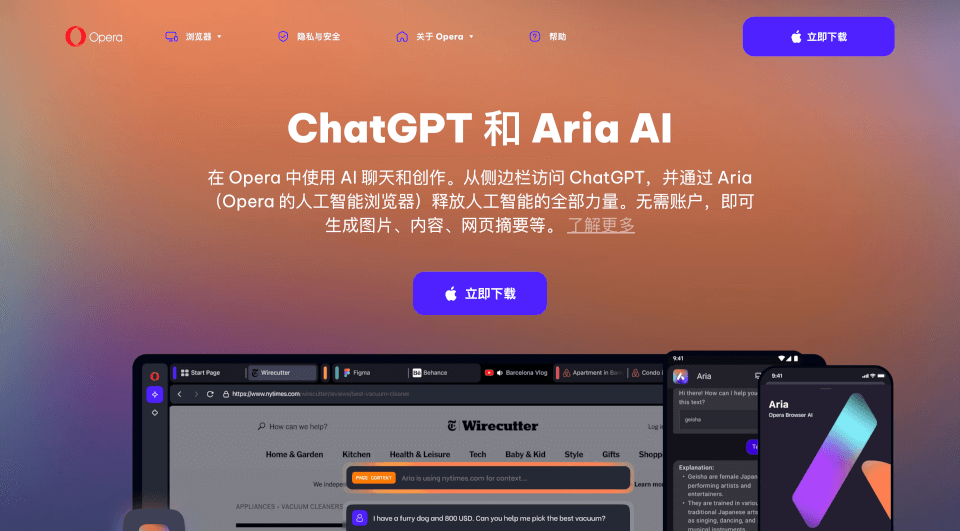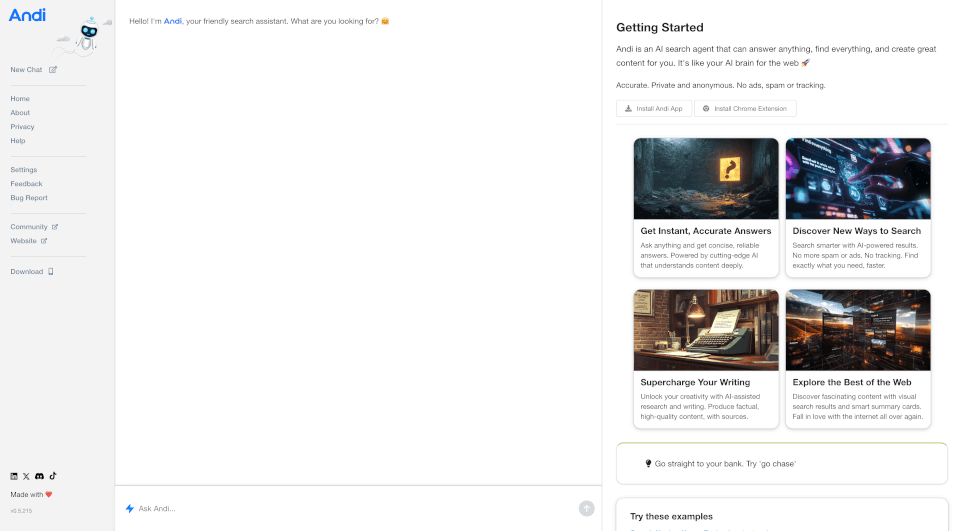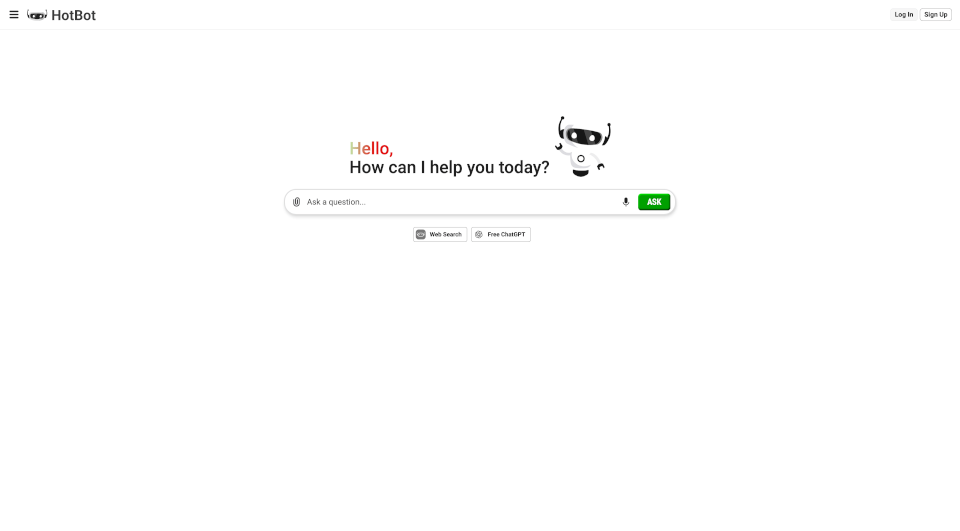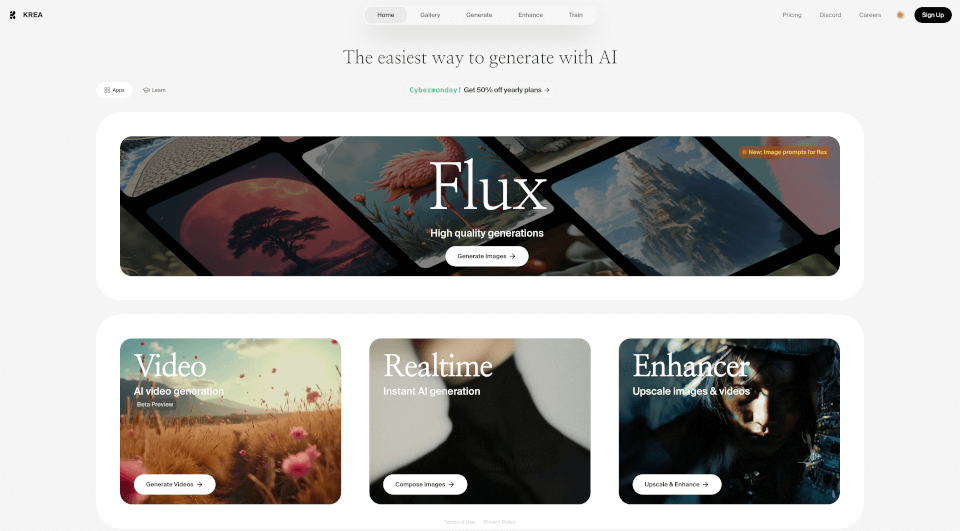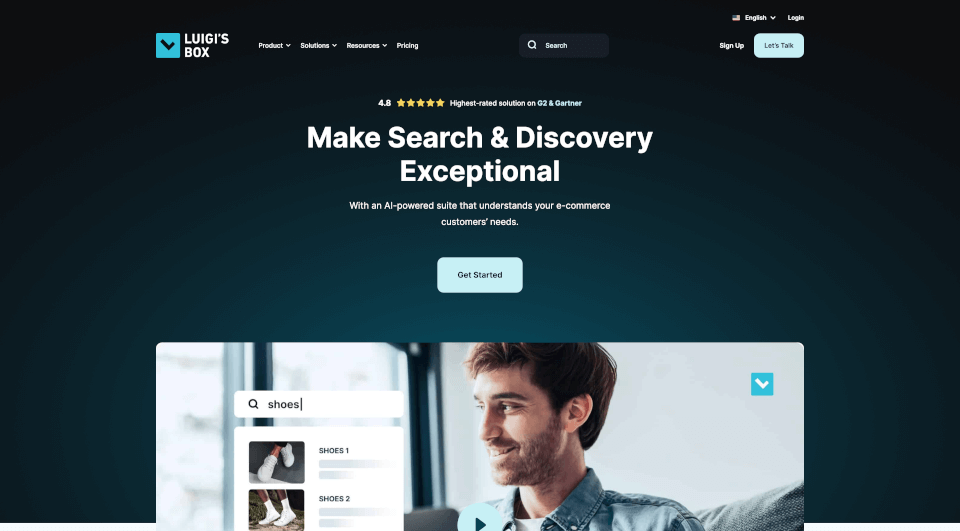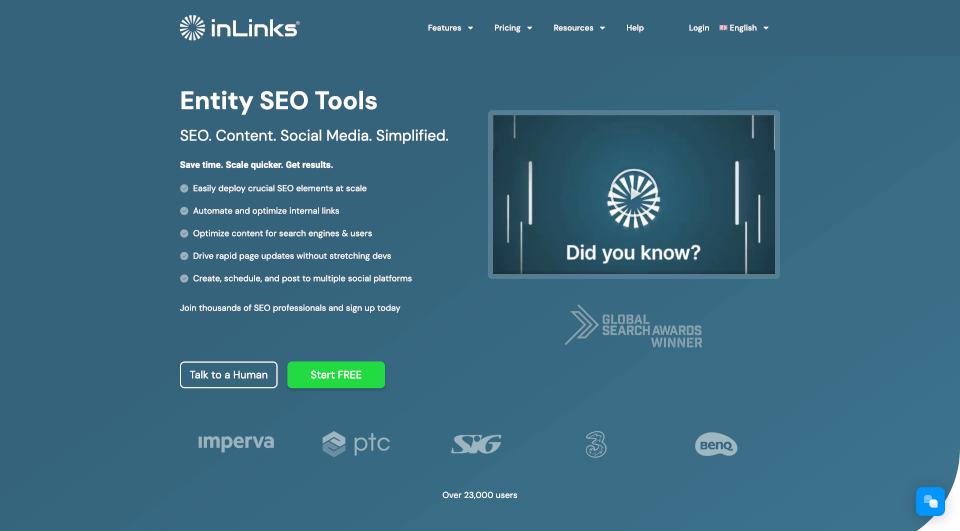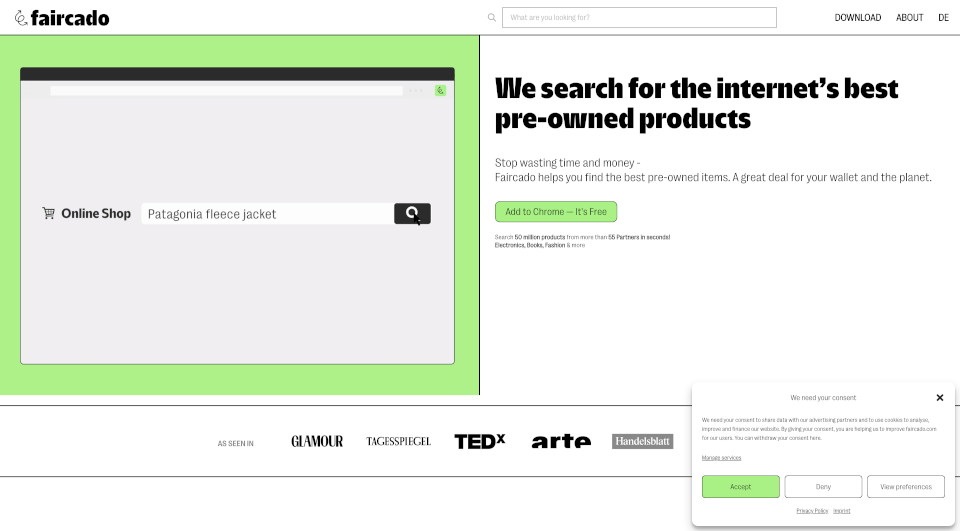What is Browser AI?
Opera is revolutionizing the browsing experience with its AI-powered features. By integrating ChatGPT and Aria, Opera offers users innovative tools that enhance productivity, creativity, and information retrieval. The browser seamlessly combines web browsing with powerful AI capabilities, making it an essential tool for anyone looking to navigate the internet more effectively.
What are the features of Browser AI?
Opera's integration of artificial intelligence through ChatGPT and Aria provides a suite of features designed to improve user experience:
-
Instant Answers: Users can access comprehensive answers to their questions without the hassle of endlessly scrolling through search engine results. Both ChatGPT and Aria provide immediate responses that often consolidate information from multiple sources.
-
Image Generation: With Aria, users can generate unique images based on specific prompts. This feature is perfect for creating graphics for presentations, social media, or personal use.
-
Creative Writing Assistance: Whether you're drafting a business proposal, crafting a story, or generating a resume, Aria can assist in brainstorming and generating polished content tailored to your needs.
-
Real-Time Contextual Summaries: Users can receive summaries, translations, and in-depth information about the pages they are currently browsing, all conducted via Aria's page context mode.
-
User-Friendly Sidebar Access: Navigate easily between AI features with the Opera sidebar, allowing for a seamless switch between your browsing tasks and AI assistance.
What are the characteristics of Browser AI?
Opera stands out in the browser market due to its distinct characteristics:
-
Integrated AI Functionality: Unlike other browsers, Opera has seamlessly integrated ChatGPT and Aria into its infrastructure, allowing for real-time interaction with AI without the need for extra logins or accounts.
-
Enhanced User Control: Users can customize and organize their browser experience through unique features such as Tab Islands, which provide better tab management.
-
Built-In Media Tools: Opera includes a media player and the ability to use social media applications directly within the browser, enhancing convenience for users.
-
Privacy and Security: Opera provides a free VPN, ad blocker, and other security measures to protect user data and browsing privacy, making it a strong choice for users concerned about their online footprint.
What are the use cases of Browser AI?
The combination of AI features in Opera makes it suitable for a wide range of application scenarios:
-
Business Professionals: Use Aria for generating reports, drafting emails, and summarizing meetings or articles to enhance productivity.
-
Students: Students can leverage the instant information retrieval for research purposes, explore creative writing assistance, and visualize ideas through image generation.
-
Content Creators: For bloggers, marketers, and designers, Opera's AI features provide tools for brainstorming content ideas, generating visuals, and even automating part of the content creation process.
-
Everyday Browsing: Even casual users can benefit from the streamlined browsing experience, making it easier to engage with their favorite sites while having quick access to answers and information.
How to use Browser AI?
To get started with Opera's AI features, simply download the Opera browser on your desktop or mobile device. After installation, locate the sidebar where you will find icons for both ChatGPT and Aria. Click on these icons to begin chatting with the AI. For contextual assistance while browsing, use the shortcut Ctrl + / (or Cmd + / on Mac) to access Aria’s command line, where you can ask questions about the page you're viewing.