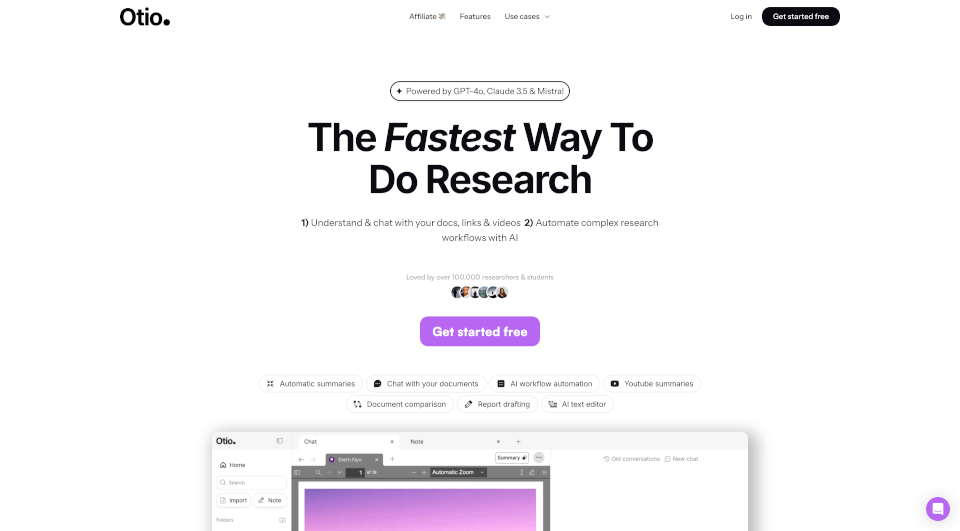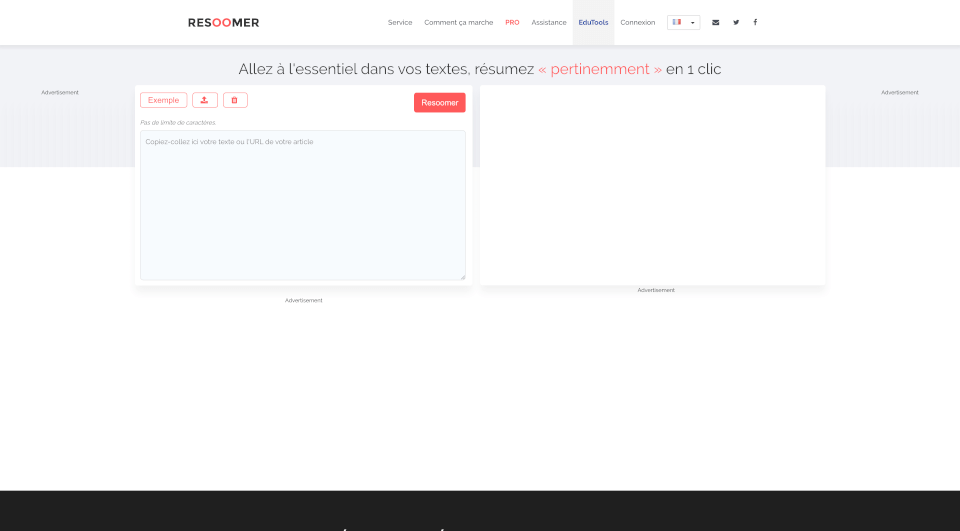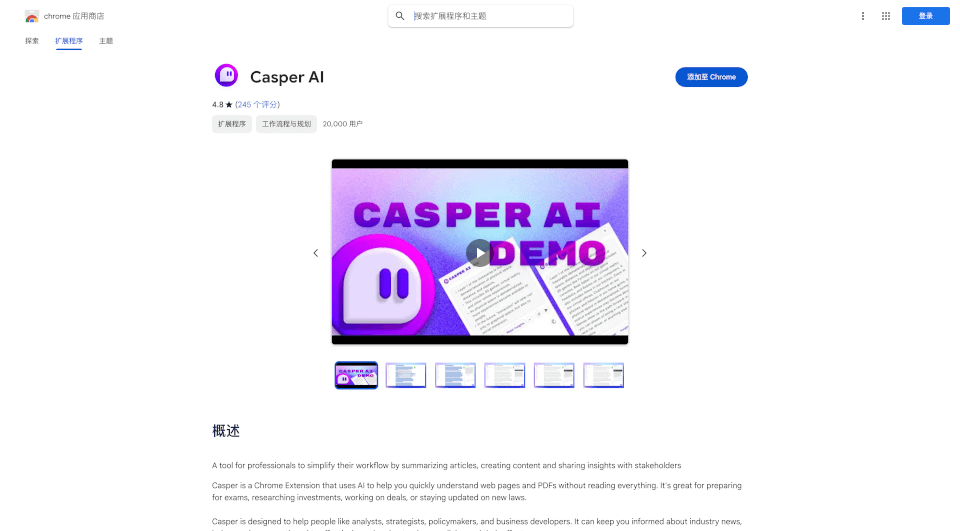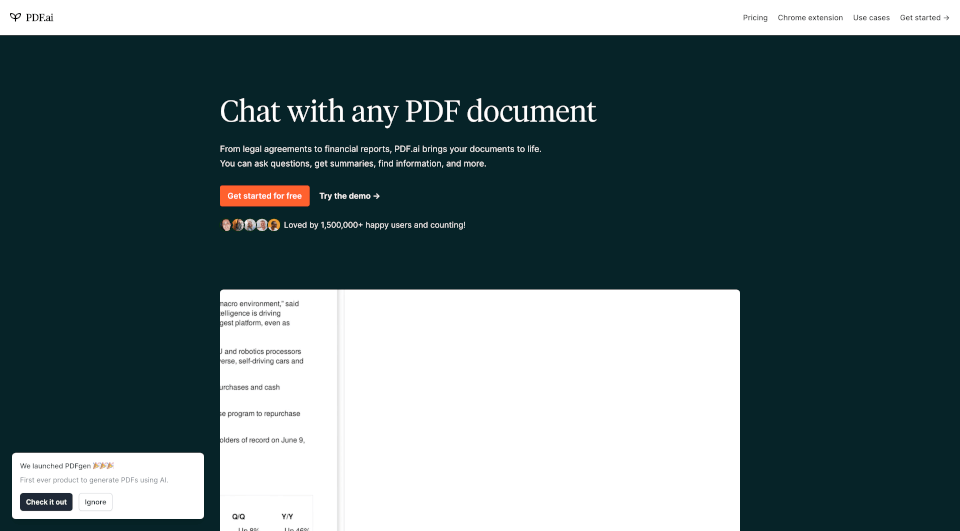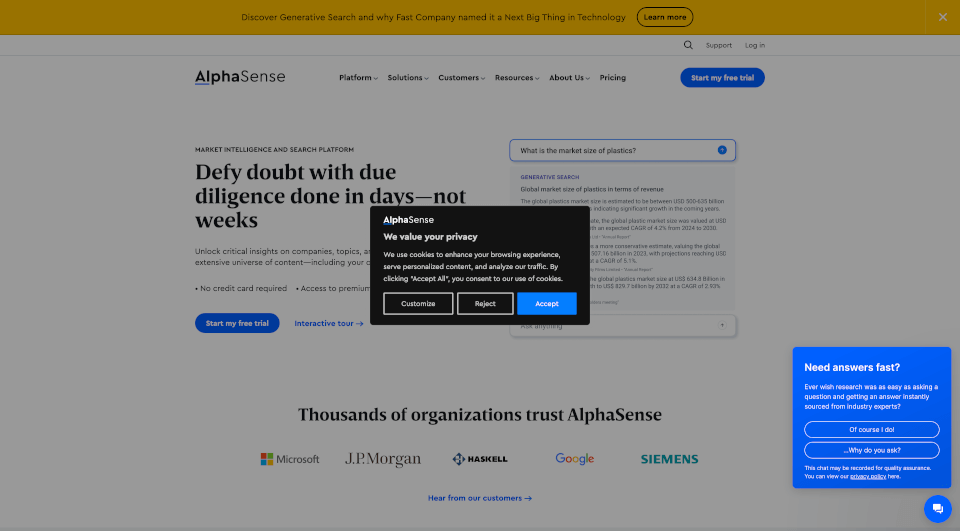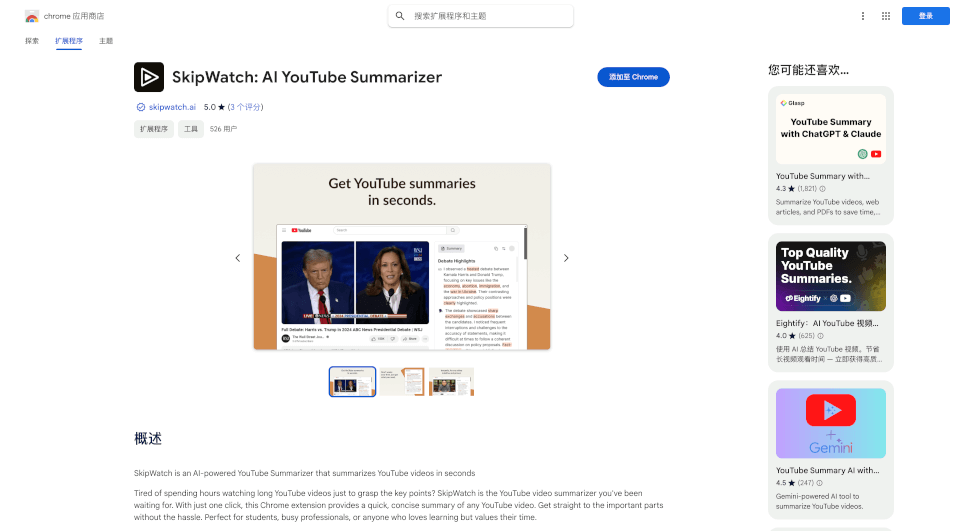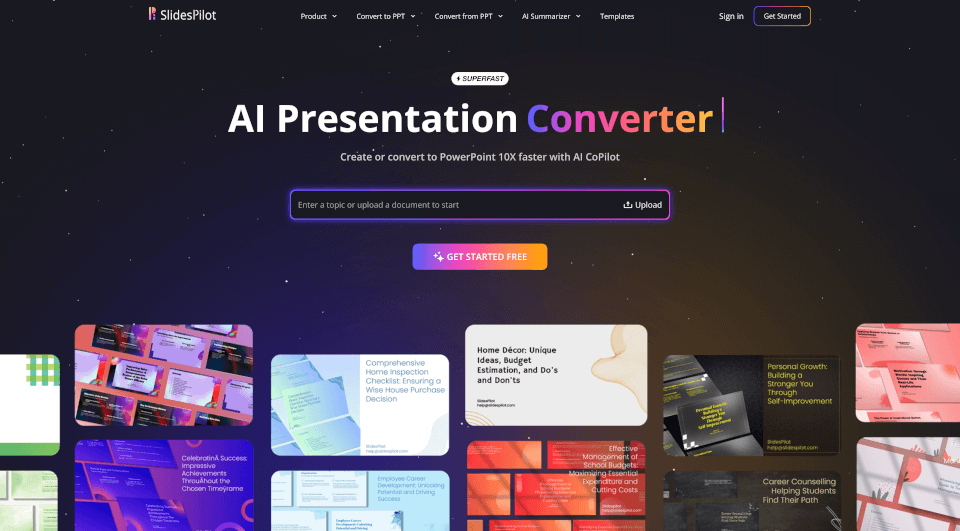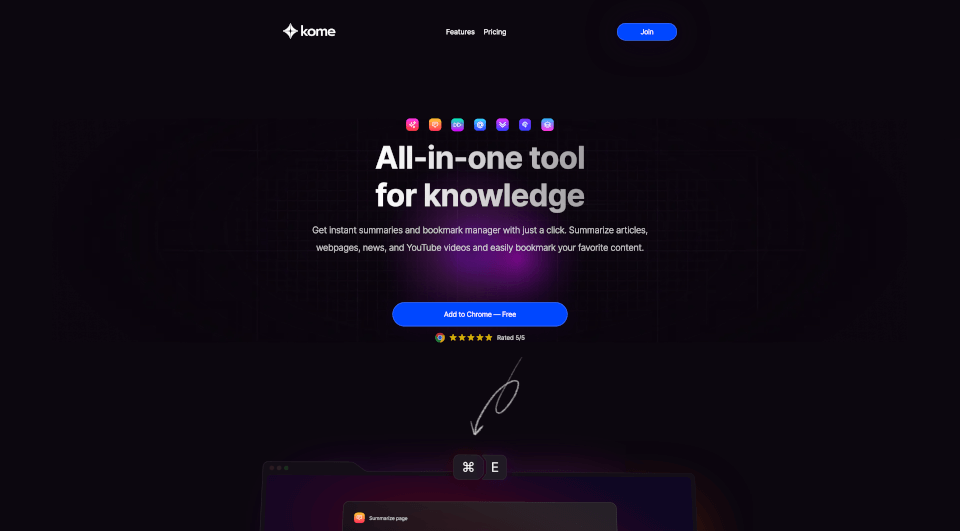What is Otio AI?
Otio is a groundbreaking AI research and writing partner designed to streamline the process of research and document management for students, researchers, and analysts. With Otio, users can effortlessly summarize, analyze, and interact with a wide array of documents, from long PDFs to extensive YouTube videos. The tool is engineered to save time and enhance understanding, acting as a personal assistant available around the clock.
What are the features of Otio AI?
- Automatic Summaries: Otio offers detailed, structured AI-generated summaries for various types of content, enabling users to quickly grasp the core messages without needing to sift through pages of text.
- Chat with Documents: Users can engage in conversations about their documents, asking specific questions and diving deeper into the material to extract key insights.
- AI Workflow Automation: Automate complex and repetitive research workflows using Otio's powerful automation builder, which saves considerable time and effort.
- Youtube Summaries: Summarize lengthy YouTube videos in mere minutes, highlighting essential points and allowing for follow-up questions about the content.
- Document Comparison: Compare different documents side by side, making it easier to analyze variations and draw informed conclusions.
- Report Drafting: Use Otio’s text editor to draft and finalize reports effortlessly, with AI assistance for paraphrasing and editing work.
- AI Text Editor: An advanced AI-powered text editor that assists in writing tasks, ensuring clarity and precision in user output.
- Multi-Source Capability: Import a wide variety of sources, including PDFs, Word documents, blog links, and more, allowing for a comprehensive research experience.
What are the characteristics of Otio AI?
Otio is specifically developed for rigorous academic and professional research, featuring:
- User-Friendly Interface: A straightforward and intuitive design that enhances user experience and productivity.
- Large File Support: Capable of handling large files, up to 100 MB, ensuring that users can manage extensive research without complications.
- Language Support: Otio supports over 50 languages, allowing researchers from different backgrounds to use the platform effectively in their preferred language.
- Real-Time Accuracy: Generates accurate information based on provided sources and not on general knowledge, ensuring reliability in research findings.
- Smart Tagging and Organization: Automatically tags and organizes imported resources into user-defined folders, facilitating quick access and retrieval.
What are the use cases of Otio AI?
Otio is an invaluable tool for a variety of research scenarios, including:
- Academic Research: Ideal for students at all levels, from undergraduates to PhD candidates, looking to analyze literature, summarize findings, and draft comprehensive reports.
- Corporate Analysis: Perfect for analysts and researchers in corporate environments needing to process large volumes of information quickly.
- Media Analysis: Journalists and content creators can use Otio to summarize interviews, videos, and articles to produce concise reports and updates.
- Content Creation: Bloggers and writers can leverage the tool to research topics efficiently, obtain key insights, and streamline their writing processes.
- Podcast Summarization: Users can convert lengthy podcast episodes into succinct summaries, pulling out critical ideas for sharing or referencing.
How to use Otio AI?
- Import Your Sources: Begin by uploading your research material, whether it's PDFs, Word documents, or links to online articles and videos. Otio’s smart parser will process the content automatically.
- Summarize and Chat: Use Otio to summarize chosen documents and engage in a conversation to extract specific insights. This feature allows users to deeply understand the material and seek clarifications.
- Draft Reports with Ease: Utilize the AI text editor to create drafts, refine your writing, and synthesize information into coherent reports. The AI can assist in editing and paraphrasing for clarity and impact.
- Automate Workflows: Establish automated workflows for repetitive tasks, saving time on day-to-day research activities. Customize triggers and actions to fit your specific needs.
- Stay Organized: Take advantage of automatic tagging and folder organization to keep your research materials visually and systematically arranged.