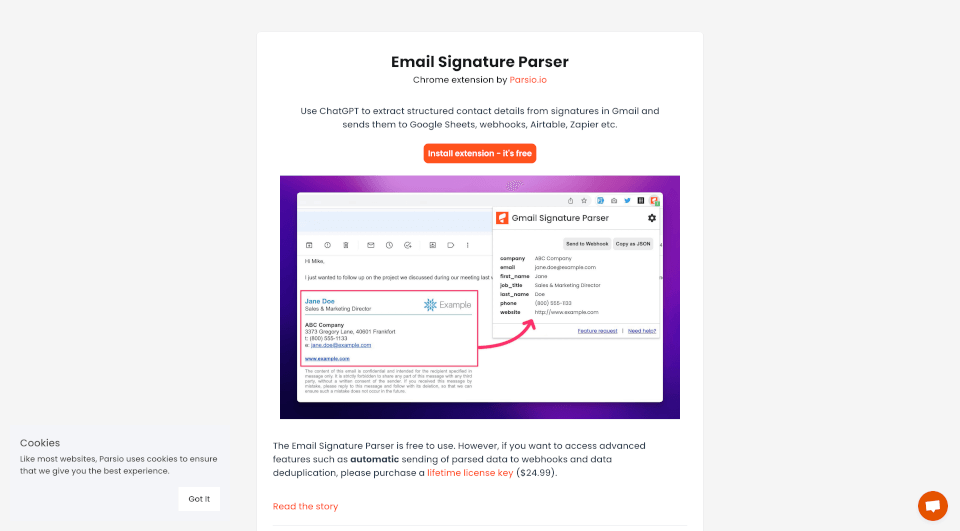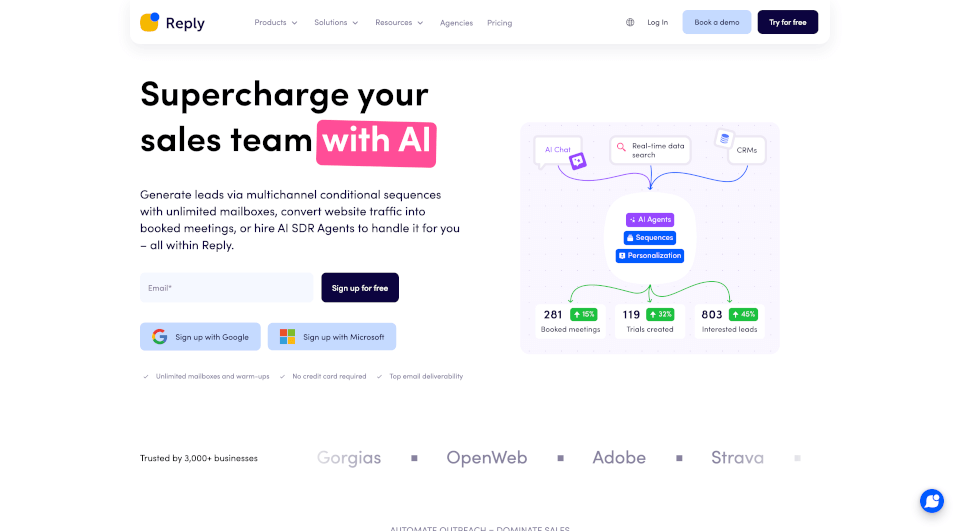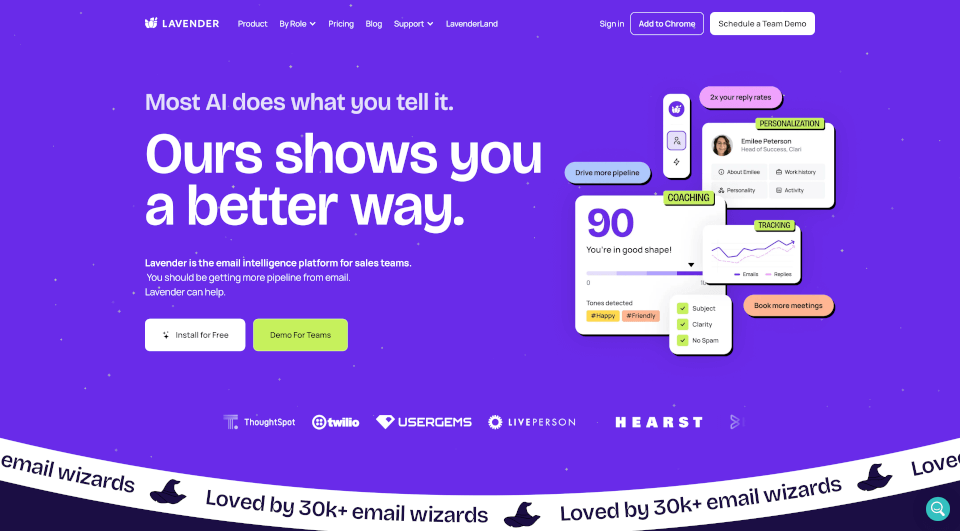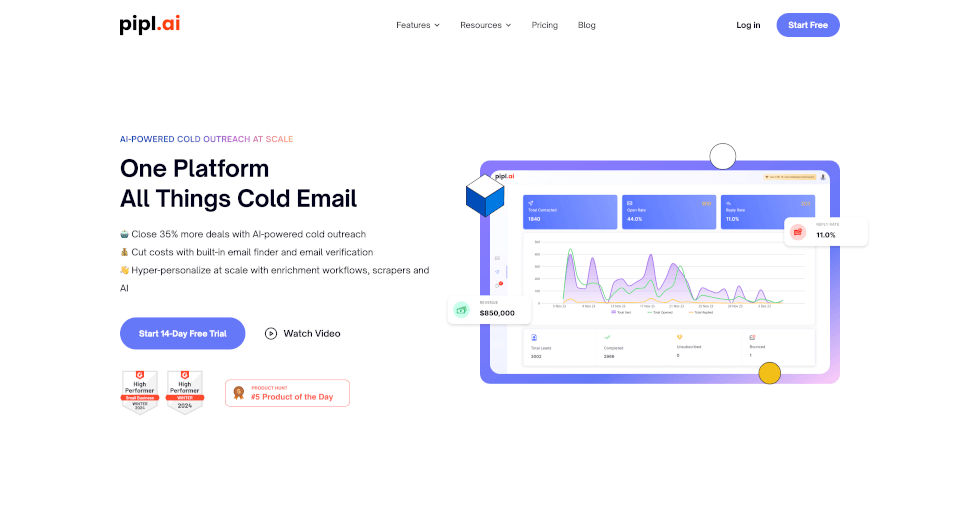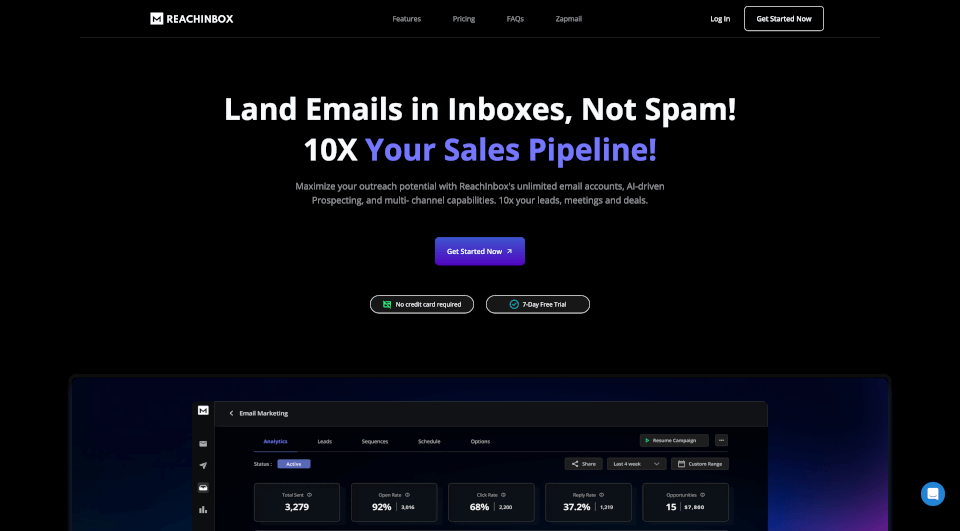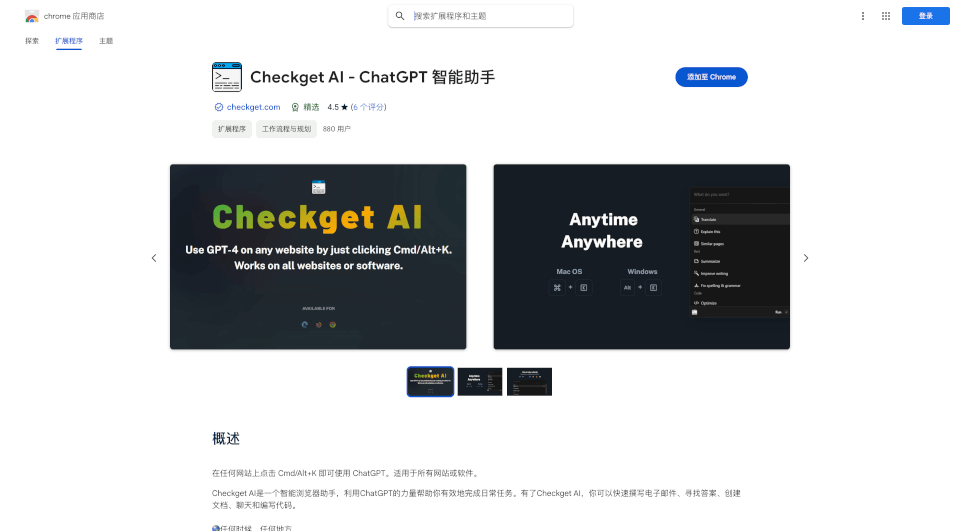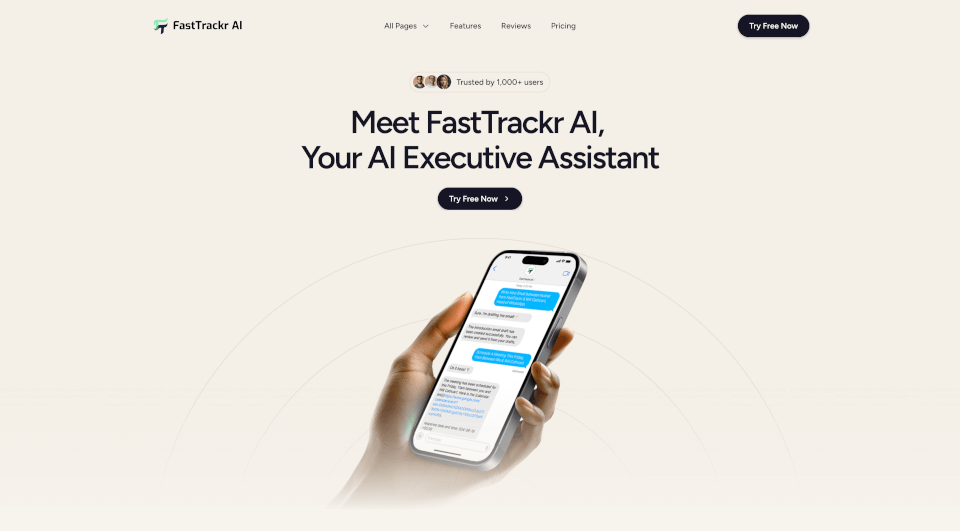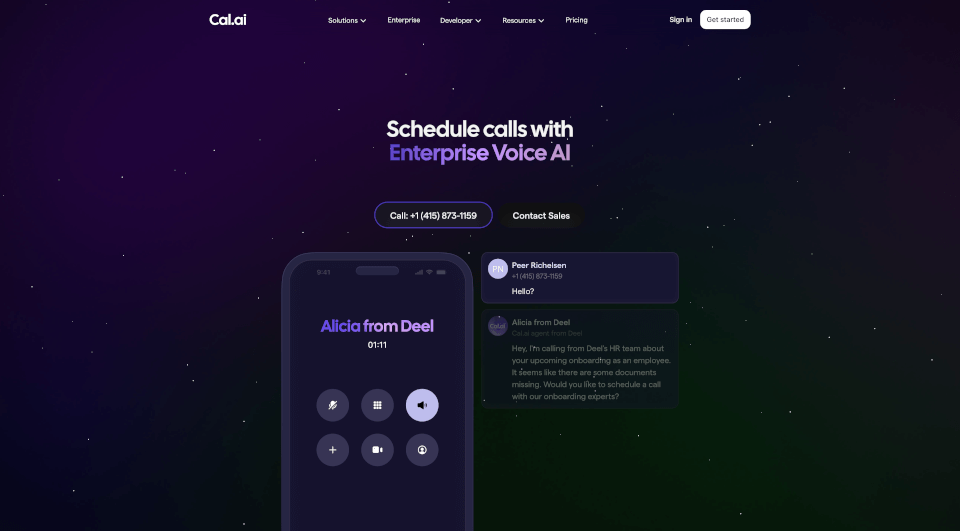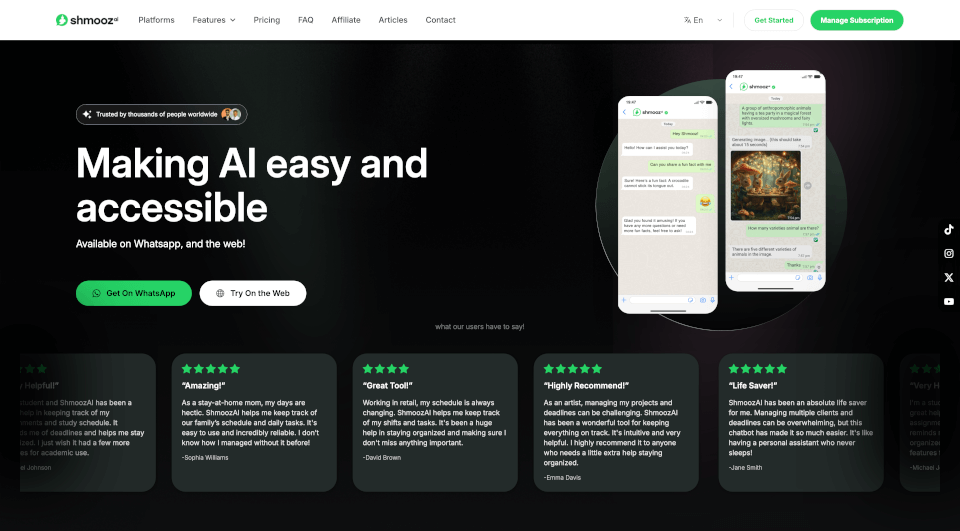What is Gmail Signature Parser?
The Email Signature Parser by Parsio is a groundbreaking Chrome extension designed to automate the extraction of contact details from email signatures. Leveraging the power of AI, this tool streamlines data collection within your Gmail inbox, allowing you to focus on more important tasks while maintaining an organized and efficient workflow. It simplifies the process of collecting contact information, saving users valuable time and effort.
What are the features of Gmail Signature Parser?
The Email Signature Parser comes packed with a variety of features that make it an essential tool for professionals and businesses alike:
-
AI-Powered Extraction: Utilizing ChatGPT, the extension intelligently parses email signatures to retrieve key contact data such as names, emails, job titles, and more.
-
Seamless Integration: You can easily send extracted data to platforms like Google Sheets, webhooks, Airtable, and Zapier, ensuring that your information is organized and accessible.
-
Automatic Data Handling: With advanced features available through a lifetime license key, you can enable automatic sending of parsed data, making your workflow even more efficient.
-
Data Deduplication: To help maintain a clean and organized database, the extension offers data deduplication features when you opt for the premium version.
-
User-Friendly Interface: The extension is designed for ease of use, making it accessible to individuals with varying levels of technical expertise.
What are the characteristics of Gmail Signature Parser?
The Email Signature Parser excels in several key characteristics that set it apart from other tools:
-
Accuracy: The combination of AI technology and machine learning ensures high accuracy in data extraction, reducing the likelihood of errors.
-
Security: Your privacy is a priority. The tool operates under strict guidelines, ensuring that your email data is not stored or shared with any third parties other than ChatGPT.
-
Flexible Usage: Suitable for various professionals, including sales teams, marketers, and HR departments. The versatility of the tool means it can adapt to your specific needs.
-
Free and Paid Options: While the extension offers free access, users can unlock advanced features through a reasonably priced lifetime license, providing flexibility depending on user needs.
What are the use cases of Gmail Signature Parser?
This effective parser can be utilized across a variety of scenarios:
-
Sales and Lead Generation: Sales teams can quickly collect leads from email signatures without the manual effort of compiling contact details, enabling them to focus on nurturing relationships.
-
Marketing Campaigns: Marketers can gather relevant contacts for campaigns, ensuring targeted outreach that drives engagement and conversion rates.
-
Networking: Professionals can effectively network by quickly adding new contacts to their databases, enhancing collaboration opportunities.
-
Human Resources: HR departments can streamline the onboarding process by automatically collecting necessary contact information during recruitment.
How to use Gmail Signature Parser?
To use the Email Signature Parser, follow these simple steps:
-
Install the Extension: Go to the Chrome Web Store to download and install the Email Signature Parser extension.
-
Create an OpenAI API Key: Sign up for a free account on the OpenAI platform. Visit the API keys page and create a new secret key.
-
Configure Settings: Paste the generated API key into the extension settings.
-
Start Parsing: Open your Gmail inbox and begin extracting contact details from email signatures. Parsed data can then be sent to your chosen platforms.
Gmail Signature Parser Pricing Information:
The Email Signature Parser is free to use; however, for advanced features such as automatic data sending and deduplication, users can purchase a lifetime license key for just $24.99.
Gmail Signature Parser Contact Email:
For questions, feedback, or feature requests, reach out at [email protected].