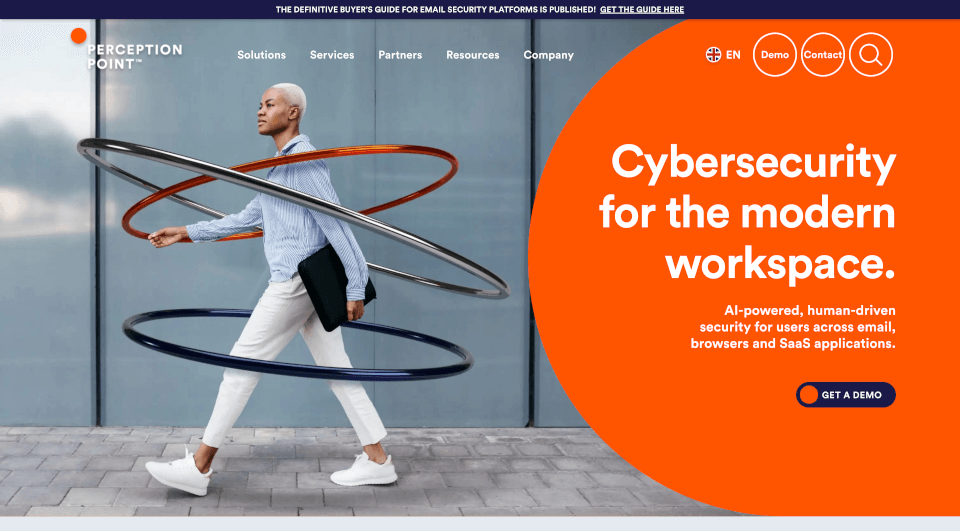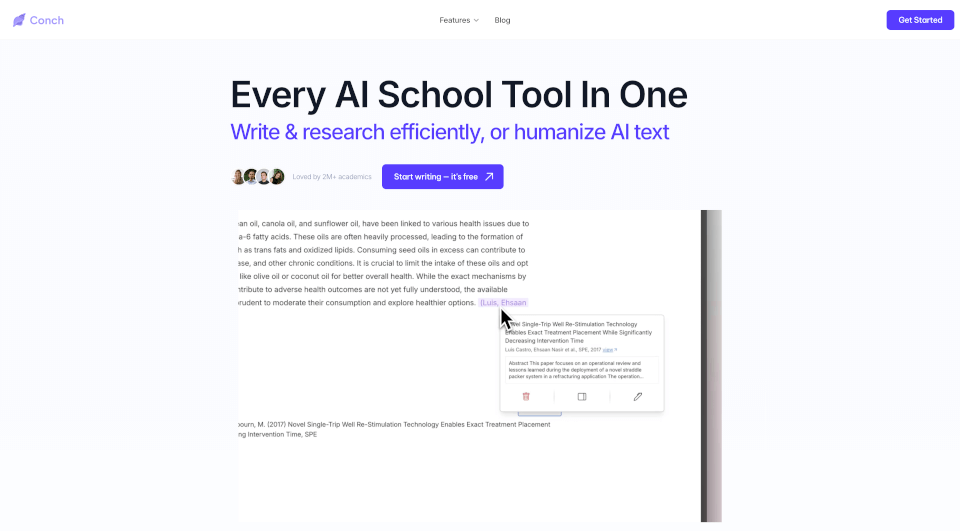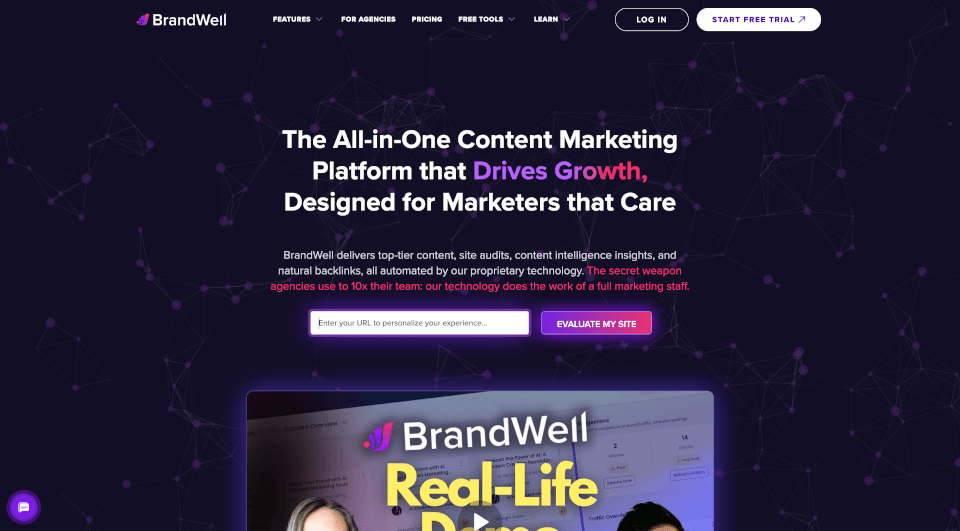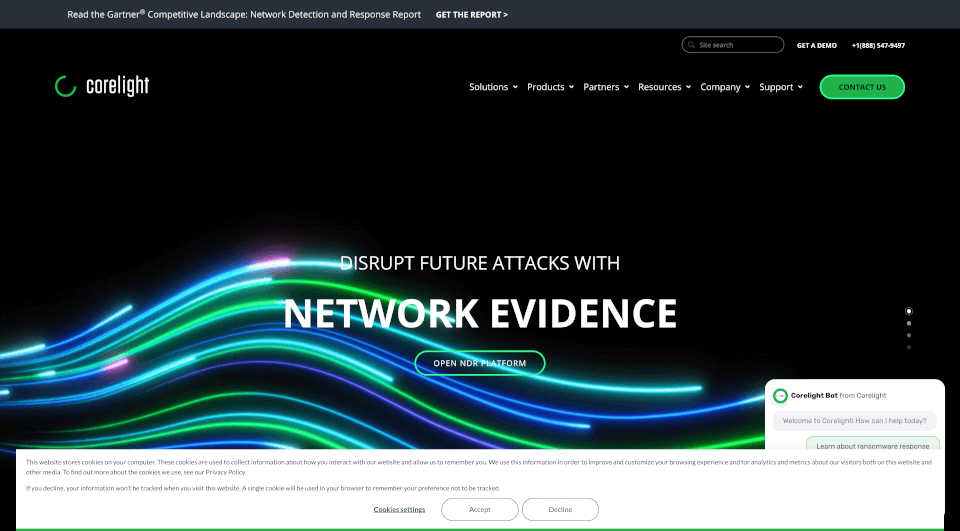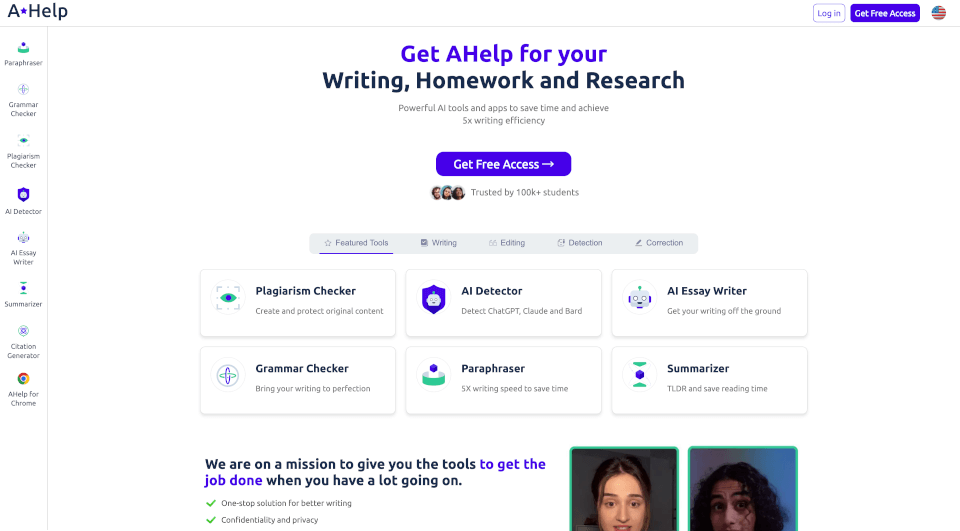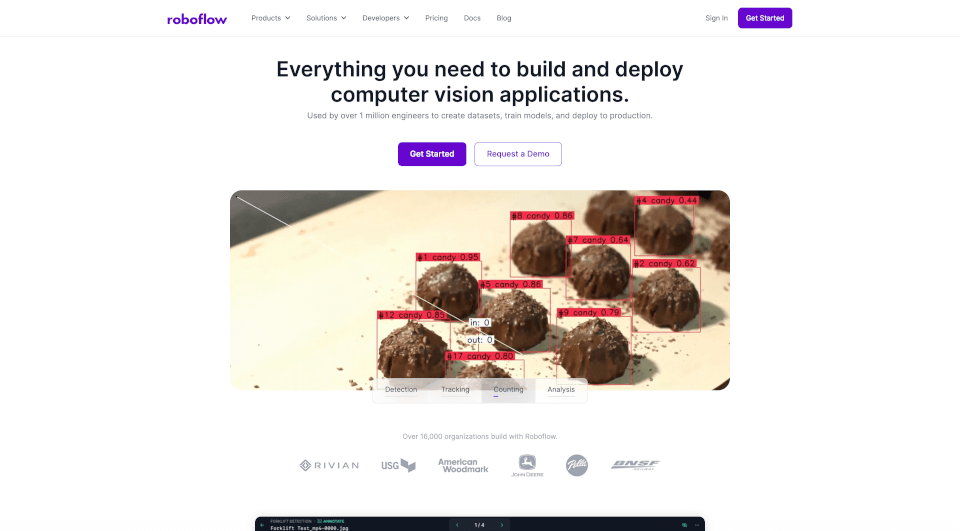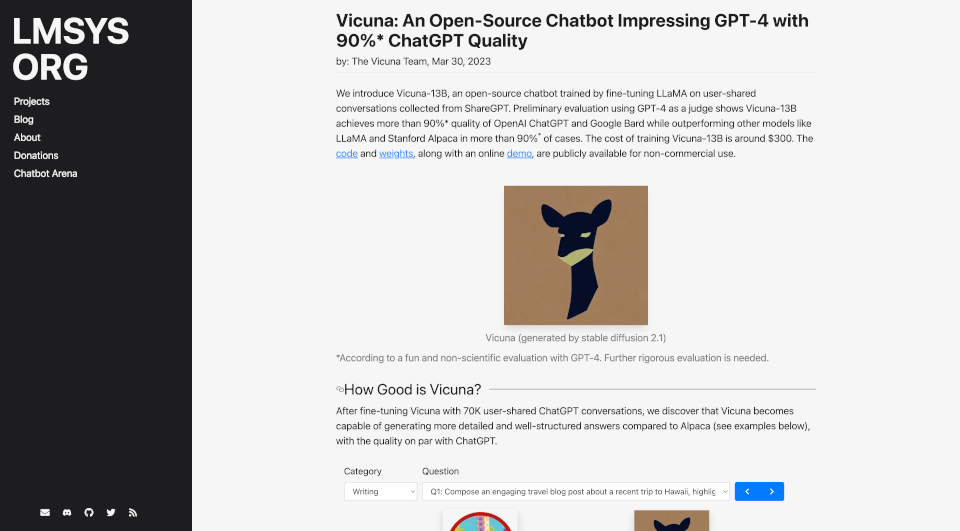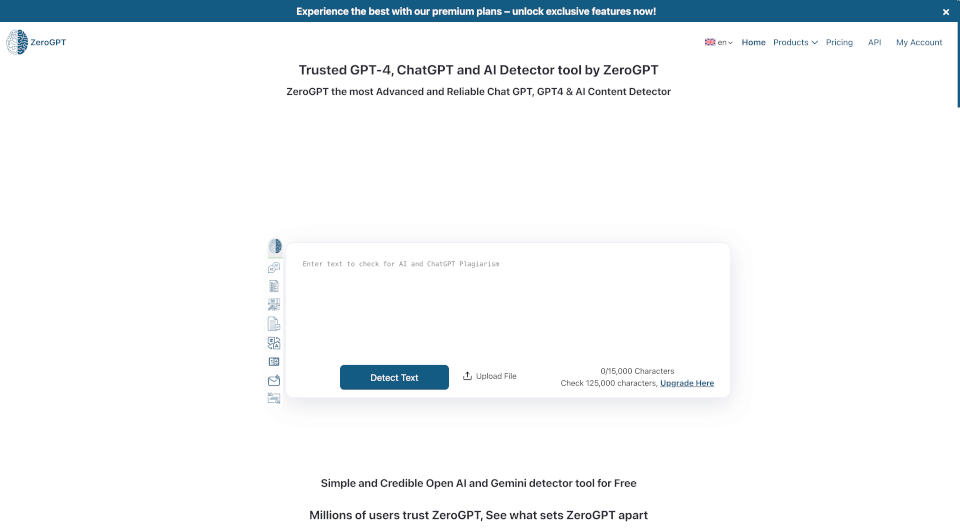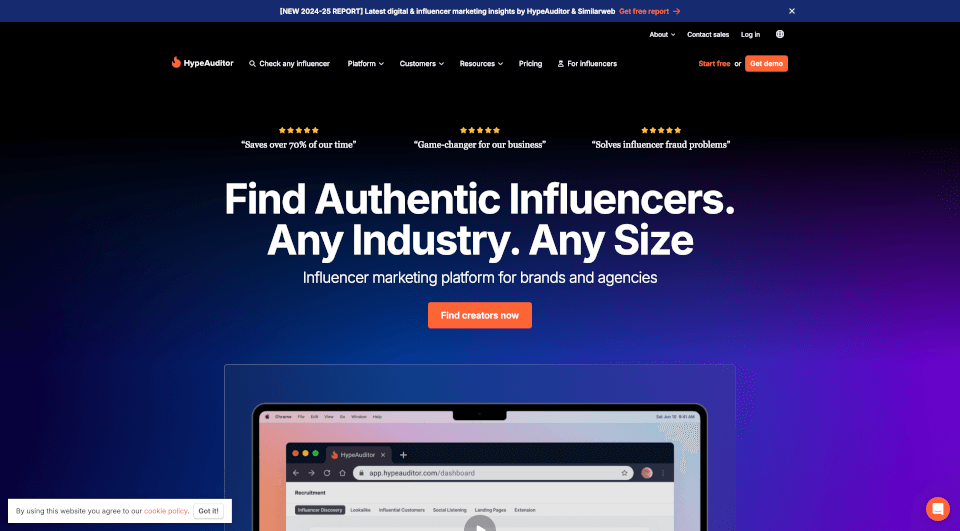What is Perception Point?
In today's fast-paced digital environment, cybersecurity has emerged as a crucial element for businesses. Perception Point provides a robust solution specifically designed for the modern workspace, securing users across various channels such as email, browsers, and SaaS applications. With an AI-powered and human-driven approach, it enables organizations to safeguard their critical data against constantly evolving cyber threats.
What are the features of Perception Point?
Perception Point boasts an assortment of features that set it apart in the cybersecurity landscape:
- Advanced Email Security: Offers protection against phishing, malware, and business email compromise (BEC) through real-time detection and prevention methodologies.
- Enterprise Browser Security: Reinforces security while users navigate the internet, allowing for a seamless experience without compromising safety.
- Cloud Collaboration Security: Safeguards various cloud applications, ensuring that data shared across platforms remains protected.
- 24/7 Incident Response Service: A fully managed service ensures continuous monitoring and quick remediation of any attacks, essentially acting as an extension of your security team.
- Dynamic Scanning Technology: Capable of scanning 100% of email traffic and embedded files, delivering a 99.95% detection rate for all types of threats.
- AI Threat Prevention: Employs various AI technologies, including LLMs and image recognition, to identify anomalous behaviors and potential threats effectively.
- Managed Security Solutions: A unified platform that includes all security services in one place, making it easier for organizations to manage and respond to threats.
What are the characteristics of Perception Point?
Perception Point's offerings exhibit unique characteristics that contribute to their effectiveness:
- Multi-Vector Protection: Addresses advanced threats across email, web browsers, and collaboration tools in a single integrated solution.
- No IT Fuss Deployment: It has a quick setup process that doesn’t require significant changes to existing infrastructure, thus allowing your teams to focus on core business activities.
- Human Expertise Combined with AI: While AI plays a pivotal role in detection, human expertise ensures nuanced handling of incidents and response strategies.
What are the use cases of Perception Point?
Perception Point is versatile and can be applied across various settings:
- Corporate Environments: Protect sensitive company data from phishing and malware attacks ubiquitously targeting employees as they receive emails and utilize collaborative tools such as Microsoft 365 and Google Workspace.
- E-Commerce Websites: Secure customer transactions and sensitive user data while utilizing multiple SaaS applications.
- Financial Services: Critical for organizations handling sensitive financial information that require enhanced protection against email and web-based threats, ensuring compliance with various regulatory standards.
- Educational Institutions: Protects against data breaches in environments where students, faculty, and administrative staff communicate and collaborate through cloud platforms.
- Healthcare Organizations: Secures patient records and sensitive health data shared through various collaboration channels and ensures compliance with regulations like HIPAA.
How to use Perception Point?
- Initial Setup: After opting for Perception Point, follow the guided installation process to integrate it with your existing email and collaboration tools without IT disruptions.
- Continuous Monitoring: Rely upon the 24/7 incident response team to continuously monitor threats and provide you with updates on any detected vulnerabilities or breaches.
- Adjust Security Settings: Customize any necessary security settings through the user-friendly dashboard to adapt to your organization's unique security needs.
- Regular Training and Updates: Ensure that employees are well-informed about security protocols and are provided with regular updates on any new functionalities or security threats that may affect them.
- Utilize Reporting Features: Leverage the in-depth reporting features for insights on threat landscapes and incident handling.