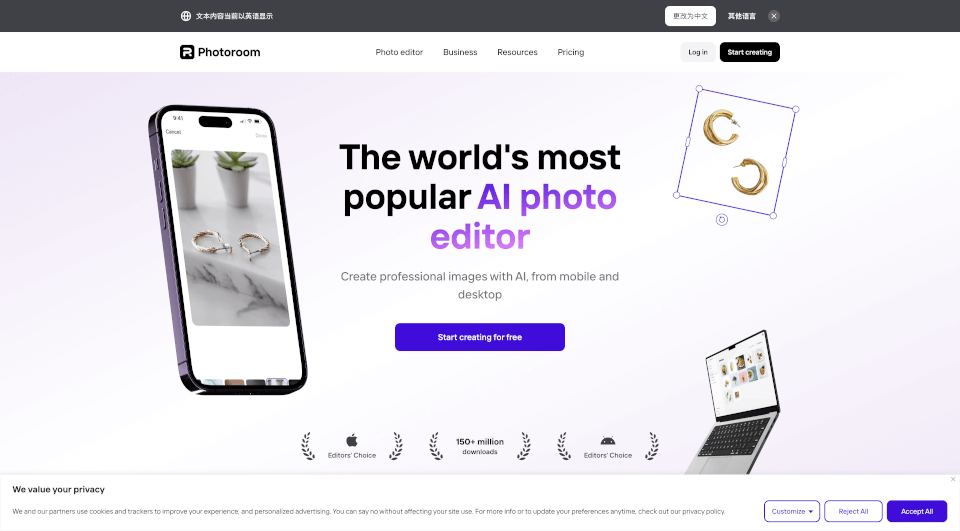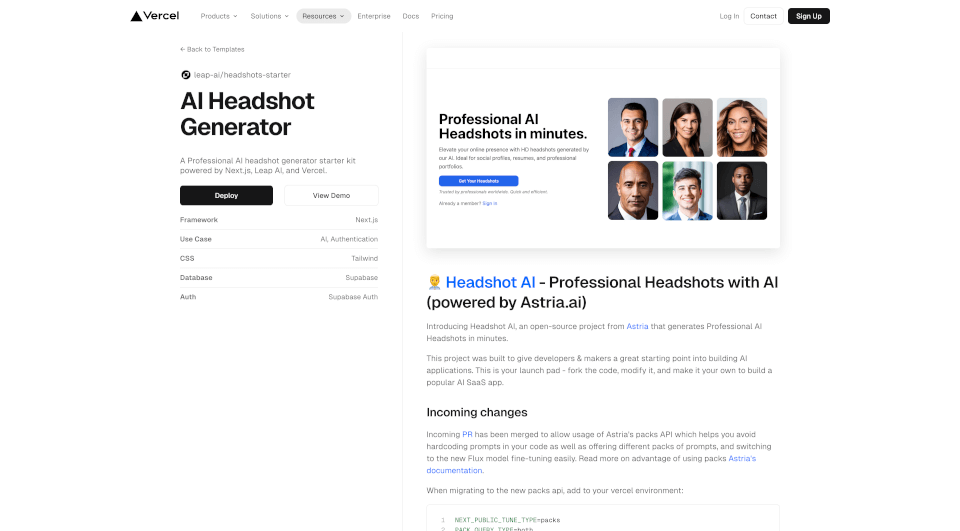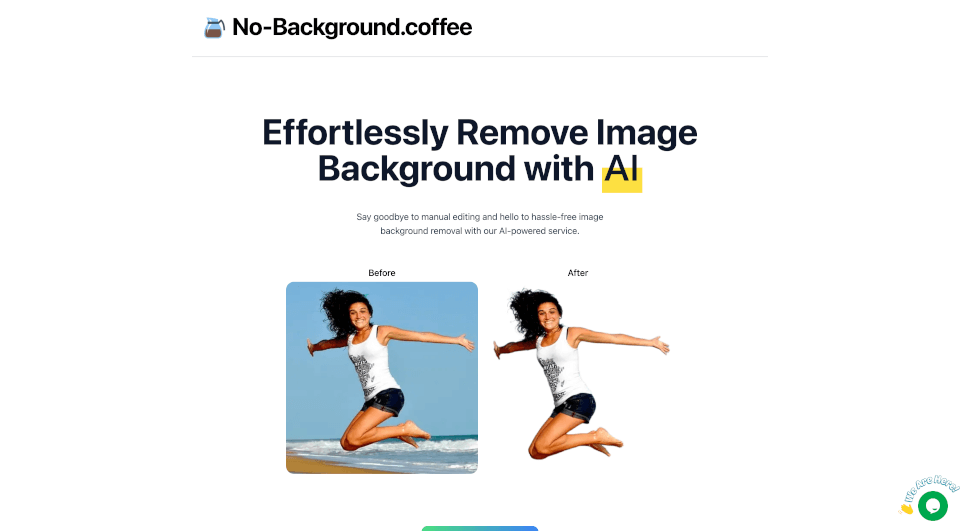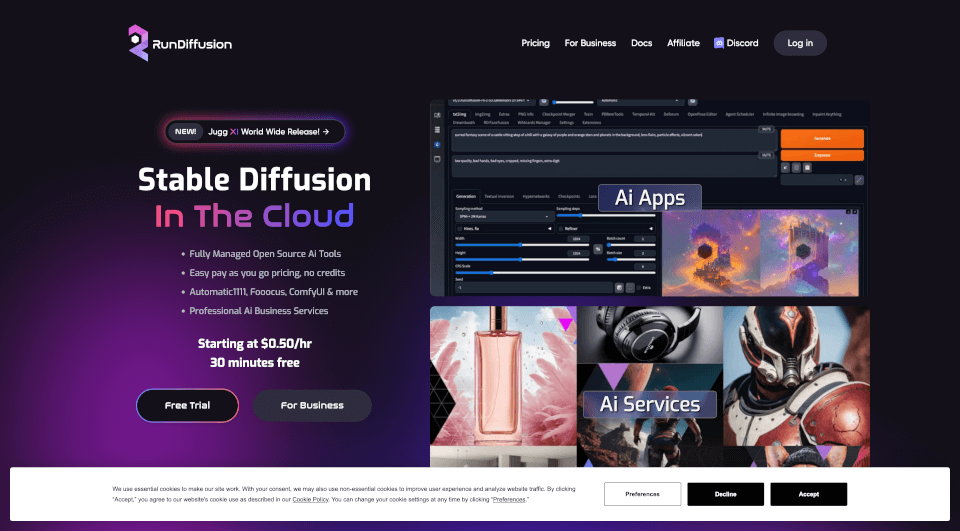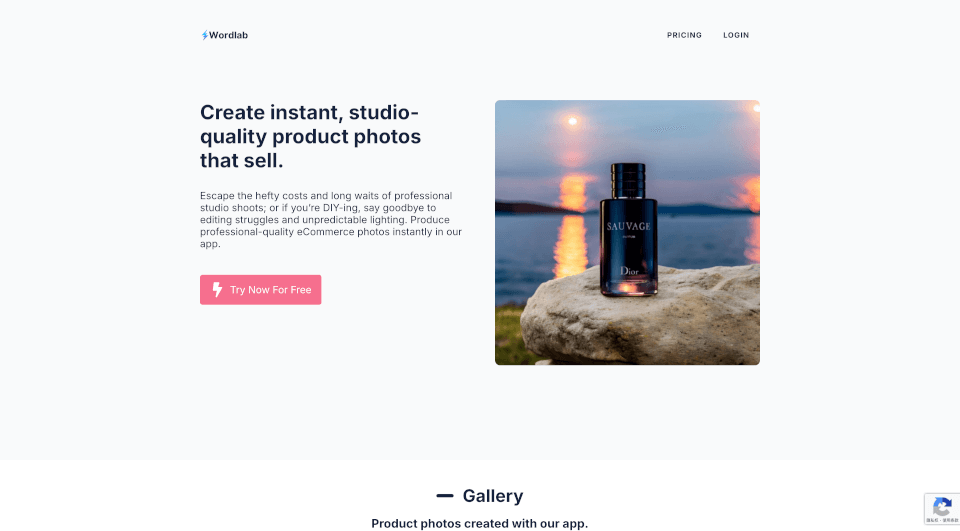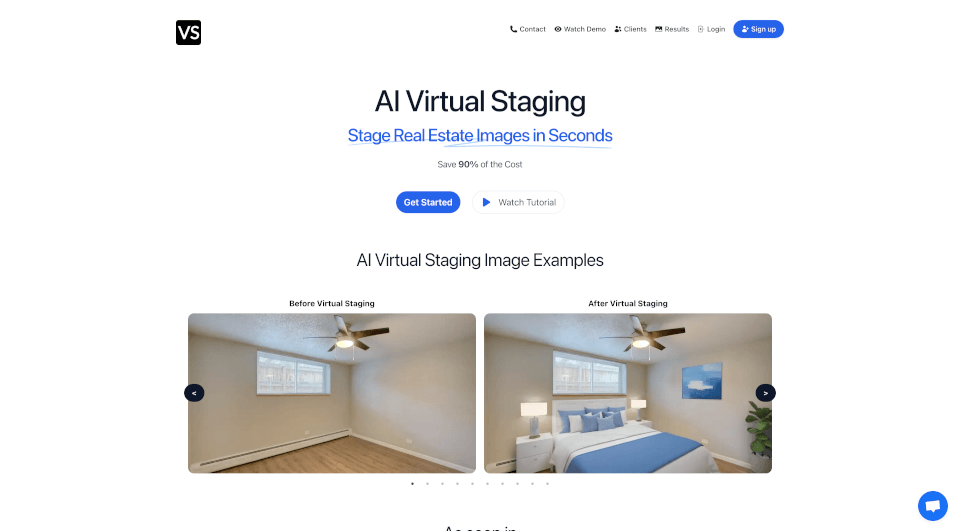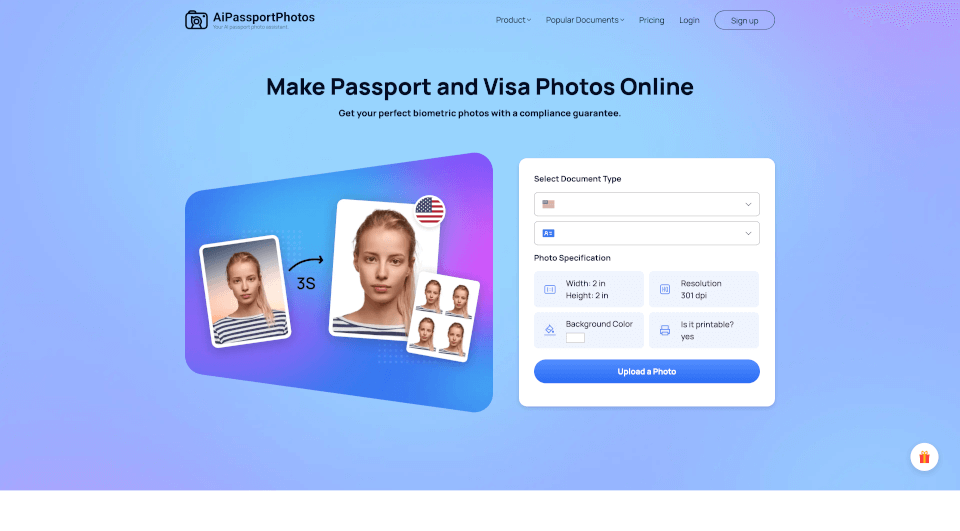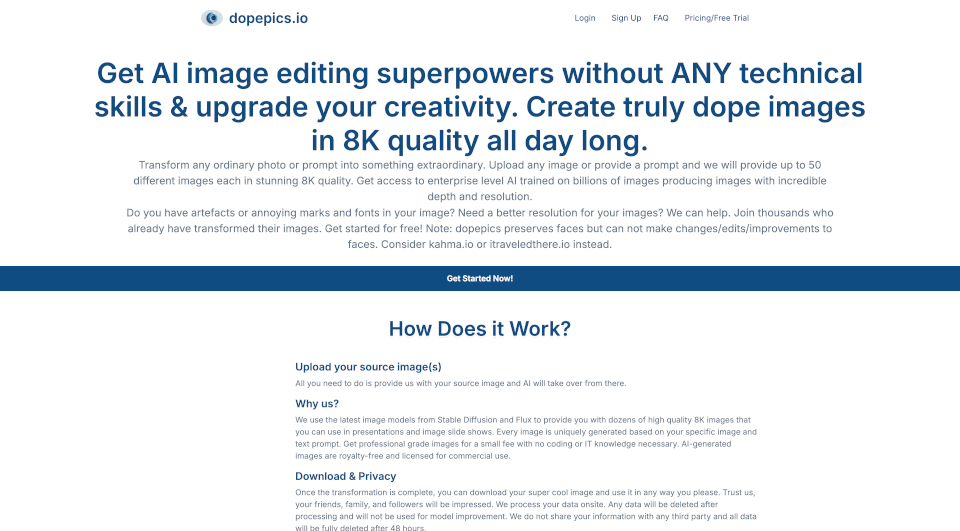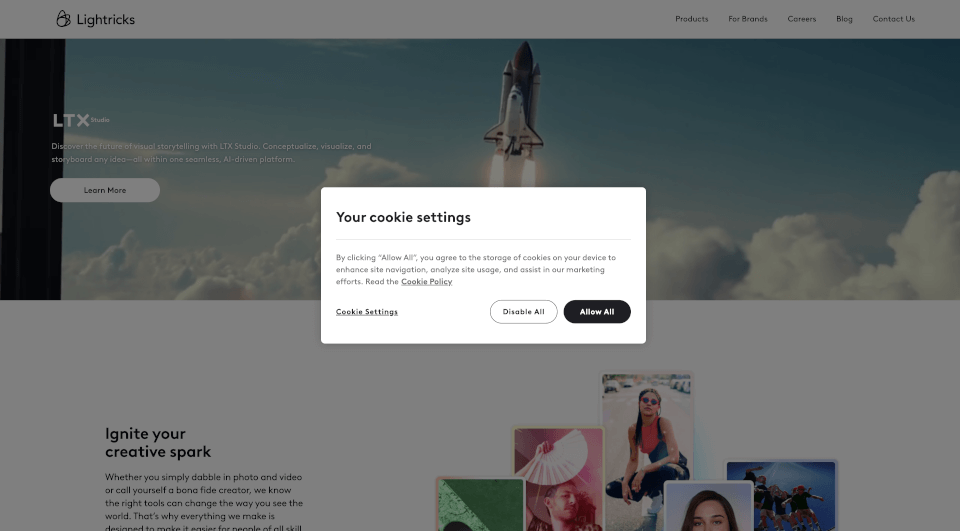What is Photoroom?
Photoroom is an innovative AI-powered photo editing tool designed to enhance product photography and background removal. With over 150 million downloads, it's recognized as the world’s most popular AI photo editor, allowing users to create stunning visuals directly from their mobile devices or desktops. Photoroom offers a range of features tailored for online sellers, marketers, and creative teams looking to improve their visual content with ease.
What are the features of Photoroom?
- AI Background Remover: Instantly removes backgrounds from images, providing a clean slate for your product visuals.
- Batch Editing: Save time by editing multiple images at once. Users can process hundreds of photos in seconds with one-click tools.
- Customizable Backgrounds: Generate realistic, studio-quality backgrounds in less than a second to enhance the professional look of your images.
- Image Resizing: Adapt images for different platforms automatically, ensuring optimal presentation across all marketing channels.
- Magic Retouch: Easily remove unwanted features or blemishes from your images with a simple swipe.
- Team Collaboration: With Photoroom Teams, collaborators can edit and create images in real time, making teamwork efficient and seamless.
- Integration with API: With its powerful API, businesses can streamline their visual content creation processes, enhancing productivity and image quality.
What are the characteristics of Photoroom?
- User-Friendly Interface: Designed for both beginners and professionals, Photoroom's intuitive interface makes photo editing accessible for everyone.
- Variety of Templates: Offers thousands of customizable templates for creating professional-grade social media posts, marketing materials, and more.
- High-Definition Output: Ensures images maintain high quality and standards suitable for professional use.
- Cross-Platform Compatibility: Available on both iOS and Android, ensuring users can create and edit photos anytime, anywhere.
What are the use cases of Photoroom?
Photoroom’s versatility makes it suitable for various scenarios, including:
- E-commerce Photography: Ideal for online sellers who need high-quality product images to attract customers.
- Social Media Marketing: Perfect for businesses aiming to create eye-catching content for platforms like Instagram, Facebook, and Twitter.
- Collaborative Projects: Teams working on branding or marketing initiatives can efficiently share and edit images using Photoroom’s collaboration features.
- Content Creation: Creators needing quick and professional images for blogs, YouTube channels, and podcasts can utilize Photoroom to enhance their visuals.
How to use Photoroom?
Using Photoroom is simple:
- Upload Your Image: Start by selecting the photo you want to edit.
- Choose Your Tools: Opt for the background remover, retouch options, or select from various templates.
- Customize: Adjust your backgrounds, resize images, and layer in text or graphics as needed.
- Batch Edit (if necessary): For multiple images, utilize the batch editing feature for a swift workflow.
- Download or Share: Once satisfied with your edits, download your high-quality images or share them directly from the app.
Photoroom Pricing Information:
Photoroom offers a variety of pricing plans to cater to different user needs:
- Free Plan: A kick-start option for personal use with essential tools.
- Pro Plan: Starting from $7.50 per month (billed annually), ideal for small businesses and creative teams.
- Teams Plan: Also starting at $7.50 per month with additional collaboration features and room for multiple seats.
- Enterprise Plan: Tailored solutions for larger organizations looking to scale their visual content creation.
Photoroom Company Information:
Photoroom, Inc. is committed to providing powerful and easy-to-use photo editing solutions that help users create high-quality visuals efficiently.