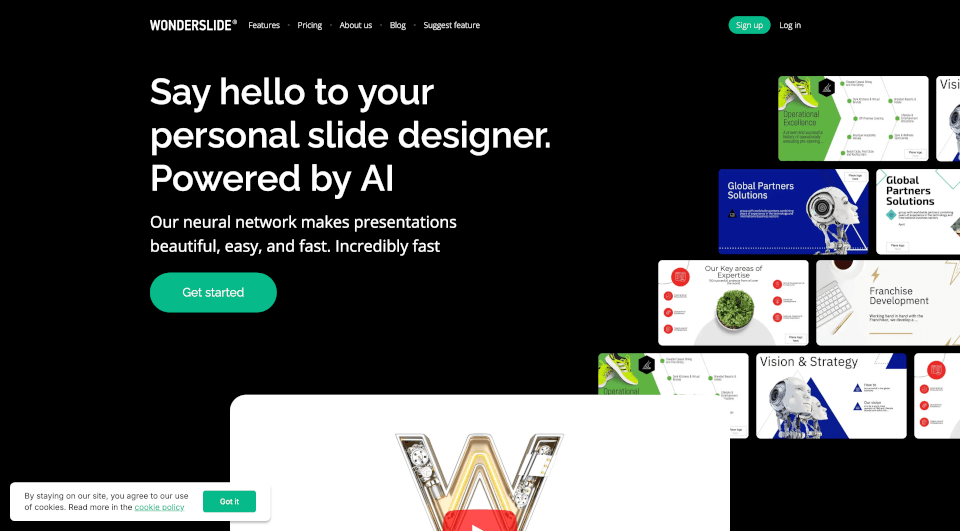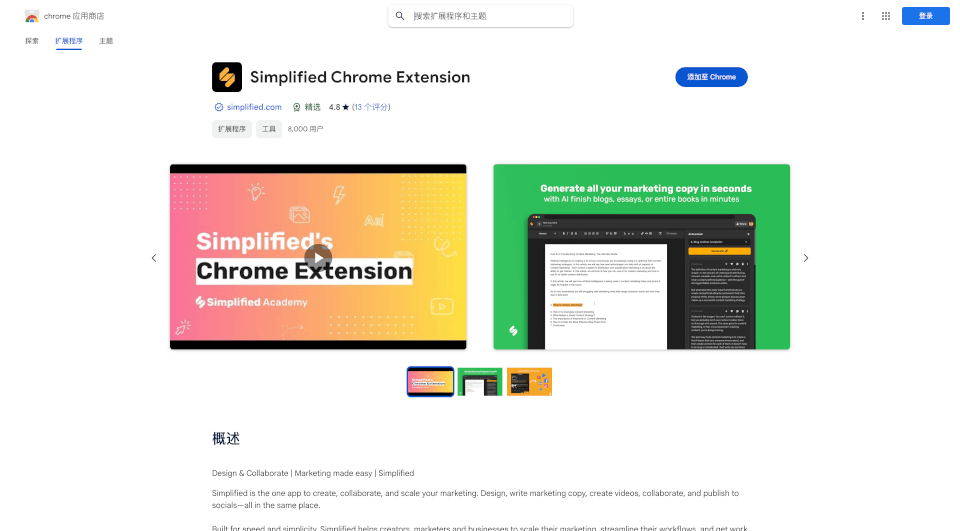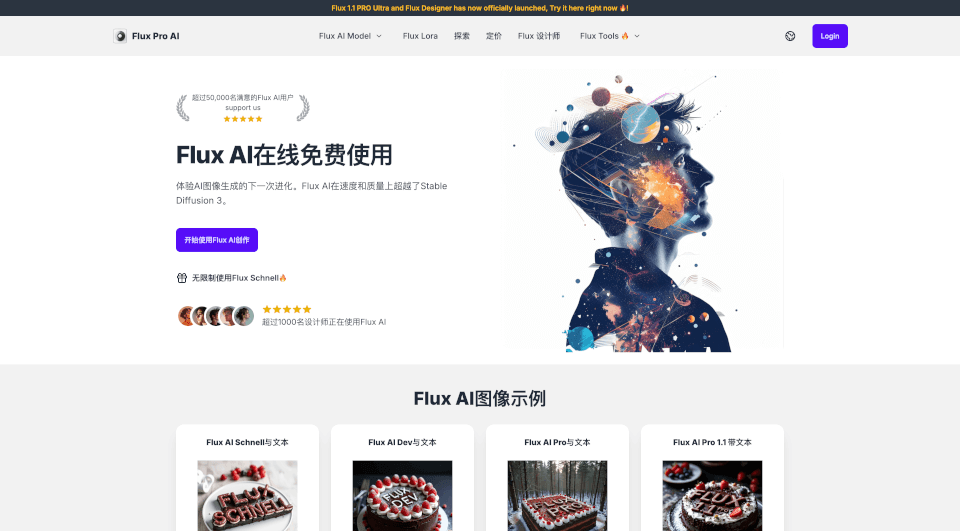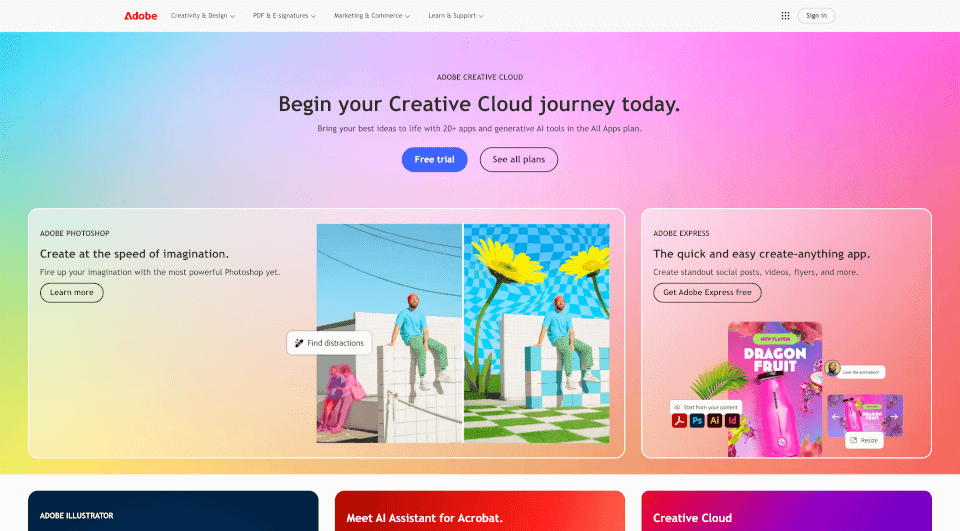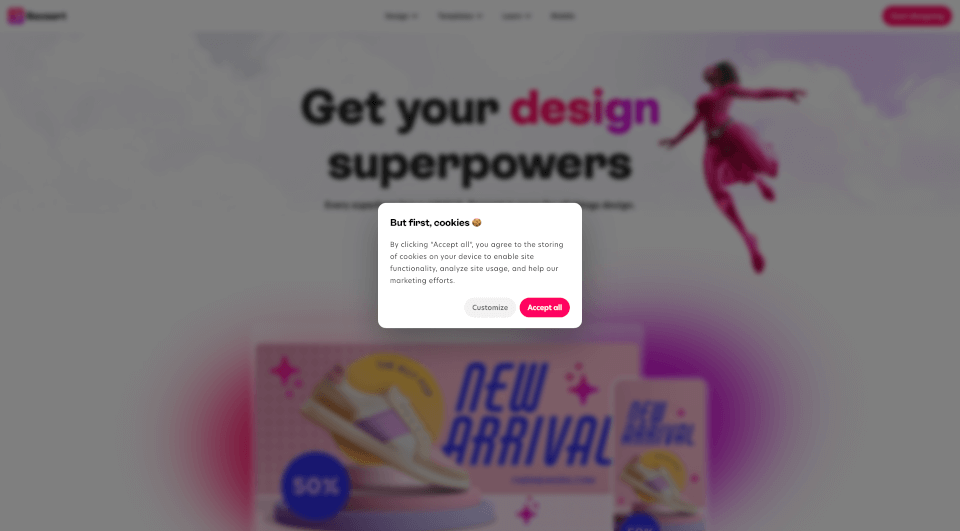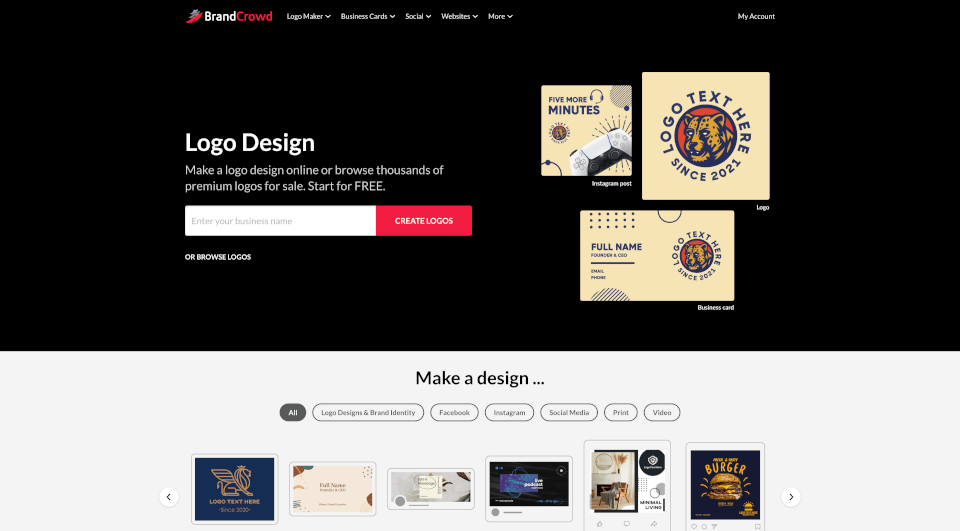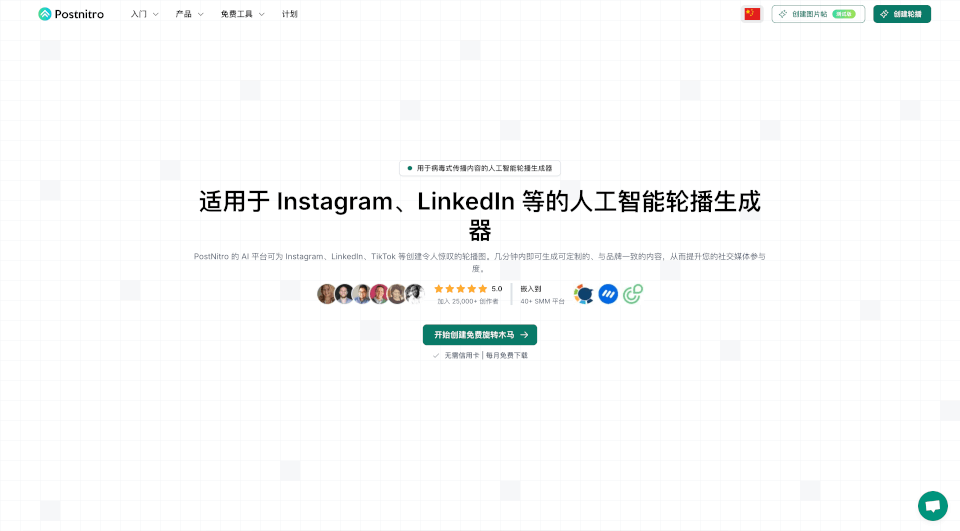What is Pixelied?
Welcome to Pixelied, your go-to free online graphic design suite that elevates your creativity to new heights. Whether you're a marketer, an e-commerce enthusiast, or a social media manager, Pixelied has the tools and features you need to create stunning visuals quickly and effortlessly. From social media posts to eBook covers, our lightning-fast image editor ensures you can express your creative vision without the hassle.
What are the features of Pixelied?
Impressive Range of Templates:
Pixelied boasts an extensive library of ready-made templates tailored for various platforms like Facebook, Instagram, Twitter, YouTube, and more. With thousands of professional templates at your fingertips, creating stunning visuals has never been easier.
Comprehensive Photo Editing Tools:
Dive into a suite of photo editing tools designed to help you customize and enhance your photos. From basic adjustments like brightness and contrast to advanced features such as merging images and applying filters, Pixelied caters to all your editing needs.
Customizable Backgrounds:
With our background remover, you can easily eliminate backgrounds from images in a single click. This allows for the creation of high-resolution transparent images that you can overlay with other graphics or use as product images.
Massive Stock Photo Library:
Gain access to over 4 million royalty-free stock photos tailored for every conceivable need. Compose beautiful designs effortlessly from our extensive stock library, making sure that your visuals always stand out.
Icon and Illustration Library:
Elevate your designs with thousands of icons and hand-drawn illustrations available in various styles. Pixelied simplifies the design process by allowing users to change colors and modify illustrations without any hassle.
What are the characteristics of Pixelied?
User-Friendly Interface:
Despite its powerful capabilities, Pixelied maintains an intuitive interface that is easy to navigate, making it suitable for users of all skill levels—from seasoned designers to complete beginners.
Multi-Channel Design Capabilities:
Create designs that are perfectly optimized for platforms like Instagram, Pinterest, and Facebook. With preset dimensions and tailored templates, achieving the right look for any channel is a breeze.
Workspaces for Collaboration:
Efficiently manage your brands or projects with dedicated workspaces. Invite team members to collaborate, ensuring that designers, writers, and developers all work seamlessly together.
Advanced Photo Effects and Filters:
Apply an array of photo effects and filters, such as black & white, sepia, monochrome, and vintage filters. Use these tools to add a unique touch to your images and make them more appealing.
Realistic Mockups:
Produce professional mockups for apps and websites with ease. Our tool allows you to create lifelike representations of your products, saving you countless hours typically spent on design.
What are the use cases of Pixelied?
Pixelied is the ultimate design tool for a wide range of applications, including but not limited to:
- Social Media Marketing: Create eye-catching posts, stories, and ads for platforms like Facebook, Instagram, LinkedIn, and Twitter that engage your audience effectively.
- E-commerce: Design stunning product images, promotional banners, and email headers that help drive sales and enhance your brand presence.
- Blogging and Content Creation: Generate featured images, podcast cover art, and eBook covers that capture attention and convey your message beautifully.
- Event Promotions: Craft visually appealing invitations, banners, and announcements to promote events successfully.
How to use Pixelied?
Getting started with Pixelied is incredibly straightforward. Follow these steps:
- Sign Up: Create a free account on the Pixelied homepage for instant access to all features.
- Choose a Template: Browse through thousands of templates across various categories or start with a blank canvas.
- Edit Your Design: Utilize the photo editing tools, effects, and stock photos to customize your design according to your vision.
- Save and Share: Once your design is complete, download it in various formats or share it directly to your social media accounts.