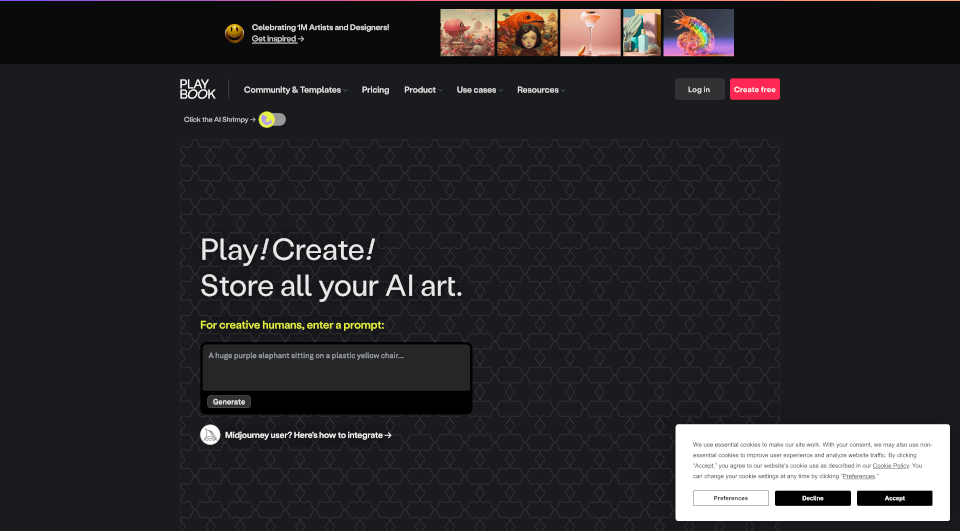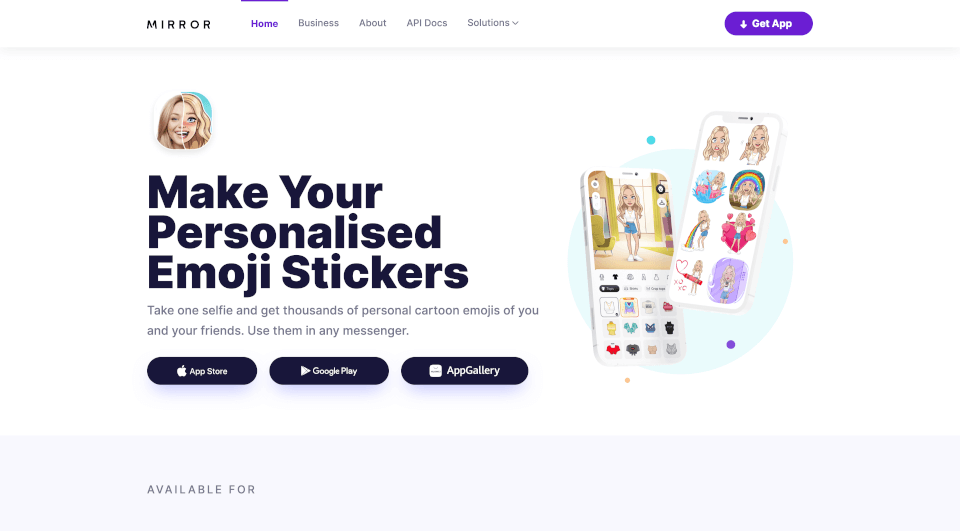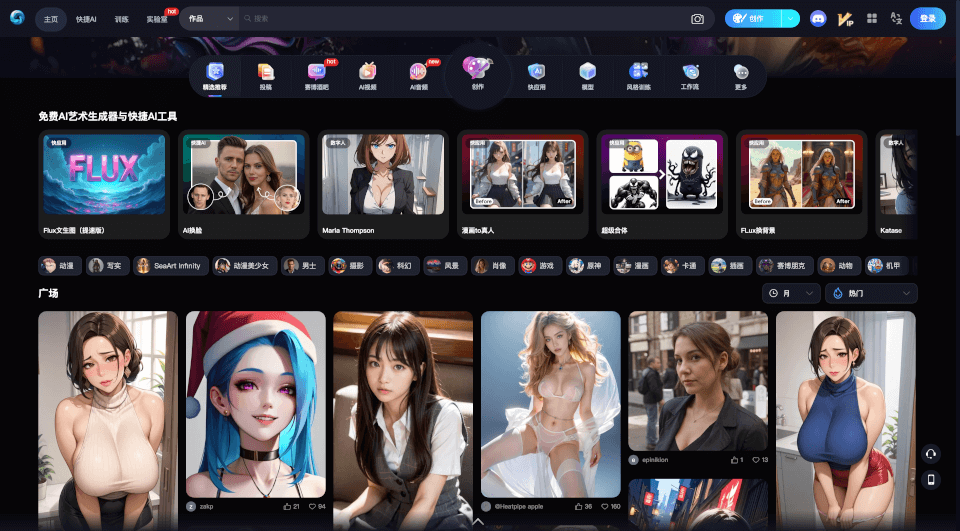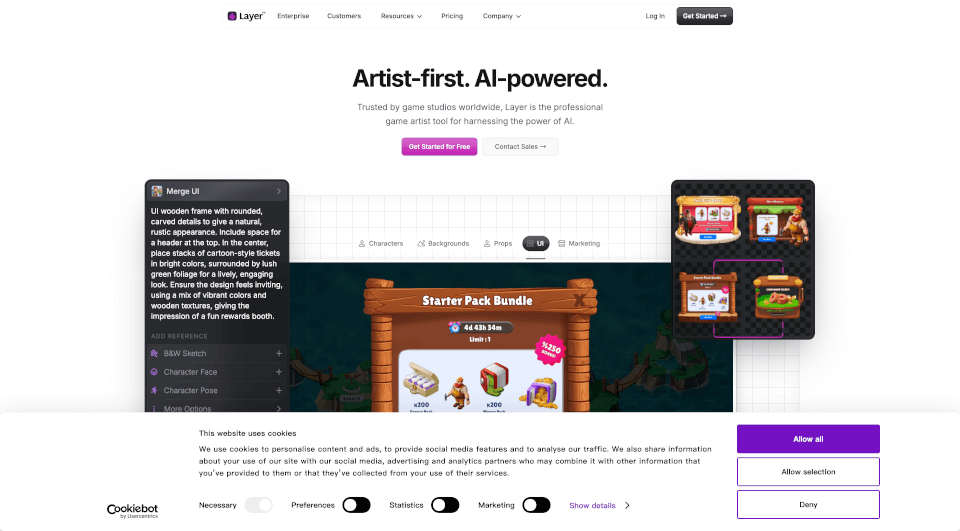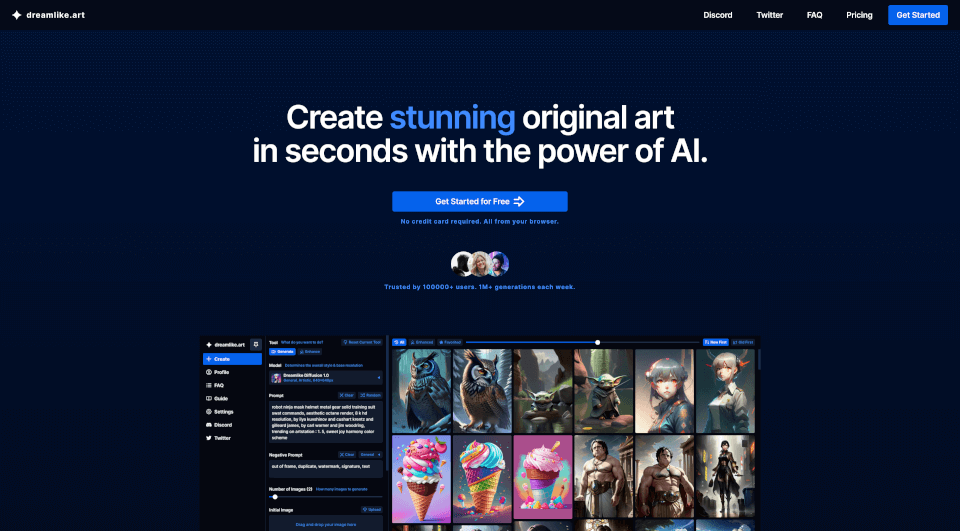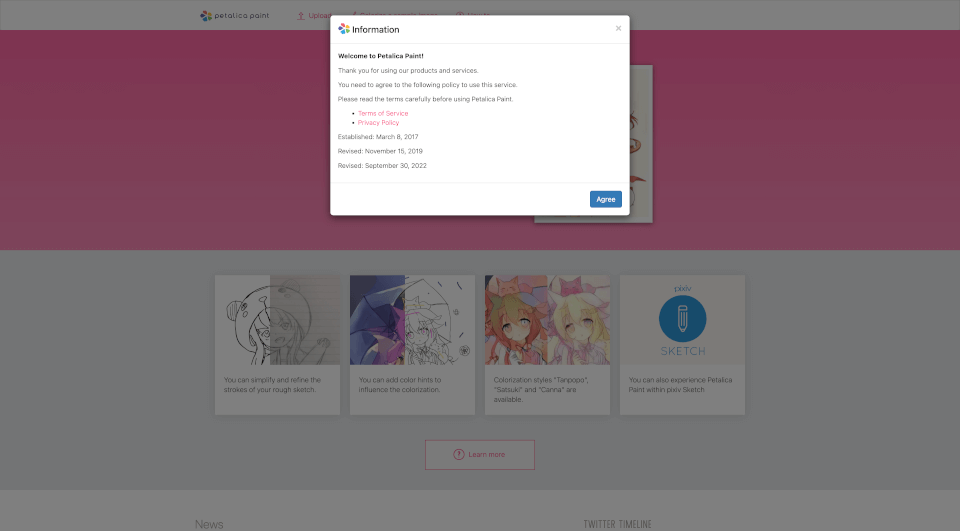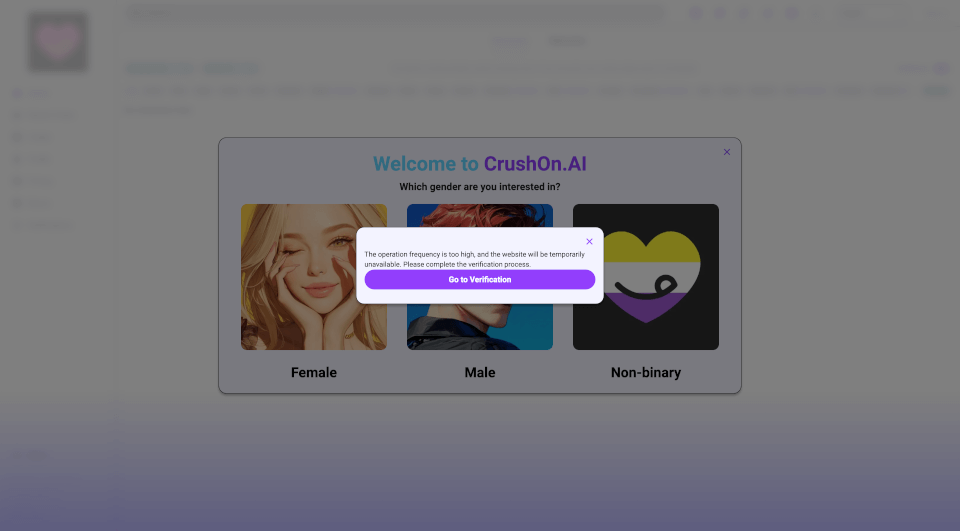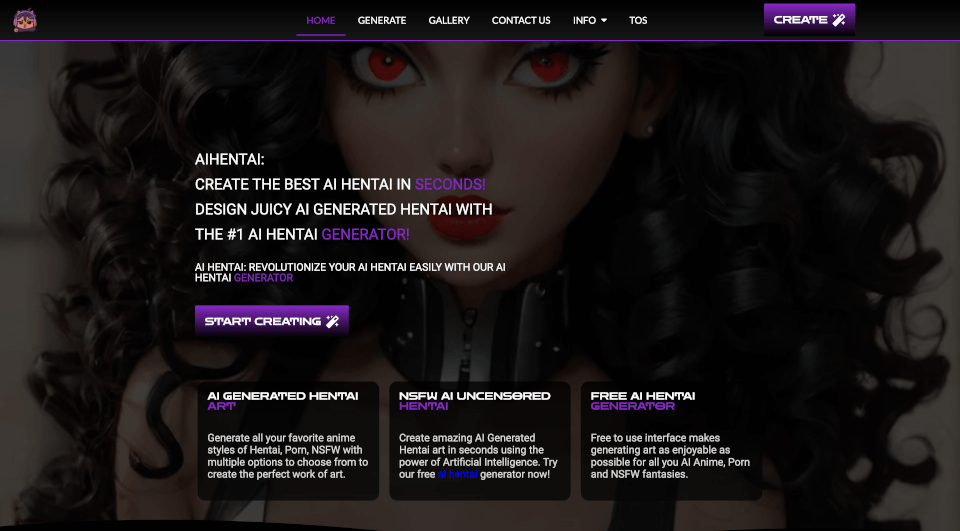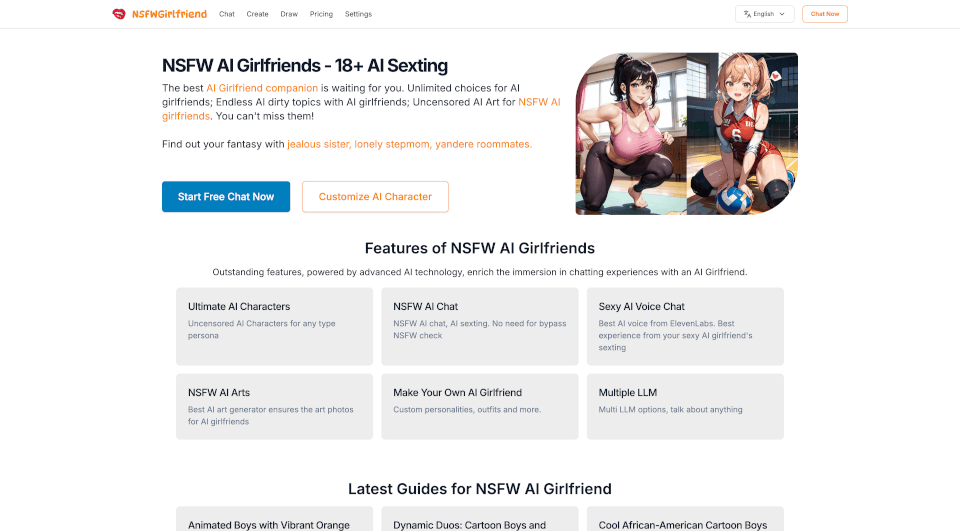What is Playbook AI?
Playbook AI is a groundbreaking platform designed to empower artists, designers, and creative professionals by integrating collaborative tools and advanced AI technologies. It offers a unique space for creatives to create, manage, and showcase their artwork, enabling seamless integration with various AI art generators such as DALL-E, Stable Diffusion, and Flux.
What are the features of Playbook AI?
Collaborative Creative Space
Playbook AI allows multiple users to work together in real-time, making it an ideal platform for team projects and collaborations. Artists can share their work, receive feedback, and refine their designs collectively.
AI Art Generation
With the integration of AI tools, users can generate stunning artwork using prompts. Whether it's creating surreal imagery or fantastical illustrations, Playbook AI facilitates the creative process, enabling artists to explore new styles and concepts effortlessly.
Smart Storage Solutions
Playbook AI provides up to 4TB of storage, allowing artists to save and organize multiple versions of their AI-generated art and associated prompts. This feature ensures that creatives can trace their work and revisit their previous iterations, thereby enhancing productivity.
Artwork and Prompt Tracking
Artists can securely store all their prompts alongside their artwork within Playbook AI. This ensures that every creative step is documented, making it easy to reproduce or modify previous designs as necessary.
Flexible Integration with AI Generators
The platform supports various AI art generators, making it easy for users to create art directly within Playbook without the need for external tools. This feature streamlines the workflow and keeps everything centralized.
What are the characteristics of Playbook AI?
User-Friendly Interface
Designed with creatives in mind, Playbook AI features an intuitive interface that simplifies navigation and enhances the user experience. Artists of all skill levels can easily create and store their work without any technical hurdles.
Community-Driven
Engagement with a vibrant community of artists and designers is a cornerstone of Playbook AI. Users can share their knowledge, promote their work, and build networks within a supportive environment.
Enhanced AI Learning
As AI technology advances, Playbook AI continually updates its offerings. Artists can leverage new features and improvements, keeping their creative toolset fresh and innovative.
What are the use cases of Playbook AI?
Playbook AI is applicable in a multitude of scenarios:
- Freelance Projects: Freelancers can utilize the platform to manage client work and present portfolios in a visually appealing manner.
- Team Projects: Collaboration among design teams is facilitated, streamlining workflows and improving project outcomes.
- Personal Projects: Individual artists can explore their creativity and hone their skills using AI tools and extensive storage options.
- Educational Use: Playbook AI can also be used in educational settings, where instructors can incorporate the platform into their teaching methods to enhance students’ learning experiences.
How to use Playbook AI?
- Sign Up: Create a free account on Playbook AI and access its main features.
- Choose an AI Generator: Select from the range of supported AI generators to start creating art.
- Input Prompts: Enter your prompts to generate your desired artwork. Experiment with different styles and parameters.
- Save Progress: Utilize the smart storage feature to save all iterations and associated prompts, allowing easy access to previous works.
- Collaborate with Others: Share your workspace with other artists for feedback and joint projects, enhancing your creative process.
- Engage with the Community: Explore the community features to connect with other creatives, share your work, and gain inspiration.