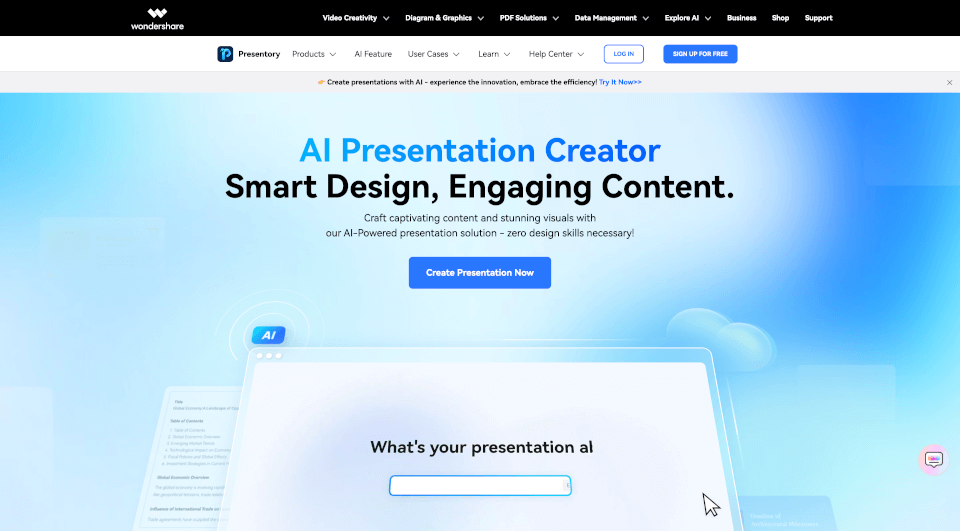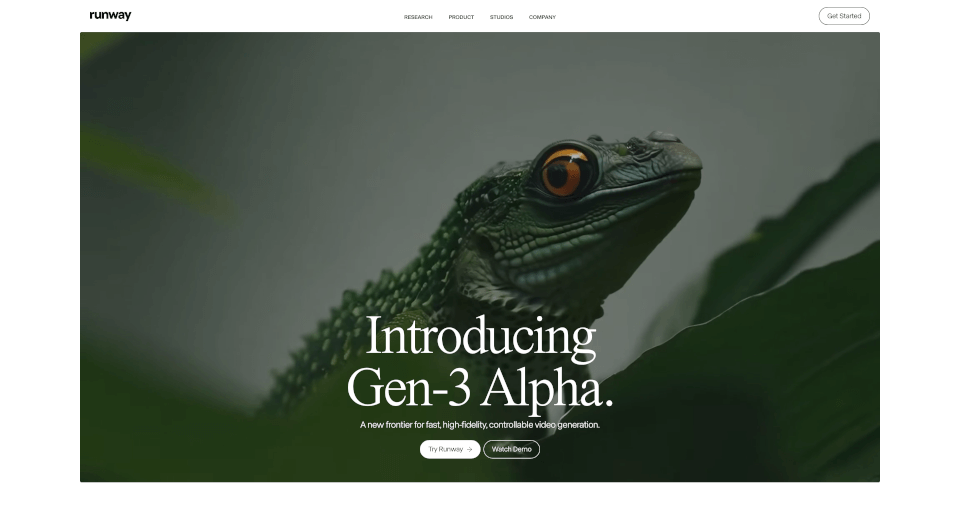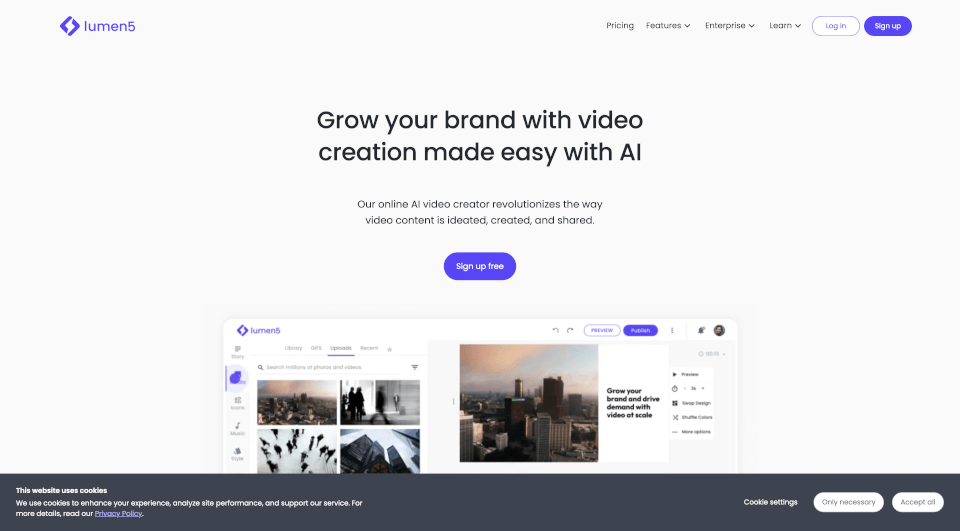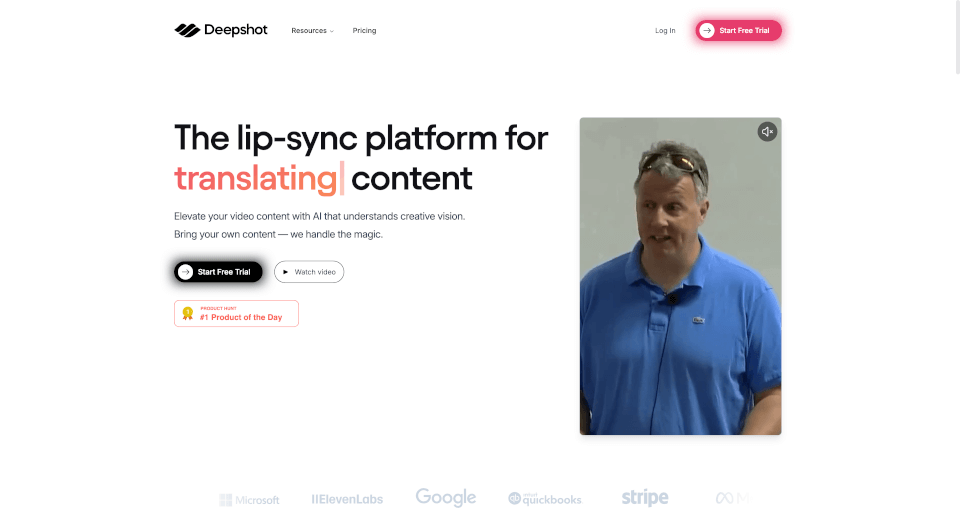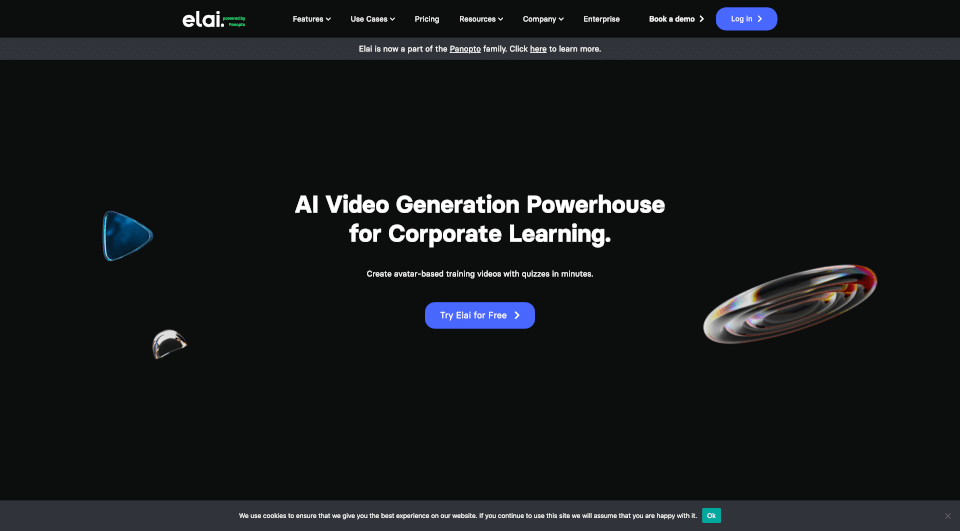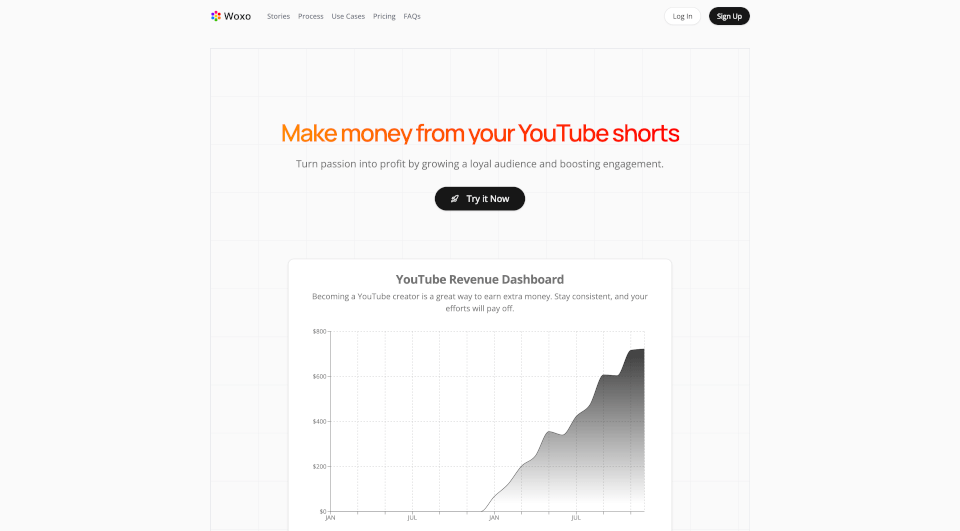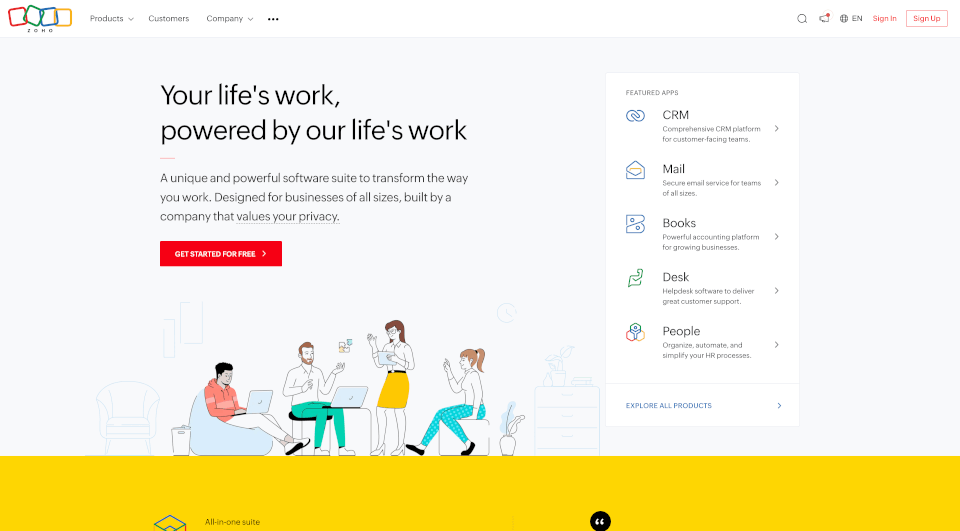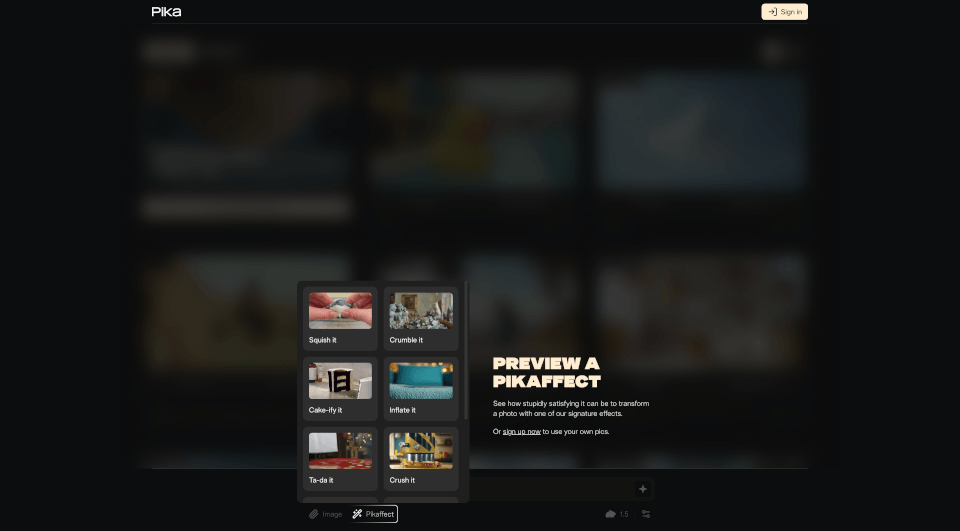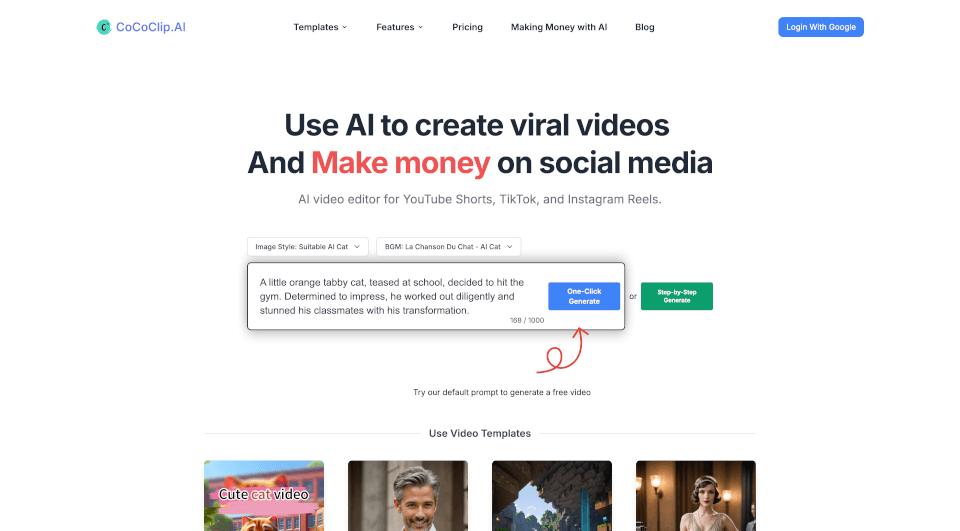Что такое Wondershare Presentory?
Presentory — это инновационный создатель презентаций с поддержкой AI, предназначенный для помощи пользователям в создании визуально впечатляющих и увлекательных презентаций, не требующих дизайнерских навыков. Благодаря использованию передовых технологий AI, таких как GPT-4, Presentory упрощает процесс создания презентаций, позволяя пользователям вводить тему и генерировать профессионально оформленные слайды за считанные секунды. Независимо от того, являетесь ли вы студентом, преподавателем, бизнес-профессионалом или создателем контента, Presentory удовлетворяет разнообразные потребности, сочетая простоту в использовании с мощными функциями.
Какие особенности у Wondershare Presentory?
Умная генерация AI
Одна из отличительных черт Presentory — это генератор презентаций на основе AI. Пользователи могут просто ввести свою тему, и AI создаст соответствующий контент для презентации, что делает его идеальным решением для тех, кто ограничен во времени или сталкивается с трудностями при формулировании идей.
Гибкость в макетах и темах
Presentory предлагает более 20 различных стилей макетов, так что пользователи могут выбрать идеальный дизайн для своих презентаций. От современных до минималистичных — макеты адаптируются под различные типы контента, обеспечивая профессиональный и аккуратный вид каждой презентации. Кроме того, пользователи могут изменить темы одним щелчком мыши, позволяя быстро изменять оформление в соответствии с корпоративным стилем или личными предпочтениями.
Редактирование на основе компонентов
Функция редактирования на основе компонентов позволяет пользователям вносить изменения в реальном времени в различные элементы своих презентаций. Эта гибкость гарантирует, что каждый аспект презентации можно легко настроить, от текстовых блоков до размещения изображений.
Генератор изображений AI и соответствие изображений
Пользователи могут дополнительно улучшить свои презентации с помощью генератора изображений на основе AI. Этот инструмент анализирует текстовый контент и предлагает визуально релевантные изображения из обширной библиотеки. Это означает, что больше не нужно искать идеальное изображение; AI выполняет тяжелую работу за вас!
Бесшовный экспорт и обмен
Presentory позволяет пользователям сохранять свои презентации в нескольких форматах, включая файлы .PPT и PDF. Кроме того, пользователи могут делиться своими презентациями онлайн, что упрощает распространение и представление их широкой аудитории.
Какие характеристики у Wondershare Presentory?
- Удобный интерфейс: Интуитивный дизайн Presentory делает его доступным для пользователей любого уровня подготовки.
- Улучшение контента с помощью AI: Пользователи могут использовать AI для улучшения текста по ясности, вовлеченности и грамматической точности.
- Адаптивный дизайн: Каждая презентация является адаптивной и выглядит прекрасно на любом размере экрана, обеспечивая, чтобы ваша аудитория могла увидеть ваш контент точно так, как вы задумали.
- Разнообразные стили тем: Широкий ассортимент доступных тем означает, что пользователи могут настраивать презентации для различных аудиторий, от корпоративных до образовательных.
Какие случаи использования Wondershare Presentory?
Образование
Presentory особенно полезен в образовательных учреждениях, где преподаватели могут создавать интерактивные и увлекательные презентации. Этот инструмент помогает упрощать сложные темы, делая их доступными и визуально привлекательными для студентов.
Корпоративное обучение
Для бизнеса Presentory упрощает процессы обучения сотрудников, предоставляя удобные для создания учебные материалы. Менеджеры и тренеры могут разрабатывать детализированные презентации, четко излагая важную информацию и навыки, необходимые для их ролей.
Маркетинг и продажи
Маркетологи могут использовать Presentory для создания убедительных презентаций, которые подчеркивают особенности и преимущества продуктов. Простота генерации профессиональных слайдов помогает в подаче идей и привлечении потенциальных клиентов.
Конференции и публичные выступления
Для профессионалов, готовящихся к выступлениям или лекциям, Presentory обеспечивает возможность представления эффектных презентаций, которые привлекают внимание аудитории и эффективно передают их сообщения.
Как использовать Wondershare Presentory?
- Введите тему и сгенерируйте контент: Начните с ввода желаемой темы и нажмите кнопку "Сгенерировать". AI создаст релевантный контент для вашей темы.
- Выберите тему PPT: После генерации контента выберите тему из библиотеки и нажмите "Сгенерировать", чтобы создать презентацию.
- Настройте детали, изображения, текст: При необходимости отредактируйте текст, изображения и макет. Интуитивная панель редактирования позволяет динамически вносить изменения, чтобы все идеально сочеталось.
- Улучшите качество презентации с помощью AI: Используйте функции AI для проверки грамматики и предложений изображений, чтобы повысить общее качество вашей презентации.
- Сгенерируйте и поделитесь PPT: После внесения изменений нажмите "Поделиться", чтобы экспортировать презентацию в желаемом формате или поделиться ею онлайн.