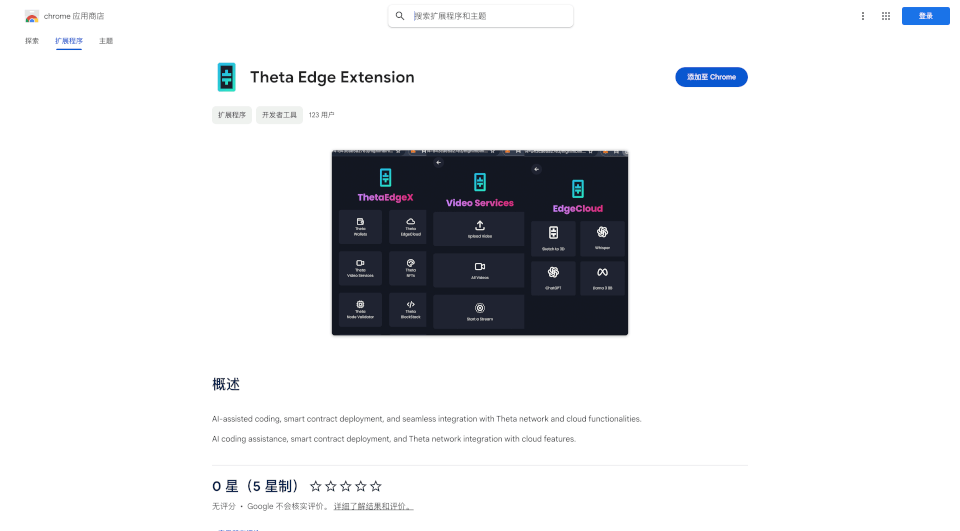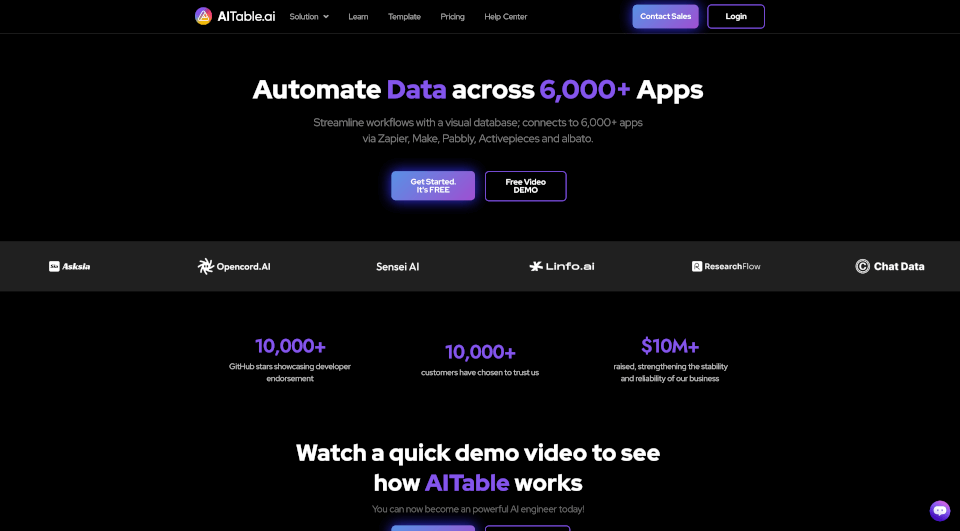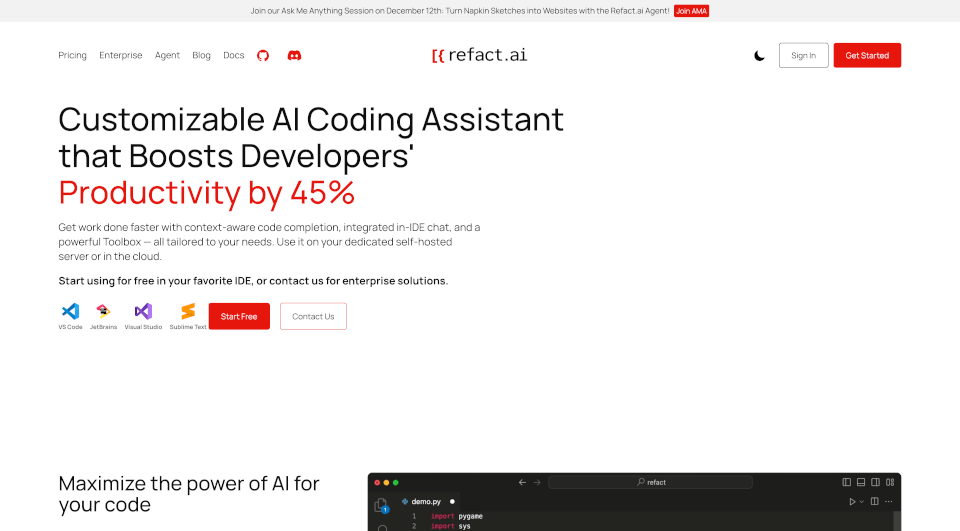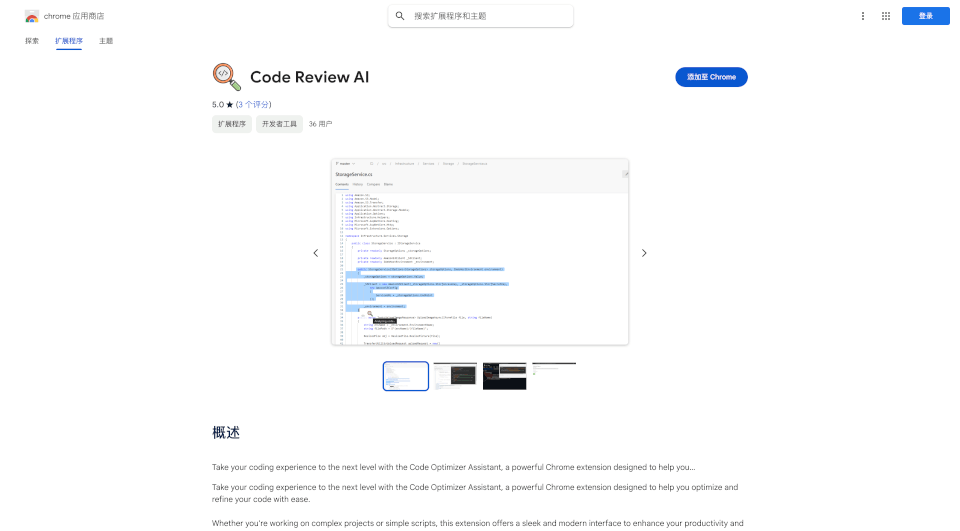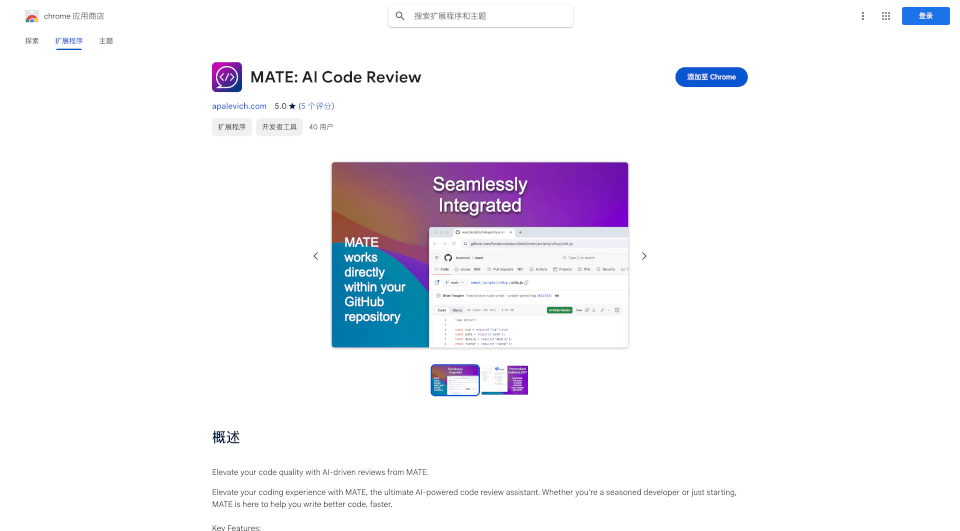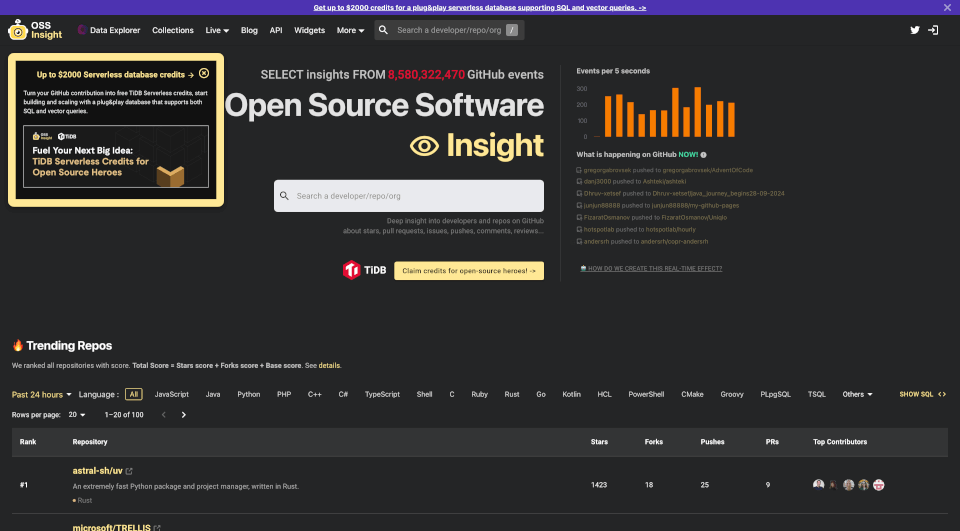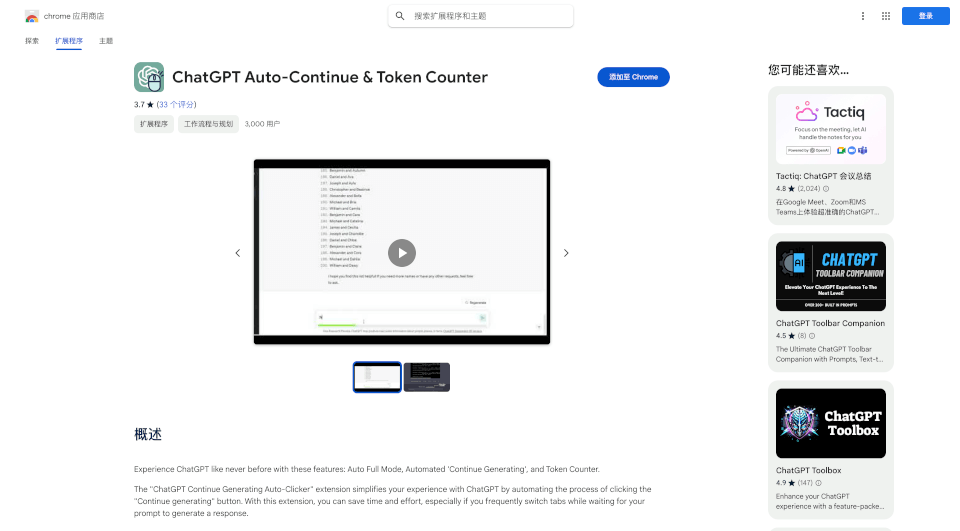What is Promptly?
Introducing Promptly, the ultimate Chrome extension designed to enhance your AI writing experience with tools like ChatGPT and Jasper. This comprehensive tool offers a wide array of predefined prompts that allow users to streamline their creative process, making content generation faster and more efficient. It's perfect for writers, marketers, and anyone looking to improve their engagement with AI writing software.
What are the features of Promptly?
- Predefined Prompts: Quickly access a variety of prompts to kickstart your writing projects.
- User-Friendly Interface: The intuitive design makes it easy to navigate and find prompts that suit your needs.
- High-Quality Content Generation: Whether you’re drafting emails, creating marketing content, or brainstorming ideas, Promptly helps you produce polished work.
- Time Efficiency: Save hours by utilizing ready-made prompts instead of brainstorming from scratch.
- Versatile Applications: Suitable for personal, professional, or academic writing tasks, making it a multifaceted tool.
What are the characteristics of Promptly?
- Dynamic Prompt Library: A wide selection of pre-written prompts across various categories.
- Accessibility: Add it seamlessly to your Chrome browser for easy access whenever you need it.
- Customizable: Adapt prompts to fit your unique voice and style, ensuring your content remains authentic.
- Ongoing Updates: Regular updates keep the prompt library fresh and relevant, adapting to the latest trends in writing.
What are the use cases of Promptly?
Use Promptly in various situations:
- Content Creation: Ideal for bloggers, content creators, and marketers who need to maintain a steady flow of fresh content.
- Academic Assistance: Perfect for students looking for inspiration or structure in their writing assignments.
- Social Media Management: Craft engaging posts and interactions efficiently, elevating your online presence.
- Professional Communication: Enhance your email and report writing for clearer and more persuasive messages.
How to use Promptly?
- Install the Extension: Go to the Chrome Web Store and add Promptly to your browser.
- Explore Prompts: Browse through the library of predefined prompts categorized to suit various writing needs.
- Select a Prompt: Click on a prompt that resonates with your current project.
- Customize: Feel free to modify the prompt to better align with your voice and writing style.
- Generate Content: Copy the prompt into your AI writing software and start generating.