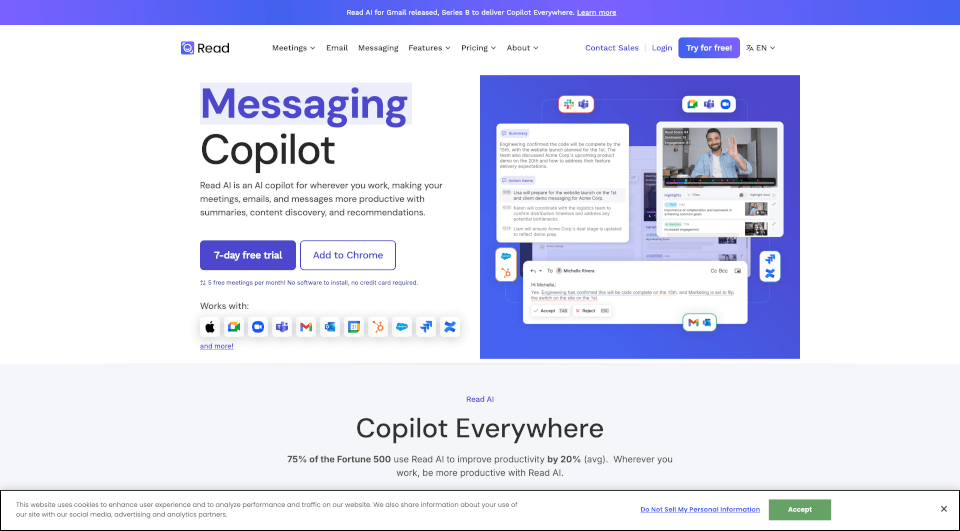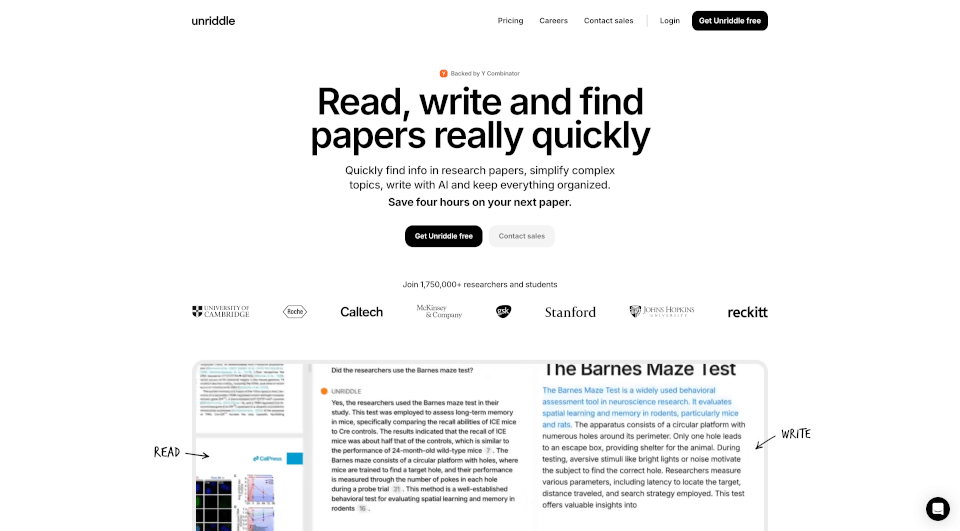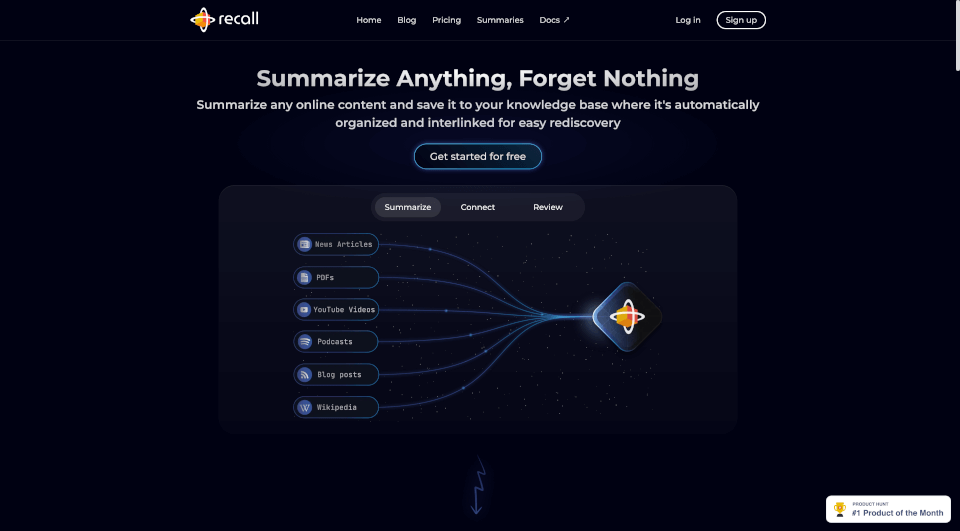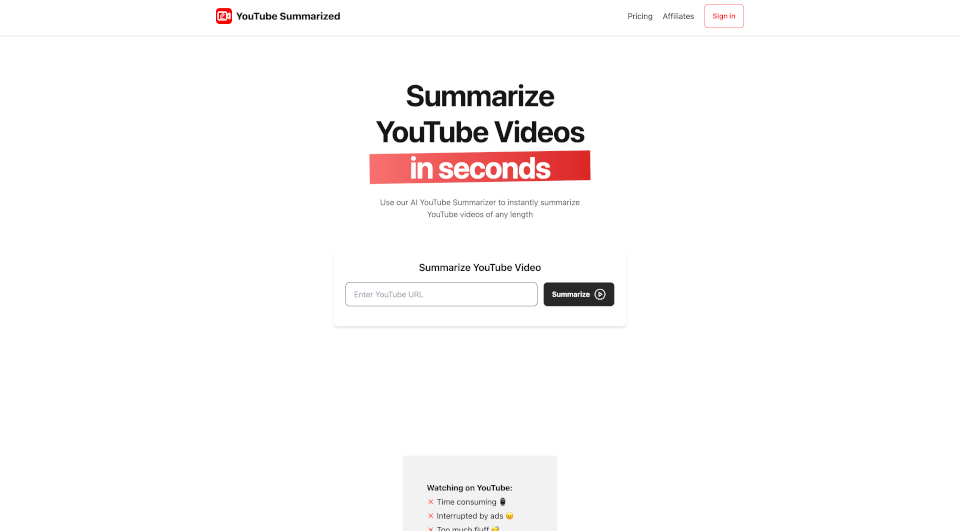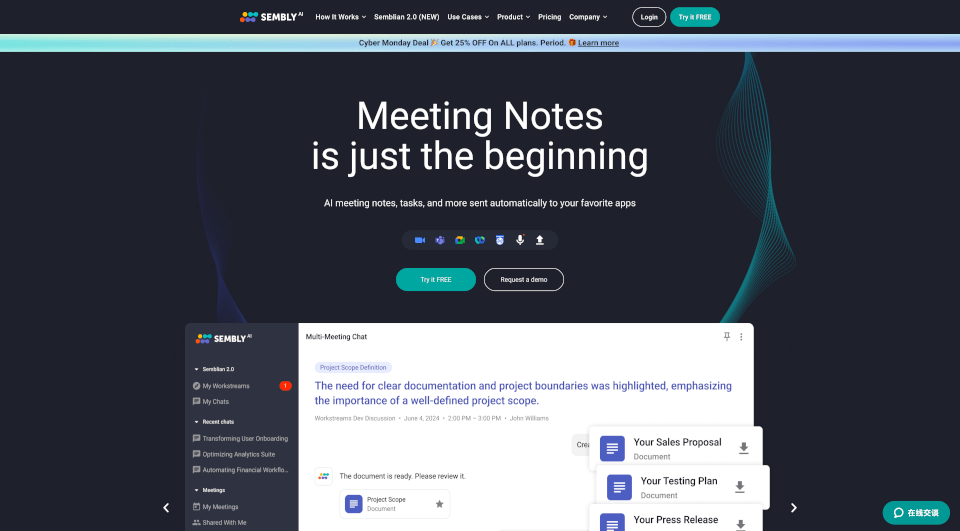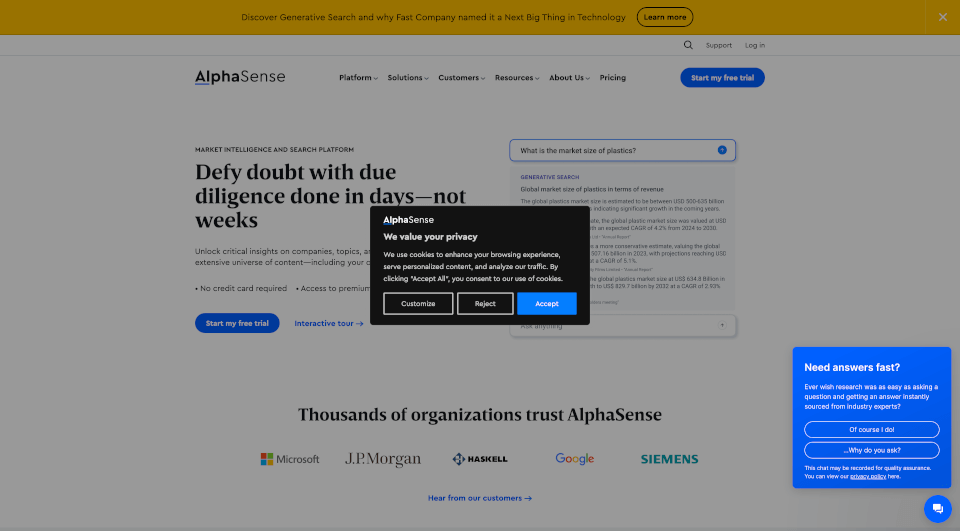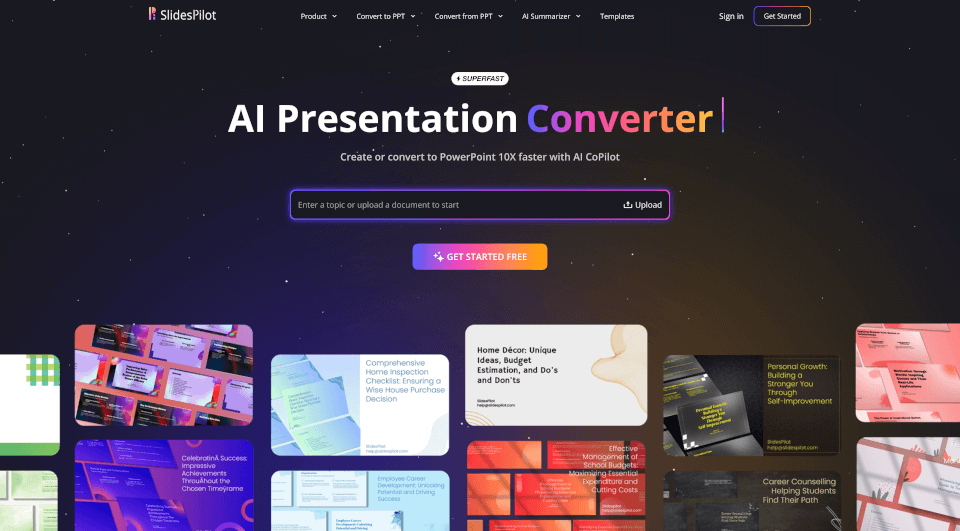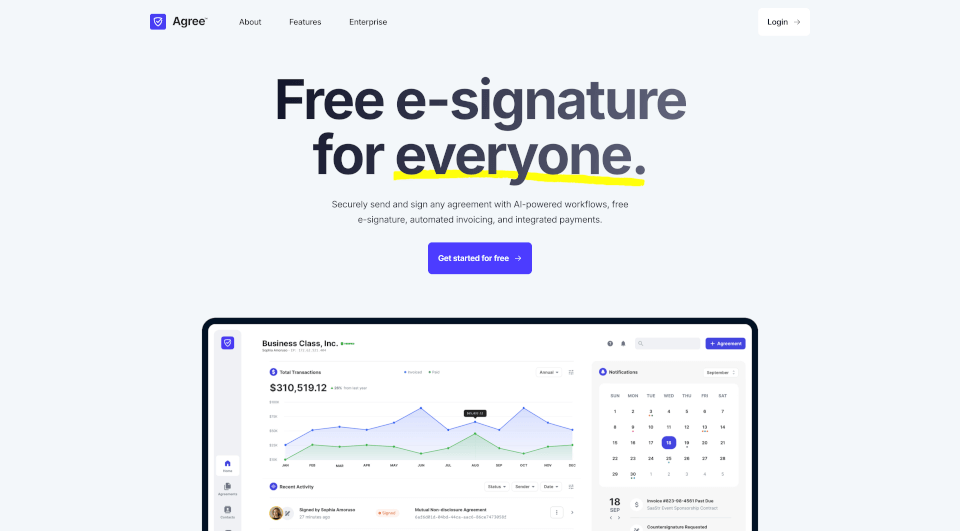What is Read AI?
In today’s fast-paced hybrid work environment, Read AI is revolutionizing the way we handle meetings, emails, and communications. By leveraging AI technology, Read enhances productivity and wellness in meetings through real-time analytics, summaries, transcriptions, and automated recommendations. It can identify significant time savings, eliminating up to 20 meeting hours per month on average. Whether it's for large organizations or individual users, Read AI seamlessly integrates into your workflow to transform your meeting experience.
What are the features of Read AI?
Automated Meeting Reports
With Read, generate comprehensive meeting reports that summarize key discussions, action items, and questions. This feature ensures that everyone is aligned and on the same page after meetings.
Live Transcriptions
Real-time transcription capabilities allow participants to focus on the discussion instead of trying to take notes. It supports multiple languages including English, Spanish, French, and more, making it suitable for diverse teams.
Playback of Key Moments
Users can playback significant moments from their meetings, easily navigating to highlights to review critical points. This feature promotes efficient meeting follow-ups.
Speaker Coach
Read AI includes a Speaker Coach that analyzes your existing meetings and offers insights to improve your communication skills. This tool helps enhance your presentation abilities and effectiveness in meetings.
Email and Messaging Summaries
Integrating with Gmail and Outlook, Read AI provides intelligent summaries of threads and inline context, ensuring that you can quickly grasp what’s important amidst numerous emails.
AI Meeting Notes
Automatically generate notes that compile action items, key questions, and topics discussed, allowing you to stay organized without additional effort.
Workflow Optimization
Read AI streamlines your workflow by providing seamless integration with tools like Salesforce, HubSpot, Jira, and Confluence, improving project management and task execution.
Multi-Language Support
Read AI accommodates global teams by providing transcription services in various languages, catering to diverse linguistic preferences across organizations.
Cost-Effective Solutions
Read AI offers a single license that works across multiple integrations, making it a cost-effective choice for teams looking to improve productivity without breaking the bank.
What are the characteristics of Read AI?
Read AI is characterized by its user-friendly interface and seamless functionality across platforms like Zoom, Google Meet, and Microsoft Teams. It’s designed to work where you work, ensuring that you get the most out of every meeting and correspondence. Key characteristics include:
- Cross-Platform Compatibility: Integrates effortlessly with popular platforms.
- SOC II Certified Security: Ensures that your data is safeguarded with industry-leading practices, maintaining privacy and compliance.
- Real-Time Actionability: Provides actionable insights and accountability from meeting analytics, making it easy to track follow-ups and responsibilities.
What are the use cases of Read AI?
Corporate Meetings
Whether conducting a quarterly review or a brainstorming session, Read aids in documenting discussions, tracking action items, and preventing crucial information from being lost.
Sales Teams
Sales teams can benefit greatly from the CRM integrations, ensuring that follow-ups from client meetings are accurately captured and tracked within Salesforce or HubSpot.
Educational Institutions
Teachers and education professionals can utilize Read for transcribing lectures and meetings, providing students with accessible resources for review.
Project Management
In project management, Read AI helps to ensure that each meeting's outcomes are clearly documented and followed up on, reducing the risk of project delays.
Remote Teams
For remote teams, Read AI fosters collaboration by summarizing meetings and keeping everyone engaged and informed without the hassle of extensive note-taking.
How to use Read AI?
To get started with Read AI, follow these simple steps:
- Sign Up: Create your account on the Read AI platform for free.
- Integrate: Install the Read AI extension on your preferred tools such as Zoom, Slack, or Gmail.
- Schedule Meetings: Utilize the scheduling tool to set up meetings, ensuring that Read is included for summarization and note-taking.
- Upload Content: If you have missed using Read in a live meeting, you can upload audio or video recordings to generate reports.
- Review Outputs: Post-meeting, review transcripts, summaries, and action items provided by Read AI, ensuring all contributors are updated.