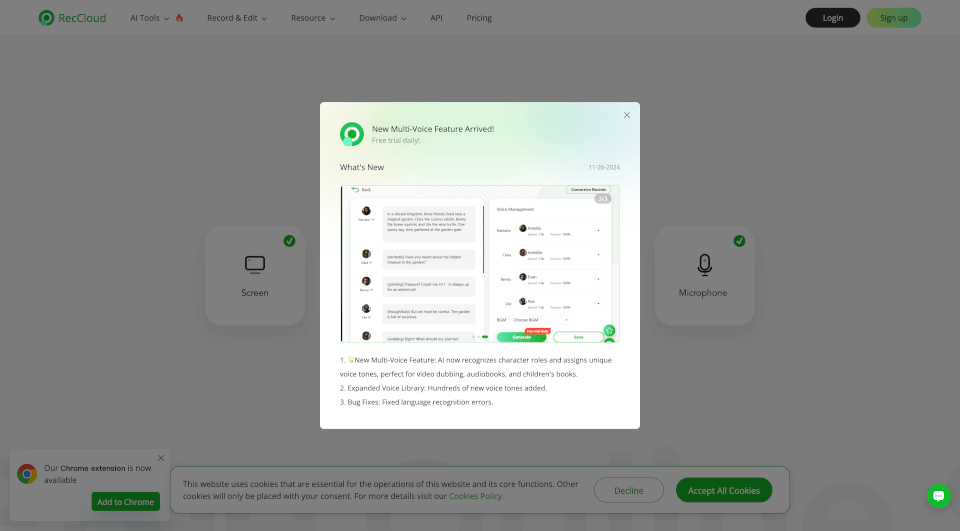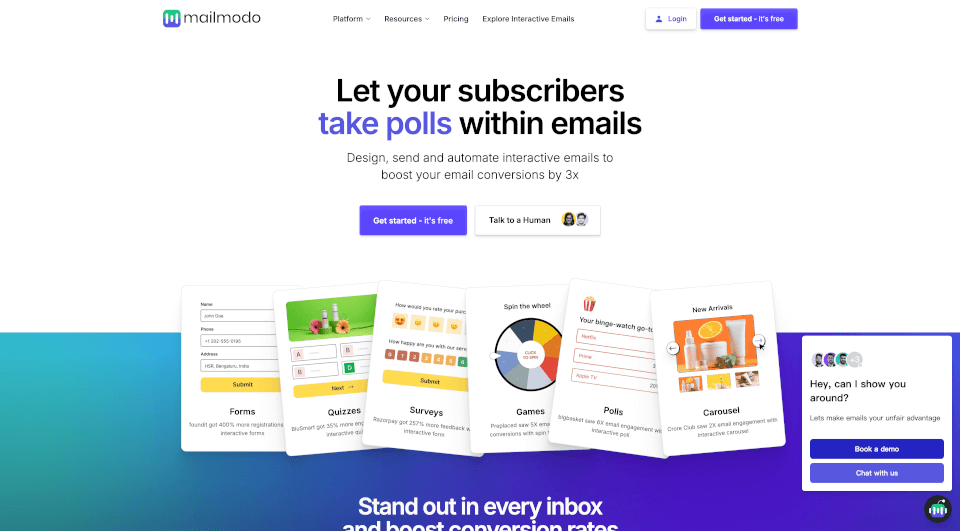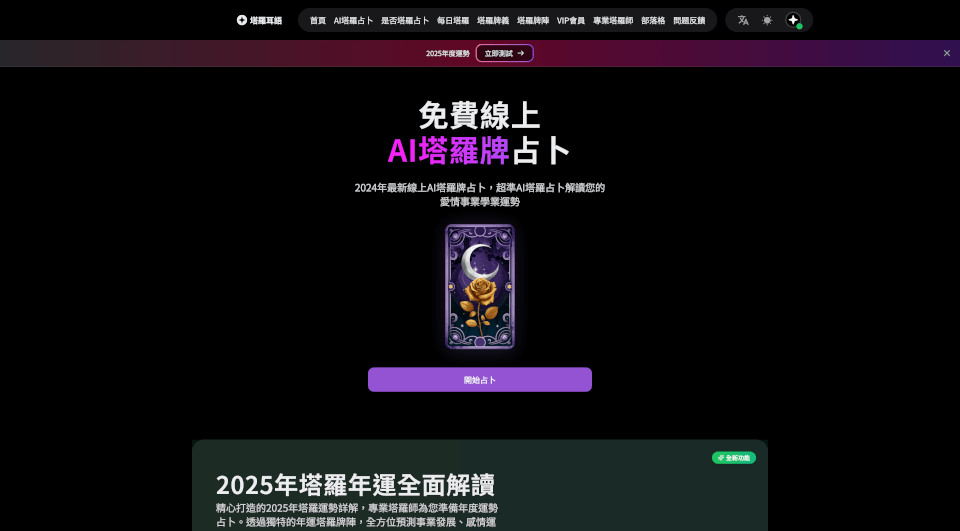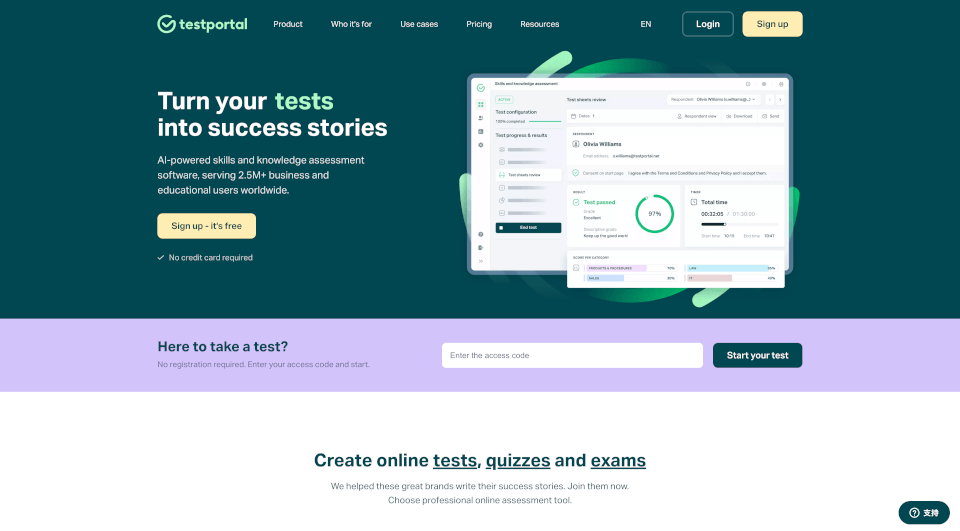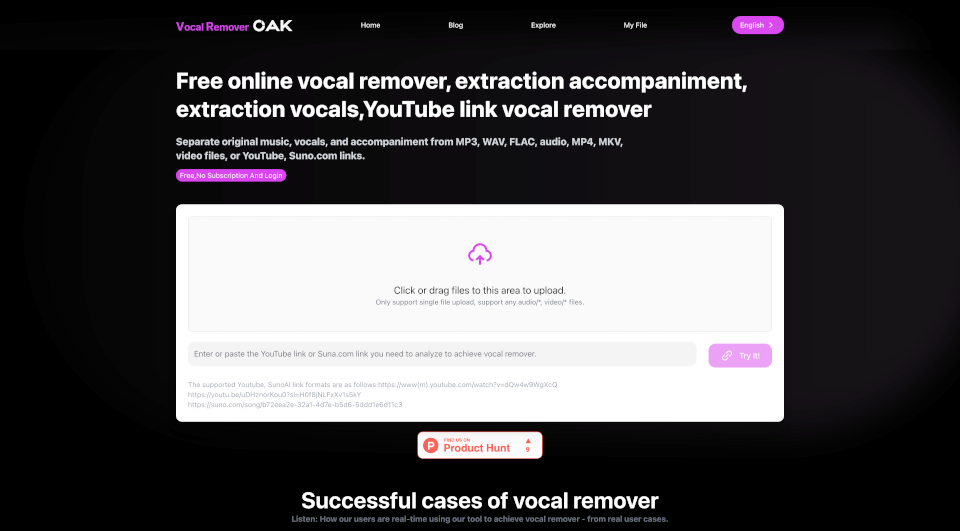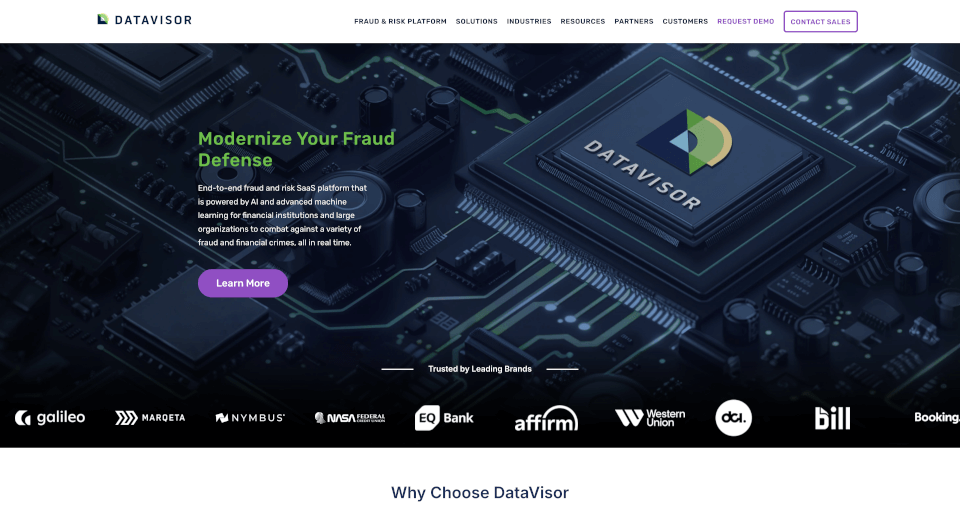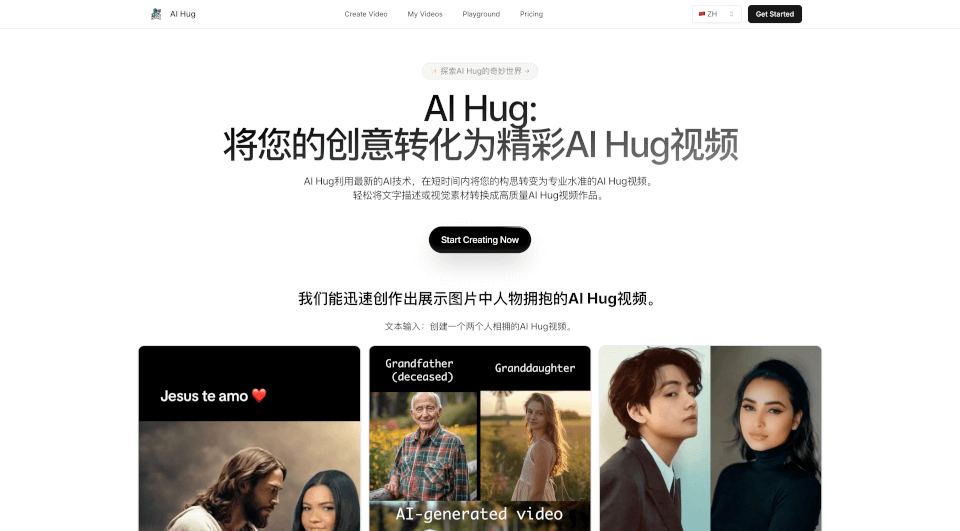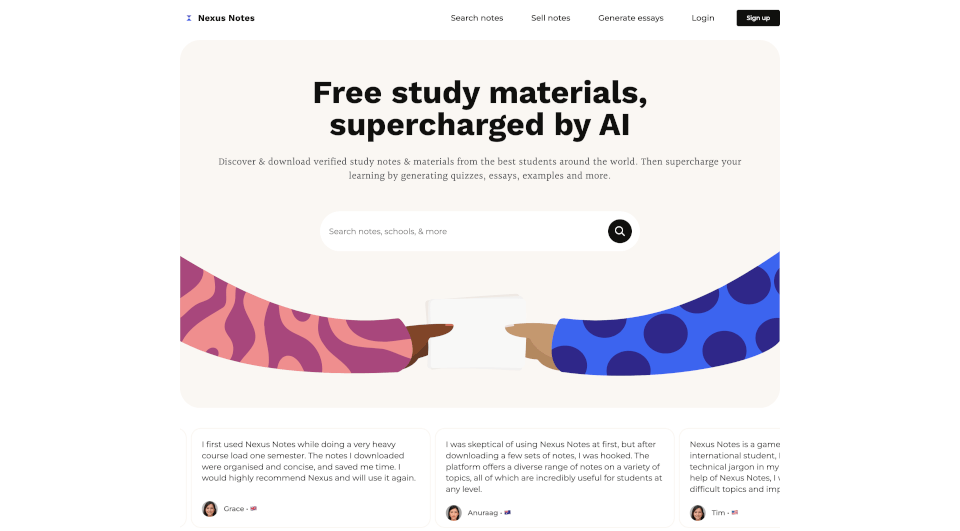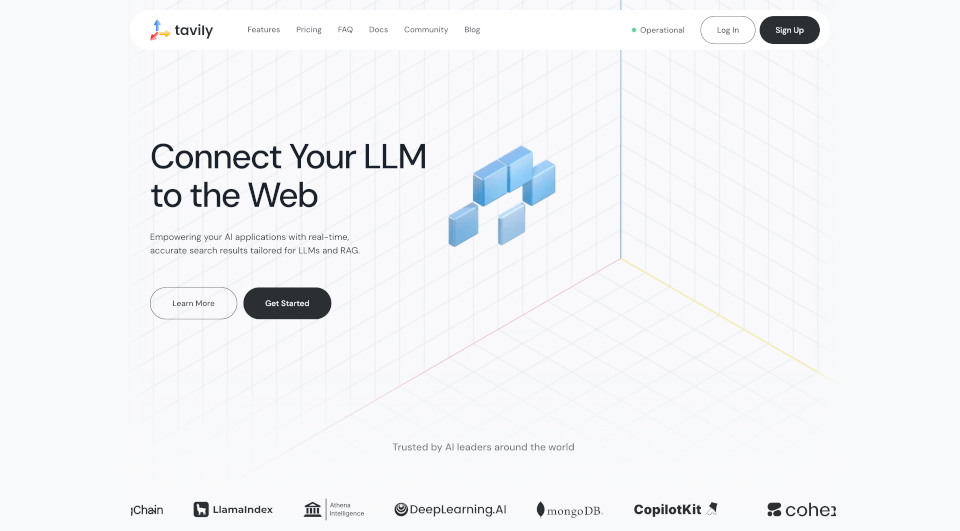What is RecCloud?
RecCloud Online Screen Recorder is a powerful and intuitive tool designed for effortless screen capturing, audio recording, and webcam functionality—all without the need for downloads. With just one click, users can capture high-quality video content that meets various recording needs, from online lessons and tutorials to gaming sessions and virtual meetings. Its accessibility from any device with an internet connection makes it a perfect solution for users looking for a no-fuss, efficient way to record and share their screens.
What are the features of RecCloud?
Easy Online Recording
RecCloud allows users to record their screen, capturing both video and audio in one seamless process. This browser-based functionality eliminates the need for complex installations, offering a user-friendly experience that can be accessed on any device.
Webcam Integration
With RecCloud, users can also incorporate their webcam feed into recordings, making it ideal for personalized presentations, vlogs, and more. This feature enhances viewer engagement by providing a face-to-face experience.
Audio Customization
Record system audio and microphone input effortlessly. Users can choose to share system audio for complete recording, ensuring that all sounds are captured accurately for a professional result.
Robust Cloud Features
Initial free storage comes with the ability to upload videos to the cloud, allowing for easy sharing and collaboration. For users needing more storage and features, upgrade options are available, facilitating seamless team collaboration.
AI Tools for Enhanced Functionality
RecCloud offers AI-driven tools, including:
- AI Speech to Text: Transcribe spoken words into accurate text seamlessly.
- AI Video Translator: Translate video content into multiple languages for broader accessibility.
- AI Subtitle Generator: Automatically generate accurate subtitles in various languages.
- AI Voice Generator: Transform text into natural, clear speech effortlessly.
- AI Vocal Remover: Remove vocals from tracks to create instrumentals with ease.
Additional Editing Tools
Built-in editing features allow users to trim, crop, and merge videos online. This comprehensive suite gives users everything they need to create polished video content without needing third-party software.
Multi-Voice Feature for Diverse Applications
A standout feature is the new Multi-Voice tool that assigns unique voice tones according to character roles. This is particularly beneficial for creating rich audio narratives in formats like audiobooks, dubbing for animations, or enhancing children's stories.
What are the characteristics of RecCloud?
- No Downloads Required: Access all functionalities directly through your web browser.
- User-friendly Interface: Ideal for both novice and advanced users.
- Cloud Accessibility: Easily store and retrieve video files at any time.
- Customizable Recording Options: Tailor recordings to specific needs, including video length and audio sources.
- Diversified AI Functionality: Expand your recording capabilities with AI tools designed to streamline video production and improve reach.
What are the use cases of RecCloud?
The versatility of RecCloud makes it suitable for various applications including:
- Online Education: Educators can record lectures or tutorials for students, enhancing distance learning experiences.
- Corporate Training: Companies can create training videos for onboarding or skill development.
- Gaming Streams: Gamers can effortlessly record gameplay sessions to share on platforms like Twitch or YouTube.
- Marketing: Marketers can create promotional videos, webinars, or product demos to engage audiences.
- Personal Projects: Individuals can record vlogs, creative projects, or family videos to share with loved ones.
How to use RecCloud?
- Choose the Screen: Select the specific area you want to record, be it your entire desktop or a particular window.
- Share System Audio: If you want to include sound, ensure you enable the ‘share system audio’ option.
- Start Recording: Click ‘Start Recording’ and begin your capturing session.
- Editing Options: Utilize the editing tools for trimming, cropping, or merging after your recording is done.
- Save and Upload: Save your recorded content directly to your device or upload it to the cloud for easy access and sharing.
RecCloud Pricing Information:
RecCloud offers a free tier with limited video storage, suitable for casual users. For those seeking more extensive features and storage, various premium plans are available, allowing users to upgrade as their needs grow.
RecCloud Company Information:
RecCloud specializes in providing innovative AI-driven media solutions, enabling users to create, edit, and share content efficiently.