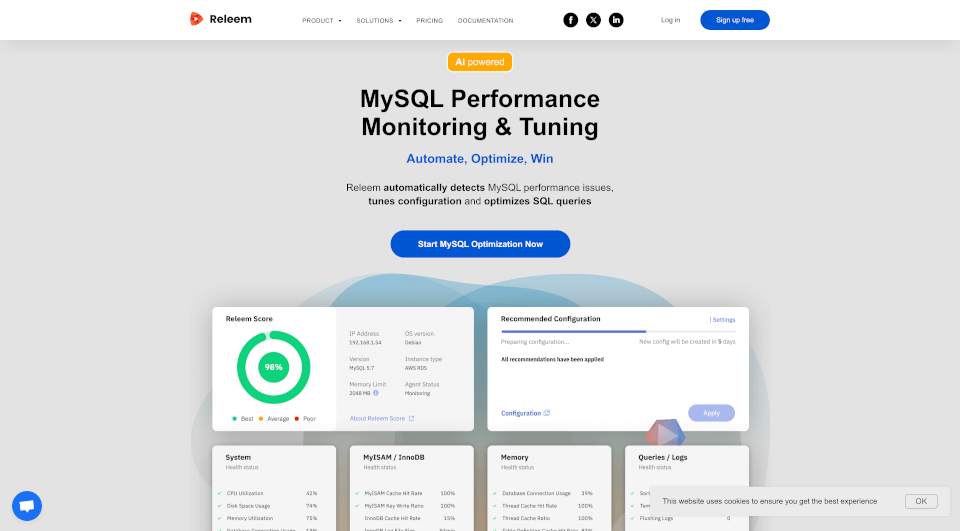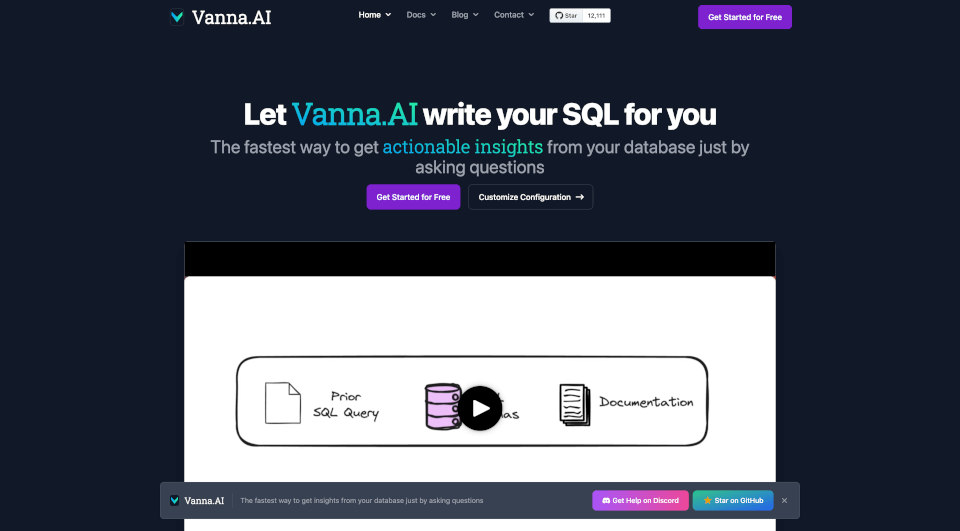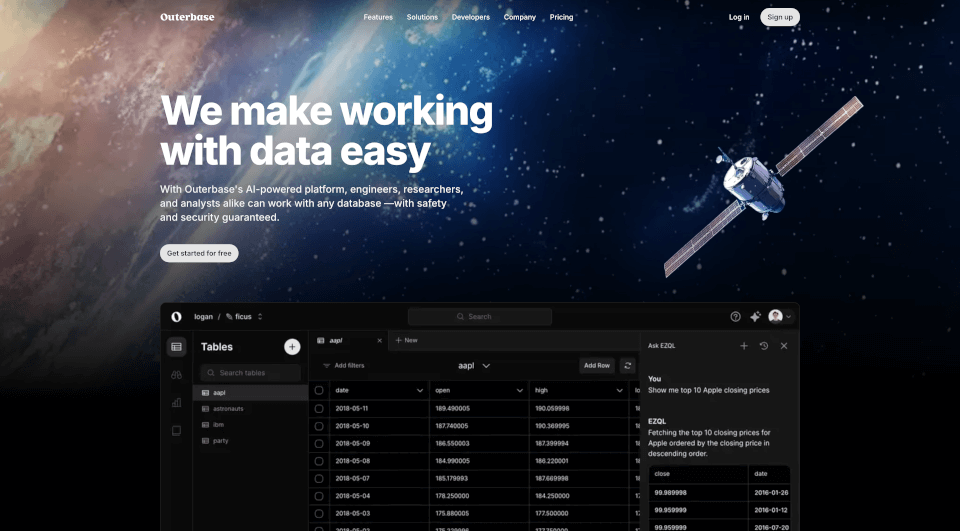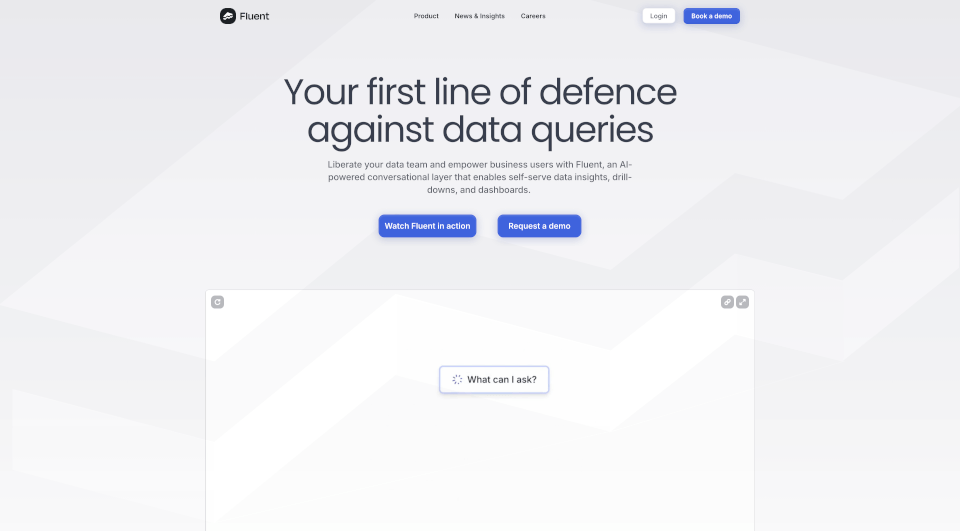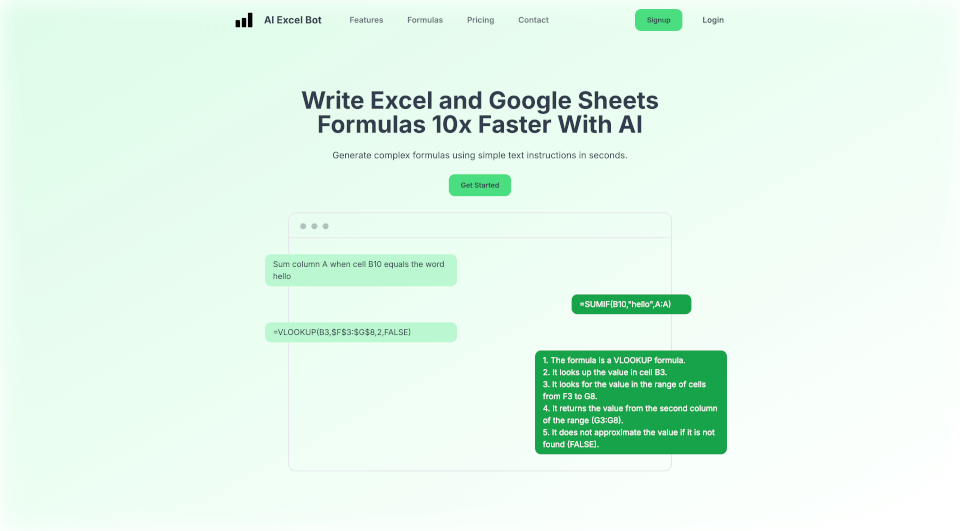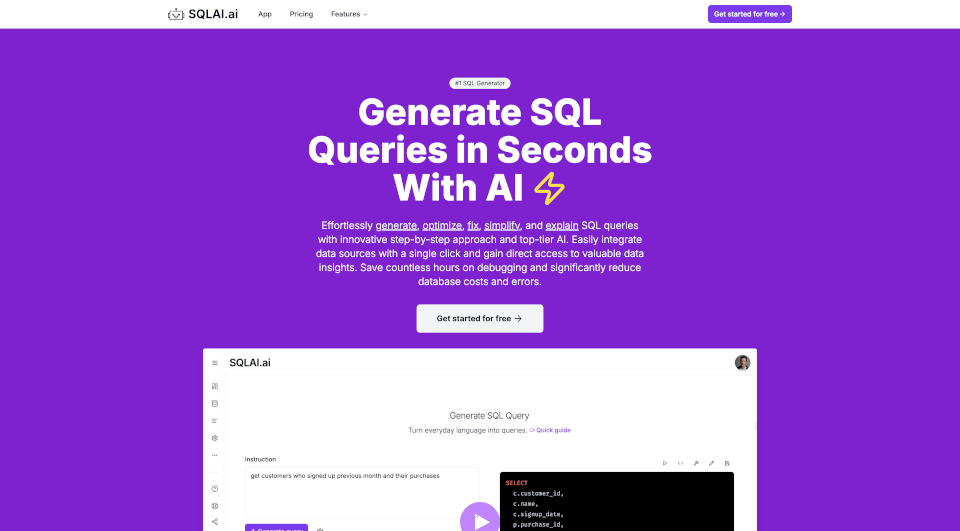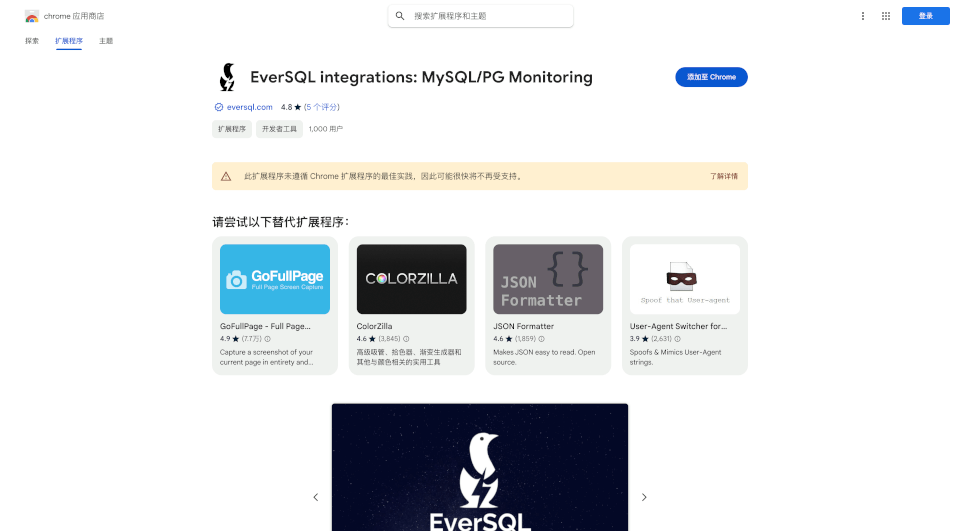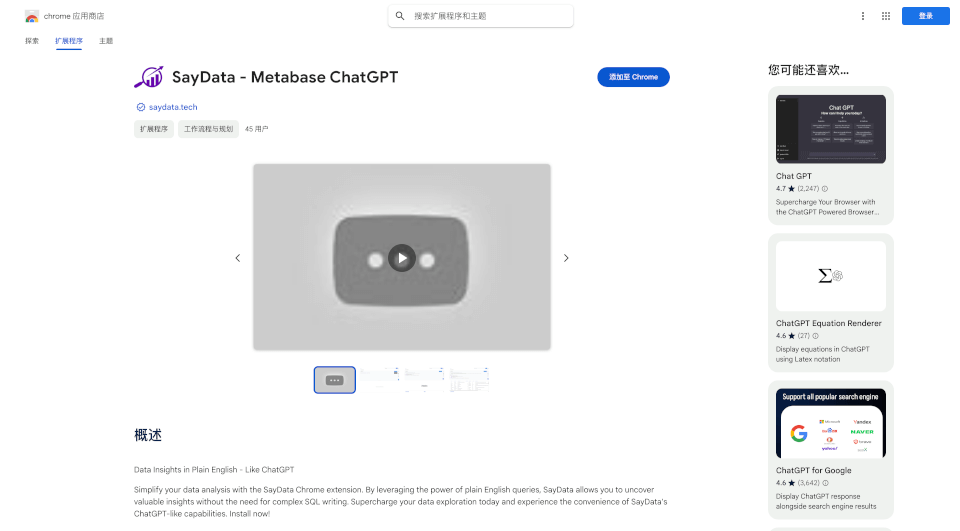What is Releem?
Releem is an innovative MySQL performance tuning tool designed to optimize database performance effortlessly. It addresses common performance challenges by automatically detecting issues, tuning configurations, and optimizing SQL queries. With Releem, developers, database administrators, and hosting providers can enhance their MySQL database management and significantly improve the speed and efficiency of their applications. The tool's intuitive interface and powerful features make it a go-to solution for anyone looking to streamline their database operations.
What are the features of Releem?
Automatic Performance Detection
Releem’s integrated agent continuously monitors your MySQL server, collecting crucial performance metrics and system information. This feature enables the tool to automatically detect performance issues, allowing users to react promptly and effectively.
Configuration Tuning
One of Releem's standout features is its ability to propose revised MySQL server configurations tailored to address specific performance problems. This eliminates the tedious manual tuning process often associated with database management.
SQL Query Optimization
Releem analyzes SQL queries to identify resource-intensive commands that may be slowing down your application. It provides actionable optimization suggestions, making it easier for users to enhance query performance.
Schema Health Control
The tool proactively monitors database schema health, identifying common causes of slowdowns. Releem offers out-of-the-box solutions and ready-to-use code snippets to help users implement improvements swiftly.
Continuous Monitoring
Releem performs health checks on your MySQL database twice daily, ensuring up-to-date insights regarding your database's efficiency and best practices. This continuous monitoring helps pinpoint areas needing immediate attention.
User-Friendly Dashboard
The Releem dashboard is designed for simplicity and ease of use. It presents essential metrics and insights all in one place, eliminating the need for complex report generation or extensive training.
Compatibility
Releem supports all versions of MySQL, MariaDB, and Percona, along with cloud services like AWS RDS and Aurora, making it a versatile choice for a wide range of applications.
What are the characteristics of Releem?
Releem helps achieve significant performance boosts, with users reporting up to a 290% increase in queries per second after implementing Releem’s recommended configurations. By reducing manual workloads, the tool enhances operational efficiency, enabling users to focus on core business objectives rather than troubleshooting database issues.
The service is particularly valuable for web applications, ensuring that developers can keep performance at peak levels without necessarily being database experts. This accessibility supports faster development cycles and improved customer experiences.
What are the use cases of Releem?
-
For Developers: Releem allows developers to optimize web applications, ensuring that search functionalities and product order processing operate without delays. By automating performance tuning, developers can shift their focus towards creating innovative features rather than addressing backend issues.
-
For Hosting Providers: Hosting companies can utilize Releem to maintain MySQL performance across their servers, enhancing customer satisfaction while reducing the time engineers spend on manual tuning and optimization tasks.
-
For AWS RDS Users: Releem enhances AWS RDS databases, providing smart tuning capabilities that make performance improvements straightforward and efficient, perfect for engineers who want to streamline their database operations.
How to use Releem?
To get started with Releem:
- Installation: Follow the simple one-step installation process on your Linux server. This typically involves downloading the Releem agent and running the installer.
- Configuration: After installation, configure the Releem agent to connect to your MySQL server. This setup ensures that performance metrics can be collected.
- Dashboard Access: Log into the Releem dashboard to begin monitoring your database. The intuitive interface will guide you through performance metrics and optimization suggestions.
- Apply Suggestions: Review the configuration and query optimization suggestions provided by Releem and choose to apply these changes to your database setup.
- Monitor Outcomes: Continue to monitor performance through the dashboard, adjusting as necessary based on ongoing health checks and performance reports.