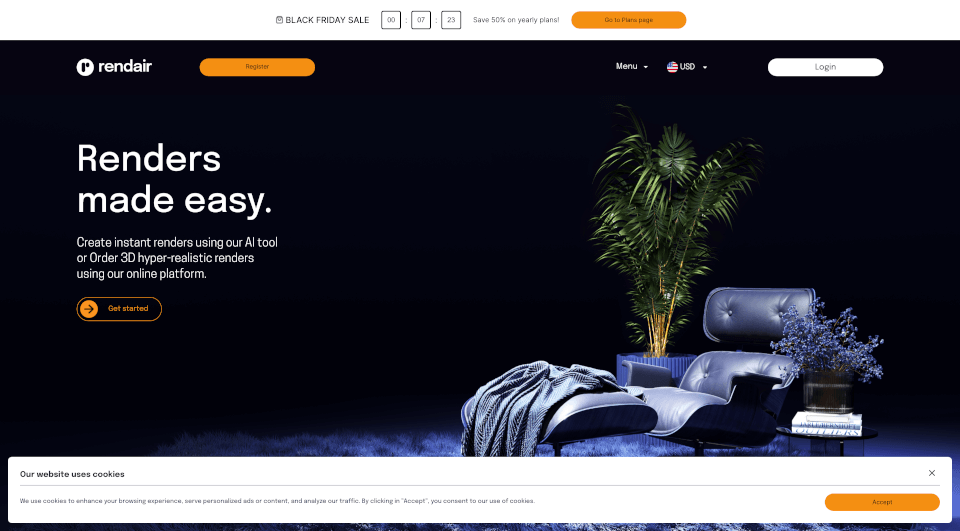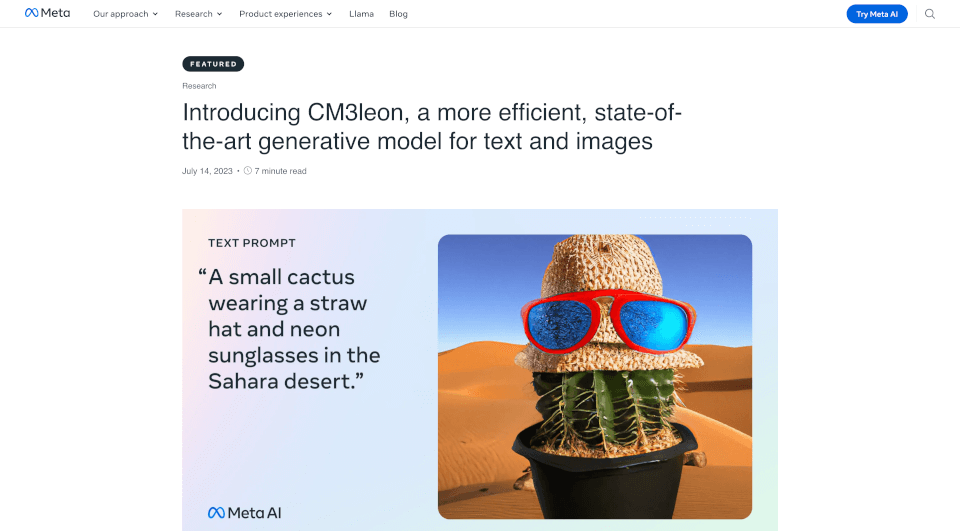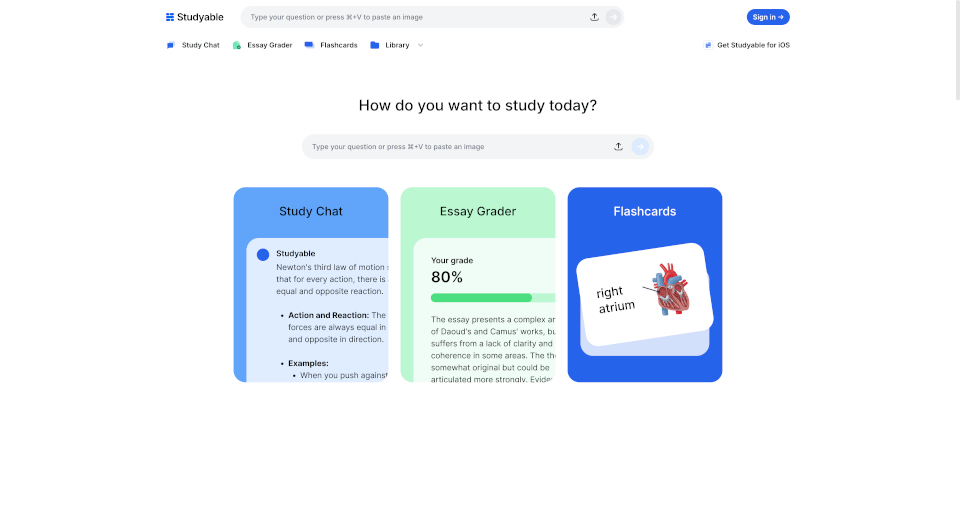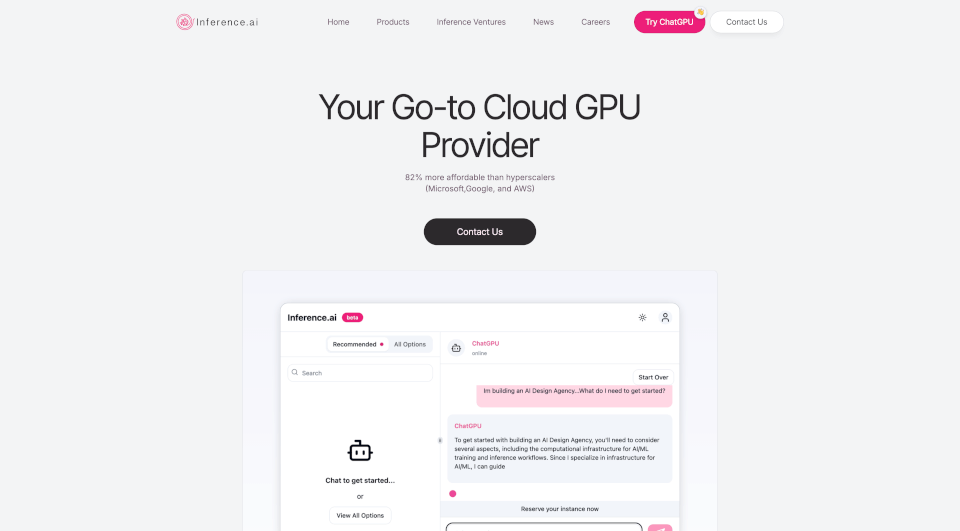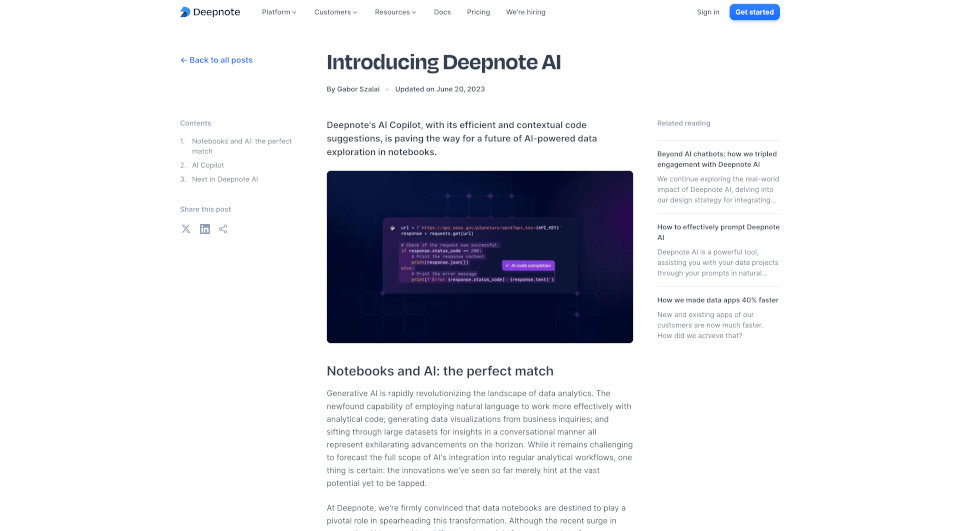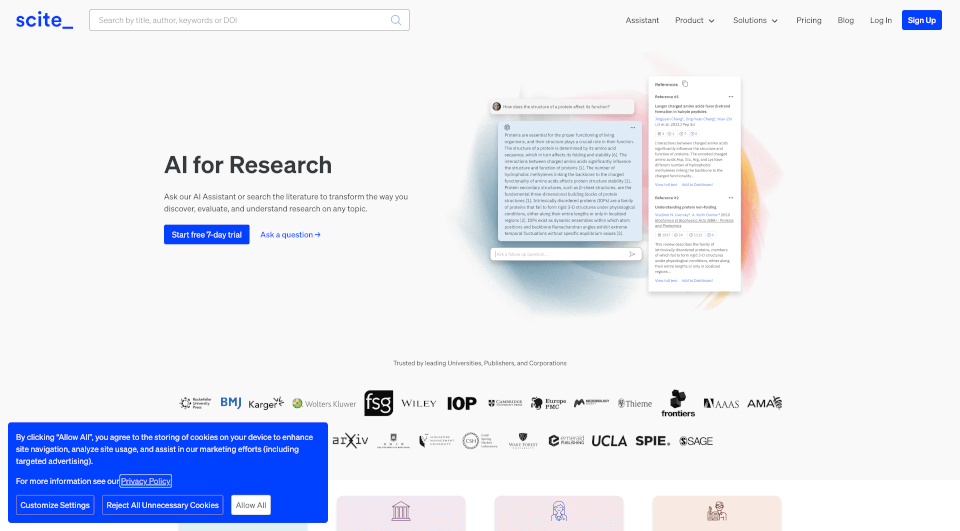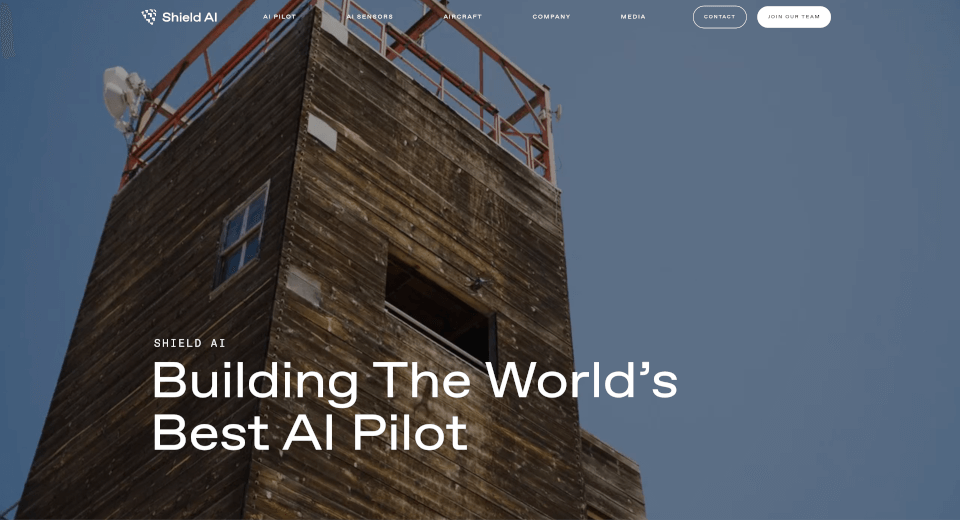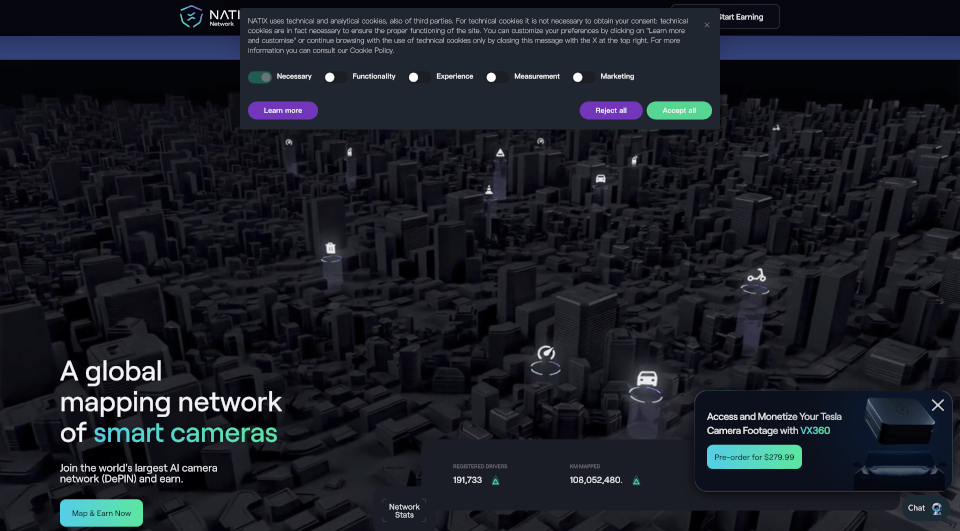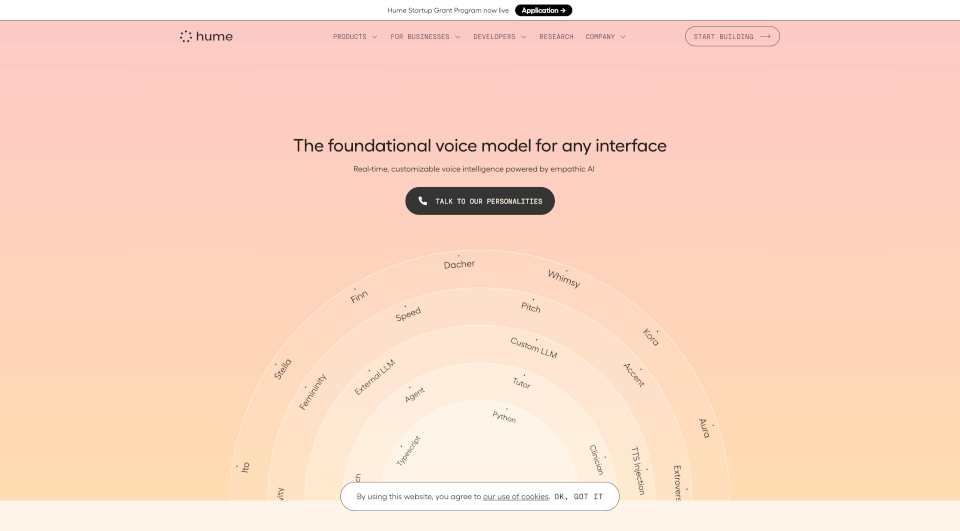What is Rendair?
Rendair is a revolutionary architectural rendering platform, designed to simplify the rendering process for architects, designers, and real estate professionals. With its intuitive interface and advanced AI tools, Rendair allows users to create stunning visualizations with remarkable efficiency and accuracy. Whether you're looking to enhance a project presentation or bring a client’s vision to life, Rendair makes it possible to produce high-quality renders quickly, without sacrificing detail or creativity.
What are the features of Rendair?
- AI-Powered Tools: Leverage advanced AI technologies to generate hyper-realistic renders from a variety of inputs, including images, sketches, and 3D models.
- User-Friendly Interface: Rendair's intuitive design enables users to navigate the platform with ease, making the rendering process straightforward and enjoyable.
- Fast Turnaround: Enjoy speedy delivery of renders, with most projects completed and sent back to users within 72 hours.
- Collaborative Features: Allow clients and team members to provide feedback and make adjustments in real-time, promoting a more collaborative project environment.
- High-Quality Outputs: Deliver presentations that wow your audience, with detailed and high-resolution imagery that captures the essence of your projects.
What are the characteristics of Rendair?
Rendair comes packed with features that enhance productivity and creativity. Some of the standout features include:
-
AI-Driven Tools: Leverage the power of artificial intelligence to create impressive visualizations quickly. The AI tools are designed to help generate realistic images based on your project specifications, ensuring accuracy and detail.
-
Multiple Upload Options: Users can render images from a variety of sources, including sketches, 3D models, text prompts, and existing images. This flexibility allows for creativity in how projects can be visualized.
-
Hyper-Realistic Results: Rendair aims for hyper-realistic perfection, providing renders that closely resemble real-life scenarios. This feature is particularly beneficial for architects looking to present their designs in an appealing manner to clients or stakeholders.
-
Collaboration Features: The platform allows for seamless collaboration between designers and clients. This innovative feature enables clients to get involved in the rendering process, facilitating quicker feedback and project adjustments.
-
High-Speed Delivery: With a commitment to fast delivery, projects can be completed within a 72-hour timeframe, significantly reducing the traditional wait that often accompanies rendering services.
-
Comprehensive Support: Users benefit from personalized support, which includes step-by-step assistance through the rendering process. This ensures that even those unfamiliar with rendering software can navigate the platform easily.
-
Affordable Pricing: Rendair offers competitive pricing structures that cater to various budgets, making high-quality rendering accessible to a broader audience.
What are the use cases of Rendair?
- Multi-Input Capability: Renders can be created from various sources such as 2D images, 3D models, sketches, and textual descriptions.
- Customization Options: Adjust and fine-tune project details, ensuring that the final render aligns closely with your vision.
- Scalable Solutions: Whether you are a solo architect or part of a large firm, Rendair scales to meet the needs of various project sizes and complexities.
- Affordable Plans: With competitive pricing structures and cost-saving yearly plan options, Rendair makes high-quality rendering accessible to everyone.
How to use Rendair?
Rendair stands out in the market due to its distinct characteristics:
-
User-Friendly Interface: The platform is designed to be intuitive, making it easy for users of all skill levels to create stunning renders without prior experience.
-
Versatility: Whether you're a real estate professional, an architect, or a designer, Rendair adapts to meet your specific needs, providing tools that cater to various types of projects.
-
High Quality Assurance: Rendair employs talented 3D artists who ensure that each render meets the highest standards of detail and accuracy. This commitment to quality fosters trust among users.
-
Community Feedback: Regular feedback from users contributes to ongoing improvements and updates to the platform, ensuring it remains relevant and effective as user needs evolve.
Rendair Pricing Information:
- Architectural Visualization: Ideal for architectural firms aiming to present designs to clients with striking realism.
- Real Estate Marketing: Perfect for real estate agents looking to market properties with stunning images that showcase the potential of a space.
- Interior Design Projects: Help interior designers create and visualize their concepts in a lifelike manner.
- Landscape Architecture: Provide landscape architects with the ability to show design proposals clearly to clients and stakeholders.
- Education: Use Rendair in academic settings to teach students about architectural design and rendering best practices.
Rendair Company Information:
Rendair can be utilized in a variety of scenarios:
-
Architectural Visualization: Perfect for architects who want to present their designs in a highly visual format to clients, helping to convey ideas effectively.
-
Real Estate Marketing: Real estate professionals can use Rendair to create stunning property visuals, attracting potential buyers by showcasing listings in the best light.
-
Interior Design Projects: Designers can visualize interior spaces, allowing for better communication with clients regarding layout, materials, and color schemes.
-
Landscape Architecture: Landscape architects can create renders that depict outdoor spaces in incredible detail, illustrating how a project will integrate with its surroundings.
-
Product Design: The rendering tools can be applied to product designers, allowing them to visualize and showcase their designs with high-quality imagery before production.
Rendair Contact Email:
- Create an Account: Sign up for a free account to start using Rendair's services.
- Upload Project Files: Begin by uploading your documents, sketches, or images that define your project’s requirements.
- Select Point-of-View: Choose and place viewpoints from which you want your renders to be created.
- Review and Comment: Utilize Rendair's collaboration features to comment, correct, and adjust renders based on feedback.
- Download Your Renders: After finishing adjustments, download your high-quality renders ready for presentation or publication.
Rendair Frequently Asked Questions:
Getting started with Rendair is simple:
- Create an Account: Sign up for free to begin using the platform.
- Upload Your Project Documents: This could be sketches, existing photos, or 3D models that you want to render.
- Set the Point-of-View: Define the perspective from which you want your render to be viewed.
- Give Feedback and Adjust: You can comment on your renders, request corrections, and make adjustments as necessary.
- Download Your Renders: Once complete, download your high-quality rendered images directly from the platform.