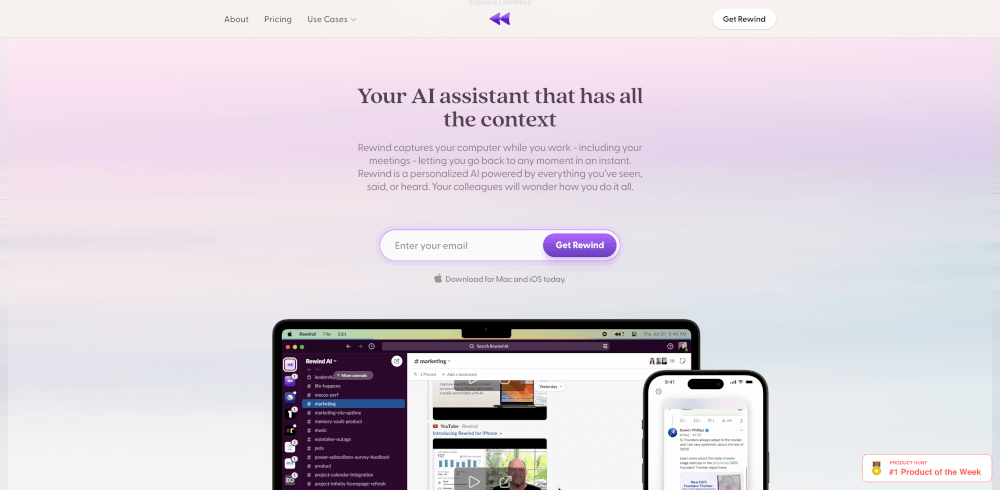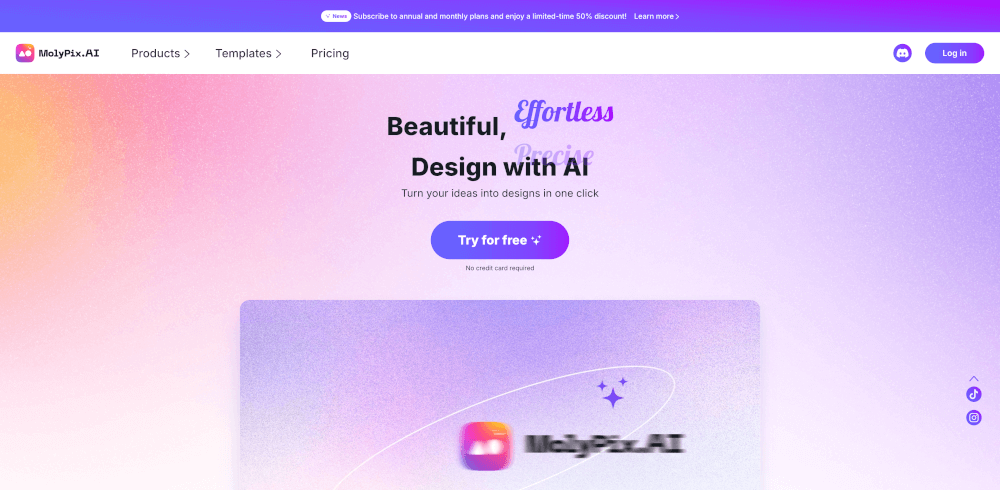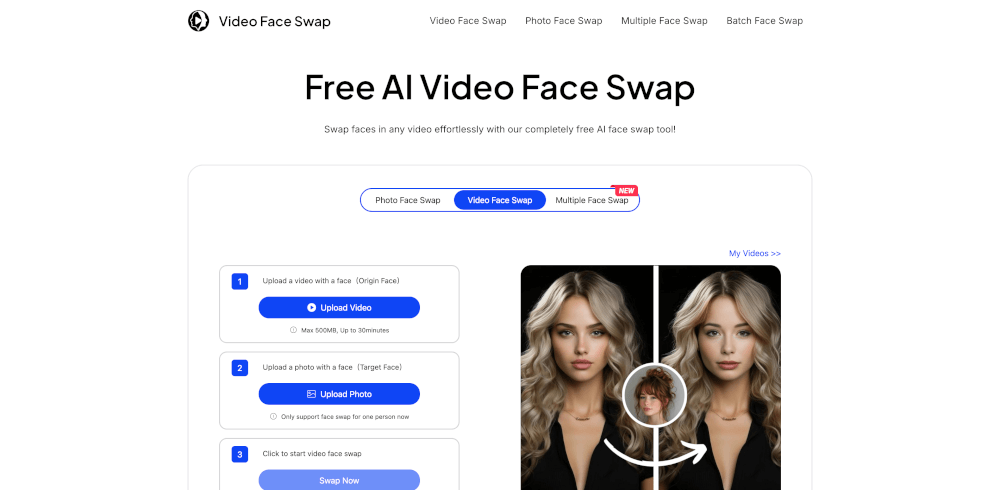What is Rewind?
Rewind is a groundbreaking AI assistant designed to enhance productivity by capturing everything you see, say, and hear during your workday. With its ability to automatically record meetings and process information behind the scenes, Rewind transforms how you manage tasks, facilitates seamless collaboration, and helps you retain critical details without the effort of manual note-taking. This innovative personal assistant is tailored for professionals seeking a smarter way to operate in an increasingly fast-paced environment.
What are the features of Rewind?
Advanced Meeting Summaries
Rewind automates note-taking and generates human-level meeting summaries. No matter who hosts the meeting, you can record it without depending on bots. This feature ensures that all essential points are captured accurately, allowing you to focus on the discussion instead of scrambling to jot down notes.
Local Data Storage
Prioritizing user privacy, Rewind stores all recordings locally on your Mac. This means your sensitive data remains secure and is never uploaded to the cloud. You have total control over what you record and when, ensuring peace of mind while using the service.
Efficient Backup Solutions
Never worry about lost work due to system failures. Rewind functions as a backup system, capturing everything effortlessly. If a crash happens, users can scroll back to any moment to retrieve lost information, ensuring that all crucial details are retained.
AI-Powered Insights
Rewind leverages the capabilities of GPT-4, providing personalized assistance on demand. You can ask Rewind to help you draft emails, summarize research, or even recall specific details from meetings held in the past. This feature makes tedious tasks much quicker and easier, allowing you to reclaim valuable time.
User-Friendly Interface
Designed with ease of use in mind, Rewind operates seamlessly. The interface is straightforward, enabling users to start recording with minimal setup. Make use of the various customization options to tailor your experience, such as choosing applications to exclude from capturing and setting up automatic recordings.
What are the characteristics of Rewind?
- Privacy-First Approach: All recordings are stored locally, ensuring you maintain control over your data.
- High Compression Rate: Equipped with a 3,750x compression rate, even users with limited storage can keep years of recordings without taking up excessive space.
- Low Resource Consumption: Optimized for Apple Silicon chips, Rewind operates using just 20-40% of a single CPU core, allowing you to multitask without interruption.
- Versatile Compatibility: While primarily designed for MacOS, Rewind is also available for iPhones and is planned for release on Windows, ensuring broad compatibility for users.
What are the use cases of Rewind?
Streamlining Work Meetings
Whether you’re in a virtual meeting on Zoom, Teams, or Google Meet, Rewind captures everything. Forget the stress of note-taking—focusing on the conversation becomes your priority.
Enhanced Project Management
For team leaders and project managers, Rewind provides invaluable insights into meetings and brainstorming sessions. Summarized notes help keep everyone aligned and accountable, fostering a culture of collaboration.
Academic and Research Facilities
Researchers can utilize Rewind to track findings, conversations, and presentations. Automatic transcriptions and summaries facilitate staying organized and efficient throughout the research process.
Daily Team Operations
In settings where daily updates or stand-ups occur, Rewind ensures that no valuable information slips through the cracks. With quick access to past meetings, teams can utilize insights to plan future workflows effectively.
How to use Rewind?
- Install Rewind: Download and install Rewind on your Mac or iPhone.
- Set Preferences: Choose what applications to record and customize your settings according to your needs (e.g., apps to exclude).
- Start Recording: Activate the recording function prior to meetings or any situation you wish to capture.
- Access Recordings: After meetings, you can easily access recorded content, summaries, and transcripts directly through the interface.
- Utilize AI Features: Ask Rewind to summarize discussions, draft emails, or recall details from previous recordings as needed.