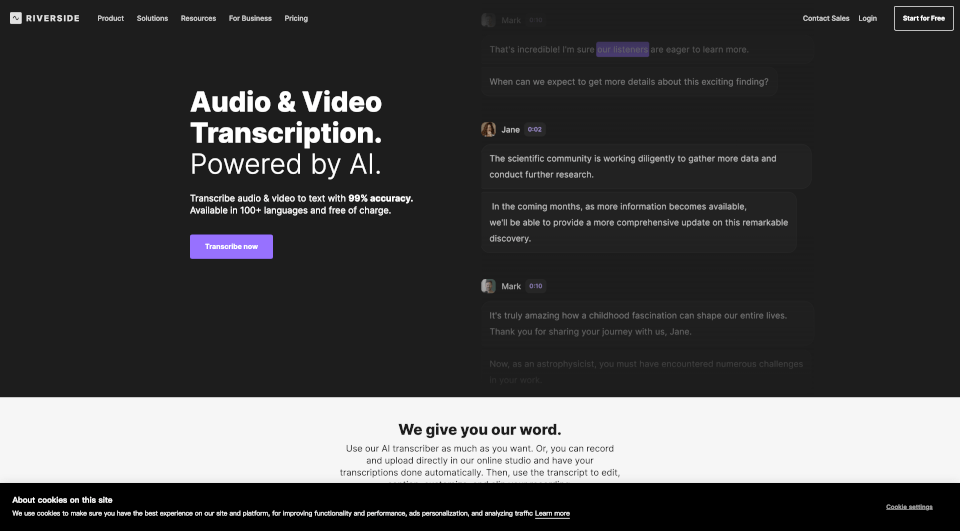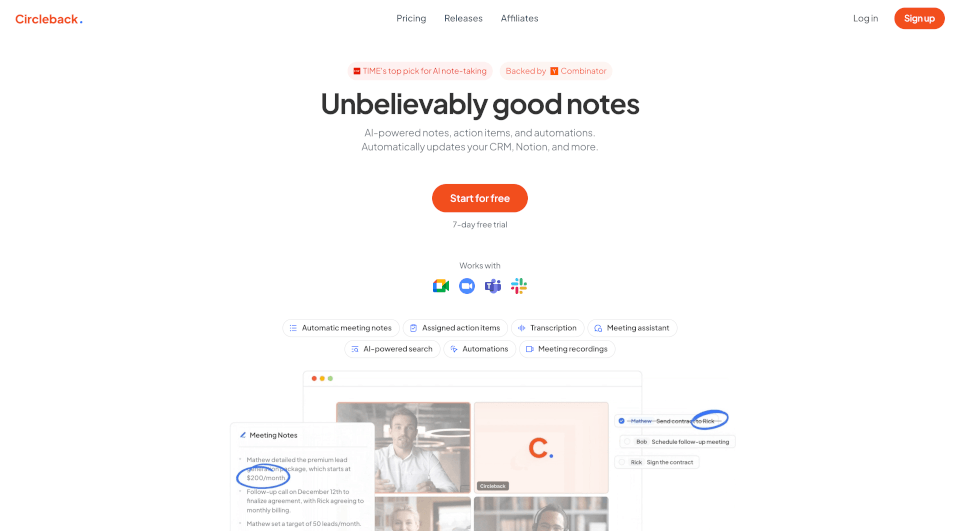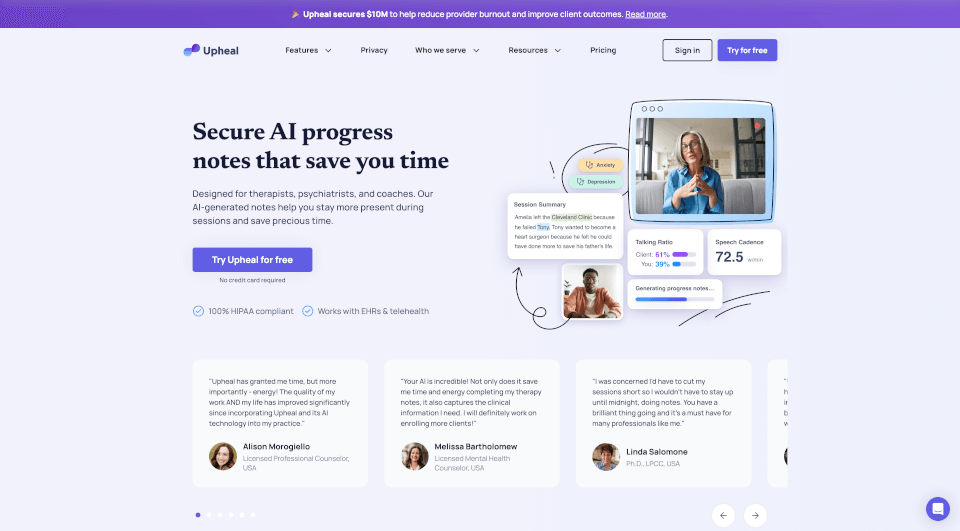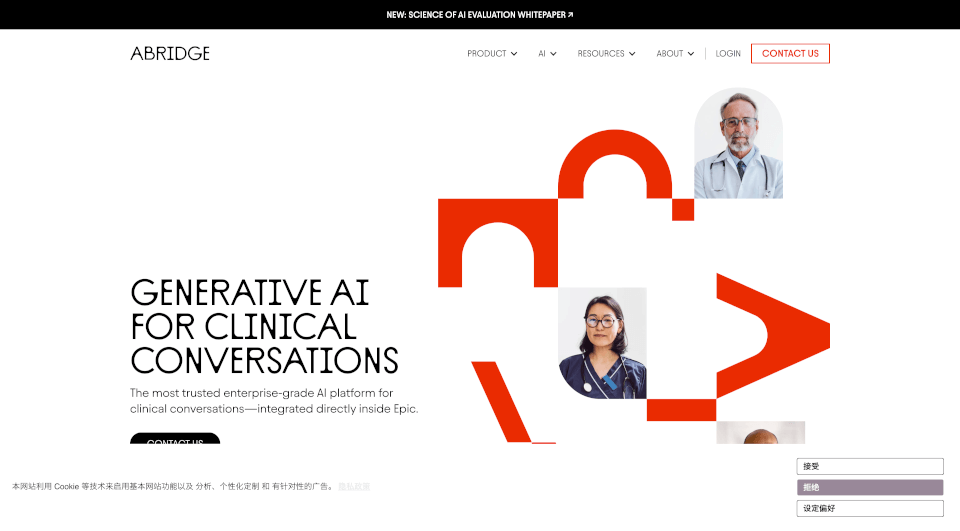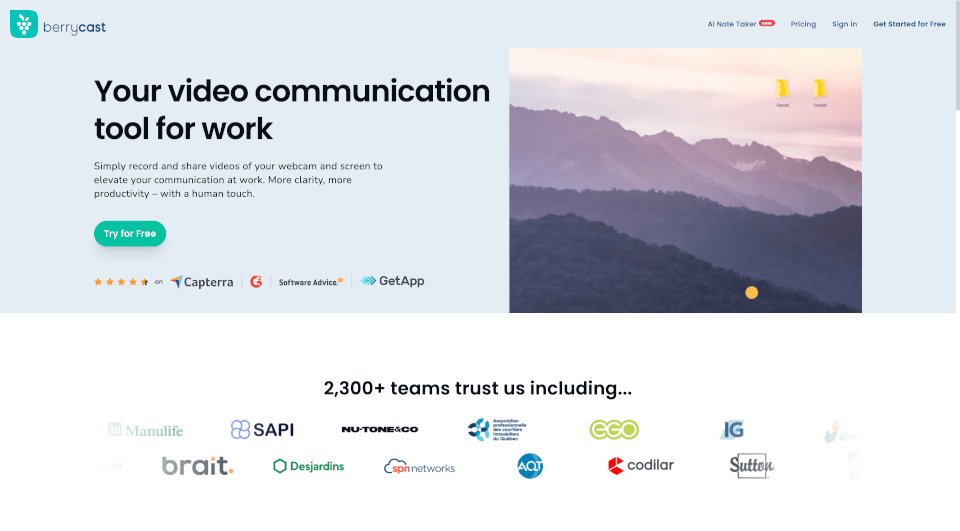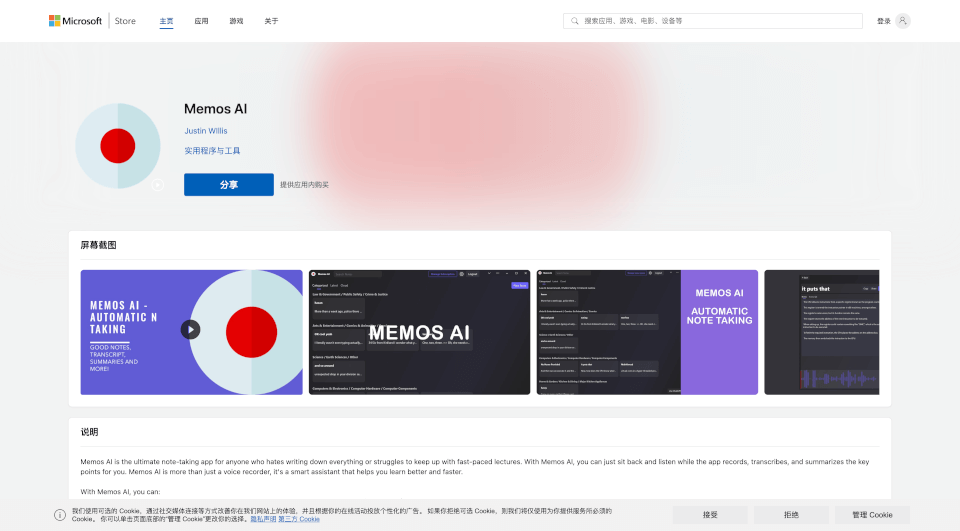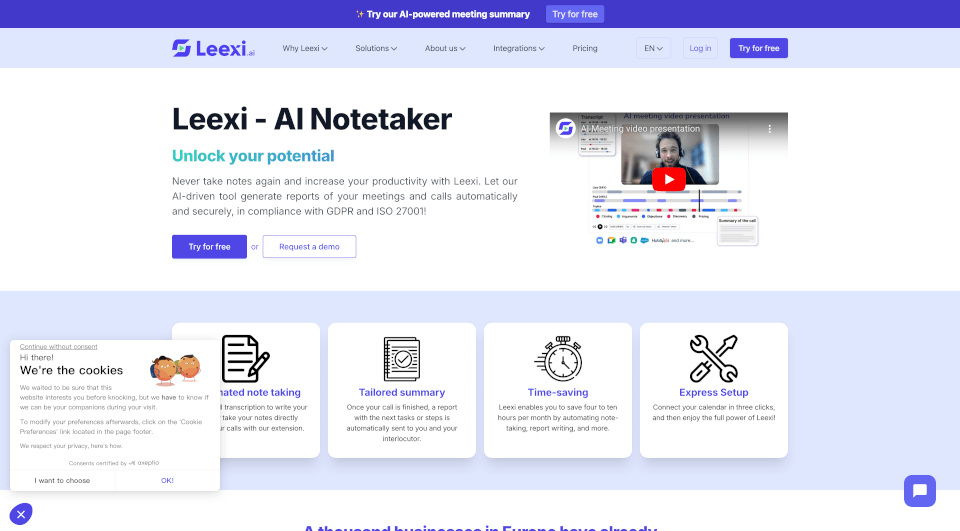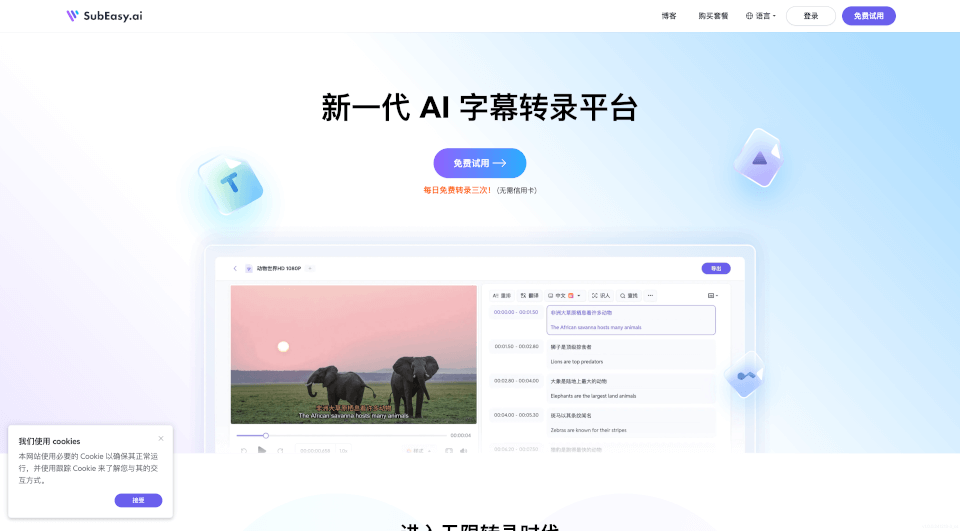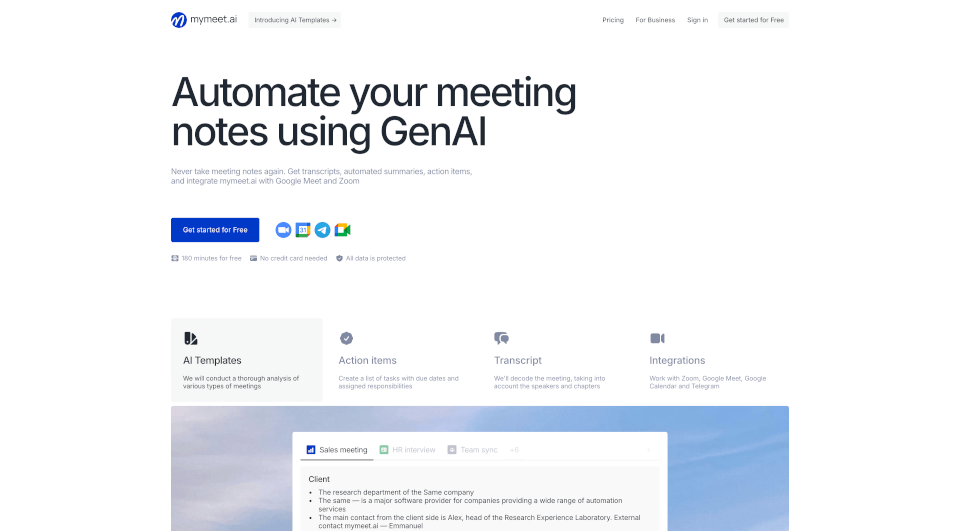¿Qué es AI Transcription by Riverside?
Riverside.fm es una plataforma innovadora diseñada para facilitar la grabación, edición y transcripción de audio y video de alta calidad. Se especializa en proporcionar herramientas para podcasters, comercializadores y creativos, permitiéndoles producir contenido excepcional con facilidad. La plataforma se destaca por su capacidad para proporcionar transcripciones 99% precisas en más de 100 idiomas, lo que la convierte en una solución versátil para diversas necesidades de creación de contenido.
¿Cuáles son las características de AI Transcription by Riverside?
-
Grabación de Alta Calidad: Riverside permite a los usuarios grabar pistas de video y audio por separado en resolución de hasta 4K. Esto asegura que tu contenido haga una impresión profesional, independientemente de la calidad de la conexión a Internet.
-
Transcripciones Impulsadas por IA: La transcripción automática comienza tan pronto como termina la grabación, proporcionando una precisión palabra por palabra rápida. Soporta detección de hablantes, facilitando la identificación de quién dijo qué durante una discusión.
-
Magic Clips: Utiliza IA para crear clips sociales compartibles a partir de tus grabaciones, ideales para promover tu contenido en diversas plataformas.
-
Herramientas de Edición: La plataforma incluye características de edición intuitivas que te permiten eliminar silencios, palabras de relleno e incluso editar a través de la interfaz de transcripción, haciendo que el proceso de edición sea fluido.
-
Transmisión en Vivo: Transmite en vivo en cualquier canal en HD completo, alcanzando a tu audiencia en tiempo real con video y audio de alta calidad.
-
Notas del Programa Impulsadas por IA: Haz clic para generar notas del programa para su publicación, ahorrándote tiempo en la preparación de contenido.
-
Funcionalidad de Teleprompter: Mantén tu contenido organizado y tu entrega fluida con un teleprompter integrado para cuando necesites seguir un guion.
¿Cuáles son las características de AI Transcription by Riverside?
-
Accesibilidad Multi-Dispositivo: Riverside es compatible con dispositivos móviles, permitiendo a los usuarios transformar sus teléfonos en cámaras web o dispositivos de grabación de alta resolución.
-
Mejora de Audio Profesional: Las herramientas de mejora de audio impulsadas por IA aseguran que tus grabaciones tengan calidad de estudio, eliminando ruidos de fondo y mejorando la claridad.
-
Personalización de Marca: Los usuarios pueden diseñar su estudio virtual para reflejar su marca, integrando logotipos, colores y estéticas específicas.
-
Capas Visuales: Agrega texto, imágenes y música a tus grabaciones, haciendo que sean más atractivas y visualmente atractivas.
-
Tablero de Medios: Sube sonidos y fragmentos de medios fácilmente, para que puedas incorporar varios elementos en tus grabaciones sin complicaciones.
¿Cuáles son los casos de uso de AI Transcription by Riverside?
-
Producción de Podcasts: Ideal para podcasters que desean grabar entrevistas de audio de alta calidad de forma remota, con transcripciones automáticas para una fácil edición y compartición.
-
Webinars y Conferencias Virtuales: Perfecto para educadores y empresas que buscan realizar eventos virtuales atractivos mientras capturan video y audio en alta definición.
-
Marketing de Contenidos: Los comercializadores pueden crear videos promocionales y clips de redes sociales que aprovechan las herramientas de IA para una producción de contenido rápida y eficiente.
-
Comunicaciones Internas: Las empresas pueden mejorar sus esfuerzos de capacitación y comunicación interna con reuniones grabadas y transcripciones que pueden distribuirse fácilmente entre los miembros del equipo.
¿Cómo usar AI Transcription by Riverside?
Para comenzar con Riverside, simplemente crea una cuenta, elige tus preferencias de grabación y comienza a grabar. Después de tu sesión, la transcripción por IA se llevará a cabo automáticamente. Luego puedes editar, mejorar y publicar tu contenido de audio o video directamente a través de la plataforma.