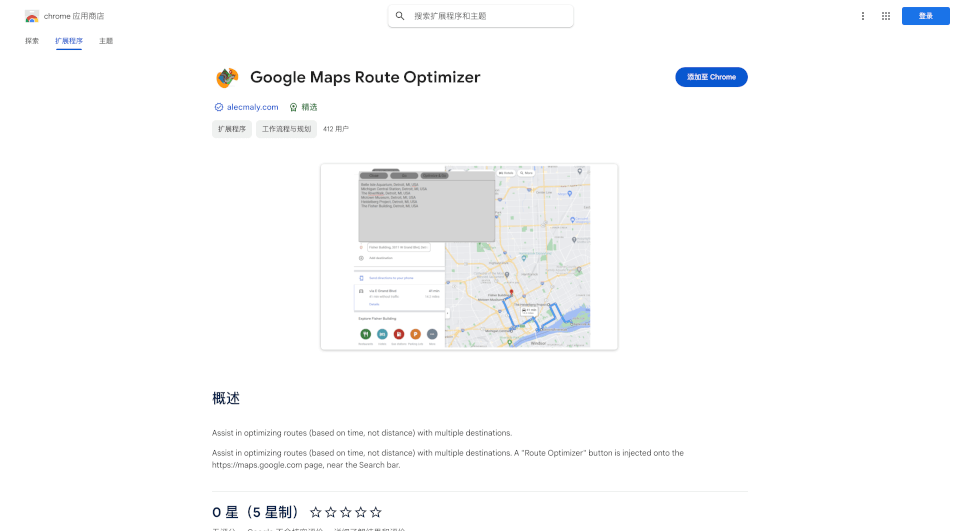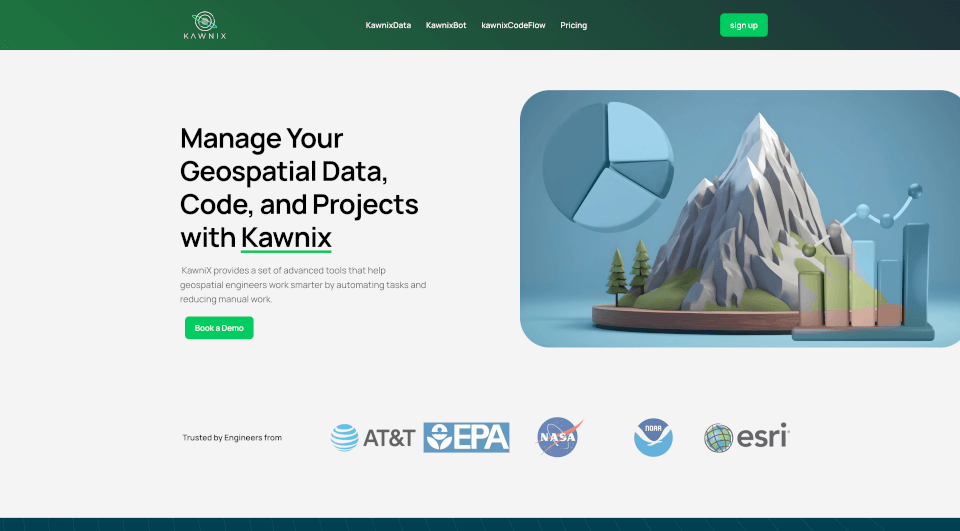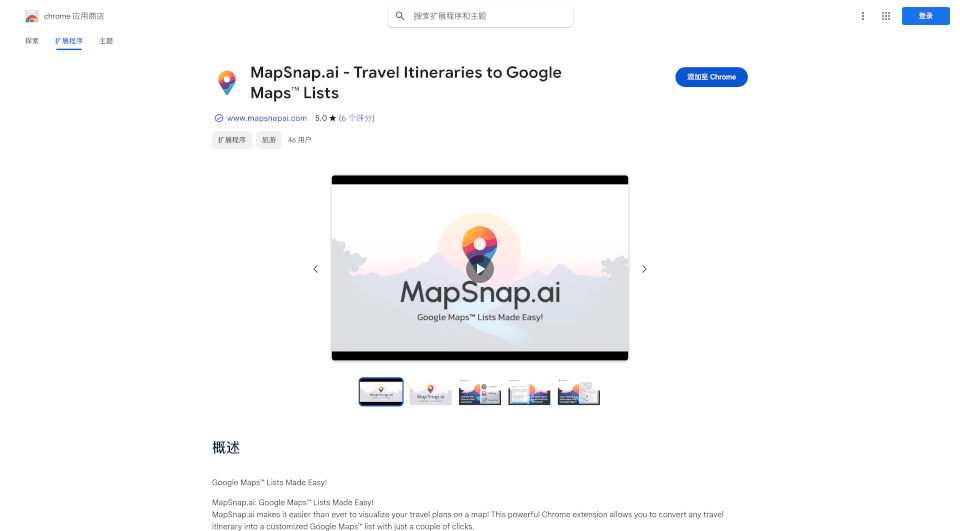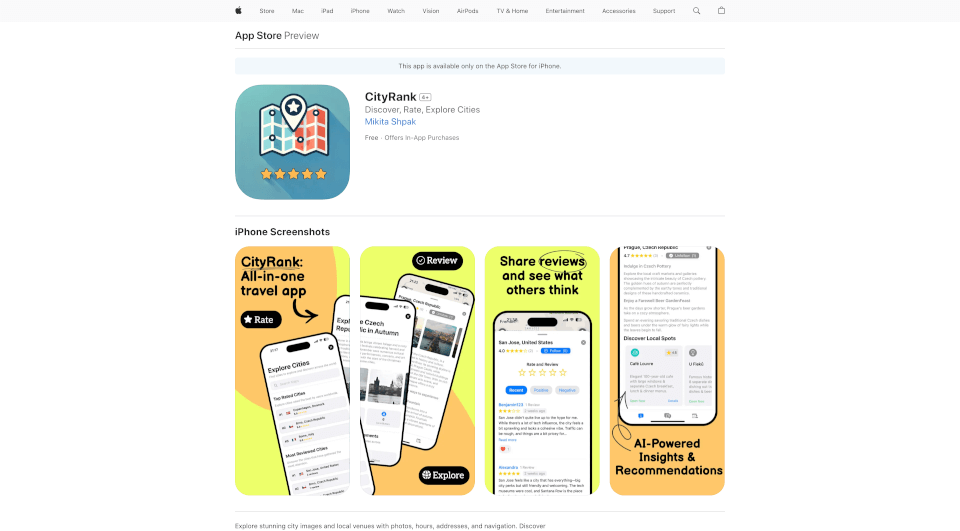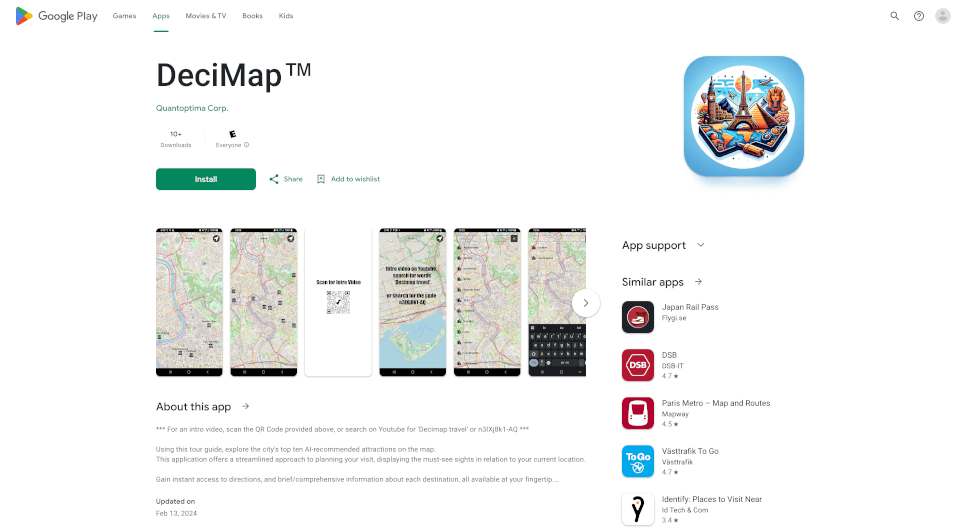What is Route Optimizer Button?
In today's fast-paced world, optimizing routes for travel has become essential for both personal and professional use. With the Google Maps Route Optimizer, users can efficiently plan their journeys by aligning multiple destinations based on time rather than just distance. This innovative tool transforms the way we navigate, ensuring reduced travel times and increased productivity.
What are the features of Route Optimizer Button?
The Google Maps Route Optimizer offers an array of features designed to enhance user experience and streamline the routing process:
-
Time-Based Route Optimization: Focuses on minimizing travel time instead of solely prioritizing distance, making your trips more efficient.
-
Multiple Destination Input: Seamlessly add several stops to your route and let the optimizer arrange them in the quickest order.
-
User-Friendly Interface: A simple "Route Optimizer" button integrated directly into the Google Maps interface for easy access.
-
Real-Time Traffic Updates: The tool considers current traffic conditions to provide the most accurate travel time estimations.
-
Compatible with Google Maps: Fully integrated with Google Maps, allowing users to enjoy familiar navigation features while leveraging enhanced route optimization.
-
No Data Collection: The extension does not collect or utilize user data, ensuring privacy and security while planning your routes.
What are the characteristics of Route Optimizer Button?
The Google Maps Route Optimizer is designed with the user in mind. Here are its standout characteristics:
-
Efficiency: By focusing on time rather than distance, users can save crucial minutes or even hours on their journeys.
-
Flexibility: Ideal for various use cases, including delivery services, travel planning for vacations, or even daily commutes.
-
Convenience: Easily integrates into your existing Google Maps routine, allowing users to maintain consistency in their navigation tools.
-
Reliability: Offers a trustworthy solution for individuals and businesses that rely on timely arrivals.
What are the use cases of Route Optimizer Button?
There are myriad scenarios where the Google Maps Route Optimizer can be invaluable:
-
Delivery Services: Delivery drivers can optimize their routes to ensure they reach multiple customers in the shortest possible time, improving efficiency and customer satisfaction.
-
Travel Planning: Vacationers can utilize the tool to plan their itineraries, ensuring they visit multiple points of interest without wasting time on inefficient routing.
-
Daily Commutes: Individuals can plan their commutes to avoid peak traffic hours, thus reducing time spent on the road.
-
Event Planning: Organizers can optimize transport for events, ensuring guests arrive promptly and are transported between multiple venues smoothly.
-
Field Sales Calls: Sales representatives can efficiently plan their visits to numerous clients within a day, maximizing their productivity.
How to use Route Optimizer Button?
Using the Google Maps Route Optimizer is simple:
-
Install the Extension: Begin by adding the Google Maps Route Optimizer extension to your Chrome browser from the Chrome Web Store.
-
Access Google Maps: Open Google Maps through your Chrome browser.
-
Enter Destinations: Type in your starting point and all desired destinations in the search bar.
-
Utilize the Route Optimizer Button: Click on the "Route Optimizer" button displayed near the search bar.
-
Review Your Optimized Route: The tool will rearrange your destinations for optimal travel time. Review the suggested route and make any necessary adjustments.
-
Navigate Your Journey: Once satisfied, begin your journey by following the optimized route.