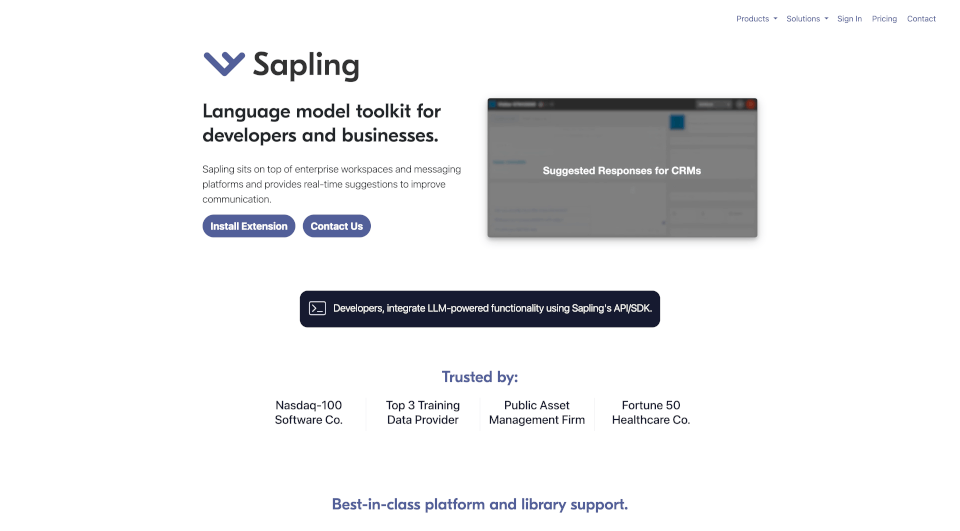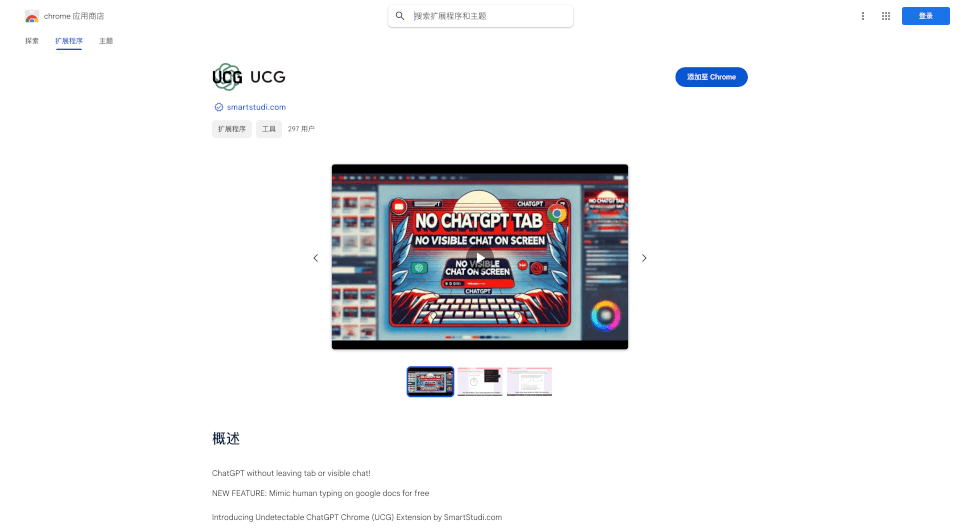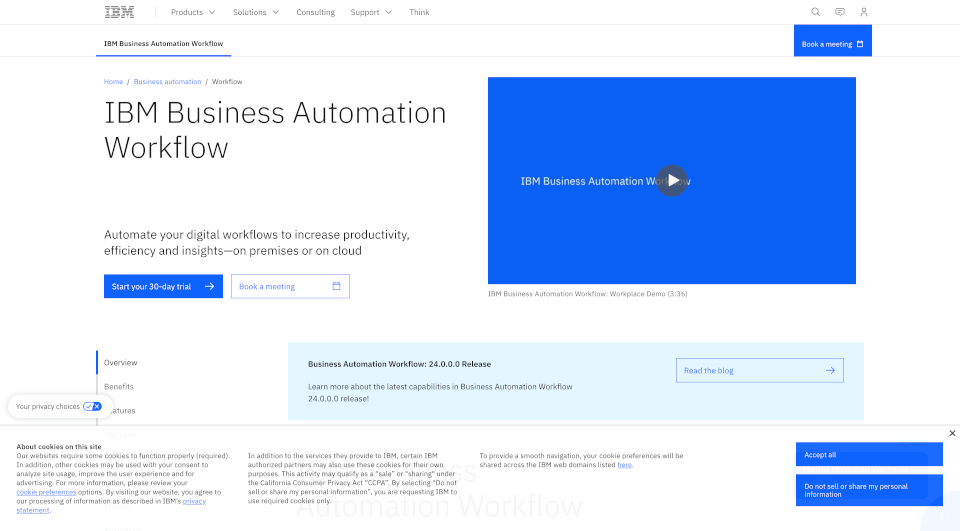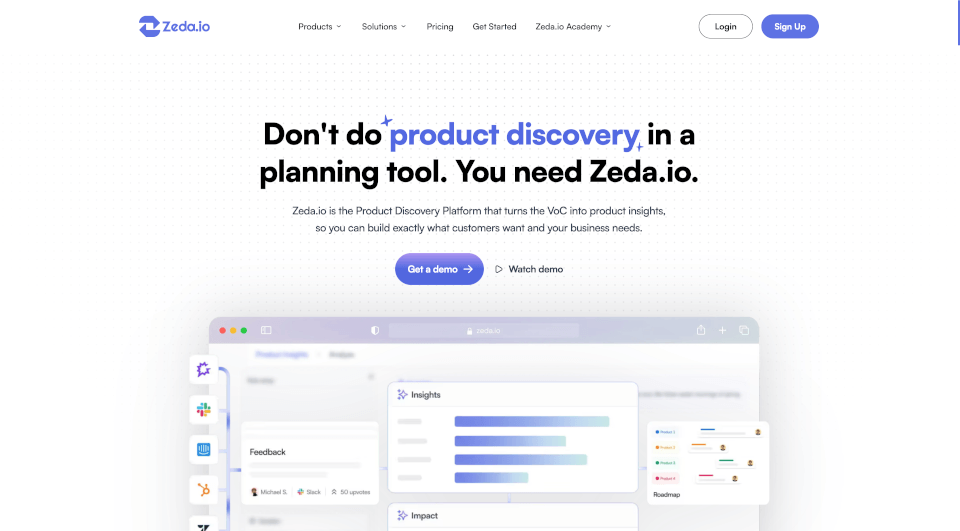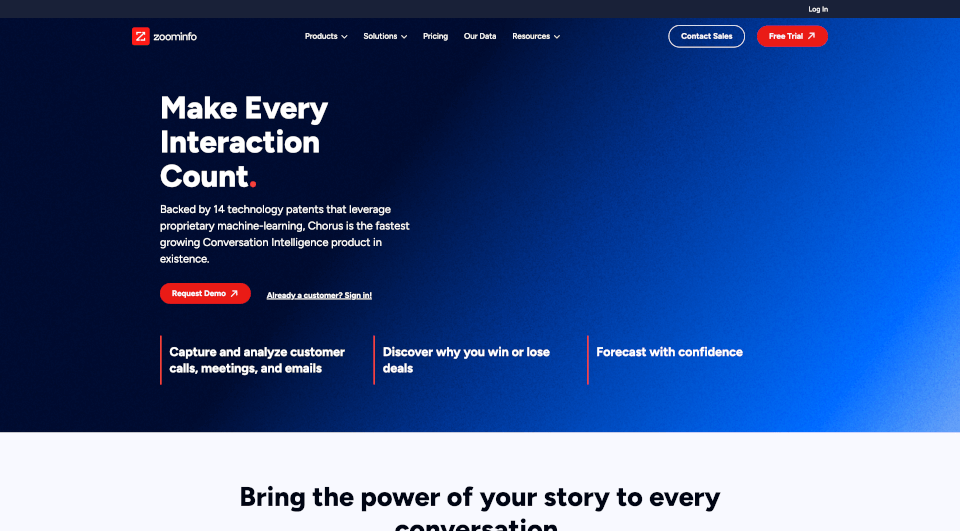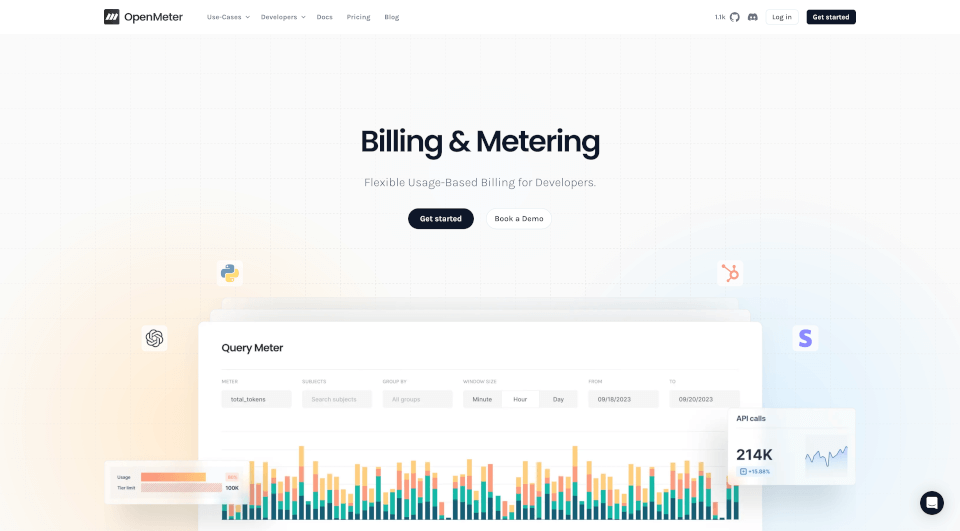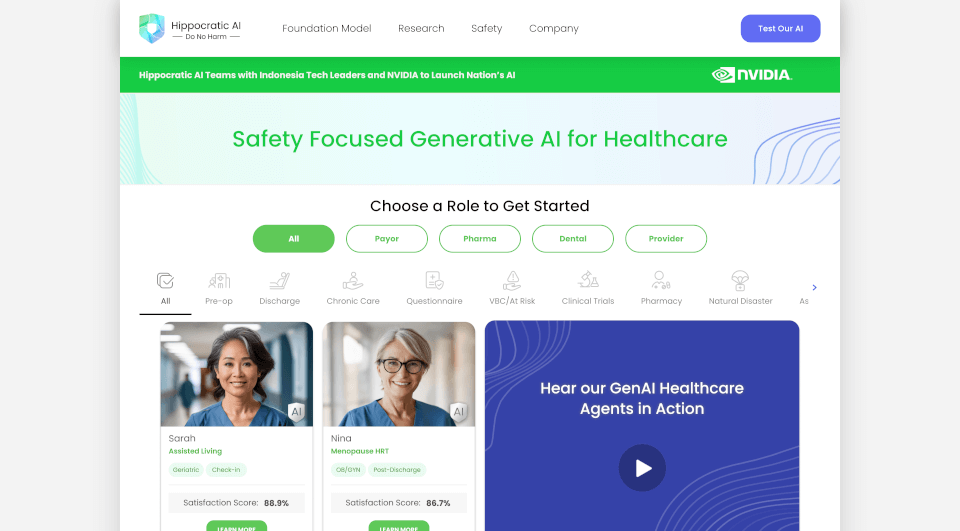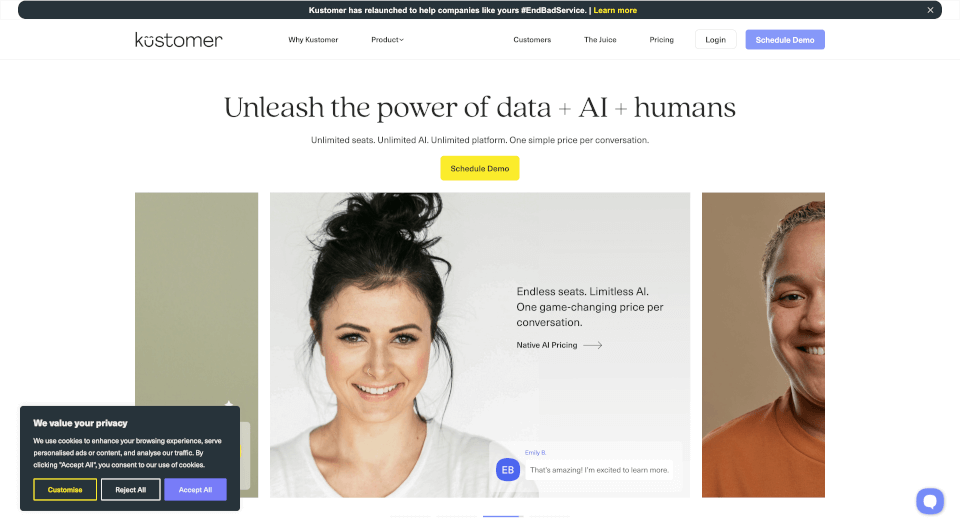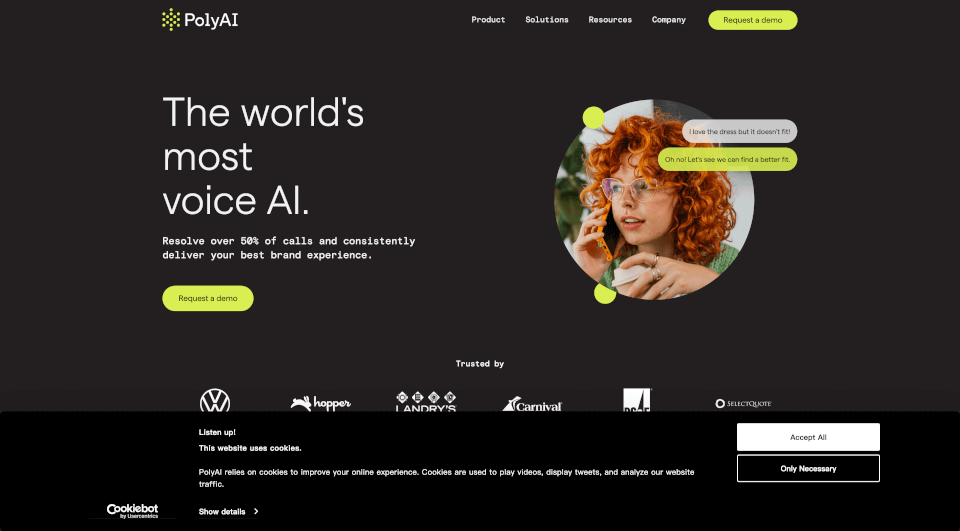What is Sapling?
Sapling is an innovative language model API toolkit designed specifically for enterprises, enhancing communication across various platforms. It offers a range of features aimed at improving the quality and efficiency of written language in professional settings. With its advanced capabilities in grammar and spell checking, auto-completion, paraphrasing, sentiment analysis, and AI detection, Sapling stands out as the go-to solution for businesses looking to optimize their communication processes.
What are the features of Sapling?
Real-Time Suggestions
Sapling operates seamlessly within popular messaging and CRM platforms like ServiceNow, Salesforce, and Zendesk, providing real-time suggestions that enhance overall communication effectiveness.
Grammar and Spell Check
One of the core features of Sapling is its AI-powered grammar and spell checking. This ensures that all written communication is polished and professional, reducing errors that could detract from the intended message.
Autocomplete and Snippets
The autocomplete feature significantly speeds up the writing process. By suggesting completions for phrases and sentences, users can maintain flow and focus on their message rather than getting bogged down by typing.
Paraphrasing
Sapling's paraphrasing tool allows users to rephrase text for clarity or to avoid redundancy. This is particularly useful in crafting emails, reports, and any other written documents where fresh language is beneficial.
AI Detection
With an AI detection feature, Sapling can identify content generated by language models, making it easier for companies to maintain authenticity in their communication.
Sentiment Analysis
Understanding the tone of communication is crucial in any business environment. Sapling's sentiment analysis provides insights into whether the tone is positive, negative, or neutral, allowing users to adjust their communication style as needed.
What are the characteristics of Sapling?
Enterprise-Grade Security
Sapling prioritizes user privacy and security. Operating on a private cloud infrastructure, it utilizes TLS and AES-256 encryption to safeguard user data. It also offers redaction of personally identifiable information (PII) and supports self-hosted or on-premises deployments for added security.
Seamless Integration
The solution provides best-in-class integrations with widely used platforms, ensuring that users can easily incorporate Sapling’s capabilities into their existing workflow without disruption.
Developer Friendly
For those looking to integrate Sapling’s features into their applications, the SDK is easy to implement, requiring only a few lines of code for setup. This makes it accessible for both developers and managers aiming to enhance team productivity quickly.
What are the use cases of Sapling?
Customer Support
In environments like customer support where communication is constant, Sapling’s grammar checking and real-time suggestions can dramatically enhance the quality of responses provided to customers. This leads to improved satisfaction rates and deeper trust in the brand.
Sales Teams
Sales professionals can benefit from the autocomplete feature, allowing them to respond quickly and efficiently to leads. The sentiment analysis tool can help tailor responses based on the prospect's tone in their communications, enhancing engagement.
Content Creation
For marketers and content creators, the paraphrasing tool is invaluable. It helps in crafting unique content while maintaining the original message's intent, optimizing both creativity and compliance with plagiarism standards.
Internal Communication
Improving the quality of internal communications, such as team updates and project reports, ensures clarity and professional dialogue. Sapling assists in maintaining a courteous tone and concise messaging across all levels of an organization.
How to use Sapling?
To get started with Sapling, users can easily install the browser extension or SDK for their preferred platform. Once installed, the features will become available across messaging interfaces and text input fields. Users can begin utilizing real-time suggestions, grammar checking, and other features immediately. It is advisable to explore the various settings available to customize the tool based on individual or team preferences.