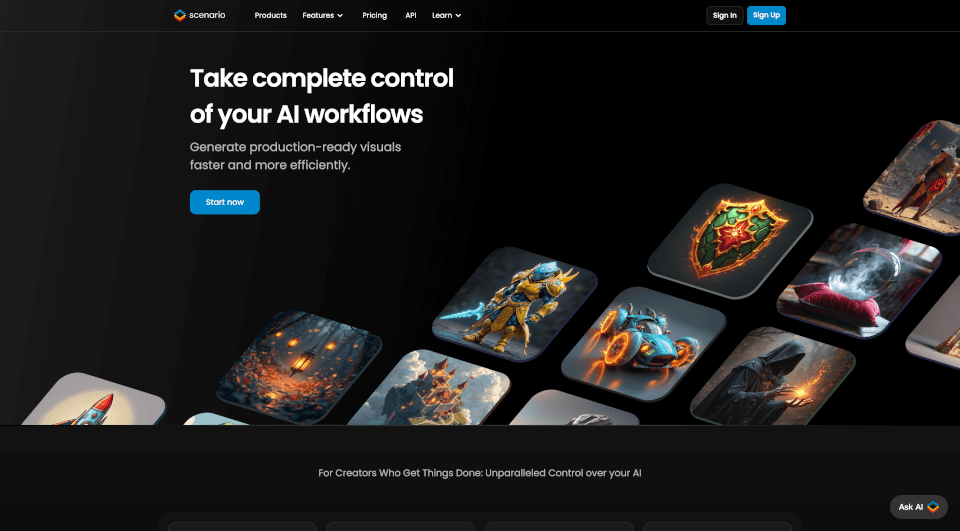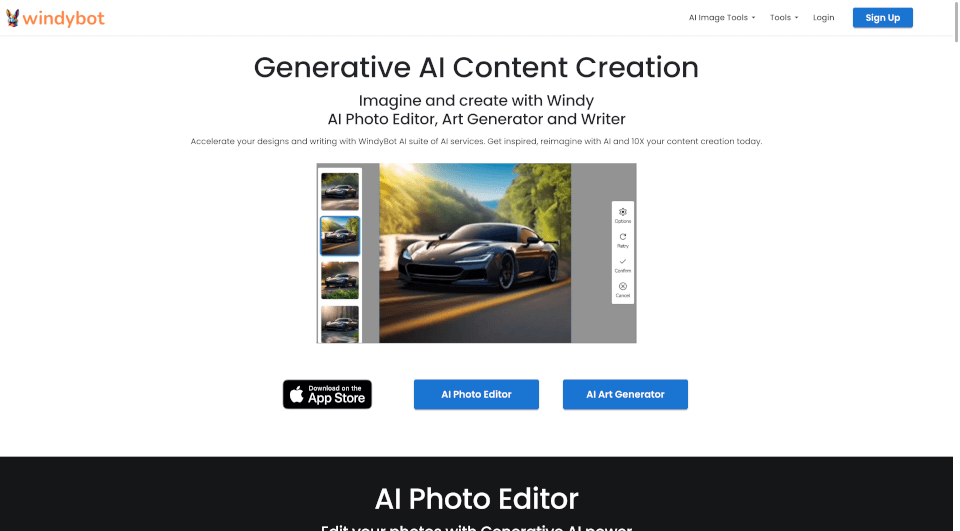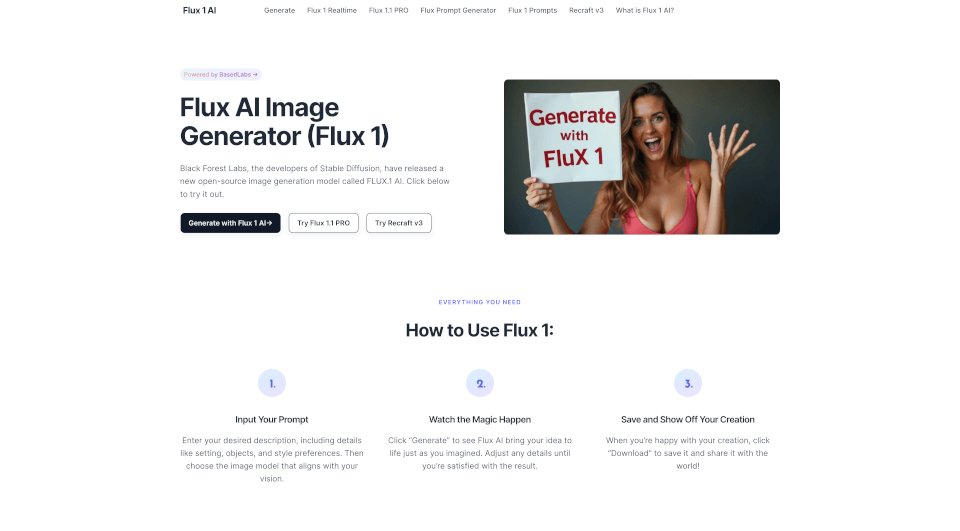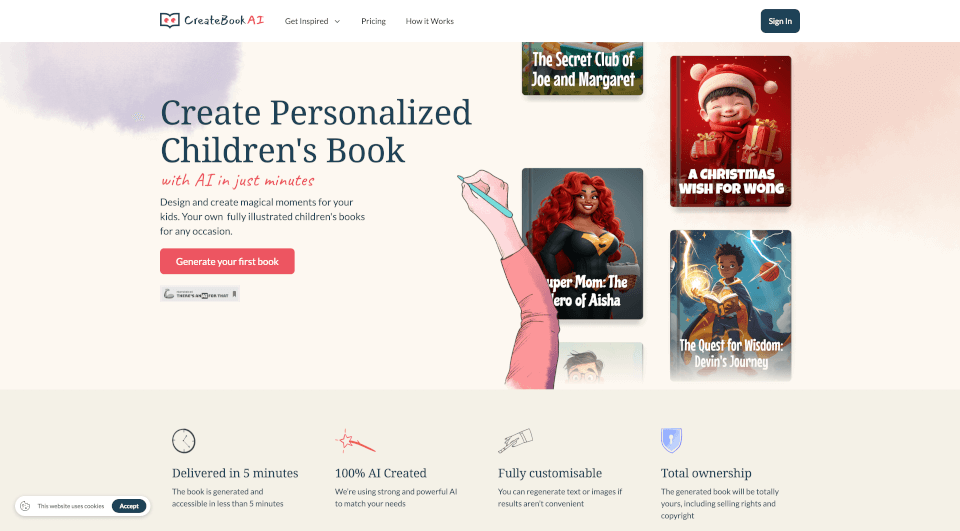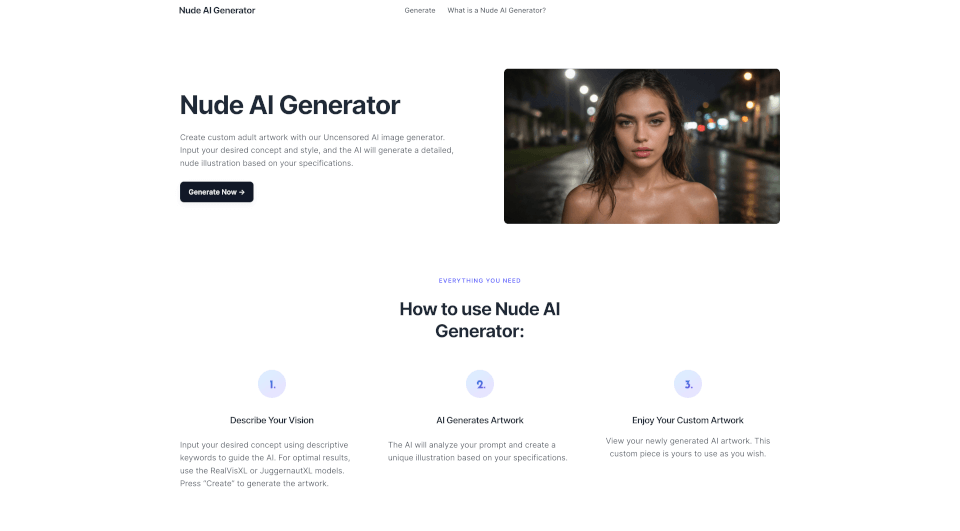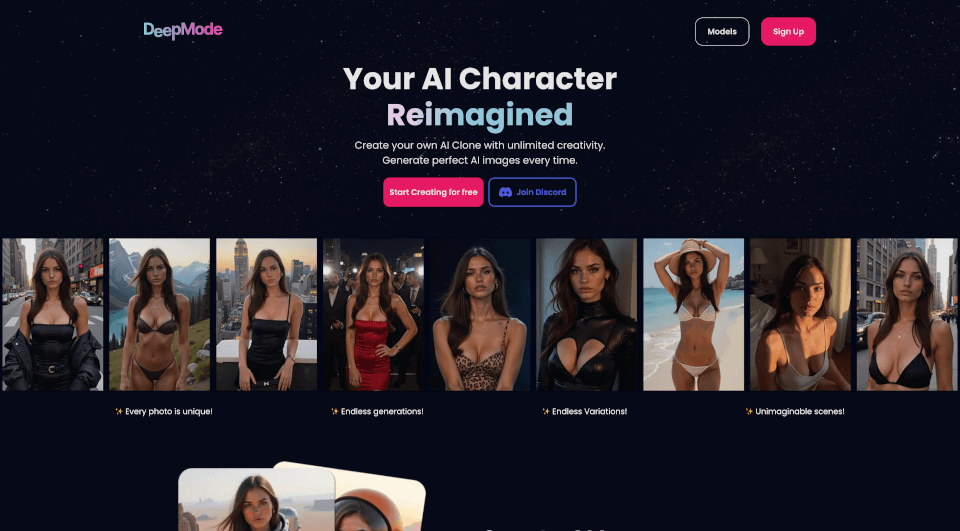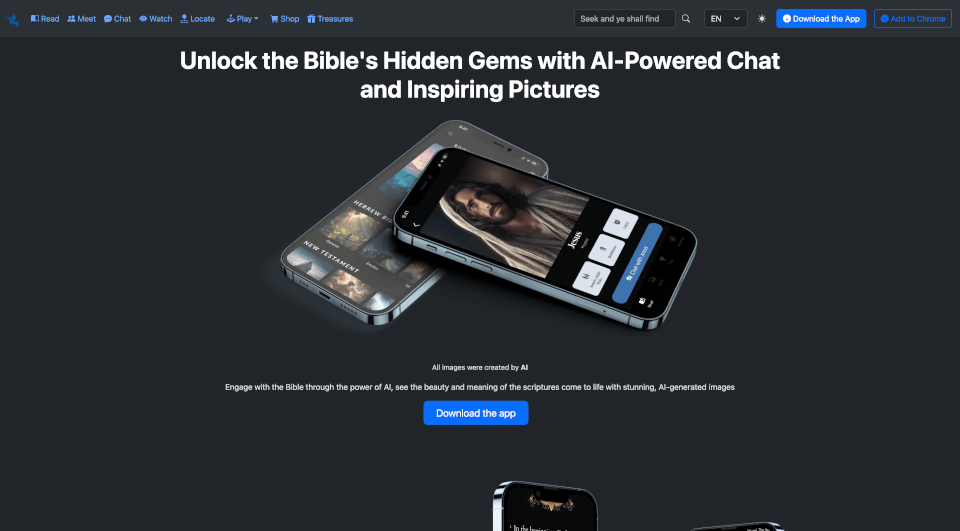What is Scenario?
Scenario takes complete control of your AI workflows, allowing you to generate production-ready visuals faster and more efficiently than ever before. Designed for creators who want to get things done, Scenario streamlines the process of conceptualization and asset creation across various industries, including gaming, marketing, and multimedia design. With advanced tools and an intuitive interface, you can enhance your creative output while reducing the time spent on each project.
What are the features of Scenario?
Unparalleled Control: With Scenario, you gain access to an array of robust features that empower you to have full control over your AI-generated visuals. Advanced capabilities like Composition Control and Pixel-Perfect Inpainting enable you to make precise adjustments to your outputs, ensuring that every created asset aligns perfectly with your vision.
Custom Model Training: One of the standout features of Scenario is the ability to train your own custom AI models. By simply gathering your training data — which can include characters, props, backgrounds, and concept art — you can upload it securely and let the platform build AI generators tailored to your specific art style. This means that you can achieve IP-accurate game content in a matter of seconds, allowing for constant creativity without constraints.
Seamless Integration: The Scenario GenAI Engine is designed with versatility in mind, allowing for easy integration into various design workflows and tools. Whether you're using game engines like Unity or other project management software, Scenario can be embedded seamlessly, enhancing existing processes without disrupting your team's dynamics.
Cross-Platform AI: Scenario extends its functionalities through its API, enabling you to incorporate player-generated content directly into your games. This feature allows for greater interaction and creativity, letting players contribute to your world while ensuring that the overall style remains consistent and controlled.
Workflow Streamlining: From concept to marketing asset creation, Scenario significantly enhances workflow efficiency. Detecting and erasing bottlenecks throughout the asset production cycle, Scenario promises to drop hours, days, and even weeks off your project timelines, making rapid production achievable.
What are the characteristics of Scenario?
Scenario offers several remarkable characteristics that set it apart from traditional asset generation methods:
- Style Consistency: With Scenario's custom-trained models, the generated visuals closely mirror your existing art styles, maintaining aesthetic harmony throughout all game elements.
- Infinite Variants: The platform allows you to create infinite variants of assets without compromising on quality, expressiveness, or detail, all while keeping your preferred aspects intact.
- Rapid Prototyping: Facilitating quick iterations and tests, Scenario allows teams to prototype ideas more fluidly, paving the way for innovative game and art design.
What are the use cases of Scenario?
Scenario can be used in a variety of creative environments and industries, making it a multi-faceted tool for professionals:
Gaming Studios: For gaming studios, Scenario serves as a crucial aspect of the art pipeline, dramatically enhancing the production of playable and visually appealing content. By reducing the need for complex workflows, the platform promotes rapid development and encourages creative experiments.
Marketing Teams: Marketing teams can leverage Scenario to generate high-quality promotional materials quickly. The ability to produce visually consistent content enables marketing professionals to maintain brand integrity while exploring bold concepts and creative campaigns.
Multimedia Productions: Multimedia creators can harness Scenario's capabilities to produce unique visuals for various formats, including animations, advertisements, and other digital content. The flexibility and command over the design process allow for better storytelling through visuals.
Art and Design Education: In educational settings, Scenario can be a valuable resource for teaching art and design. Students can learn to work with AI tools to create their own art, providing practical experience on how emerging technologies are shaping creativity.
How to use Scenario?
To get started with Scenario, follow these simple steps:
- Sign Up: Create an account on the Scenario platform to access all of its features.
- Upload Training Data: Gather and upload the necessary training data that embodies your desired art styles, including characters, props, and environments.
- Train Custom Models: Utilize the intuitive interface to initiate the training of your unique AI models, allowing the system to learn from your provided data.
- Generate and Edit: Once your models are ready, begin generating visuals. Use advanced features such as Composition Control to tweak and perfect your assets.
- Integrate and Deploy: Utilize Scenario's API to embed your generated content into your projects seamlessly, whether in games or marketing materials.