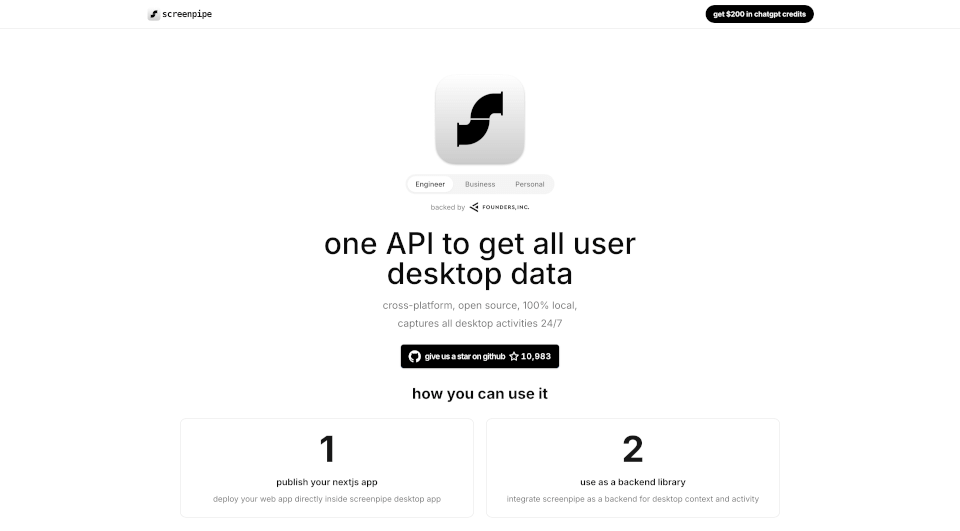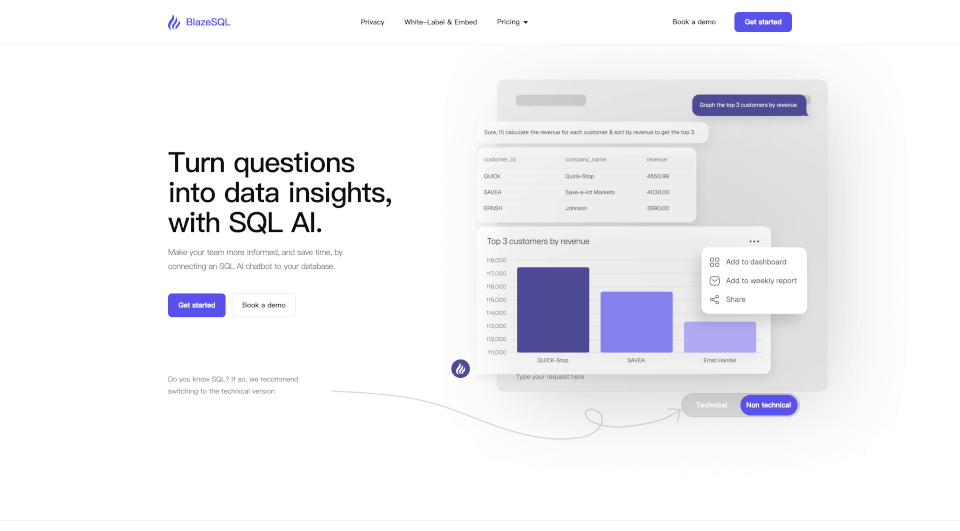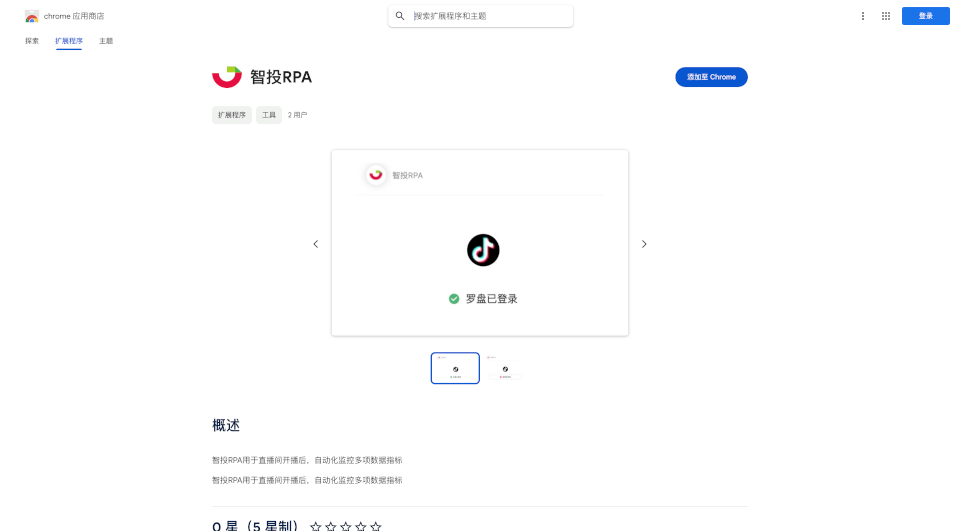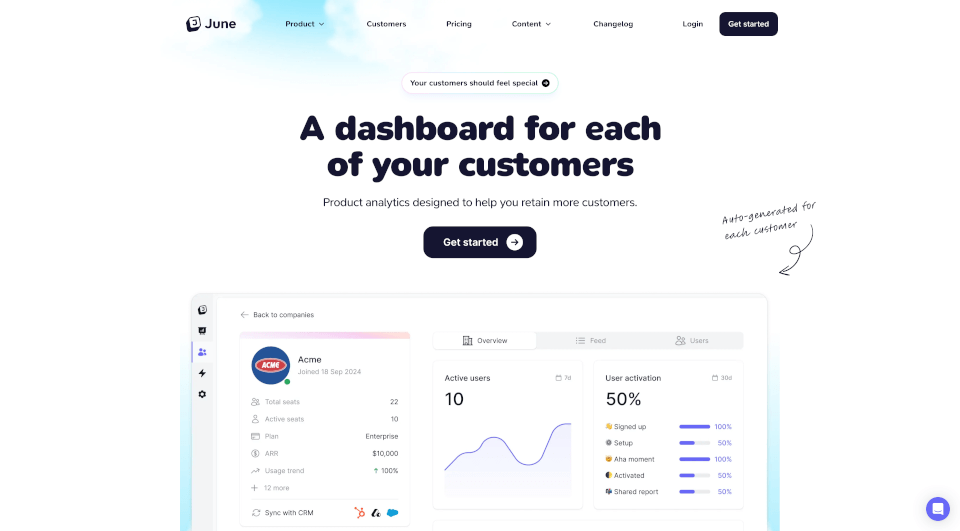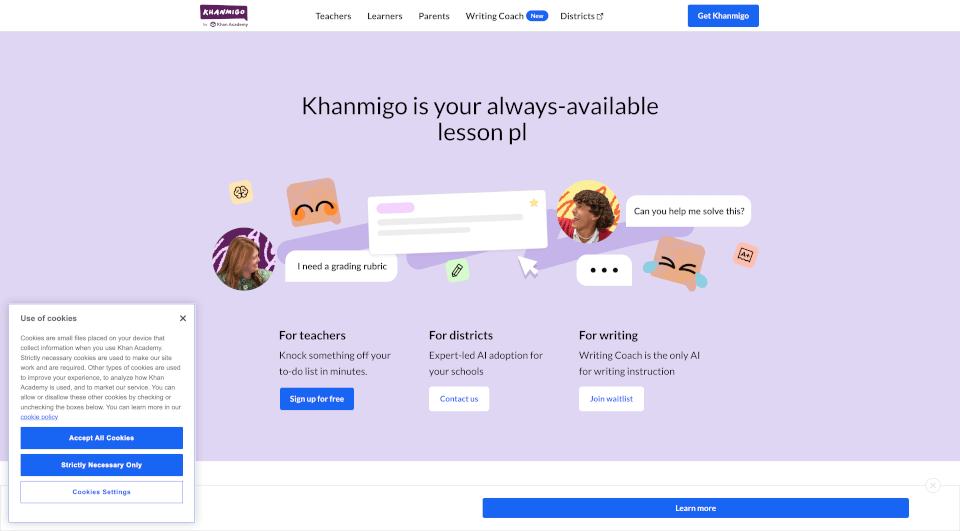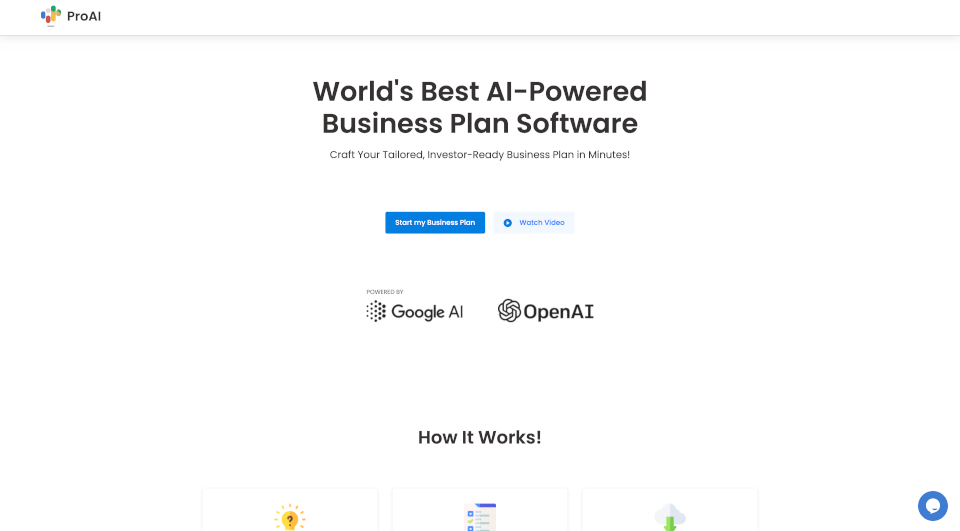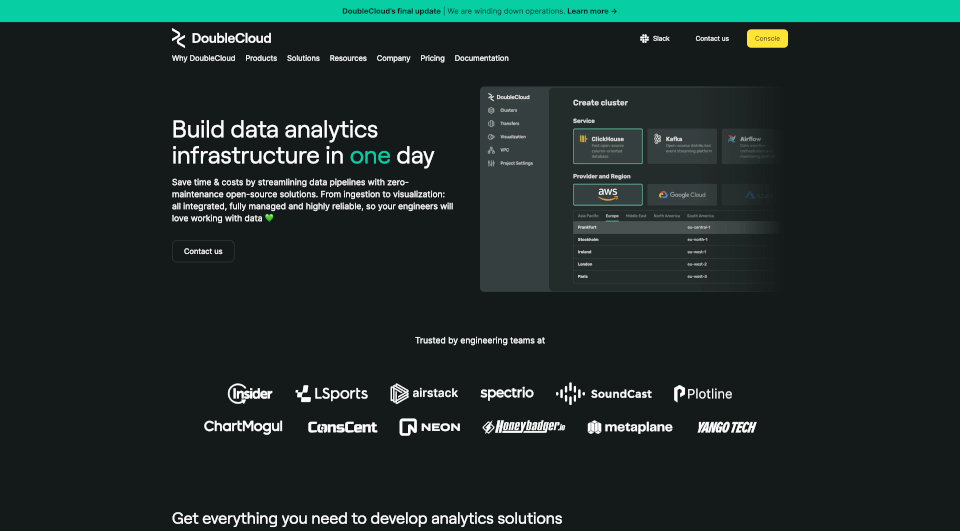What is Screenpipe?
Screenpipe AI is a revolutionary screen and voice recording software designed to capture all user desktop activities effortlessly. With its advanced capabilities, Screenpipe harnesses the power of AI to provide innovative solutions for developers and businesses, allowing for seamless integration of desktop context into various applications. It operates locally, ensuring user data privacy and security while offering a comprehensive API that works across platforms, including Windows, macOS, and Linux.
What are the features of Screenpipe?
Cross-Platform Support: Screenpipe works seamlessly on Windows, macOS, and Linux, eliminating compatibility issues and allowing users to harness its capabilities regardless of their operating system.
Open Source: Being open-source, Screenpipe encourages community contributions and offers transparency in its functionalities, allowing developers to customize it to suit their specific needs.
Real-Time Activity Capture: The software captures all desktop activities 24/7, including screen recordings, audio, UI elements, and user interactions, ensuring that no detail is overlooked.
Local Data Processing: All captured data is processed locally, giving users complete control over their information. Screenpipe utilizes a local SQLite database for efficient data management.
AI Capabilities: Screenpipe includes advanced AI features, such as embeddings, retrieval-augmented generation (RAG) pipelines, and the ability to utilize local large language models (LLMs) via Ollama or OpenAI proxies.
Direct Deployment of Next.js Apps: Developers can deploy their Next.js applications directly within the Screenpipe desktop app, streamlining the development process and minimizing the need for wrappers.
What are the characteristics of Screenpipe?
Screenpipe stands out due to its back-end capabilities for desktop context and user activity tracking, essential for creating intelligent AI agents and productivity tools. Its unique architecture allows developers to create applications that leverage user interactions on their desktop effectively, paving the way for innovative solutions that enhance productivity and user experience.
What are the use cases of Screenpipe?
AI Agents Development: Screenpipe is perfect for building AI assistants that can understand and react to a user’s desktop context, making them more relevant and useful.
User Activity Tracking: Applications that require detailed user activity tracking can leverage Screenpipe to gain valuable insights into user interactions, leading to enhanced engagement and content personalization.
Local Large Language Models: Developers can create applications that utilize local LLMs for more efficient processing and lower latency responses without relying on external servers.
Search Applications: Build powerful search tools that index and query desktop activities using the comprehensive data captured by Screenpipe for more relevant results.
Productivity Tools: Screenpipe can help create applications designed to analyze and optimize user workflows, enabling users to work more efficiently.
How to use Screenpipe?
-
Install Screenpipe Library: For Linux and macOS, run:
$ curl -fsSL raw.githubusercontent.com/mediar-ai/screenpipe/main/install.sh | sh
For Windows, follow the provided installation guide. -
Download the Desktop App: After installation, you will receive a download link for the Screenpipe desktop app.
-
Create Your App: Use the command:
$ bunx @screenpipe/create-pipe@latest bootstrap from our template
This will help you start building your application quickly. -
Deploy Locally: Run your application in the Screenpipe desktop interface using:
$ screenpipe pipe download <path or url>