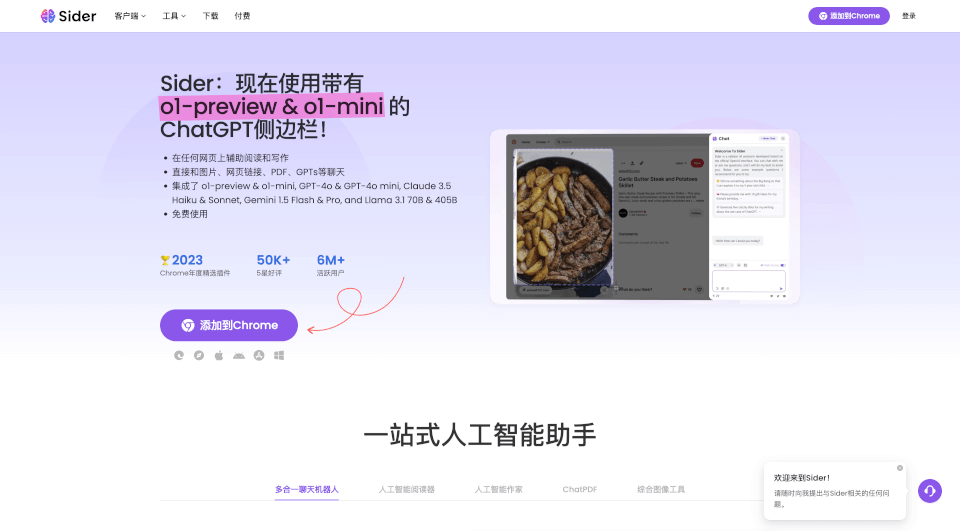What is Sider?
Sider is an innovative AI assistant designed to enhance productivity and efficiency while browsing the web. It seamlessly integrates with various platforms, providing advanced capabilities such as AI chatting, writing assistance, reading support, and image testing. This comprehensive tool combines multiple AI models, including GPT-4o, Claude, Gemini, and Llama, into a single user-friendly interface.
What are the features of Sider?
Sider boasts a multitude of features that set it apart as a leading AI assistant:
- Multi-Model Support: Access to various AI models such as GPT-4o, Claude, Gemini, and Llama, enabling users to utilize the best-performing model for their specific needs.
- Real-time Assistance: Whether you are drafting an email, browsing a website, or summarizing a document, Sider offers real-time assistance, increasing productivity by eliminating repetitive tasks.
- Integrated Reading Functionality: Helps users efficiently navigate and comprehend complex content by providing summaries, definitions, and contextual information.
- Image Tools: Advanced image editing features like background removal, text recognition (OCR), and artistic enhancements make it easy to create visual content.
- Group AI Chat: Users can engage with multiple AI models simultaneously to obtain diverse perspectives and solutions to problems.
- Customizable User Experience: Tailor the assistant based on personal preferences and specific use cases, making it adaptable for every user.
What are the characteristics of Sider?
Sider stands out for its unique characteristics:
- User-Friendly Interface: Designed to be intuitive, allowing users of all levels to integrate AI into their daily activities effortlessly.
- Flexible Integration: Available as a browser extension and desktop application, it offers compatibility with Chrome, Safari, Edge, and more.
- High Efficiency: Reduces the time spent on tasks by up to 90%, allowing for a more productive work environment.
- Creative Enhancements: Stimulates creativity by pushing the boundaries of imagination and knowledge, producing outputs that excel beyond traditional standards.
What are the use cases of Sider?
Sider can be utilized in various scenarios, including but not limited to:
- Content Creation: Ideal for writers and marketers who require assistance in generating articles, blogs, and social media posts efficiently and creatively.
- Academic Support: Students can leverage Sider for research assistance, summarizing academic papers, or clarifying complex topics.
- Business Communication: Enhances the quality of emails and reports, ensuring professionalism and clarity in messaging.
- Visual Design: Useful for graphic designers looking to streamline their design processes through AI-powered image editing tools.
How to use Sider?
To get started with Sider, follow these simple steps:
- Install: Download the Sider extension for your preferred browser or install the desktop application.
- Sign Up: Create an account using your email address to access all features and benefits.
- Explore Features: Familiarize yourself with the various functionalities, including writing, reading, and image editing options.
- Engage with AI: Start interacting with the AI by inputting text, asking questions, or providing commands for specific tasks.
- Customize Settings: Adjust the interface and features according to your preferences for an optimized user experience.
Sider Pricing Information:
Sider is available for free with basic features, while a Pro subscription unlocks advanced functionalities for $20 per month. This subscription offers enhanced models, group chat capabilities, and priority support.
Sider Company Information:
Sider, a cutting-edge technology company, is focused on developing AI solutions that improve user experiences across various digital platforms. With a dedicated team of experts, Sider continually innovates to deliver products that cater to the evolving needs of its users.