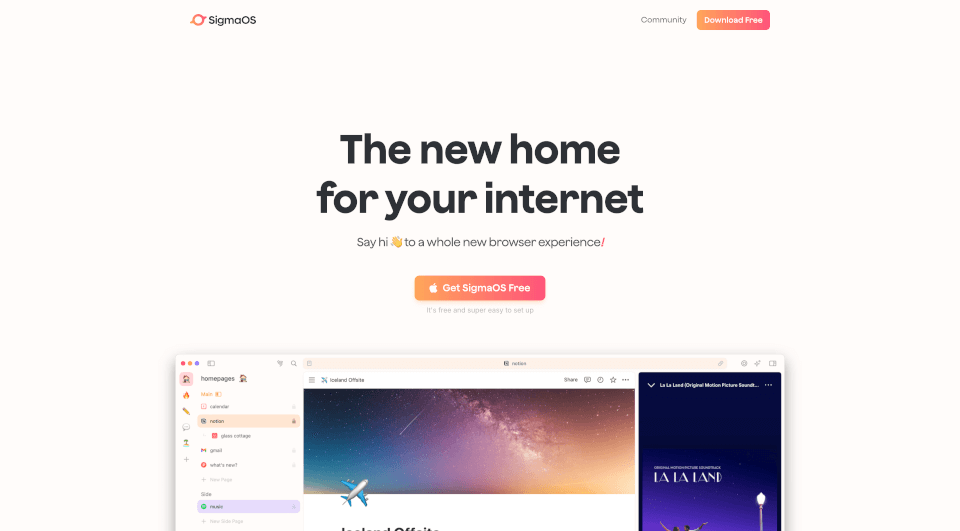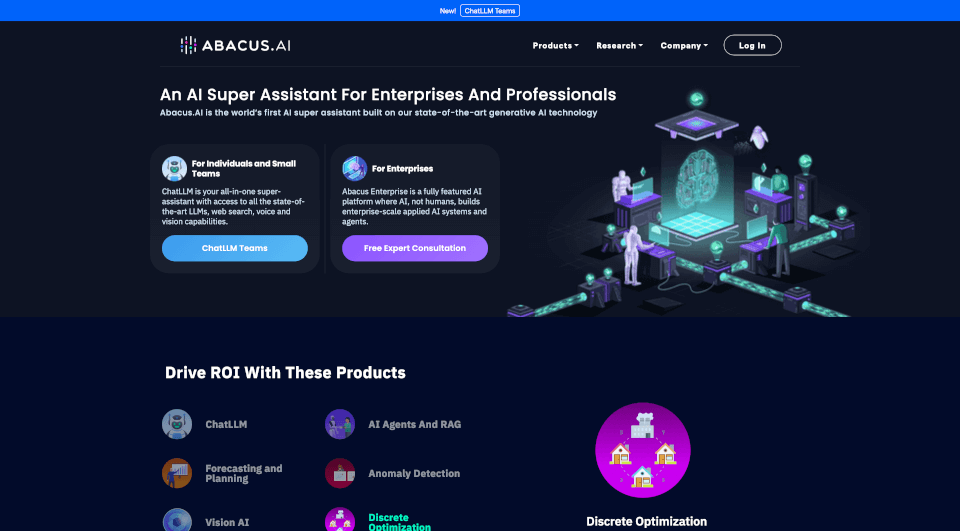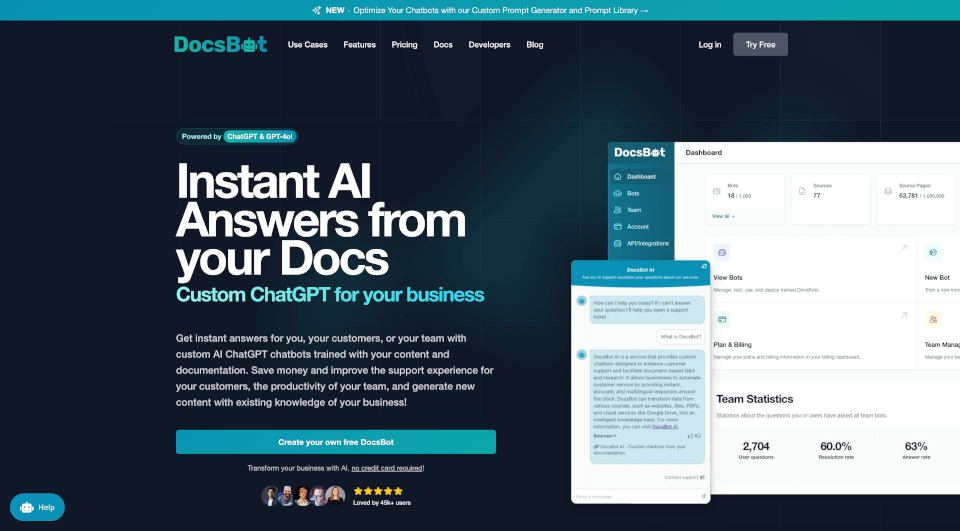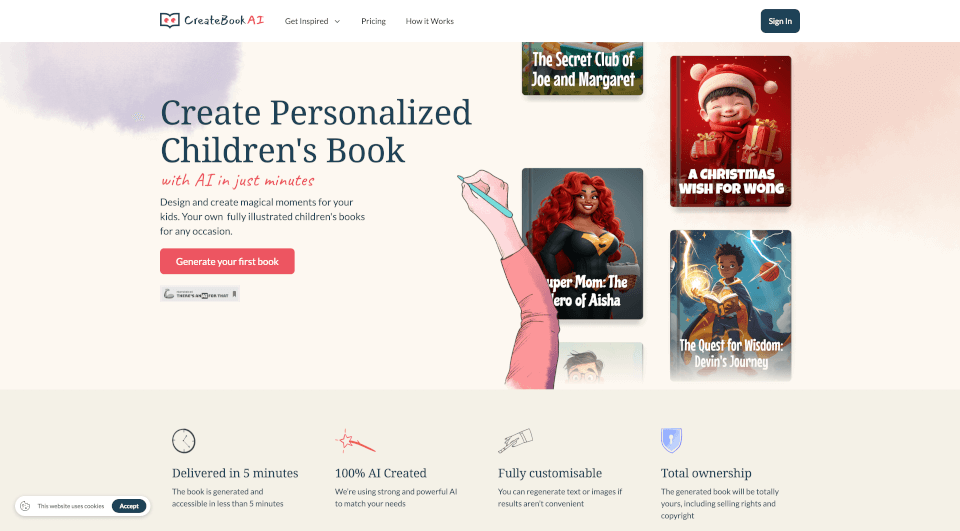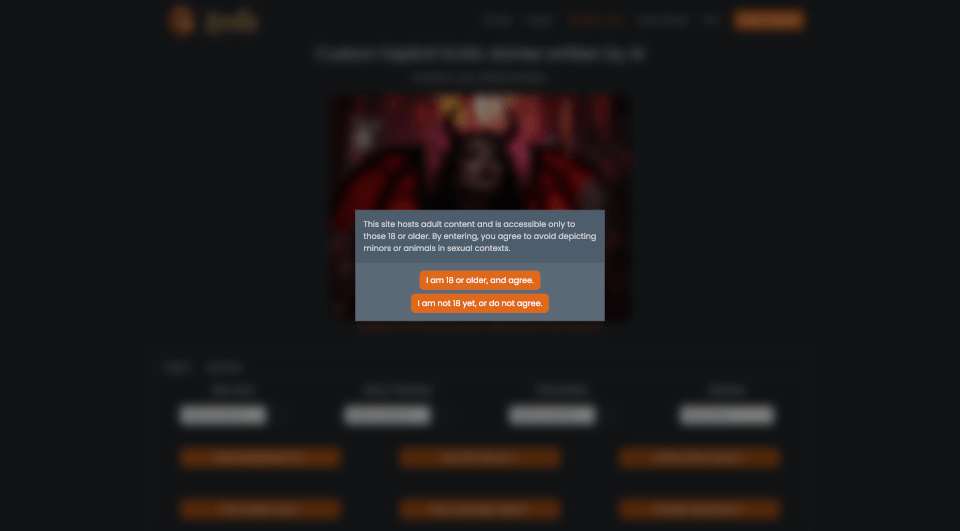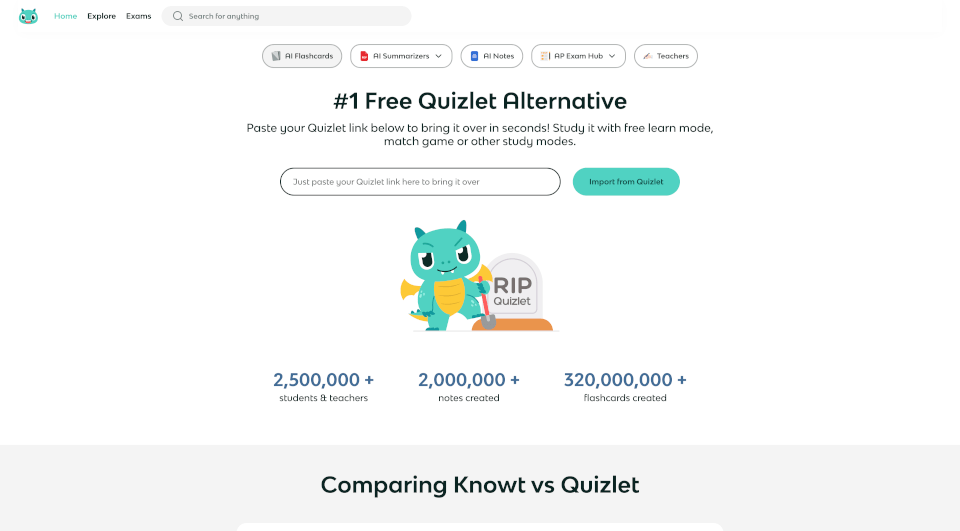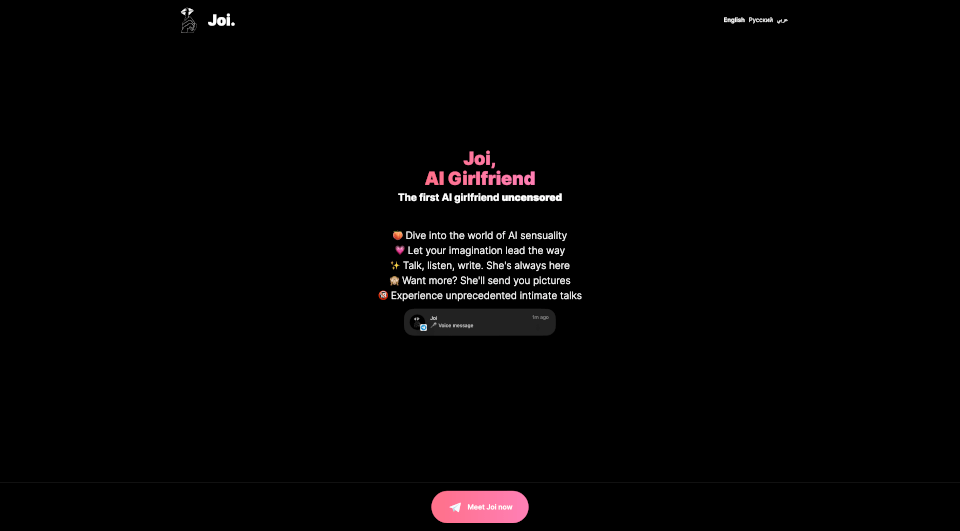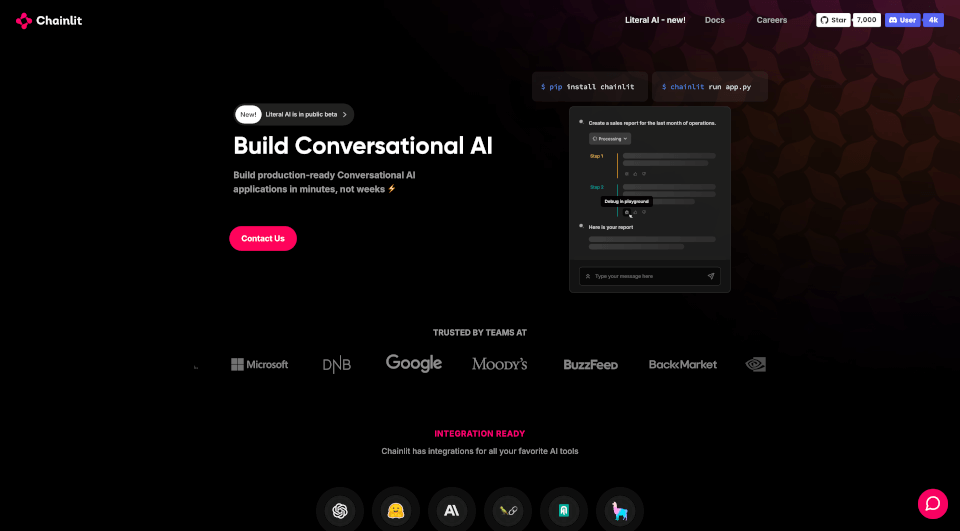What is SigmaOS Airis?
Say hello to a revolutionary web browsing experience with SigmaOS—the smarter way to browse the internet! Designed for efficiency and creativity, SigmaOS eliminates the clutter of traditional browsers by introducing advanced features that cater to everyone's needs, from students to professionals. With its user-friendly interface and innovative tools, SigmaOS transforms how you interact with the online world, making it not just a browser, but your new digital workspace.
What are the features of SigmaOS Airis?
Workspaces
Imagine having dedicated rooms for different tasks. With SigmaOS, your tabs are organized neatly into separate lists, allowing you to effortlessly group and manage your browsing activities. This feature enhances productivity by letting you focus on what matters without the clutter of countless tabs.
Vertical Tabs
Say goodbye to horizontal tab fatigue! Vertical tabs act as a to-do list for your open pages, offering an enhanced overview that makes navigation seamless. You can easily mark tabs as done once completed or lock them to keep important pages visible for immediate access.
Split Screen
Multitasking has never been easier with the split screen feature, perfect for those moments when you need to work on two websites concurrently. Streamline your workflow and save time by viewing multiple sources at a glance.
Lazy Search
Need to find something quickly? Just hit the spacebar to initiate Lazy Search—an instant search through your tabs, bookmarks, commands, and the internet to get the information you need without missing a beat.
Ask Anything
Meet Airis, your browser companion. This feature harnesses AI to provide you with context-aware answers while browsing. Whether you’re on a website needing clarification on a topic or searching for specific information, Airis is there to assist you.
Look It Up
Curious minds can rejoice! With Look It Up, Airis can explore the internet for you to provide comprehensive insights on questions, ideas, or thoughts you may have—all while reading multiple pages for a holistic understanding.
Simplify
Feeling overwhelmed by information? The Simplify feature turns any website into a concise interactive summary, ensuring you grasp essential details quickly. It keeps the internet serene and informative, enabling you to focus on what’s necessary.
Magic Theme
Enhance your browsing experience with the Magic Theme, which harmonizes SigmaOS's colors with the website you are visiting. This ensures that your browsing environment looks aesthetically pleasing, and your screenshots will never look better.
Ad-free Browsing
Forget annoying ads! SigmaOS incorporates a built-in ad blocker, allowing you to soak in content without interruptions, ensuring a smooth and engaging browsing experience.
Focus Mode
With the Focus Mode, you can eliminate distractions and immerse yourself in the page you’re currently viewing. Activate it with a simple click or by hitting the F key, and the rest of the interface fades away.
Easy Migration
Transitioning to SigmaOS is simple. The Easy Migration feature ensures you can safely transfer all logins, cookies, and history from your previous browser, so you won't feel disconnected.
Multiple Logins
Manage your accounts effortlessly with Separate Profiles. This feature allows you to create distinct spaces for different logins, making it incredibly easy to switch between personal and work accounts without the hassle.
Single-key Shortcuts
Efficiency at your fingertips! SigmaOS features single-key shortcuts that streamline your navigation. For instance, use the 'W' key to create a new Workspace or hit 'D' when you've finished with a page.
Command-Hover
Get a sneak peek of what’s behind any link with Command-Hover. This feature allows you to preview content without opening new tabs, saving time and maintaining your flow.
Autosync
Your setup, just the way you like it, no matter where you are. With Autosync, SigmaOS allows you to retrieve your unique browsing environment on any Mac simply by logging into your account.
Advanced AI Integration
Utilizing the latest in AI technology, SigmaOS employs A1Kit, the first AI browser engine. This innovative feature combines machine learning with intelligent page extraction, ensuring that the browser understands your tasks and assists you effectively.
What are the characteristics of SigmaOS Airis?
SigmaOS is characterized by its user-centric design, leveraging WebKit for top-tier performance and security. Developed with SwiftUI, it offers nativesuperior integration with macOS. Key characteristics include:
- Apple Keychain integration for password protection.
- Energy efficiency optimized for Apple’s M1/M2 chips.
- Automatic page suspension to preserve RAM by unloading inactive pages, ensuring efficient resource management.
What are the use cases of SigmaOS Airis?
SigmaOS is perfect for a variety of users and applications:
- Students: Manage courses and research efficiently with organized workspaces.
- Professionals: Simplify work-related tasks, such as collaborations and multitasking with split screens.
- Creators: Easily switch between different projects and inspirations without losing focus.
- Researchers: Allow easy management of extensive tabs and requirements, making data gathering more accessible and organized.
- Founders and entrepreneurs: Streamline workflow, manage different accounts, and conduct research with ease.
How to use SigmaOS Airis?
To get started with SigmaOS:
- Download the application from the SigmaOS website.
- Set up your account and use Easy Migration to import previous browser data.
- Explore features such as Workspaces and Airis to enhance your browsing experience.
- Personalize your setup by utilizing extensions, setting up multiple logins, and employing shortcuts for efficiency.
- Engage with the community on Slack for tips and support.
SigmaOS Airis Pricing Information:
- Personal Plan: Free for everyone, forever, includes essential features.
- Personal Pro: $20/month, includes unlimited Airis usage and advanced features.
- Personal Max: $30/month, offers access to the latest AI model with unlimited usage.