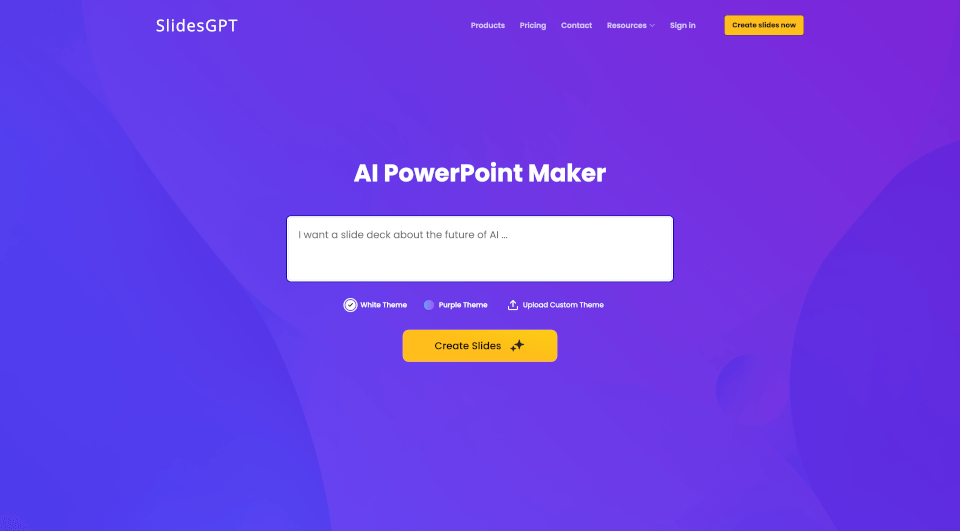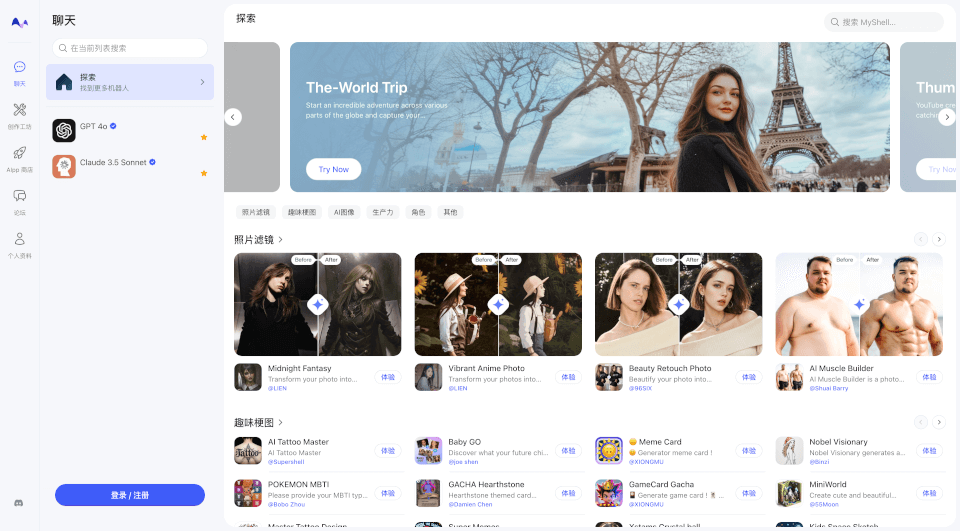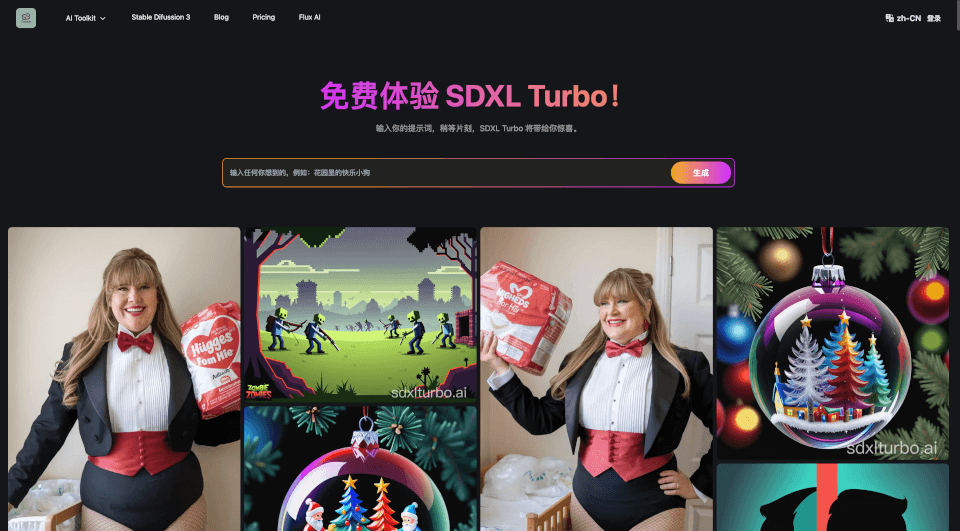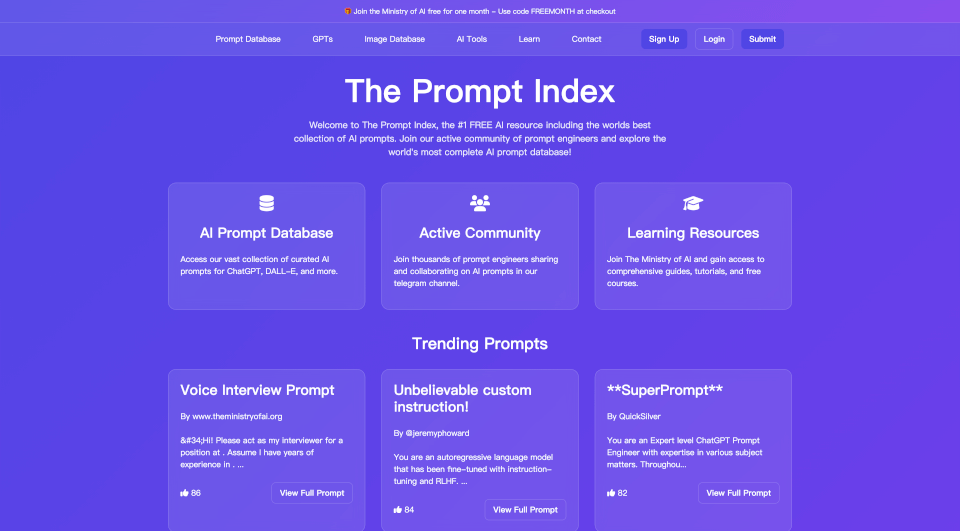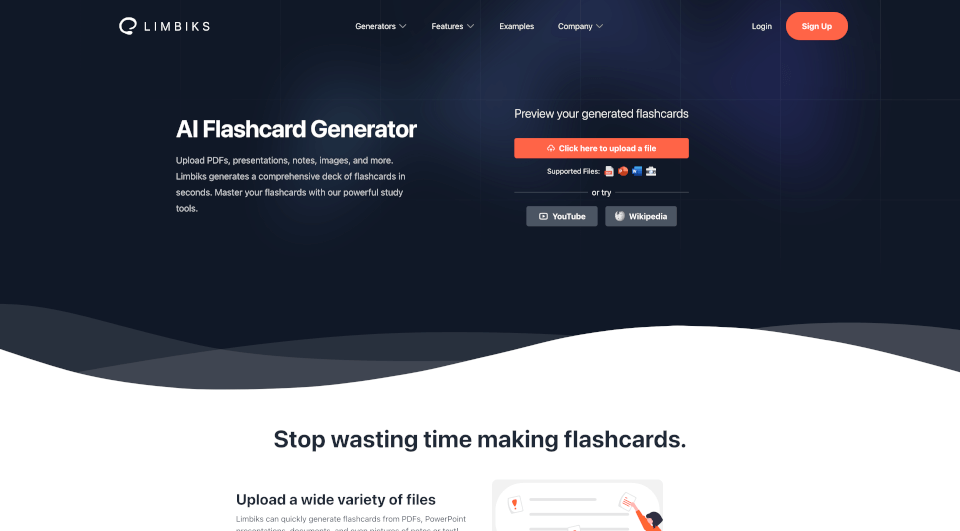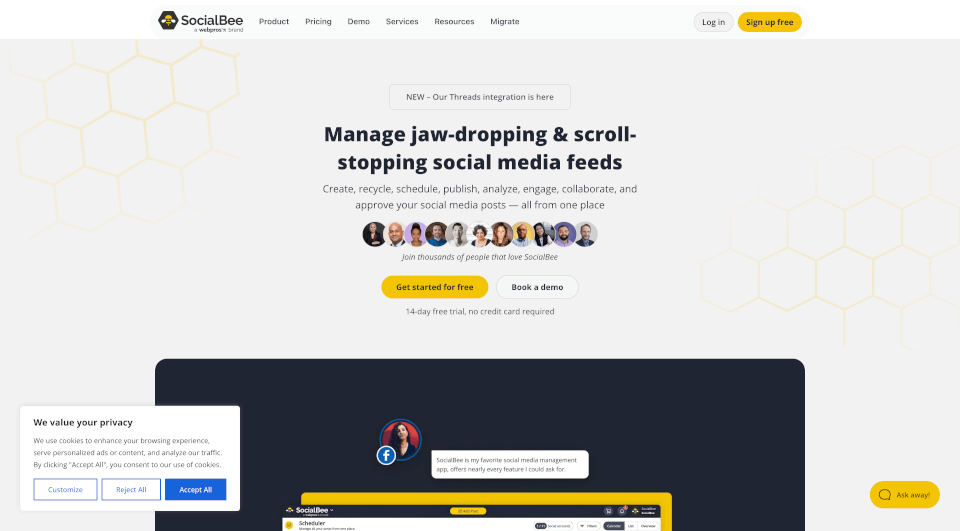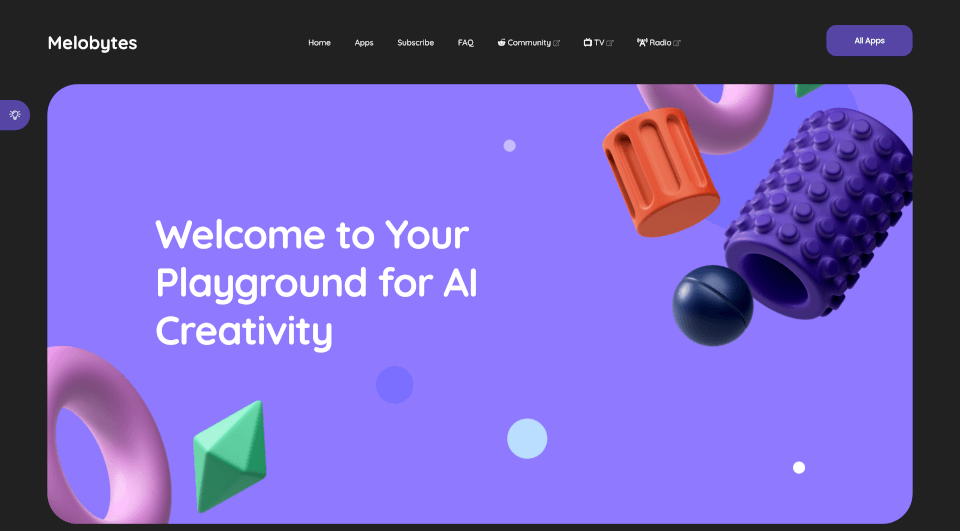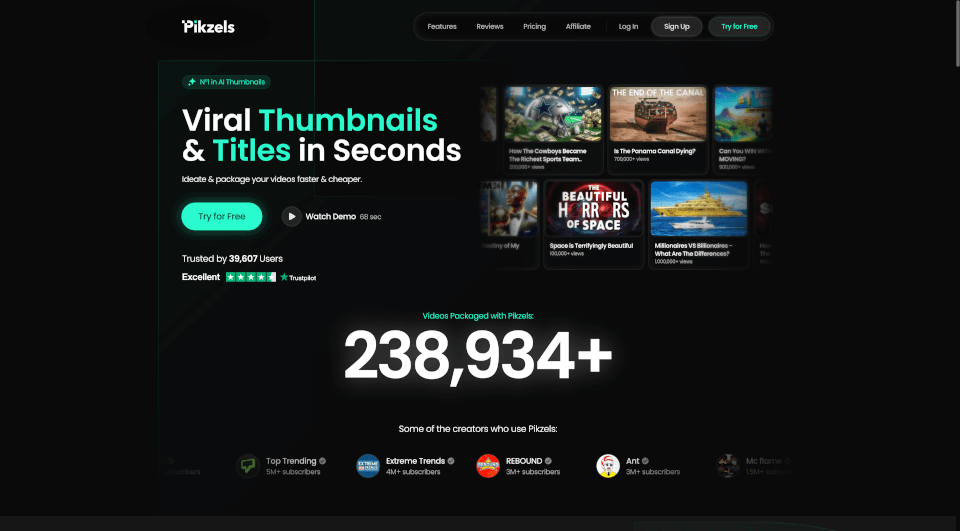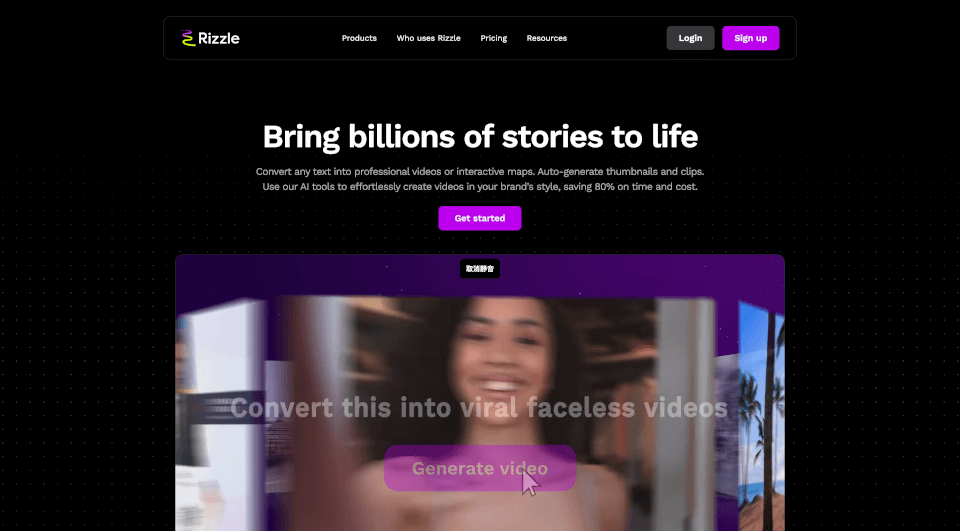What is SlidesGPT?
SlidesGPT is an innovative AI PowerPoint Maker that leverages the power of the ChatGPT API to create stunning presentations swiftly and effortlessly. As an AI PPT Maker and AI presentation tool, SlidesGPT allows users to generate Google Slides and PDFs alongside traditional PowerPoint formats. Whether you're a student, educator, or professional, SlidesGPT enables you to craft high-quality presentations in a fraction of the time it would take using conventional methods.
What are the features of SlidesGPT?
- AI-Powered Generation: SlidesGPT transforms user prompts into engaging PowerPoint presentations within seconds, making it ideal for urgent projects and tight deadlines.
- Multi-Format Support: Users can export their presentations in various formats, including PowerPoint (.pptx), Google Slides, and PDF, ensuring compatibility across different platforms.
- Text-to-Presentation Transformation: This feature allows users to paste written content from blogs, articles, or PDFs to create polished slideshows effortlessly.
- Unlimited Presentation Creation: Users can generate as many presentations as desired, with options to download them later as needed.
- Customization Options: Basic design templates and customization features enhance the visual appeal and effectiveness of presentations, allowing users to create content that stands out.
- Freemium Model: Users can create and share presentations for free, with the option to pay only when they want to download or access additional features.
- Business Solutions: The Enterprise plan includes custom corporate design templates and automation features for businesses looking to streamline their presentation workflows.
What are the characteristics of SlidesGPT?
- User-Friendly Interface: The intuitive dashboard makes it easy for anyone to navigate and produce high-quality presentations without the need for advanced technical skills.
- Accessibility: With the option to sign in using Google or email, users can easily access their accounts and start creating presentations from any device.
- Effective Collaboration: Share presentations with colleagues or classmates easily, facilitating teamwork and collaboration on projects.
- High-Quality Exports: Generated presentations are of high quality, suitable for editing, offline use, and printing, catering to various professional needs.
- Monthly Subscription Plans: Flexible pricing options cater to different user needs, from occasional users to businesses requiring regular presentation generation.
What are the use cases of SlidesGPT?
- Educational Use: Students and teachers can use SlidesGPT to create lecture notes, study presentations, and project slides that simplify complex topics and enhance learning outcomes.
- Business Presentations: Professionals can craft proposals, marketing strategies, and quarterly reports effortlessly, saving time while impressing stakeholders with polished visuals.
- Sales Pitches: Teams can develop compelling sales pitches and presentations quickly, incorporating recent data and trends without extensive design effort.
- Research Summaries: Researchers can convert their findings into engaging presentations for conferences or meetings, enabling them to share their insights effectively.
- Conference and Webinar Preparation: Speakers can prepare slideshows for conferences and webinars swiftly, ensuring they are ready to present without last-minute stress.
How to use SlidesGPT?
- Sign Up or Log In: Create an account or log in using your Google account or email.
- Enter Your Prompt: Type in a clear and concise prompt that describes the topic you want to cover in your presentation.
- Select Format: Choose your desired output format (PowerPoint, Google Slides, PDF) based on your needs.
- Review and Edit: Once your slides are generated, review the content and make any necessary adjustments or customizations.
- Download or Share: Download your presentation to your device or share it directly with colleagues or classmates via a link.
SlidesGPT Pricing Information:
- Free Plan: Create unlimited presentations and access basic design templates. Download up to 10 presentations per month for free.
- Pay-Per-Download: $2.99 for each download. Ideal for those who create presentations occasionally.
- SlidesGPT Pro: $9.99 per month. This plan allows unlimited presentations and includes 10 downloads, perfect for frequent users.
- Enterprise Plan: Starting from $500 per month, this includes custom corporate design templates and API access for automated generation.