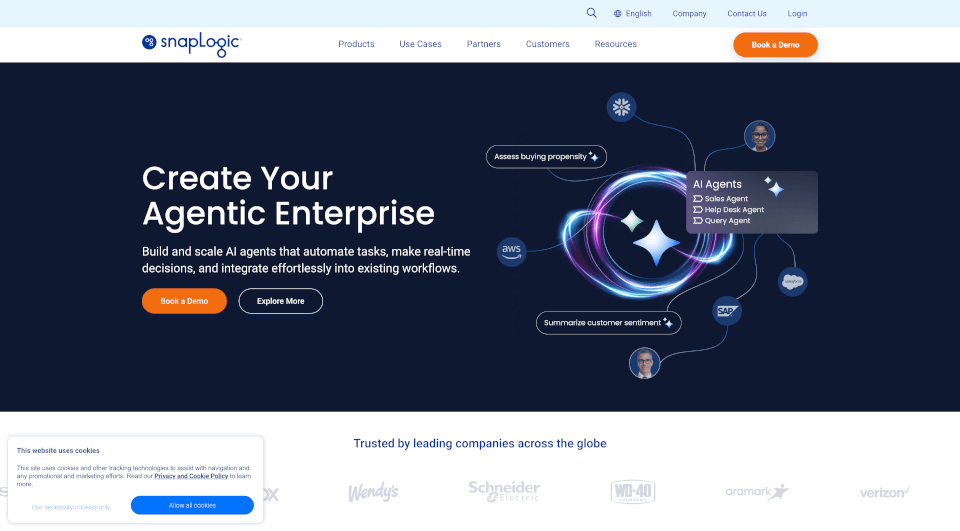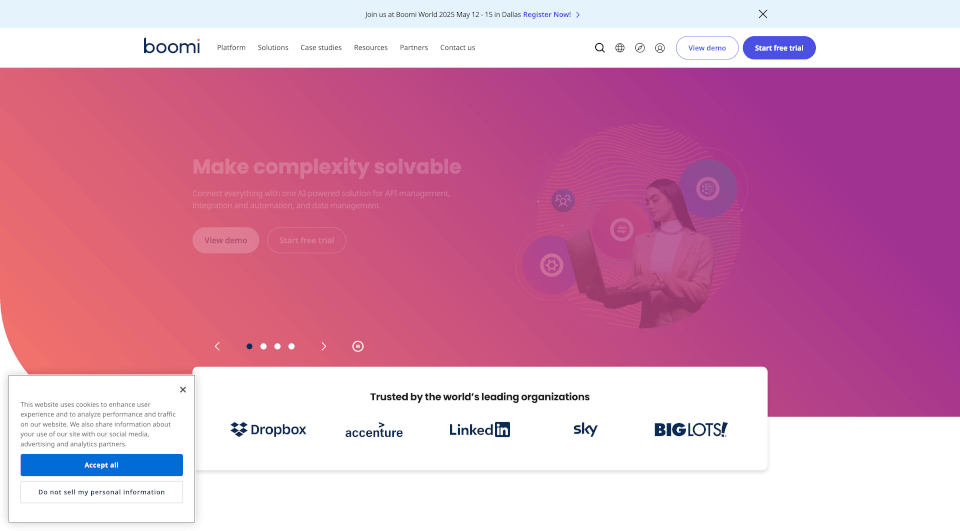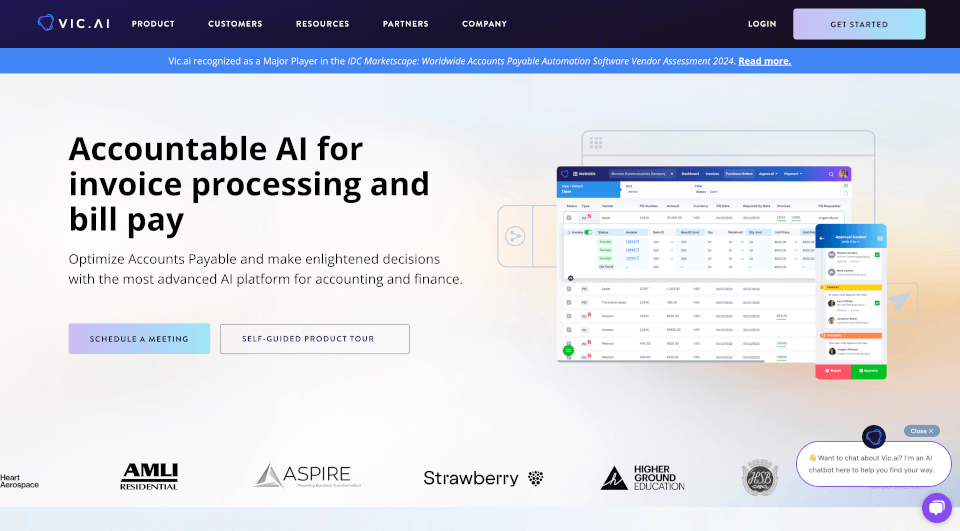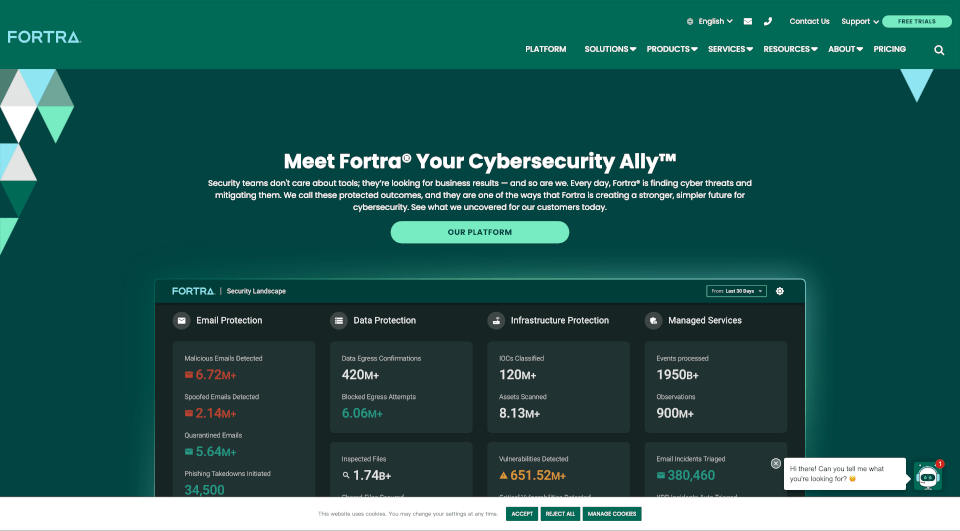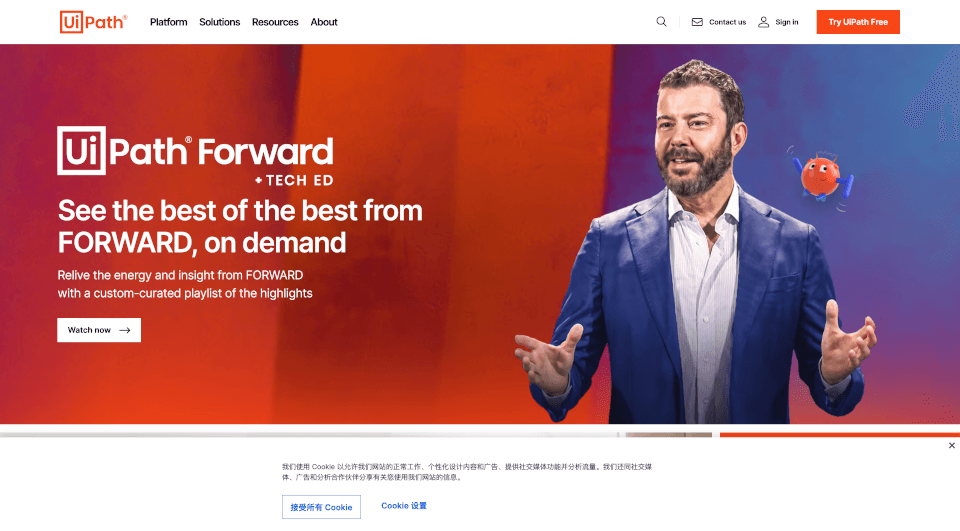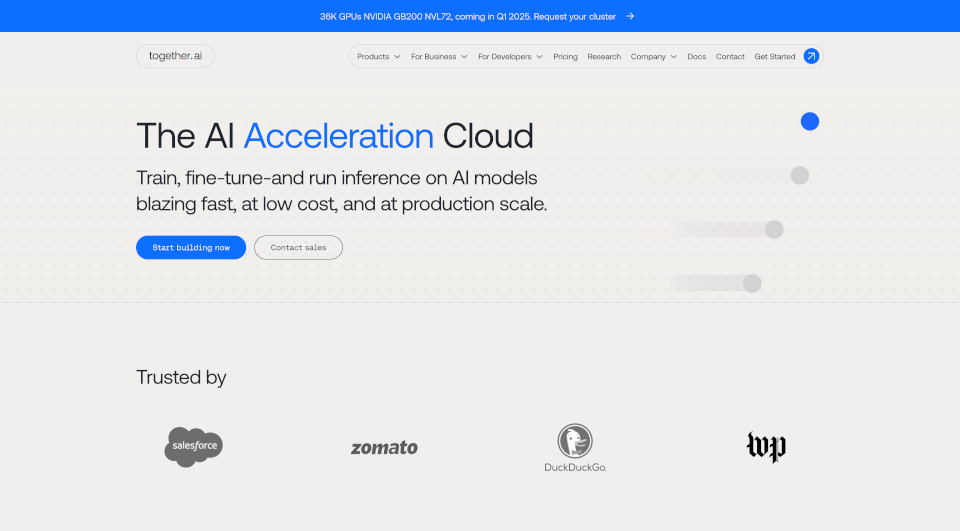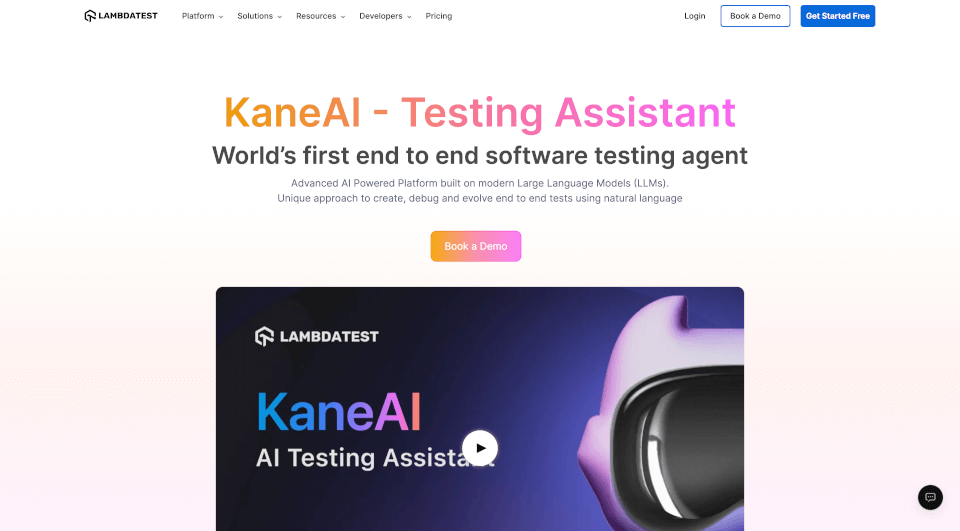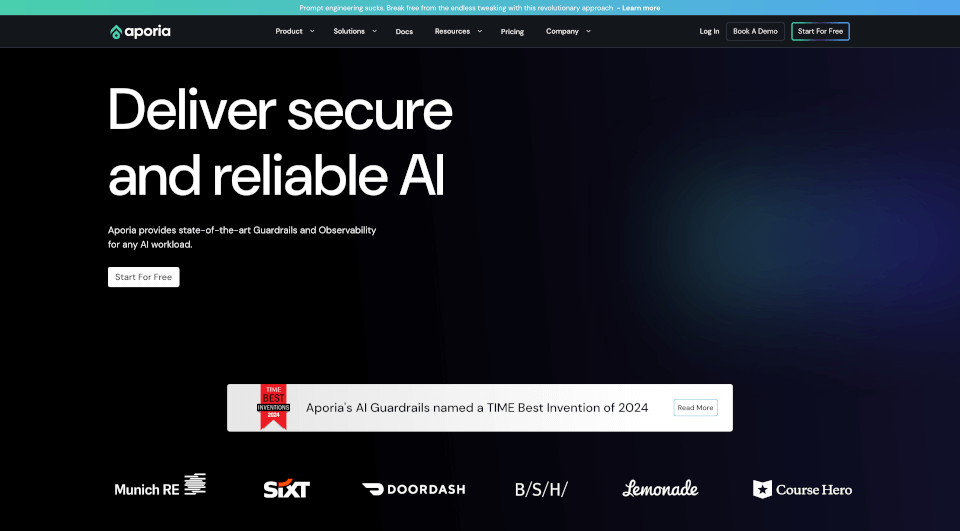What is SnapLogic?
SnapLogic is a leading Integration Platform as a Service (iPaaS) designed to enhance the efficiency and effectiveness of data and application integration for enterprises. It leverages a modern architecture that incorporates artificial intelligence to automate workflows across various systems and applications, enabling businesses to drive their digital transformation journeys. With SnapLogic, companies can seamlessly connect applications, cloud services, and databases through a no-code/low-code interface, significantly reducing the time and effort required for integrations.
What are the features of SnapLogic?
SnapLogic offers a comprehensive suite of features that cater to the integration needs of modern enterprises:
-
Visual Integration: Users can create integrations using a drag-and-drop interface, making it accessible even to those without extensive technical knowledge. This no-code/low-code approach accelerates integration development and simplifies maintenance.
-
Pre-built Connectors (Snaps): SnapLogic provides over 1,000 pre-built connectors, known as Snaps, that enable easy integration with popular applications and data sources, including Salesforce, AWS, Google Cloud, and much more.
-
Real-time Data Processing: The platform supports real-time data integration, allowing organizations to react swiftly to business changes and customer needs by using up-to-date information across all applications.
-
Generative Integration: With the introduction of SnapLogic AI and features like AgentCreator, businesses can harness artificial intelligence to automate and enhance their integration processes, leading to increased productivity and performance.
-
API Management: The platform includes robust API management tools, enabling organizations to create, manage, and monitor APIs effectively, thereby enhancing collaboration between applications.
-
Data Integration: SnapLogic simplifies the processes of Extract, Transform, Load (ETL) and Extract, Load, Transform (ELT), allowing users to mobilize data easily to the cloud and perform complex data transformations.
What are the characteristics of SnapLogic?
SnapLogic's platform is characterized by its flexibility, scalability, and user-friendliness:
-
Scalable Architecture: Designed to handle the growing demands of enterprises, SnapLogic scales easily as organizations expand their integration needs and data volumes.
-
User-Centric Design: The platform’s interface emphasizes usability, ensuring that both technical and non-technical users can navigate and utilize it effectively.
-
Security and Compliance: SnapLogic incorporates robust security measures such as encryption and compliance features, ensuring data integrity and adherence to regulations such as GDPR.
-
Community and Support: As part of its commitment to users, SnapLogic boasts a vibrant community and extensive support resources, including the SnapLogic Academy, where users can enhance their integration skills.
What are the use cases of SnapLogic?
The versatility of SnapLogic makes it suitable for a wide range of applications across various industries:
-
Human Resources: Automate employee onboarding processes, streamline payroll management, and integrate HR applications for a seamless employee experience.
-
Sales and Marketing: Optimize customer relationship management (CRM) by integrating data from different sales platforms and automating lead nurturing and follow-up processes.
-
Finance and Accounting: Facilitate real-time financial reporting, manage invoices, and support compliance by integrating financial systems and applications.
-
IT Management: Empower IT departments by automating system integrations, reducing manual data entry, and ensuring that all systems remain current and interlinked.
-
Manufacturing: Streamline production processes by integrating supply chain management tools and monitoring data from IoT devices for improved operational insights.
How to use SnapLogic?
To get started with SnapLogic, follow these simple steps:
-
Sign Up: Create a SnapLogic account through their website to access the platform.
-
Explore Snaps: Begin by researching the available Snaps that match your integration needs.
-
Build Integrations: Utilize the visual interface to drag and drop Snaps and configure connections according to your business requirements.
-
Test and Deploy: Test your integrations in a staging environment before deploying them in a live setting.
-
Monitor Performance: Use the built-in monitoring tools to track the performance of your integrations and ensure everything operates smoothly.