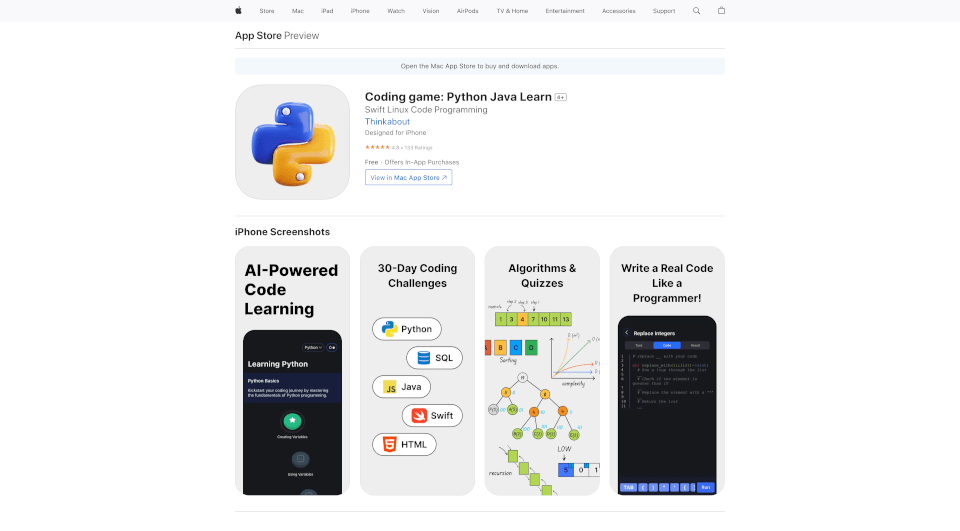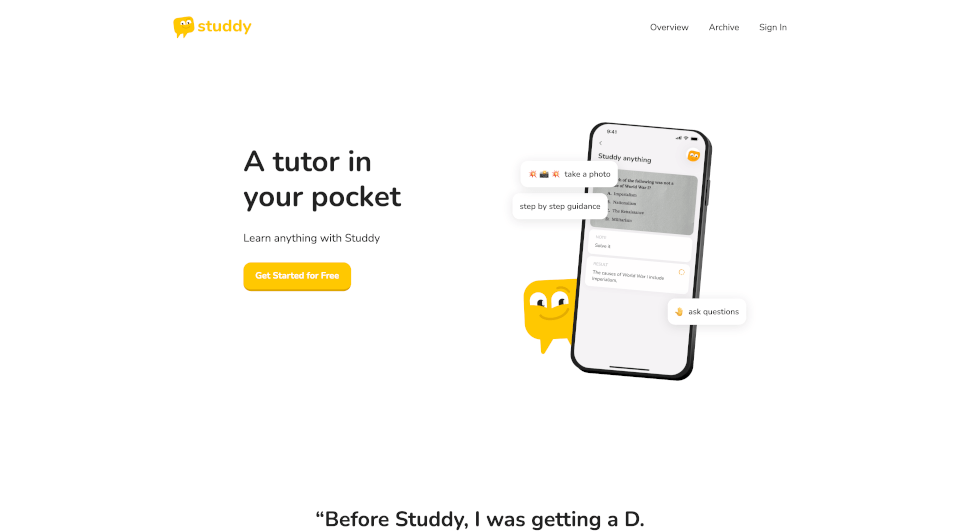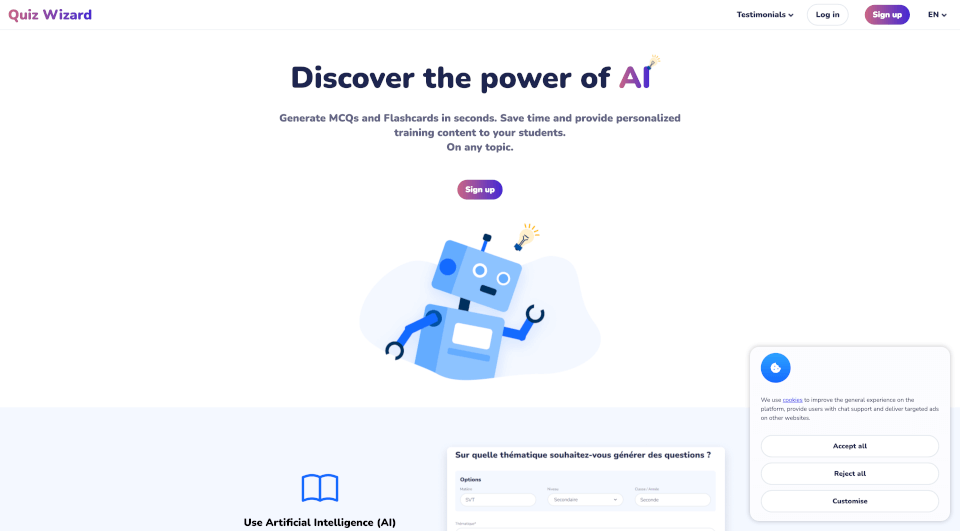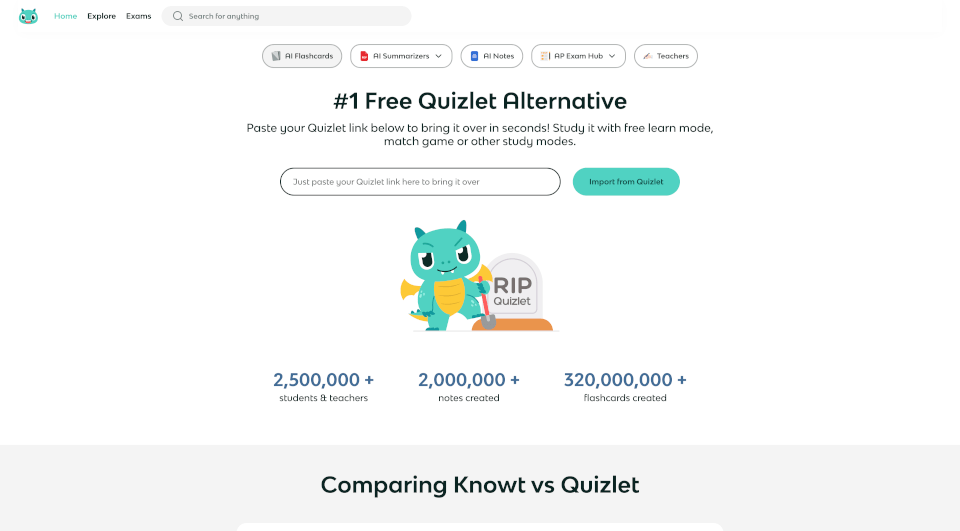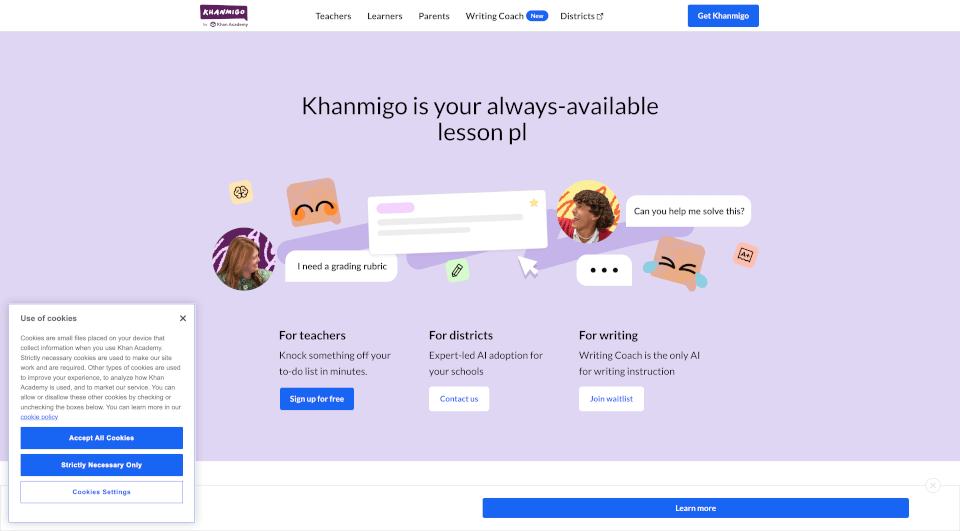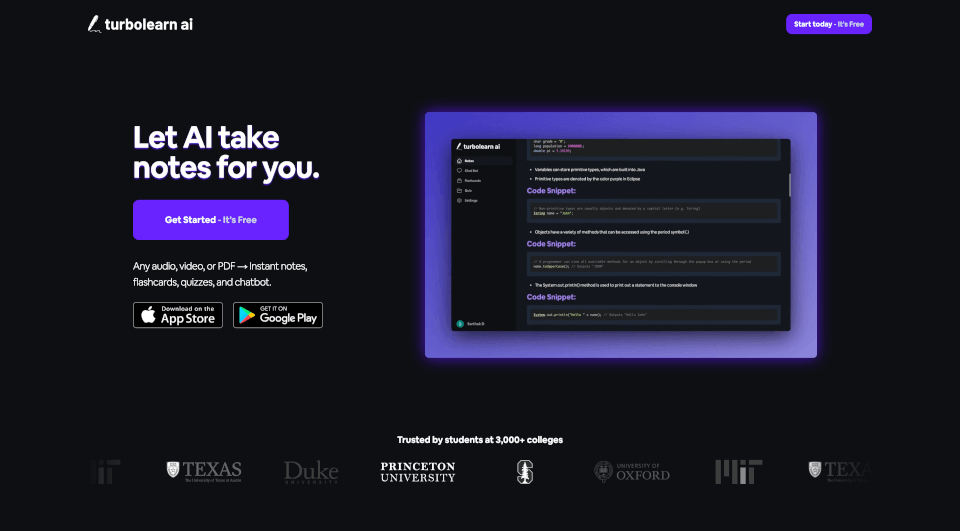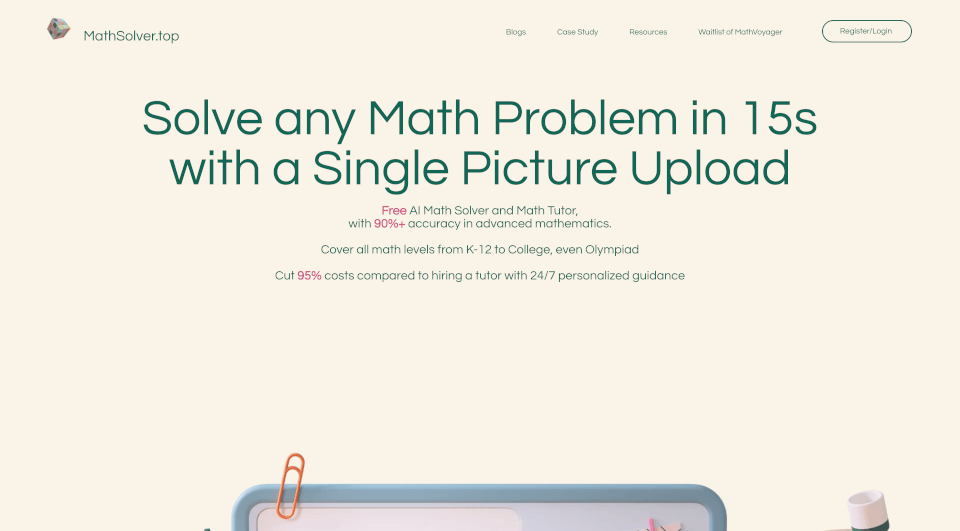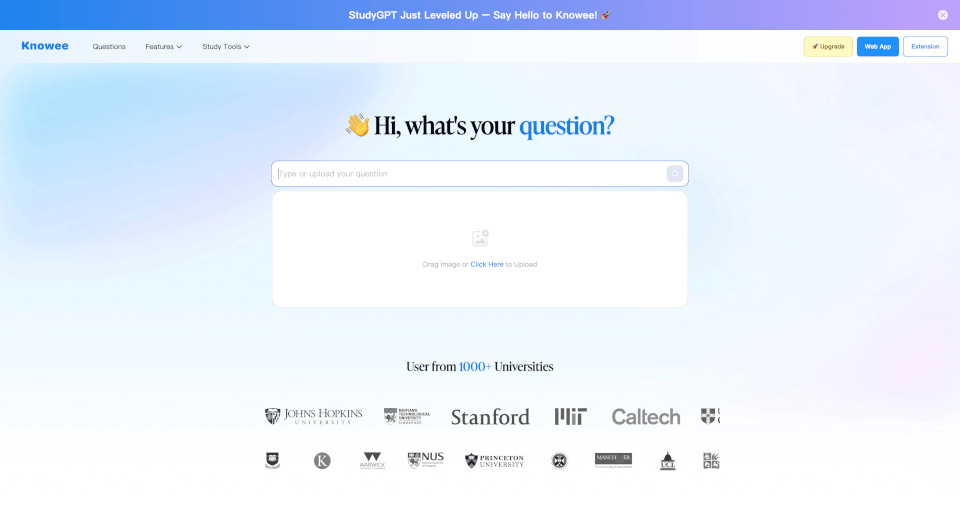What is Snipo?
Snipo is an innovative note-taking tool designed specifically for video learning. With Snipo, users can effortlessly capture insights from educational videos on platforms like YouTube, Udemy, Coursera, Skillshare, and LinkedIn Learning, and sync their notes directly to Notion. This seamless integration not only streamlines the note-taking process but also enhances retention and comprehension of complex topics.
What are the features of Snipo?
Timestamped Notes
Snipo allows users to create notes linked with specific timestamps while watching videos. This feature ensures that you can revisit critical moments in the video without searching manually, making your learning experience more efficient.
Screenshots
Capture essential visuals like charts, graphs, and slides directly from the video. This tool is perfect for visual learners who benefit from seeing key data or concepts in context.
Transcript Access
Snipo provides automatic access to video transcripts, which allows users to quickly review what has been covered. This feature is invaluable for reinforcing learning and providing additional context to your notes.
AI Flashcards Maker
The built-in AI flashcards generator creates customized flashcards from your video notes or any webpage. This functionality helps in revisiting concepts and quizzing yourself, providing a solid review method that enhances memory retention.
Custom Decks
Organize your AI flashcards into personalized decks according to subjects or topics, making it easier to study specific areas more thoroughly.
Easy Exports
With just a click, users can export their AI flashcards directly to Anki, facilitating a smooth transition to one of the most popular spaced repetition tools.
Support for Playlists and Courses
Snipo can sync an entire YouTube playlist or a learning course into Notion notes in one click. This ability ensures that your learning materials are organized and easily accessible.
Keyboard Shortcuts
Boost your productivity with keyboard shortcuts that allow you to control playback speed, pause, and capture notes without ever leaving Notion or your keyboard.
Easy Setup
Snipo integrates seamlessly into both YouTube and Notion interfaces. This user-friendly setup means you can start taking notes right away, without complicated installation processes.
What are the characteristics of Snipo?
- User-Centric Design: Snipo is designed for learners who want an intuitive and straightforward note-taking process.
- Cross-Platform Support: Works across multiple video learning platforms, making it versatile and adaptable to different learning environments.
- Community Driven: Trusted by over 20,000 users globally, Snipo has garnered positive feedback from educational enthusiasts advocating for better learning tools.
- Real-Time Collaboration: Ideal for students and professionals alike, Snipo emphasizes collaboration, allowing users to share their notes easily.
What are the use cases of Snipo?
Student Learning
For students engaged in rigorous study routines, Snipo simplifies the process of taking notes during lectures and tutorials. Capturing videos from platforms like Coursera or Udemy and transferring them to Notion allows for organized study sessions.
Professional Development
Professionals seeking to upskill through online courses are streamlined by Snipo's ability to sync notes to Notion, aiding in quick reference and structured learning plans.
Content Creators
For content creators who often consume informational videos for knowledge enhancement, Snipo serves as a perfect companion. It enables them to document insights swiftly, which can be utilized in their own content production.
Group Studies
In collaborative learning environments, Snipo makes it easier for groups to access the same notes and flashcards, thereby enriching the study experience for all.
Flashcard Learning
Using the AI flashcards maker, learners can generate quick reviews of key points from educational videos, perfect for test preparation and self-quizzing.
How to use Snipo?
To start using Snipo, install the extension on your Chrome, Edge, or Firefox browser. Once installed, navigate to any educational video, then:
- Start watching and take notes with timestamps.
- Capture screenshots of important visuals.
- Review the transcript or use the AI flashcards feature to create custom study decks.
- Sync your notes effortlessly to Notion.
- Use keyboard shortcuts to enhance your workflow as you study.