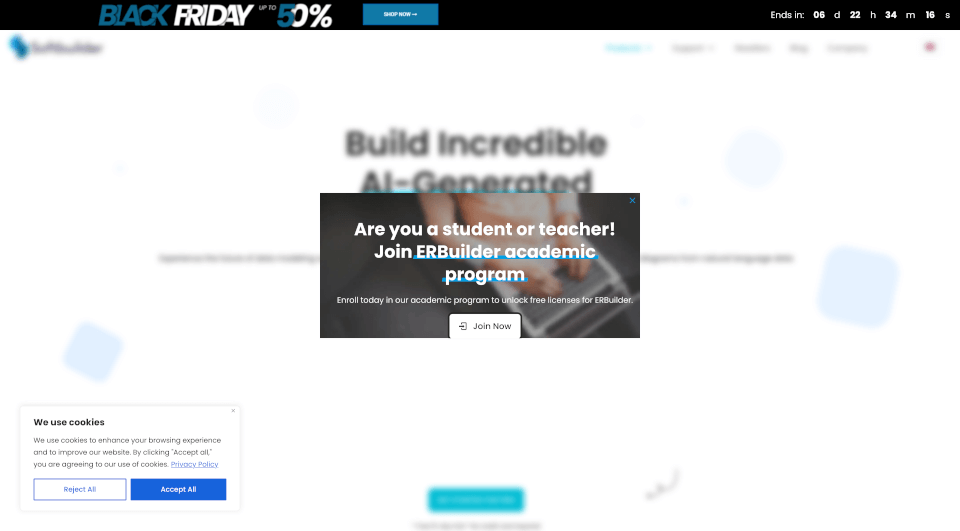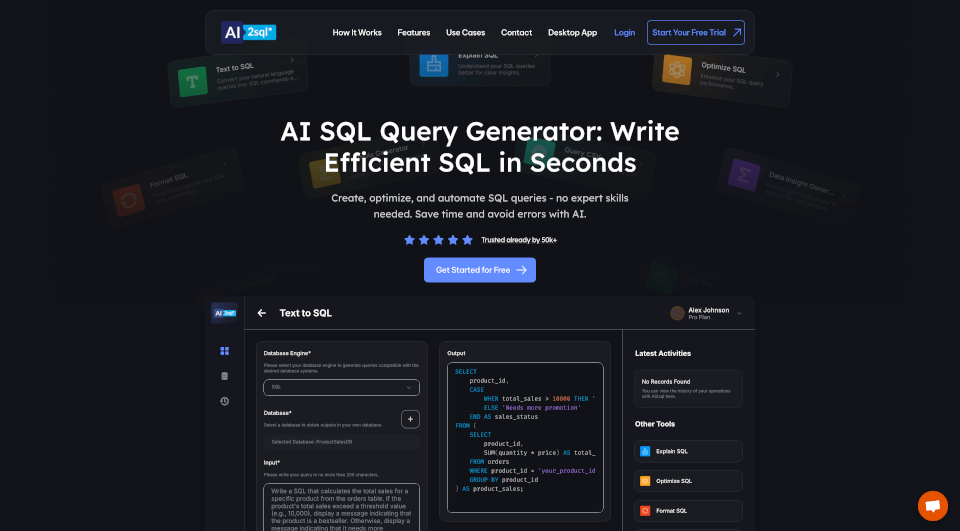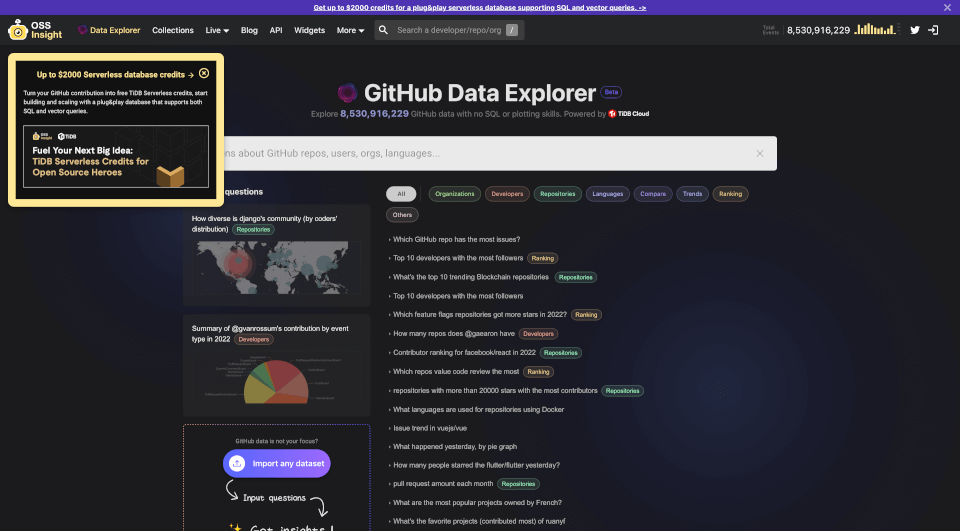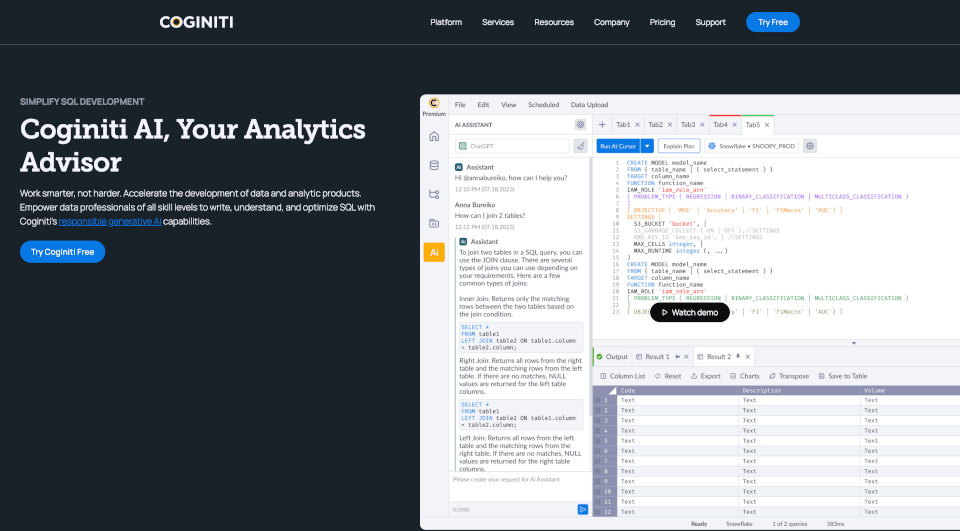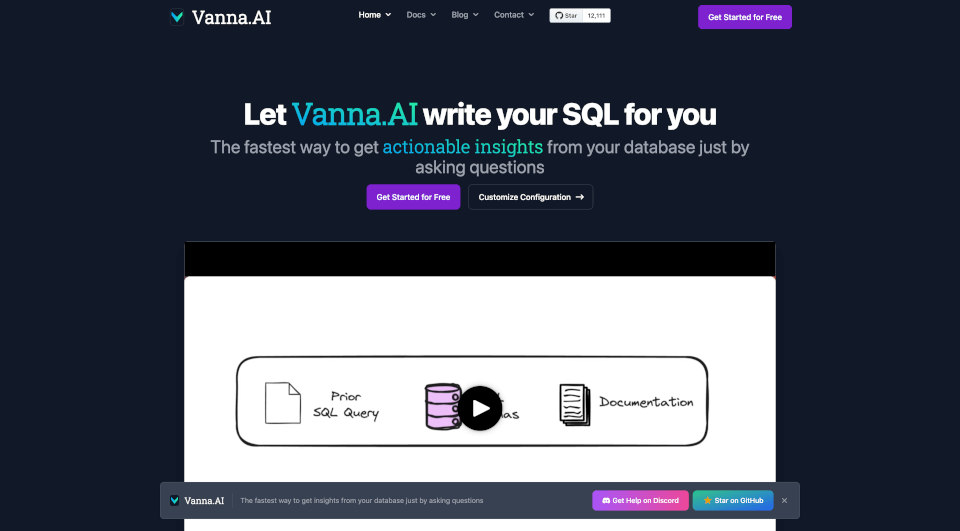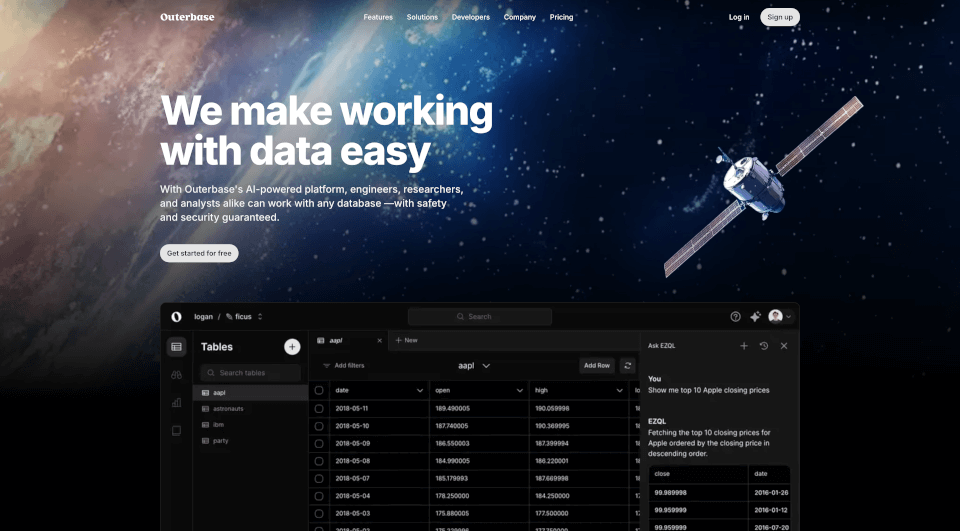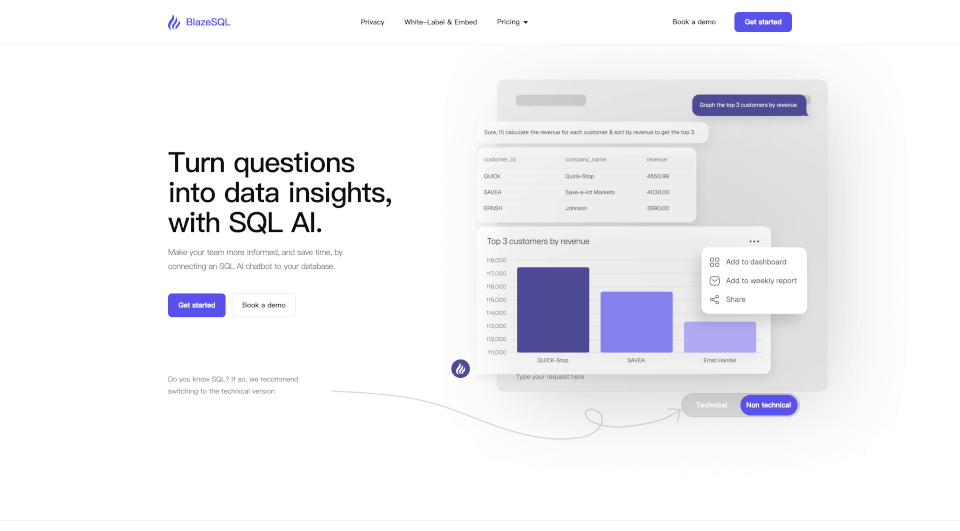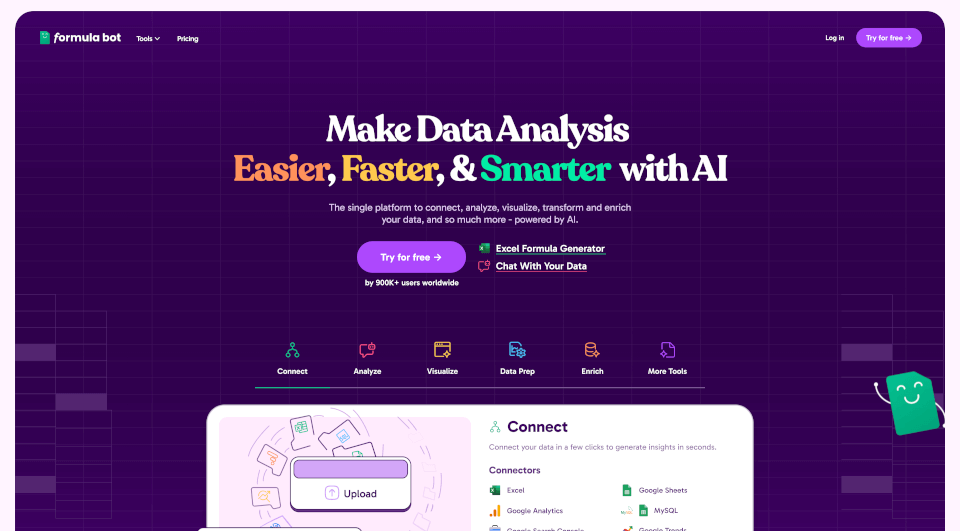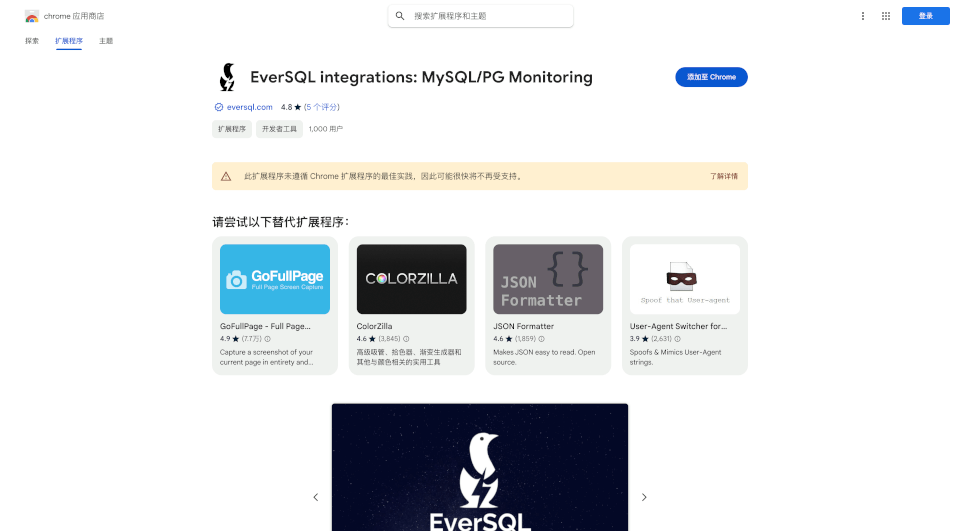What is ERBuilder?
Introducing ERBuilder, an innovative data modeling tool designed to simplify the creation and management of Entity-Relationship (ER) diagrams. Utilizing advanced artificial intelligence capabilities, ERBuilder allows users to generate ER diagrams effortlessly from natural language descriptions, user stories, or requirements. Whether you are a professional database designer or a novice, ERBuilder streamlines the data modeling process, enhancing productivity and accuracy.
What are the features of ERBuilder?
ERBuilder boasts a suite of powerful features that cater to the needs of today’s data professionals:
-
AI-Powered ER Diagrams Generation: Leverage cutting-edge AI technology to automatically produce ER diagrams from simple text inputs. This feature eliminates the time-consuming manual drawing of diagrams, allowing you to focus on what matters most: data structure and design.
-
User-Friendly Interface: Designed for ease of use, the intuitive interface allows users to navigate effortlessly, making the process of creating or modifying diagrams straightforward and efficient.
-
Model Validation: ERBuilder includes robust validation tools that ensure your data model adheres to established standards, allowing for error-free designs and reducing the risk of issues during implementation.
-
Comprehensive Documentation: Generate detailed documentation of your data models quickly. ERBuilder can create clear, concise, and visually appealing documentation to communicate your designs to stakeholders effectively.
-
Version Control: Keep track of different versions of your data models with built-in version control features. This capability is crucial for teams working collaboratively or for individuals managing multiple iterations of a project.
What are the characteristics of ERBuilder?
-
Cross-Platform Compatibility: ERBuilder operates seamlessly across various operating systems, providing flexibility and convenience to users working in different environments.
-
Collaboration Tools: Facilitate teamwork with sharing features that allow multiple users to collaborate on the same model. This functionality is vital for organizations with distributed teams.
-
Customizable Templates: Utilize pre-designed templates and customize them to suit specific project needs. With ERBuilder, you can adapt quickly to different data modeling requirements.
-
Extensive Import/Export Options: Import data from various formats and export your models to several formats, ensuring compatibility with other tools and systems.
What are the use cases of ERBuilder?
ERBuilder is suitable for a wide range of applications, including:
-
Software Development: Use ERBuilder to design complex database structures that serve as the backbone for software applications, ensuring that developers have a clear understanding of the data architecture.
-
Business Analysis: Analysts can create models that represent organizational data workflows, aiding in decision-making processes by clearly illustrating how data interacts across departments.
-
Educational Purposes: Instructors and students in computer science or data management courses can use ERBuilder to enhance learning experiences by creating practical examples of data modeling.
-
Database Management: Database administrators can utilize ERBuilder to audit existing databases and create updated models, ensuring that database designs align with business needs.
How to use ERBuilder?
-
Activate Generative AI Feature: Start by activating the generative AI feature in ERBuilder through your user interface. This entails entering a purchased generative AI key.
-
Input Your Data Requirements: Provide a few sentences detailing your data model requirements, user stories, or descriptions. This input serves as the foundation for generating your ER diagram.
-
Review Generated Diagrams: Once ERBuilder creates your ERD, examine the diagram for accuracy and completeness. You can make modifications directly in the application.
-
Update Existing Models: If you need to adjust an existing model, simply enter your updated data requirements. The AI will suggest modifications, allowing you to enhance the diagram based on new information.