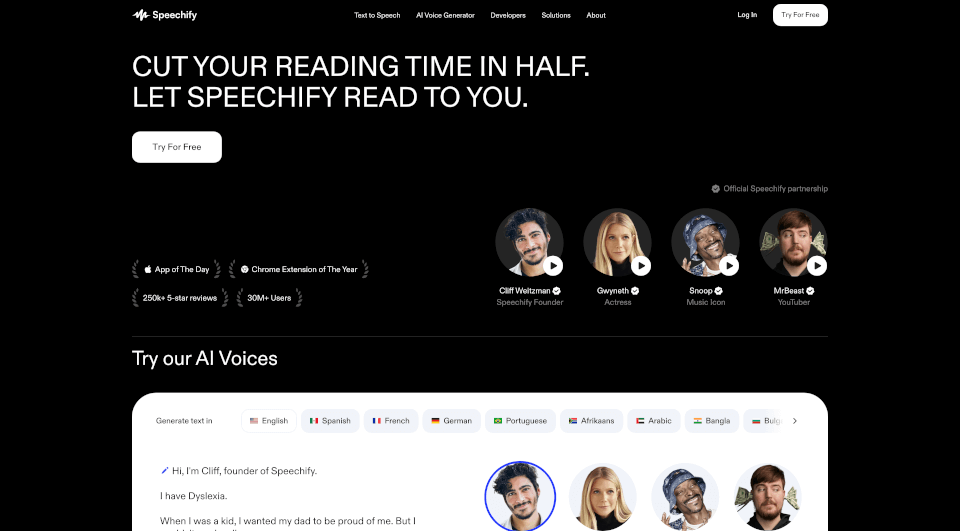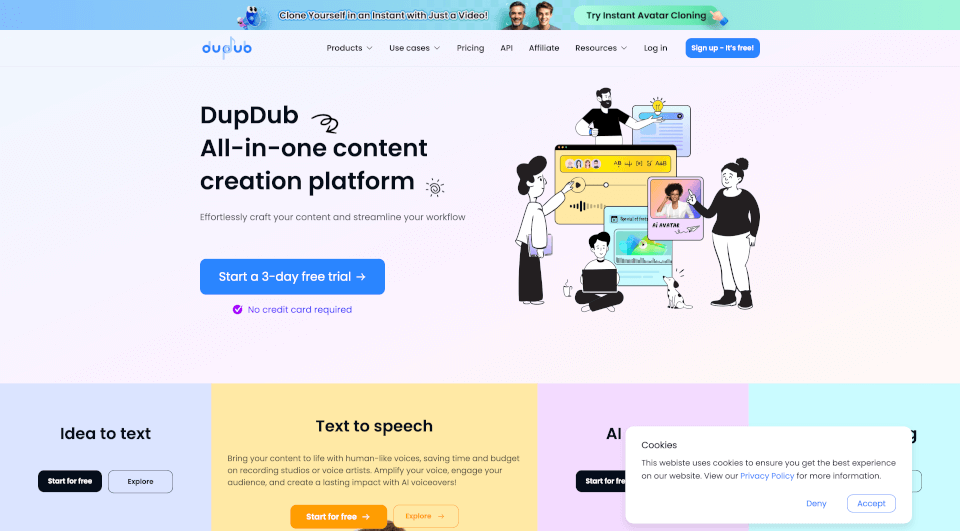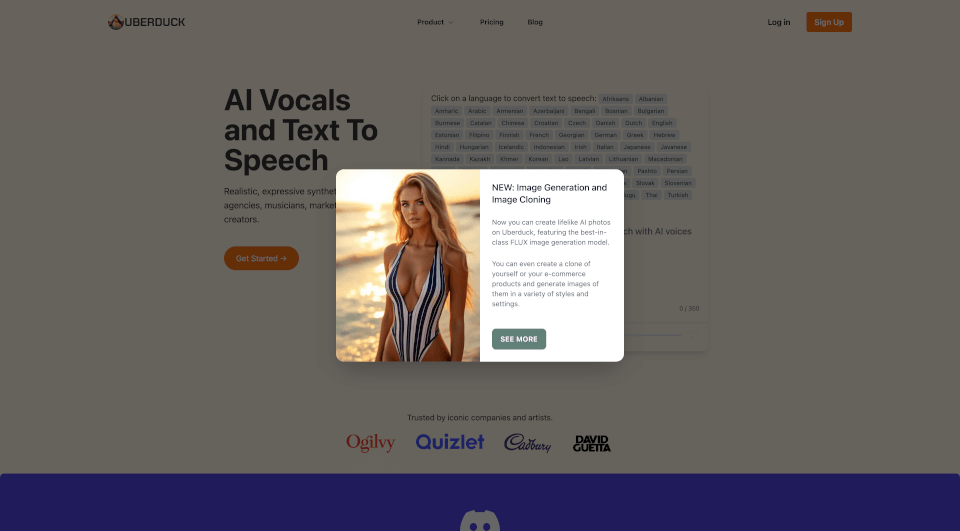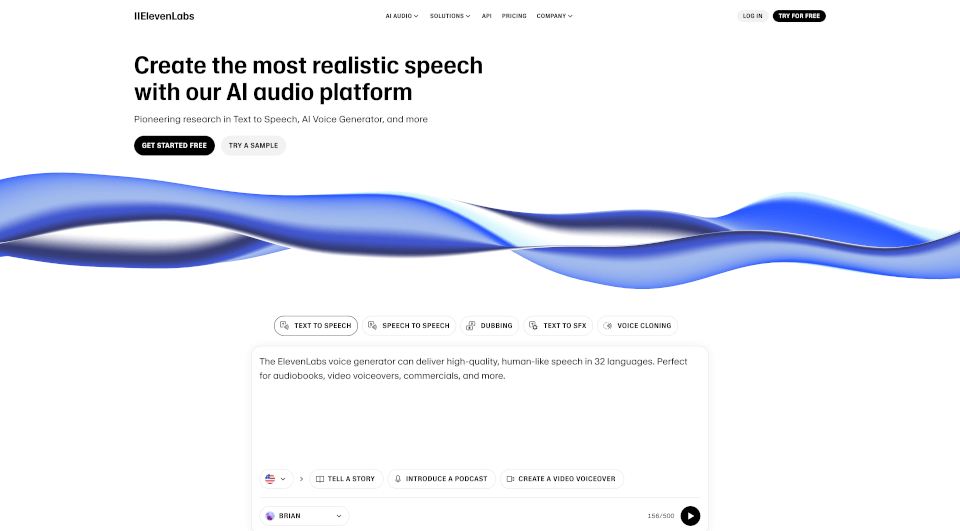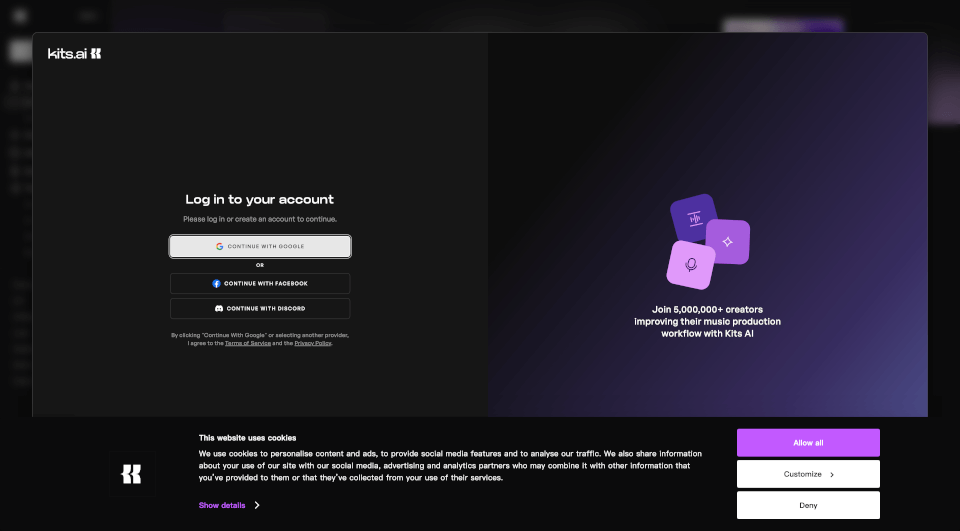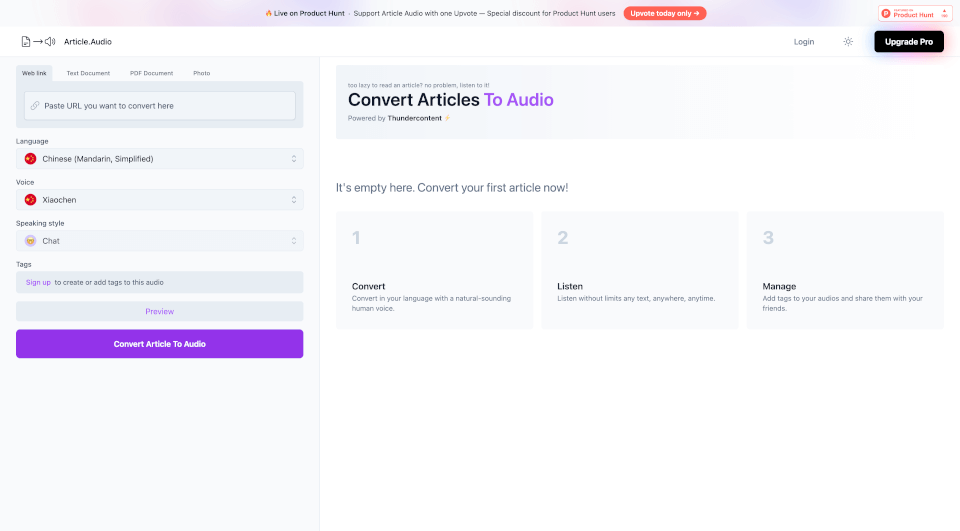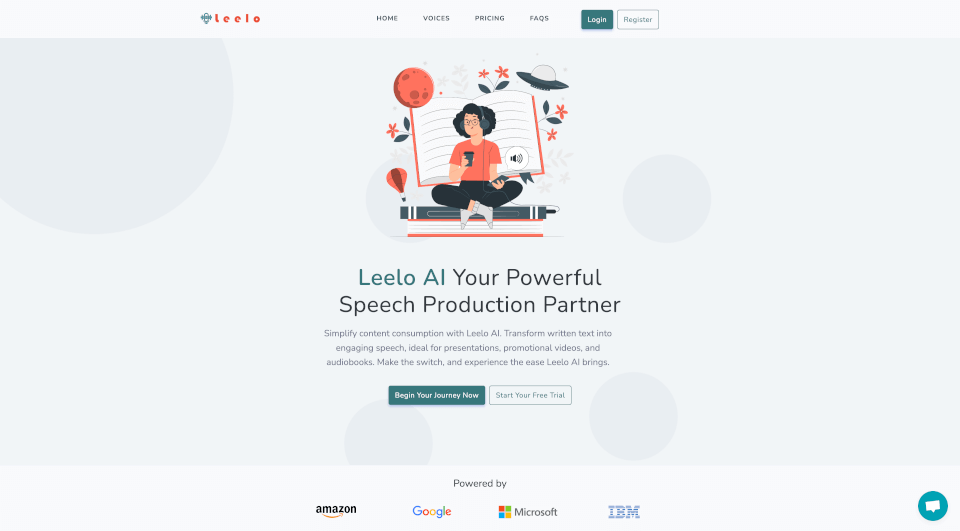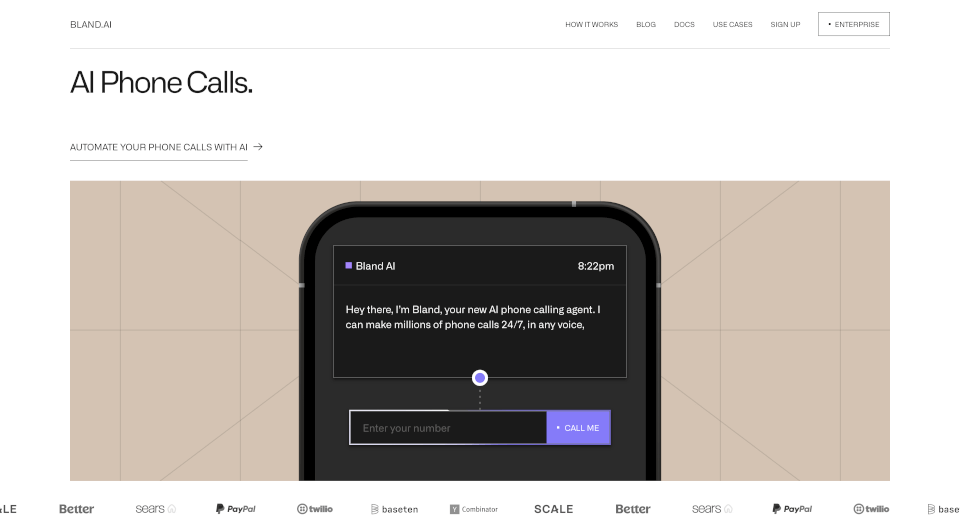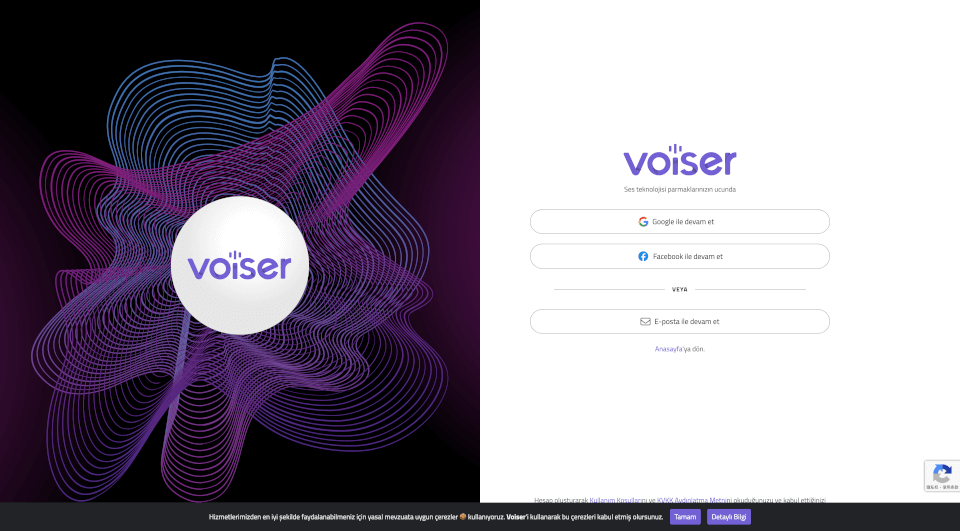What is Speechify?
Speechify is a revolutionary text-to-speech (TTS) application designed for anyone who wants to experience the convenience of listening to written content. Whether you’re a busy professional, a student grappling with reading material, or someone with learning differences such as dyslexia or ADHD, Speechify is here to transform your reading experience. With the ability to convert text into natural-sounding speech, Speechify allows you to maximize your time by turning any text into an audiobook. Speed up your reading and comprehension, reduce stress, and integrate learning into your daily routine effortlessly with Speechify.
What are the features of Speechify?
- Over 200 Natural Voices: Speechify boasts a diverse selection of more than 200 lifelike voices that span across 60 languages. Whether you prefer a soothing female voice or a dynamic male voice, you can choose one that enhances your listening experience.
- Read at Your Speed: With Speechify, you can listen up to 4.5 times faster than traditional reading techniques. It not only saves you time but also improves your retention of information. Users report saving up to 9 hours a week through the efficient use of this powerful tool.
- Instant AI Summaries: Understanding lengthy documents is made simple with instant AI summaries that provide concise takeaways, enabling you to grasp essential points without rereading.
- Scan & Listen Feature: This innovative feature allows you to scan any document or page and have it read to you aloud on your device. Just take a photo and let Speechify do the rest!
- Voice Cloning & Dubbing: With advanced voice cloning technology, you can capture your own voice or that of a loved one for a personalized touch on your readings. The dubbing feature further allows you to translate audio into different languages using the cloned voice.
- Seamless Integration: Speechify easily integrates with popular services like Google Drive, Dropbox, Canvas, and more, making it a versatile tool for anyone needing efficient reading solutions.
- Multi-Platform Support: Available on iOS, Android, Chrome, Mac, and Microsoft Edge, Speechify enables users to access their reading material anytime, anywhere.
What are the characteristics of Speechify?
Speechify is characterized by its commitment to improving the reading experience for everyone, regardless of their abilities. With intuitive design and user-friendly navigation, Speechify is accessible to all. It incorporates advanced artificial intelligence, enhancing voice quality to provide natural, human-like sounds that make listening enjoyable. Additionally, the extensive language support means that individuals can access content in their native language, making it an inclusive tool for diverse audiences.
What are the use cases of Speechify?
- For Students: Students can take advantage of Speechify to read textbooks, Google Docs, and other educational materials quickly and efficiently. The AI voice reading aids comprehension and retention, making studies easier.
- For Professionals: Busy professionals can listen to emails, PDFs, and reports while multitasking during commutes, workouts, or other daily activities. This allows them to keep ahead of their reading load without sacrificing time.
- For Leisure Readers: Book lovers can transform their reading habits by turning novels, poetry, and articles into audiobooks. The ability to listen while performing other tasks allows readers to finish books more quickly.
- For Individuals with Learning Differences: Those with dyslexia, ADHD, or visual impairments benefit immensely from Speechify as it alleviates the challenges associated with reading printed text. The app's features foster an inclusive environment for learning.
- For Seniors: Senior citizens can use Speechify to enjoy books and documents without straining their eyes, promoting a fulfilling reading experience.
How to use Speechify?
- Download the App: Start by downloading Speechify on your preferred device from the App Store, Google Play, or through the Google Chrome extension.
- Create an Account: Sign up for a Speechify account to unlock all features and access your reading list across multiple devices.
- Upload or Input Text: You can input text or upload documents directly from your device or cloud storage.
- Select Your Voice: Choose from over 200 voices and various languages that suit your preference.
- Adjust Settings: Customize the speed and voice settings to enhance your listening experience.
- Start Listening: Press play, relax, and enjoy listening to your text being read aloud as you multitask or unwind.