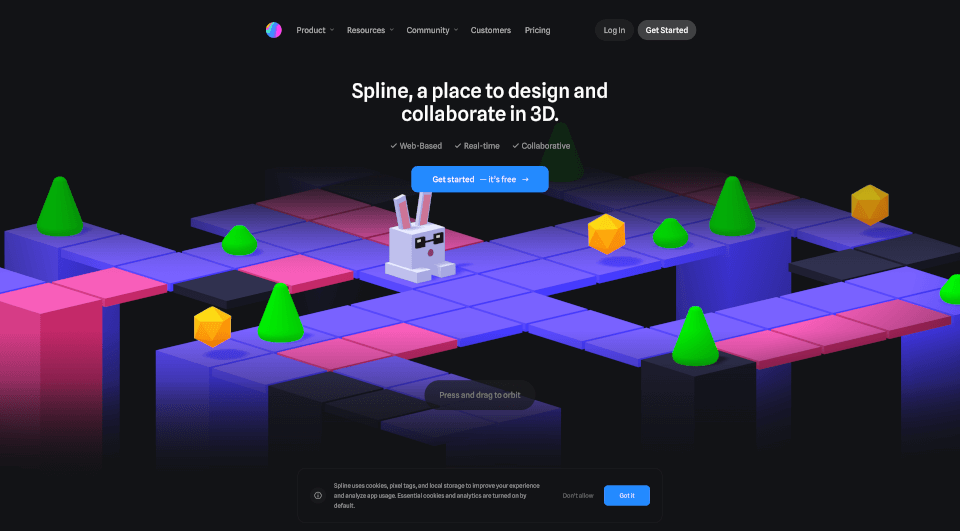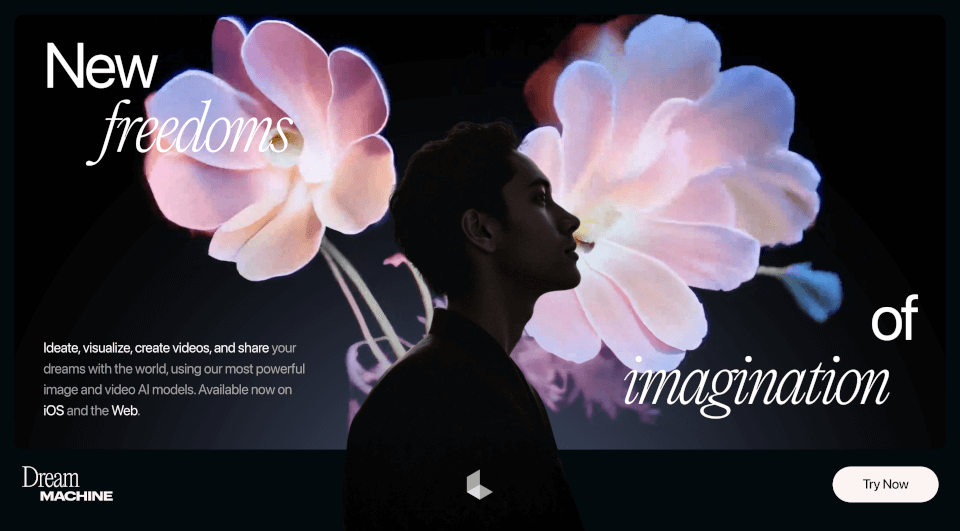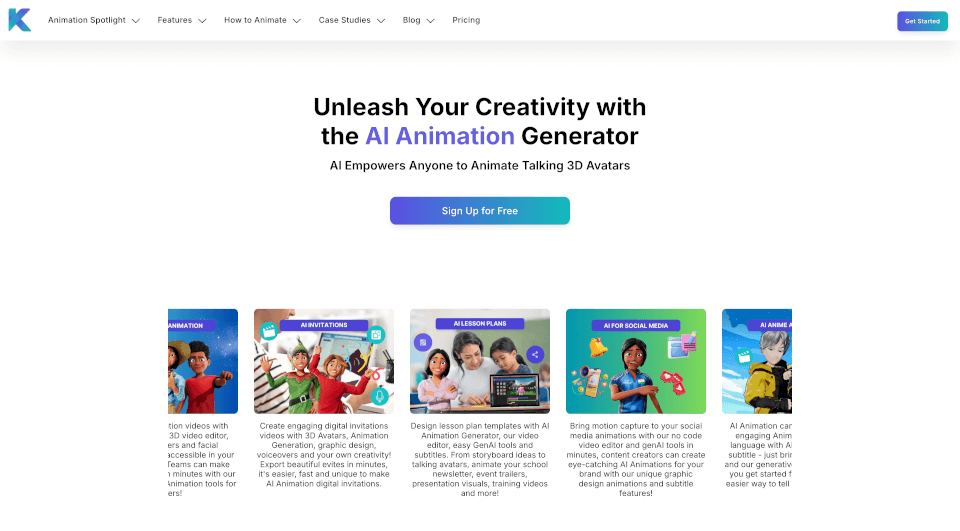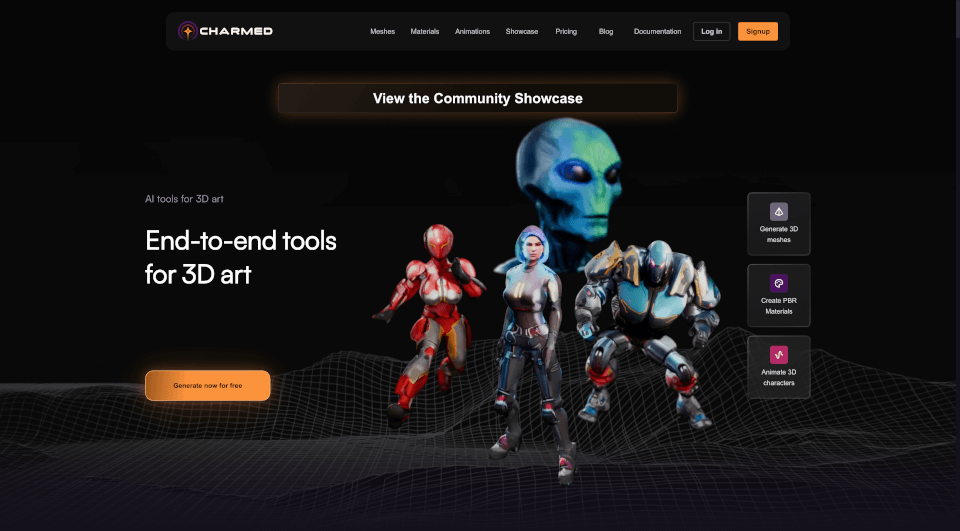What is Spline?
Spline is a revolutionary 3D design tool that allows users to create stunning and interactive web experiences directly in their browser. This free software is powered by real-time collaboration features, making it easier than ever for teams to brainstorm and design together, no matter where they are located. With a simple and intuitive interface, Spline offers a variety of tools for 3D modeling, animation, and interaction, opening up endless possibilities for creativity.
What are the features of Spline?
Real-time Collaboration
With Spline, teams can work together in real-time, fostering a seamless collaborative environment. Invite peers, set individual permissions, and get feedback instantly, making the design process efficient and inspiring.
Easy 3D Modeling
Spline provides powerful 3D modeling tools, enabling users to create and manipulate parametric objects and use polygonal editing techniques. The diverse toolset ensures that both beginners and professionals can bring their ideas to life.
Animation and Interactivity
Give your designs life with Spline's animation capabilities. Animate 3D objects, create transitions, and develop interactive elements without any coding. Enable users to engage with your designs through drag and drop interactions and tangible elements.
Material Layers and Texturing
The material layers feature allows for fine-tuning the appearance of each model. Apply various textures, colors, and finishes to enhance visual appeal and realism. This functionality makes Spline stand out as a 3D design software.
Physics Simulations
Create realistic interactions with the physics simulation feature. Users can establish real-time physics, allowing designers to simulate gravity, motion, and collision in their projects, making designs more engaging and visually dynamic.
Game Controls
Whether it’s a 3rd person or 1st person perspective, Spline simplifies the creation of game controls and experiences. Users can easily set up functionalities that cater to gaming perspectives, expanding the applications of 3D design.
Export Options
Export your work in various formats, including JPG/PNG for images, MP4/GIF for videos, and GLTF/USDZ for 3D models. This versatility ensures that your designs can be integrated seamlessly across different media and platforms.
Templates Library
Jumpstart your creativity with the templates library, which offers a collection of pre-designed assets and objects. Users can remix these templates or use them as a foundation for new projects, facilitating a rapid design process.
What are the characteristics of Spline?
- Web-Based: Fully functional within a web browser, eliminating the need for downloads or installations.
- Intuitive UI: Designed for ease of use, allowing anyone to delve into 3D design without extensive training or knowledge.
- Cross-Platform Compatibility: Accessible from various devices, including macOS and Windows, making it versatile for all users.
What are the use cases of Spline?
Web Design
Designers can create interactive web pages with 3D elements that captivate users, enhancing overall engagement and aesthetics.
Game Development
Game designers utilize Spline to create immersive environments and character models, allowing for unique gaming experiences that attract players.
Product Prototypes
Businesses can design 3D prototypes of products that enable stakeholders to visualize concepts before production, streamlining development processes.
Educational Tools
Educators can use Spline to develop interactive learning materials that provide students with immersive experiences, enriching the educational process.
Marketing and Branding
Marketers leverage the platform to create impressive visual content that stands out, such as unique 3D advertisements or brand presentations.
How to use Spline?
To get started with Spline, follow these easy steps:
- Sign Up: Create a free account on Spline's website.
- Explore Examples: Browse through various 3D design examples to derive inspiration.
- Create a Project: Start a new project and select your 3D designs or templates from the library.
- Modeling: Use the intuitive tools to build your 3D models, applying textures and animations as desired.
- Invite Collaborators: Share your project link with team members for feedback and brainstorming.
- Export Your Work: Once satisfied, export your designs in your desired format for sharing or integration into web projects.
Spline Pricing Information:
Spline is free to use with additional premium offerings available for teams seeking enhanced features and capabilities.
Spline Company Information:
Spline, Inc. is dedicated to providing innovative tools for 3D design and collaboration. With a user-friendly interface and robust functionality, Spline aims to foster creativity and streamline workflows for individuals and teams.