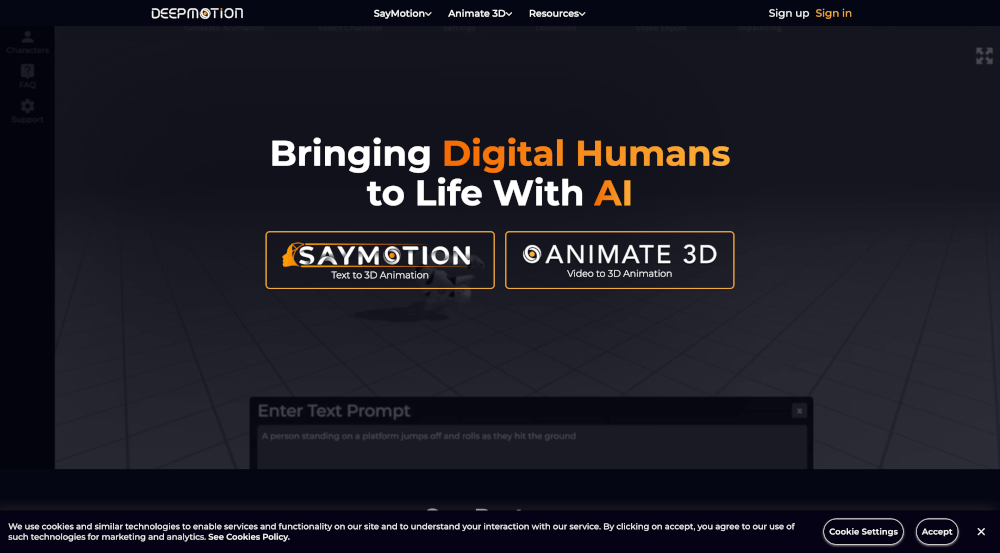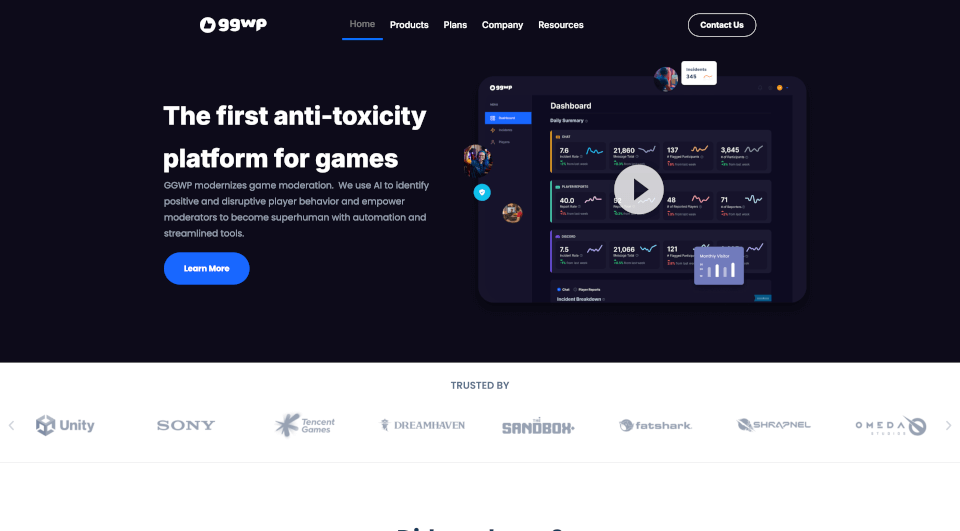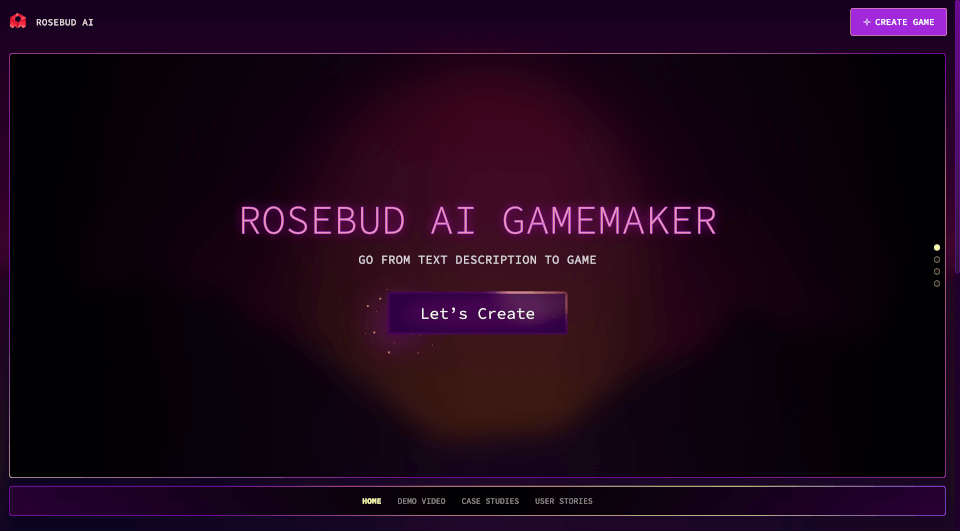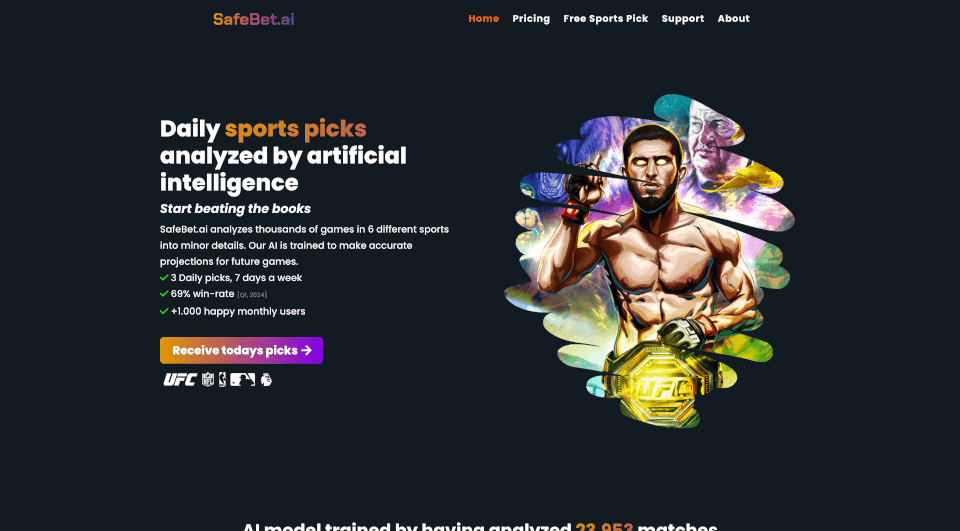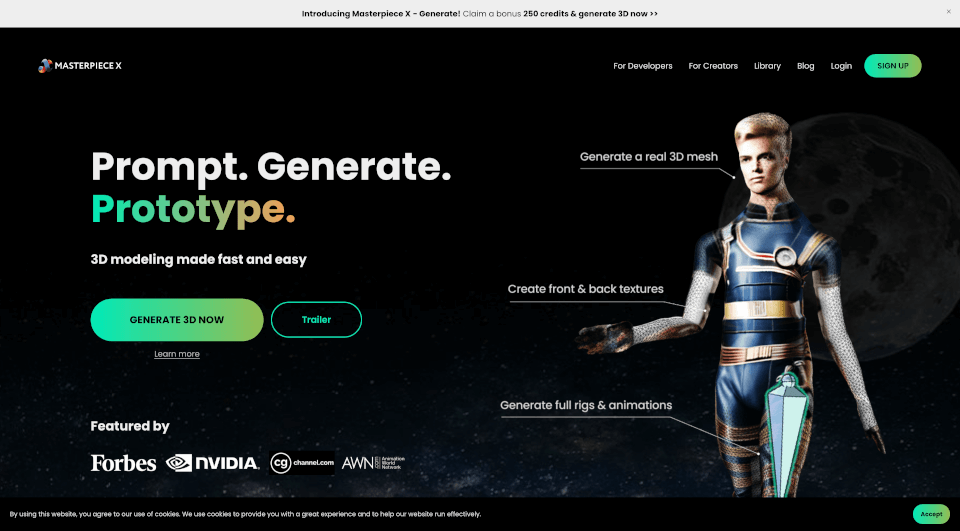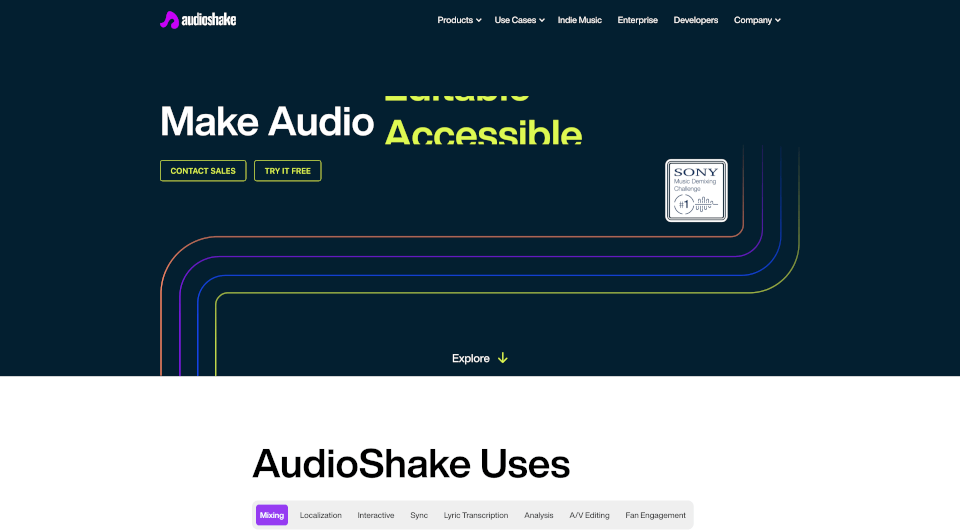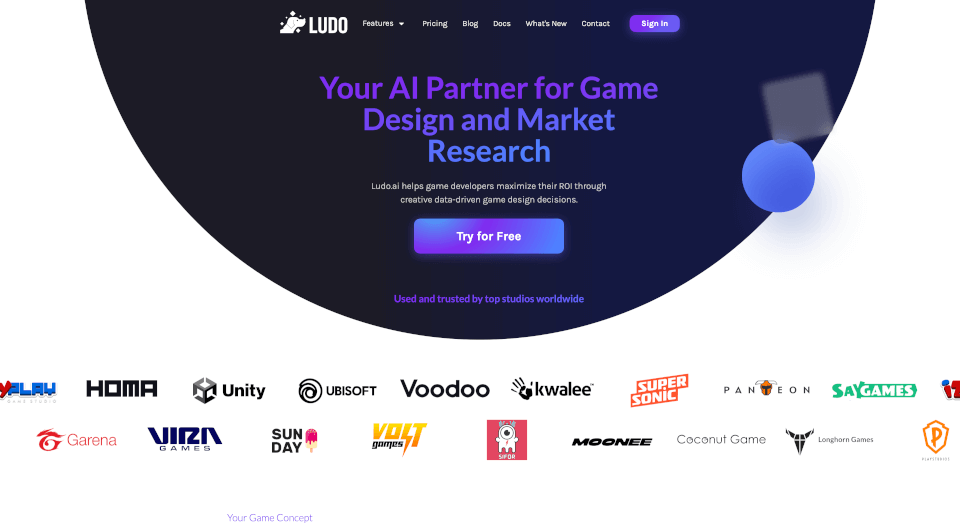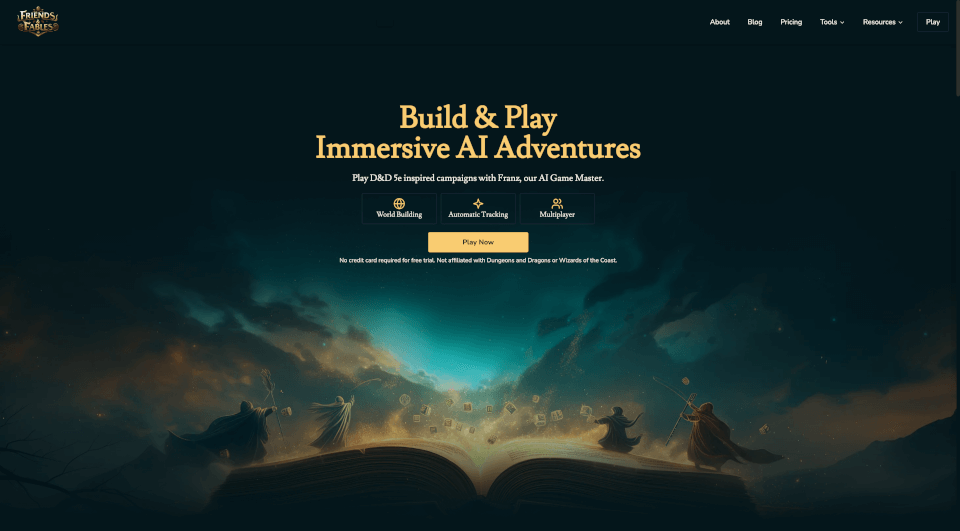What is Sprite Fusion?
Introducing Sprite Fusion, the ultimate free online tilemap editor that empowers you to design stunning 2D tilemaps effortlessly. This innovative tool is tailored to help you create intricate maps for your video games without the hassle of complex setups or costly software. Whether you're an indie developer or a hobbyist, Sprite Fusion streamlines the level design process, enabling you to focus on what truly matters – crafting beautiful game worlds.
What are the features of Sprite Fusion?
Sprite Fusion boasts a range of features that set it apart from other tilemap editors in the market:
- User-Friendly Interface: The simple drag-and-drop design makes importing tilesets a breeze.
- Intuitive Tile Map Editor: Draw your levels using an intuitive tilemap interface where you can select single or multiple tiles with ease.
- Auto-Tiling System: This essential feature allows for rapid terrain design by automatically arranging tiles based on their neighbors, saving valuable development time.
- Collision Support: Easily set layers as colliders for efficient collision management within your game.
- One-Click Exports: Directly export your tilemap as a native Unity Package or Godot Scene, allowing for seamless integration with these popular game engines.
- Web-Based Access: Work from your browser without the need for downloads, ensuring you can access your projects from anywhere.
- Fast Integration with Game Engines: Effortlessly export maps to Unity, Godot, or Defold, enabling quick implementation in your projects.
What are the characteristics of Sprite Fusion?
The characteristics of Sprite Fusion highlight its versatility and modern design:
- Free to Use: Enjoy unlimited projects without any fees, no login required.
- Cross-Platform Compatibility: Accessible on all major browsers, including Chrome, Safari, and Firefox.
- Lifetime Updates with Collector's Edition: Upgrade to the Collector's Edition for exclusive offline access and faster map exports with free lifetime updates.
- Retro Game Design Tools: Perfect for developing retro-style games, especially with built-in features for GB Studio, which is compatible with creating Game Boy titles.
What are the use cases of Sprite Fusion?
Sprite Fusion is ideal for a variety of scenarios where tilemap creation is essential:
- Indie Game Development: Perfect for independent developers looking to create engaging game experiences without spending on expensive software.
- Educational Purposes: Great for teaching students about game design and level creation in a simple and interactive way.
- Hobby Projects: Allows hobbyists to experiment with game design and learn skills without significant financial commitment.
- Retro Game Projects: Tailored for creators aiming to develop retro games, ensuring authenticity and nostalgia in game design.
How to use Sprite Fusion?
To get started with Sprite Fusion, follow these simple steps:
- Import Tileset: Drag and drop your tileset image into the editor or use the clipboard paste feature.
- Create Your Map: Utilize the intuitive tilemap editor to draw your levels, selecting from various tiles conveniently.
- Set Up Collisions: Assign collision properties to specific layers as needed for your game's mechanics.
- Auto-Tile: Use the auto-tiling feature to streamline the process of terrain building.
- Export Your Map: Once your design is complete, export your tilemap with just one click to your desired game engine.
Sprite Fusion Pricing Information:
Sprite Fusion is entirely free to use, making it accessible to all. For those looking for additional features, the Collector's Edition is available for a one-time fee of $11.99 (discounted from $15.99), which includes powerful offline capabilities and faster exports.