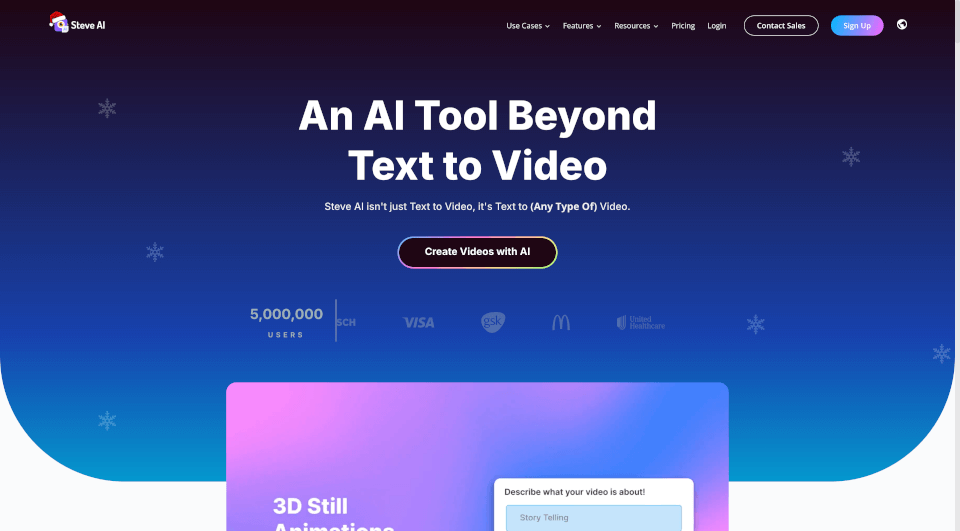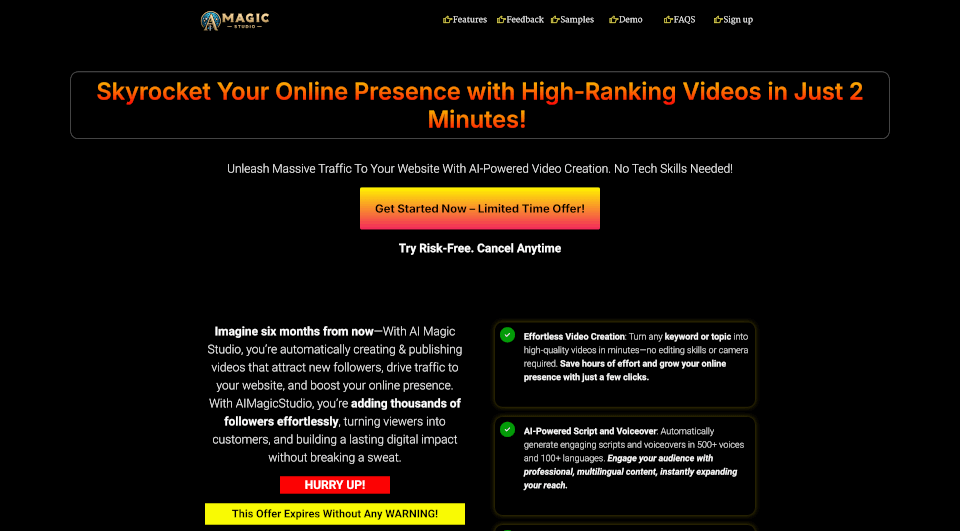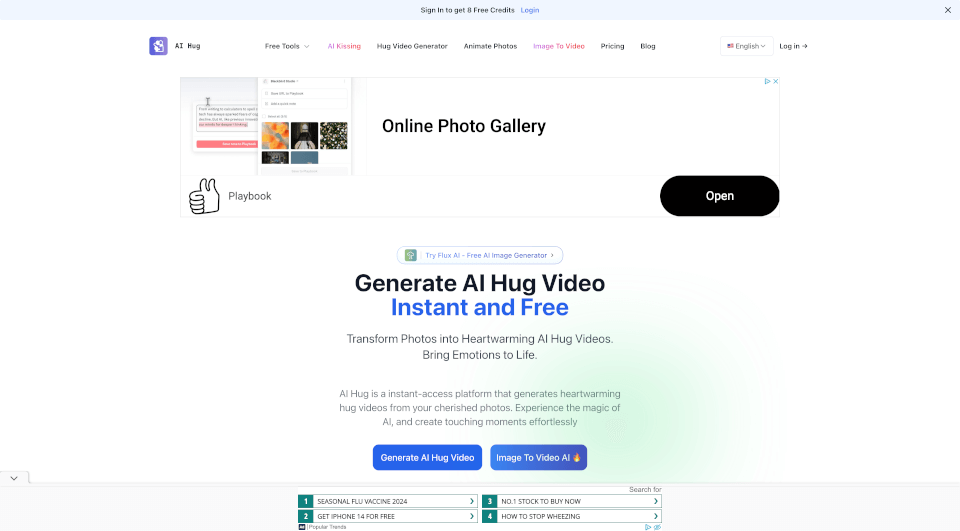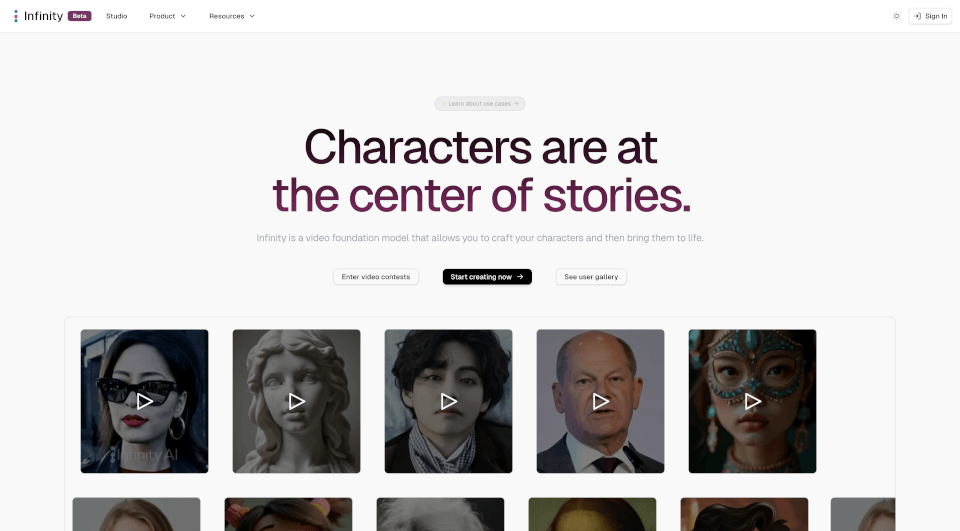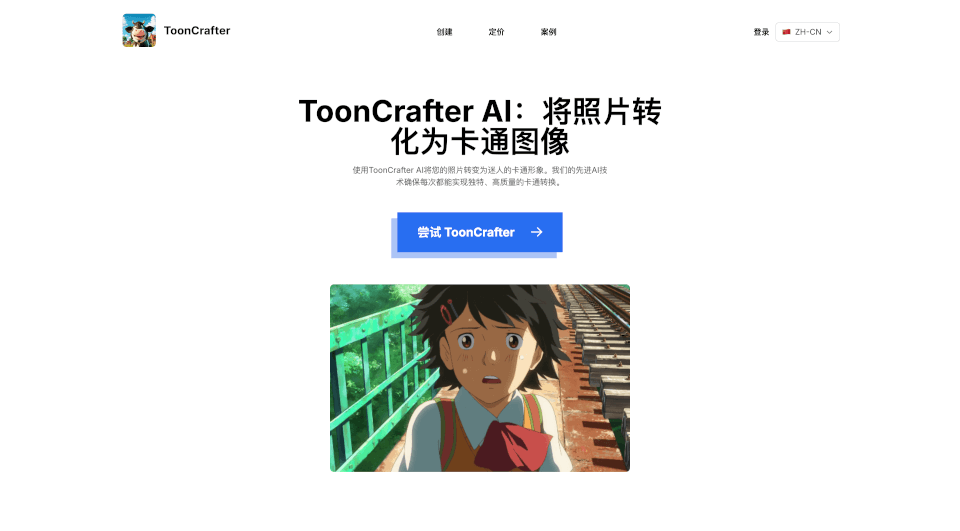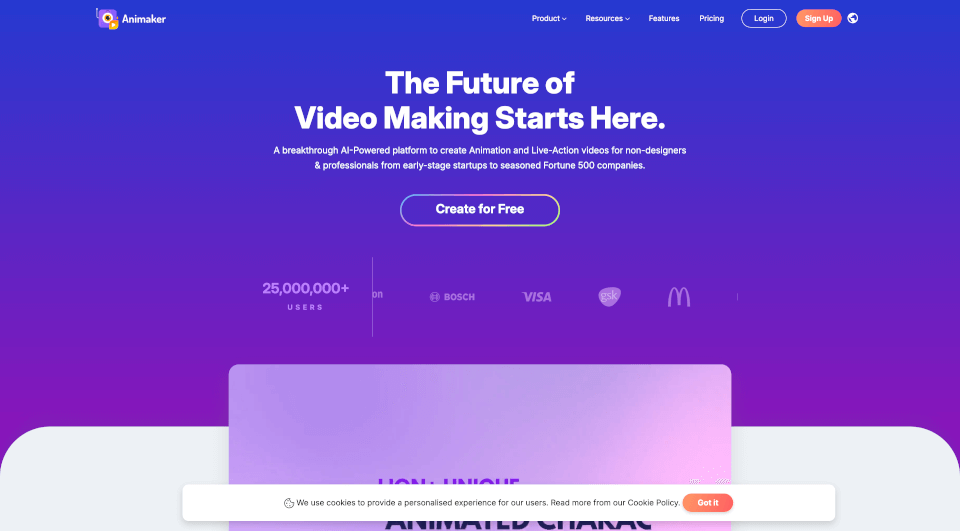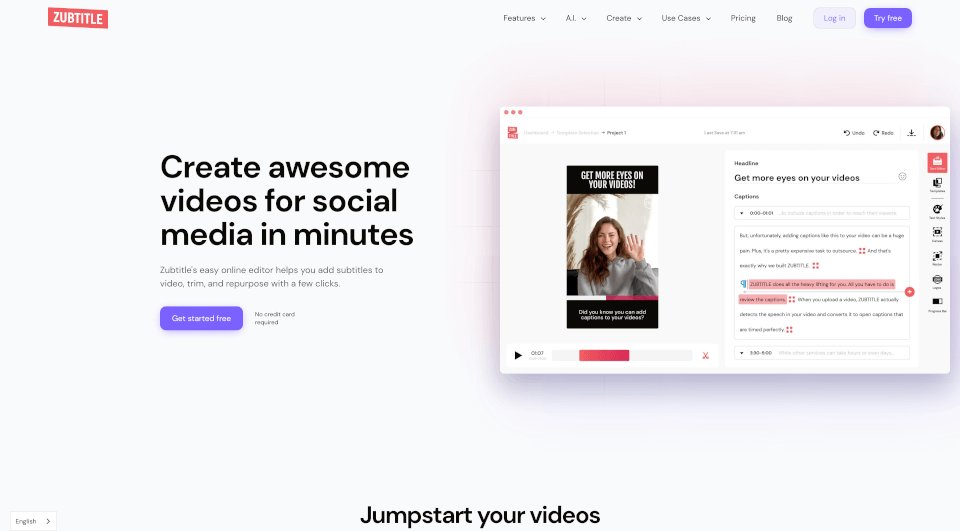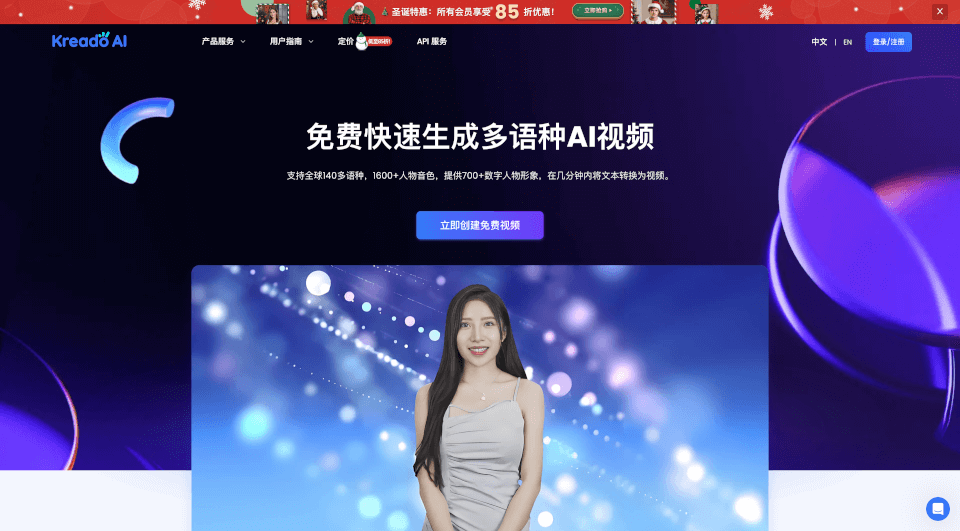What is Steve.ai?
Steve.AI is revolutionizing video creation with its cutting-edge AI Video Generator Tool. Designed to transform text into compelling videos and animations in mere seconds, this tool makes video production accessible for everyone, from educators to marketers, and even casual users looking to make personal content. With over 5 million users, Steve.AI represents the world's fastest AI software in the video-making space, offering versatility and efficiency without the steep learning curve traditionally associated with video editing.
What are the features of Steve.ai?
Steve.AI boasts a plethora of features designed to enhance your video creation experience. Here are some highlights:
- Text to Video Conversion: Converts written content into visually engaging videos, making it perfect for educational purposes, social media content, and online courses.
- AI Voice Over Integration: Effortlessly turn audio files or voice-overs into videos that captivate viewers and enhance engagement.
- Customizable Animated Avatars: Choose from over 400 prebuilt AI avatars or create unique characters of your own, complete with customized expressions and actions.
- Generative AI Technology: Not just limited to animation, Steve.AI can create various styles of videos including live-action, TalkingHead, and hybrid formats.
- Multilingual Support: Reach global audiences with videos in multiple languages, removing barriers to education and sharing.
- Extensive Media Library: Gain access to millions of human-created and AI-generated assets to enrich your content, including videos, images, and sound effects.
- Advanced Editing Tools: A suite of 40+ video editing tools that allow for intricate adjustments and refinements.
What are the characteristics of Steve.ai?
Steve.AI stands out due to several unique characteristics:
- User-Friendly Interface: Simplifies video creation with an intuitive dashboard that guides users through the process, regardless of their technical expertise.
- Rapid Video Creation: Transform ideas into finished products quickly, with the ability to produce videos of up to 20 minutes in length in a matter of seconds.
- Diverse Output Options: Generate videos in various formats, from educational tutorials to marketing promotions, social media snippets, and corporate communications.
- High Customization Levels: Users can add personal touches such as logos, images, and audio tracks, making each video truly unique.
- Adaptive Learning: The AI continuously learns from user inputs, ensuring an improving production quality that meets evolving demands.
What are the use cases of Steve.ai?
Steve.AI is versatile enough to cater to numerous application scenarios:
- Education: Useful for online course creation, instructional videos, and educational content development that engages students effectively.
- Marketing: Perfect for creating promotional videos, product showcases, video ads, and social media content tailored to capture audience attention.
- Corporate Communication: Ideal for onboarding videos, training sessions, and internal communications that simplify conveying key messages to teams.
- Social Media: Tailor-made for creating Tiktok videos, Facebook posts, Instagram reels, and YouTube content that keeps audiences engaged and entertained.
- Personal Use: From birthday wishes to wedding invitations, Steve.AI allows users to create memorable personal videos for special occasions or personal projects.
How to use Steve.ai?
Creating videos with Steve.AI is straightforward. Follow these steps:
- Sign Up: Visit the Steve.AI website and create an account.
- Select Video Type: Choose from various categories such as education, marketing, or personal use.
- Input Your Content: Enter your text, upload media, or provide audio files that you want to convert into video.
- Customize Output: Use the customization options to add logos, select avatars, and modify audio settings.
- Preview & Edit: Watch a preview of your video, utilize the editing tools to make adjustments, and ensure it meets your expectations.
- Export Your Video: Once satisfied, download your video or share it directly on social media platforms.
Steve.ai Pricing Information:
Steve.AI offers a free tier for users to generate AI videos without a cost. Premium plans start as low as $15/month and include additional customization features suitable for businesses or advanced applications.