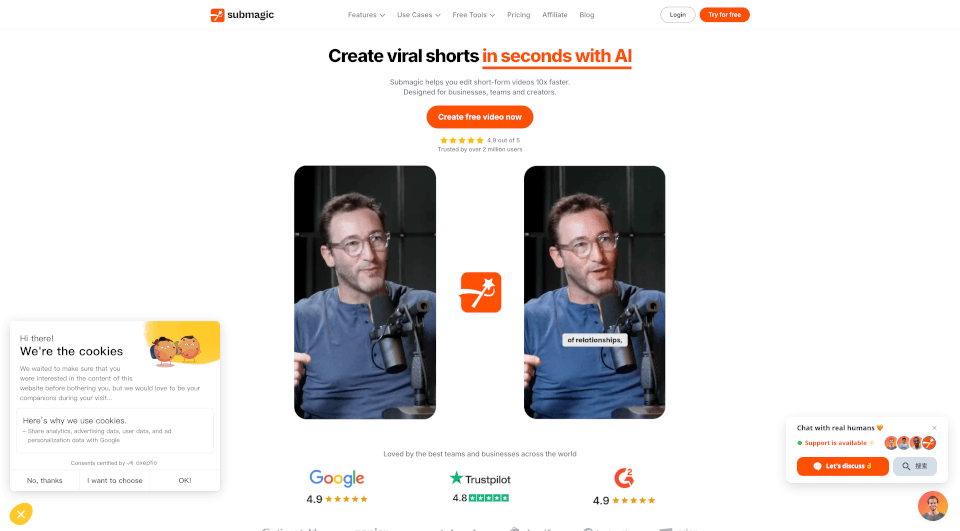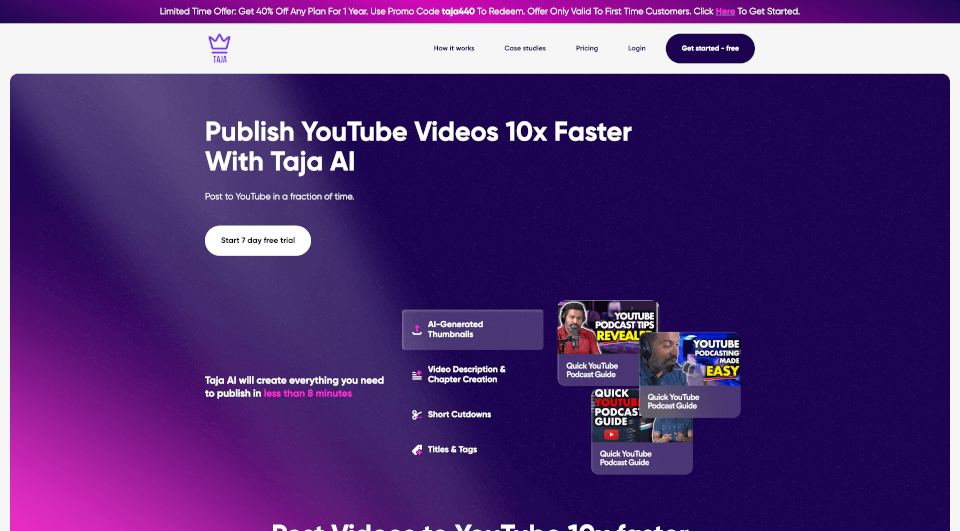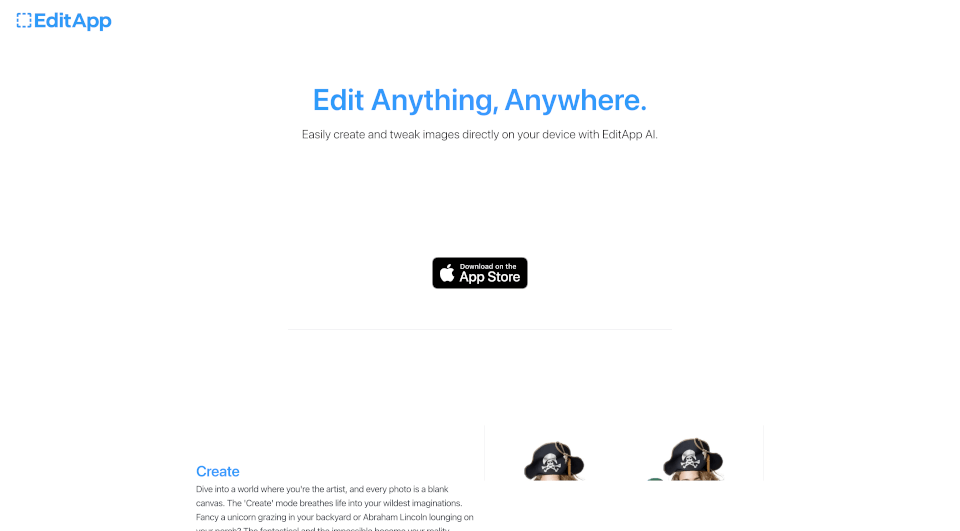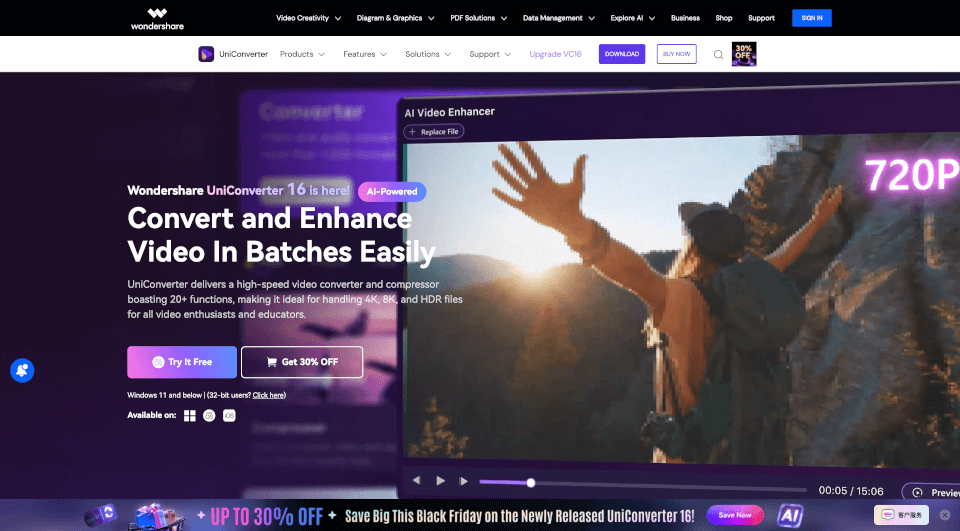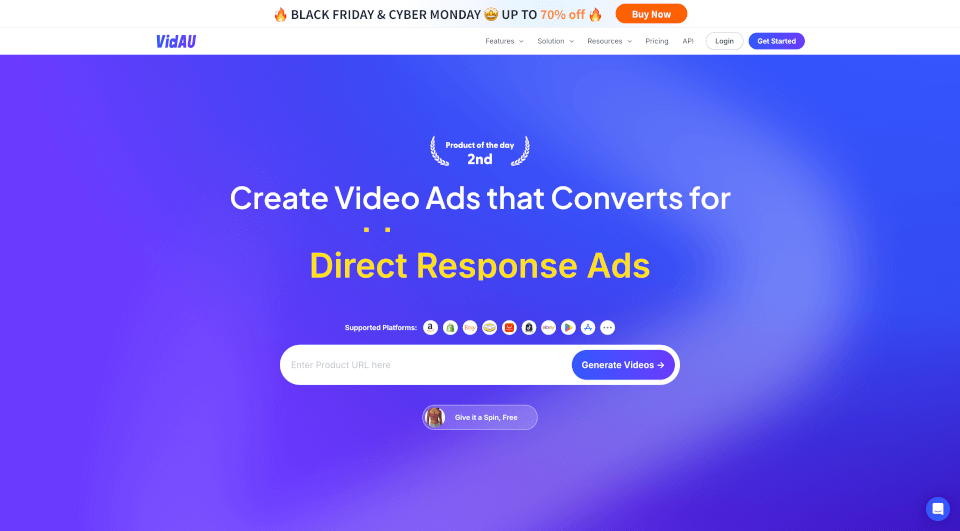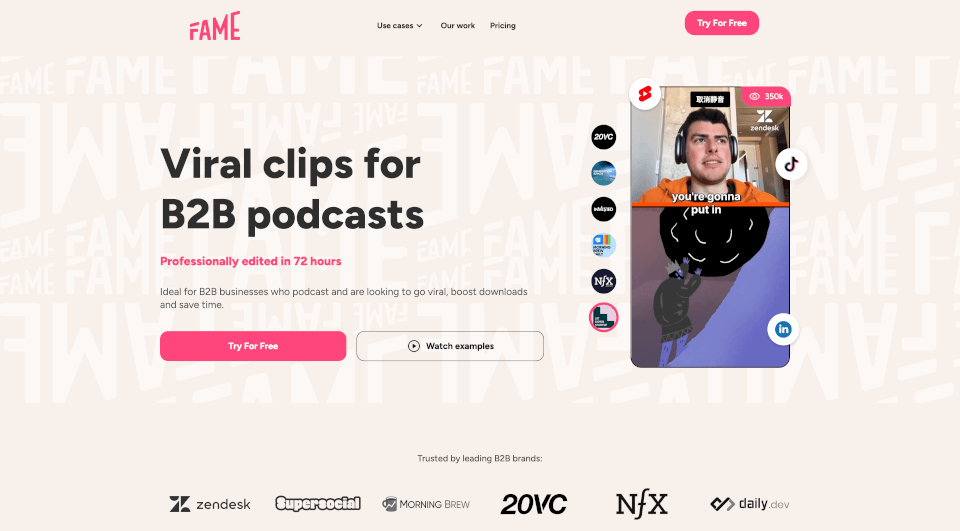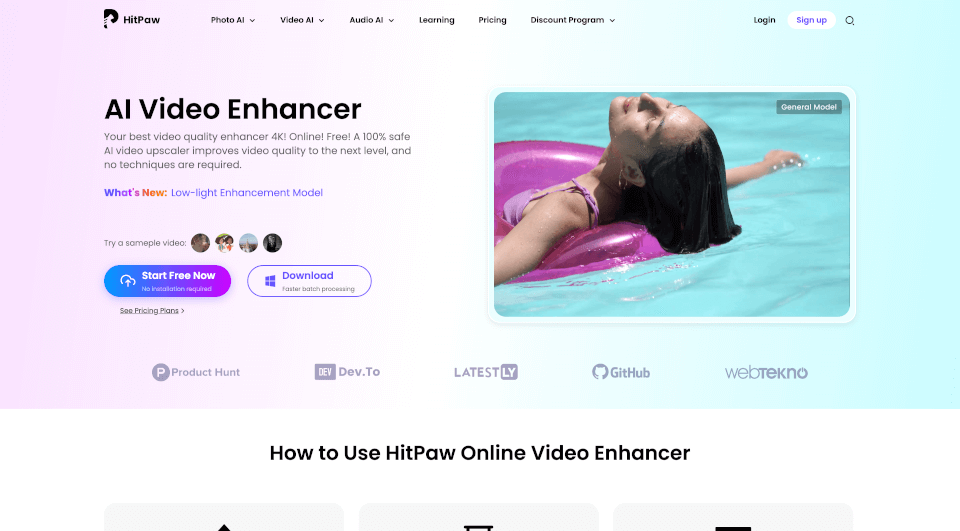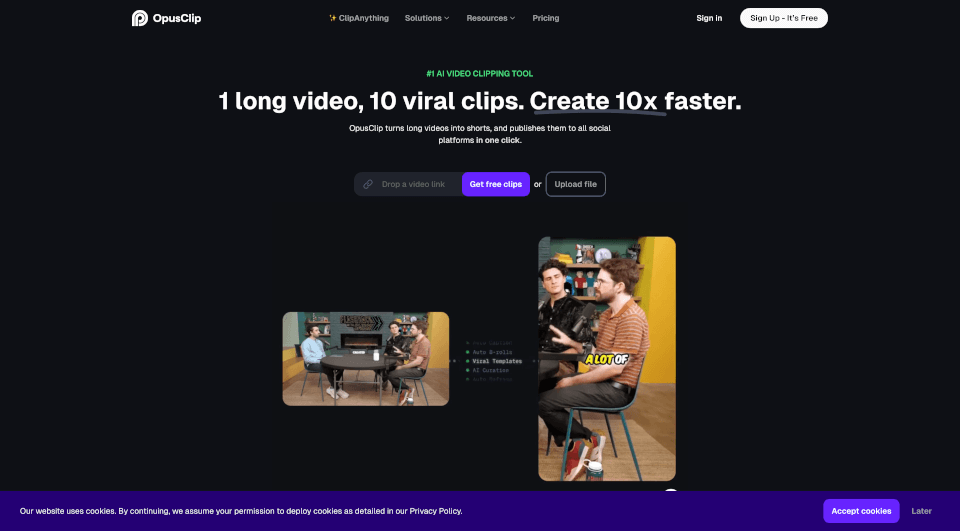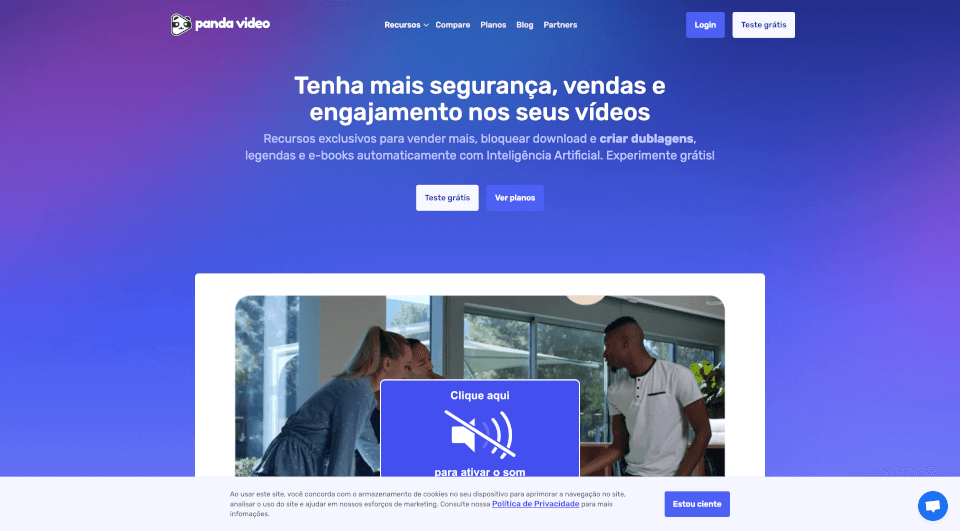What is Submagic?
Submagic is an innovative AI-powered tool designed to streamline the creation of engaging short-form videos. Whether you're a business owner, marketer, or social media enthusiast, Submagic allows you to generate captivating video captions, edit clips, and enhance content with ease. In a world where video content reigns supreme, using Submagic can significantly boost your video engagement, views, and overall performance.
What are the features of Submagic?
Dynamic Captions & Emojis
Adding dynamic captions is a breeze, with support for 48 languages. This feature not only makes videos more accessible but also keeps viewers engaged. Emojis can be integrated seamlessly into captions, adding a visually appealing pop to your content.
Faster Text-Based Trimming
The text-based editor allows users to remove unwanted footage quickly and efficiently by simply selecting text segments. This cutting-edge feature saves time, allowing creators to focus on the essential parts of their videos.
Premium B-Roll Library
Enhance your videos using high-quality stock footage from Storyblocks. With Submagic, you can easily integrate captivating B-rolls that add a dynamic touch to your projects.
AI-Powered Features
Submagic offers a variety of AI-driven enhancements including automatic descriptions, strategic zooms, sound effects, and background music integration. These features help elevate the quality of your videos without requiring extensive editing knowledge.
Streamlined Collaboration
Businesses and teams can collaborate on projects using a single platform. Share video links with clients or team members effortlessly and gather feedback to perfect your content.
What are the characteristics of Submagic?
Submagic stands out because of its user-friendly interface and robust feature set. The platform is designed for creators of all levels, from novice social media users to seasoned marketing professionals. With its comprehensive toolkit, you can create high-quality content quickly and efficiently, ensuring that you keep up with the fast-paced nature of digital media.
What are the use cases of Submagic?
For Business Owners
Submagic is tailor-made for entrepreneurs looking to enhance their marketing efforts. Whether creating product videos, promotional materials, or informative content, Submagic can streamline the entire video production process.
For Agencies
Digital marketing agencies can leverage Submagic to increase productivity. The platform allows for rapid content creation tailored to client needs, ensuring that agencies can deliver stunning results while managing multiple projects efficiently.
For Marketers
Marketers can utilize Submagic to make viral shorts at scale. By generating attention-grabbing videos, marketers can drive brand awareness and engagement across various social media platforms.
For Advertisers
Create compelling advertisement creatives with Submagic that convert views into sales. The tool’s features allow advertisers to craft persuasive and visually appealing ads quickly.
For E-commerce
Online sellers can showcase products effectively by creating eye-catching video content. Submagic enables e-commerce brands to enhance their product visibility and drive more sales.
For Coaches
Coaching professionals can grow their programs by producing valuable content that resonates with their audience. Submagic aids in crafting insightful shorts that build brand credibility.
For Startups
Startups looking to gain traction can use Submagic to create engaging content and communicate their value proposition effectively.
For Real Estate Professionals
Real estate agents can harness Submagic for creating impressive property videos that capture potential buyers' interest, becoming the go-to realtor in their market.
For Social Media Users
Platforms like TikTok, Instagram, and YouTube benefit immensely by using Submagic to create entertaining and shareable video shorts quickly and effortlessly.
How to use Submagic?
- Sign Up: Visit the Submagic website and register for an account to start using the platform.
- Upload Video: Upload your original video content that you wish to edit.
- Add Captions: Use the dynamic caption feature to generate captions, customizing fonts and styles as needed.
- Trim Clips: Utilize the text-based trimming feature to remove unnecessary parts of your video.
- Integrate B-Roll: Browse the B-roll library to select stock footage that complements your video.
- Enhance with AI Tools: Add automatic descriptions, sound effects, background music, and strategic zooms to elevate your content.
- Preview and Share: Preview your video edits and share the link with team members or stakeholders for feedback.
- Finalize and Export: Once you're satisfied with the edits, finalize your video and export it for use across your desired platforms.