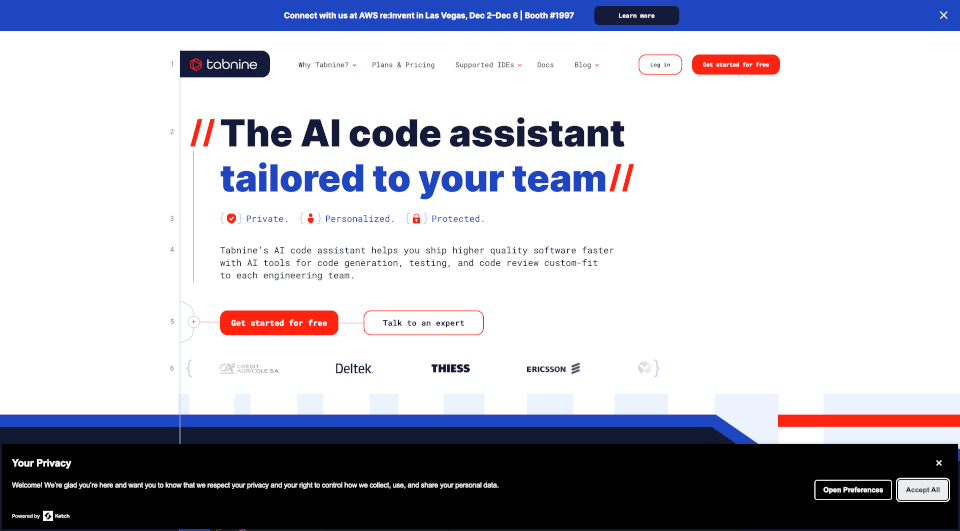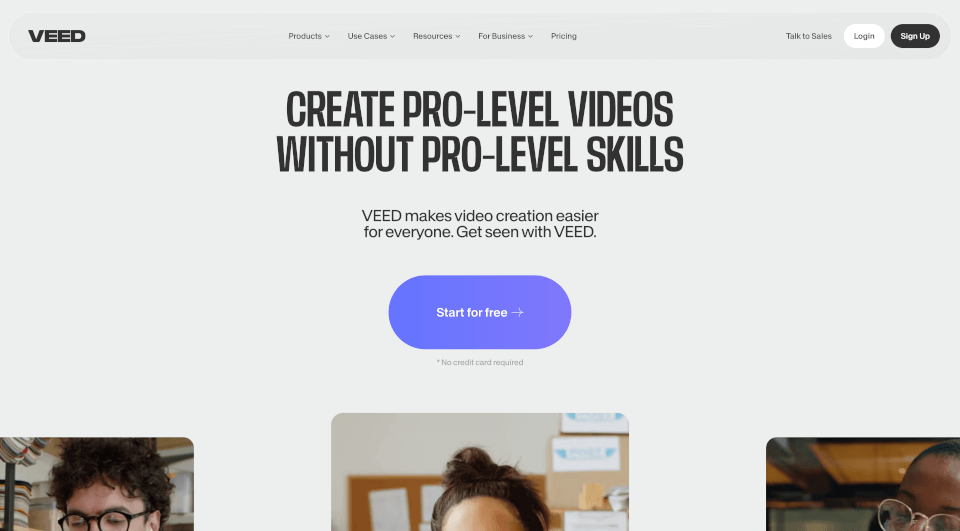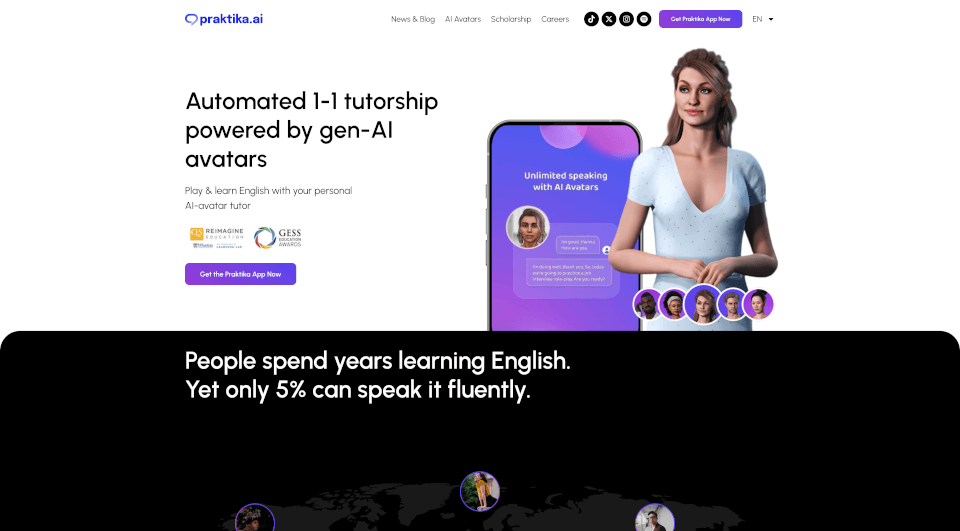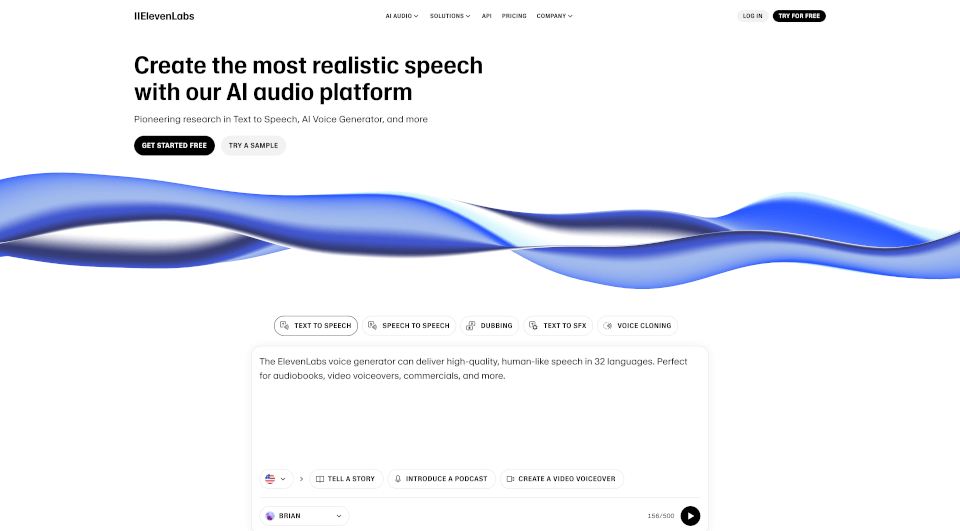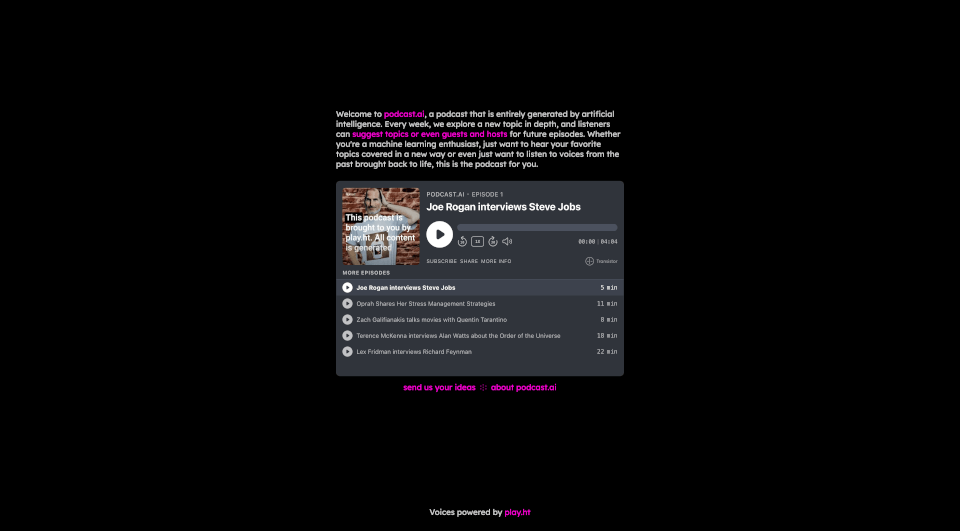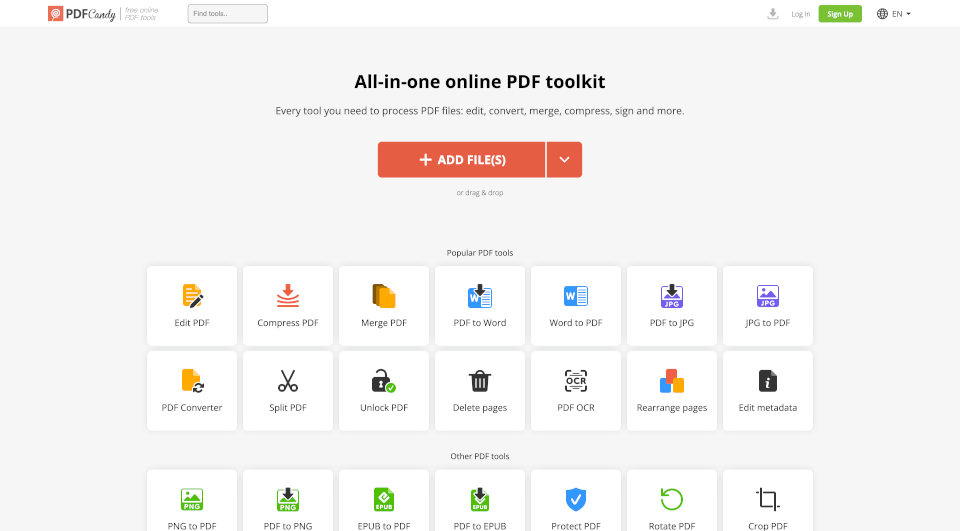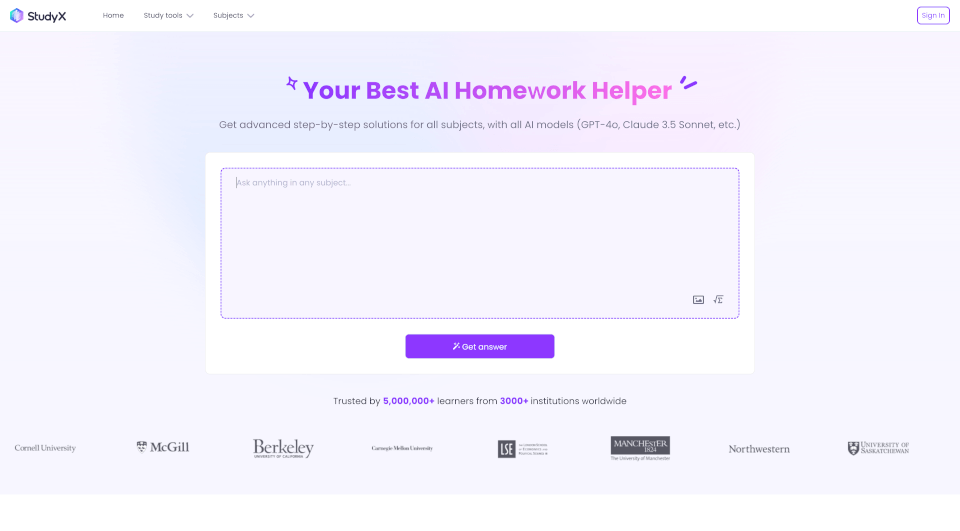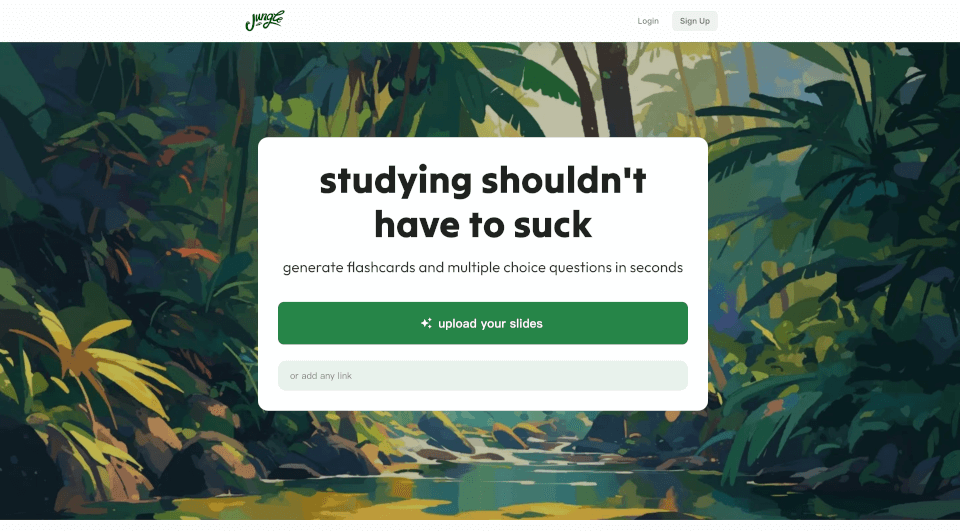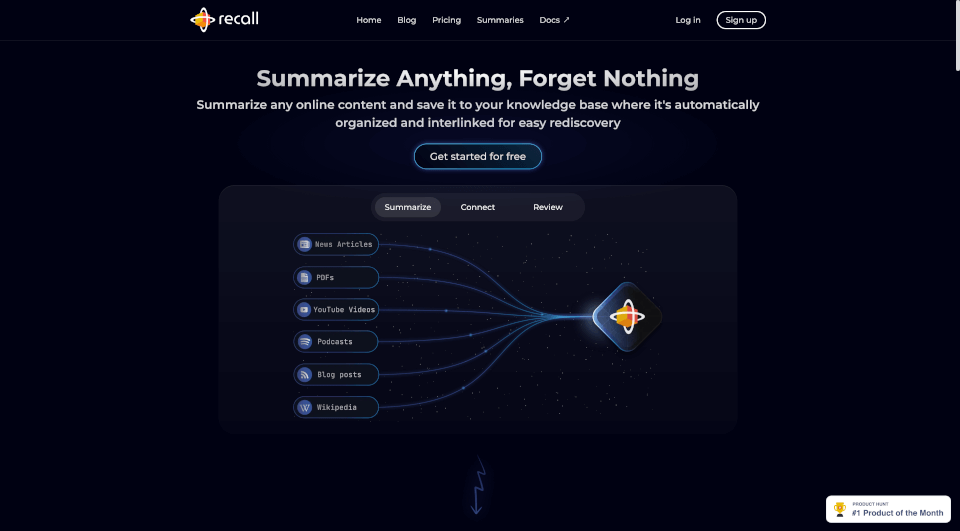What is Tabnine?
Tabnine is an innovative AI code assistant designed to accelerate and simplify software development. It stands out as a leading tool in the field, offering developers private, personalized, and protected coding assistance. With a focus on code generation, debugging, unit testing, and documentation, Tabnine enhances productivity while ensuring the confidentiality and security of users' code.
What are the features of Tabnine?
1. AI-Powered Code Suggestions:
Tabnine provides context-aware coding suggestions that adapt to a developer's coding style and previous work patterns. This personalized approach not only streamlines the coding process but also helps in maintaining consistent coding standards across teams.
2. Multi-Language Support:
Support for a wide range of programming languages, including JavaScript, Python, Java, PHP, C++, and more, makes Tabnine a versatile choice for developers in various programming environments. Its ability to understand diverse libraries and frameworks enhances its usability across different projects.
3. Code Generation and Explanation:
Tabnine is capable of automatically generating code snippets based on user input and also offers explanations for existing code. This feature is particularly beneficial for novice developers or teams onboarding new employees, as it fosters a better understanding of code logic and structure.
4. Code Review Capabilities:
With the introduction of its Code Review Agent, Tabnine allows teams to enforce unique coding standards and practices. This AI-driven feature helps in producing higher quality, secure code by providing suggestions aligned with the specific requirements of an organization.
5. Privacy and Security:
One of the standout features of Tabnine is its commitment to privacy. The system never retains data or stores users' code, ensuring that the integrity of a developer's work remains intact. Users can deploy Tabnine on-premises, in virtual private clouds, or through a secure SaaS model.
6. Indemnification and Compliance:
Tabnine provides protection against IP issues with its proprietary models, which are trained only on permissively licensed code. Additionally, it complies with enterprise-grade security standards, including SOC 2 and GDPR, giving organizations peace of mind.
What are the characteristics of Tabnine?
1. Personalized Experience:
Tabnine offers a unique experience tailored to individual developer needs. It can create custom models trained on a team’s codebase, effectively learning from their coding patterns and improving suggestions over time.
2. Seamless Integration:
Tabnine seamlessly integrates with popular IDEs such as VS Code, IntelliJ, and more, ensuring that developers can enhance their workflow without disruption.
3. Enhanced Developer Productivity:
By reducing the amount of manual typing and searching for code snippets, Tabnine significantly boosts developer productivity. Users report an improvement in coding speed of up to 50%, enabling them to focus on higher-level programming tasks.
4. Versatile Deployment Options:
Whether organizations prefer to host Tabnine locally, in private clouds, or use it as a SaaS solution, Tabnine offers the flexibility needed to adapt to different operational requirements.
What are the use cases of Tabnine?
-
Software Development Teams:
Developers can utilize Tabnine to improve coding efficiency, ensure consistent quality, and decrease the time spent on mundane tasks, such as writing repetitive code snippets. -
Onboarding New Team Members:
With features like code explanation and documentation generation, Tabnine can be an invaluable tool when onboarding new developers, helping them understand complex codebases quickly. -
Quality Assurance and Code Review:
The Code Review Agent ensures that coding standards are adhered to, making it perfect for organizations looking to maintain strict quality control over their software projects. -
Educational Purposes:
Students and novice developers benefit from using Tabnine to understand coding logic, syntax, and best practices, serving as an interactive learning tool.
How to use Tabnine?
To get started with Tabnine, follow these simple steps:
-
Installation:
Download and install Tabnine from the official website or your preferred IDE’s extension store to integrate it seamlessly into your coding environment. -
Configuration:
Configure Tabnine to personalize your experience. You can set it up to learn from your code habits and adjust its suggestions to fit your coding style. -
Start Coding:
Begin coding as you normally would. Tabnine will provide suggestions that you can accept or reject with a simple keystroke, allowing for a fluid coding process. -
Utilize Code Review Features:
When working with a team, enable the Code Review Agent to ensure that your code aligns with organizational standards. -
Analyze Performance:
Regularly check Tabnine's performance dashboard to see how much it has contributed to your coding efforts, and make adjustments as needed to maximize its benefits.